Best Online Website Feedback Tool
Jform을 통해 웹사이트 피드백을 원활하게 수집하고 사업에 대한 통찰력을 얻으세요. 귀하가 마케팅 활동을 평가하거나 온라인 인지도를 구축할 때, 개선이 필요한 영역을 식별하는 데 도움이 되는 웹사이트 설문조사를 쉽게 만들 수 있습니다.
템플릿
Explore Website Feedback Templates
웹사이트 피드백 양식을 만드는데 약간의 영감이 필요하나요? 귀하의 정확한 요구 사항에 맞게 Jform의 400개가 넘는 사전 제작된 템플릿들 중 하나를 선택하세요.
Website Customer Satisfaction Survey
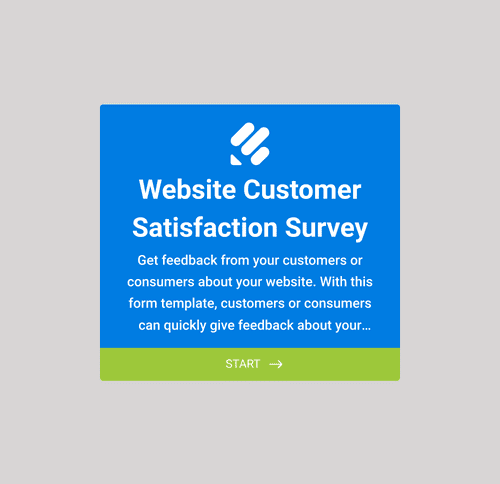
Feedback form for past Website Clients
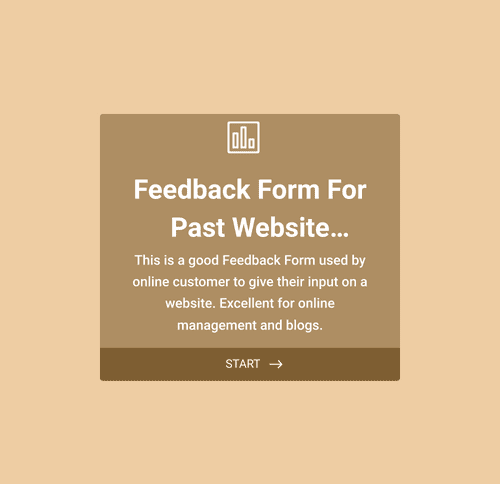
Website Survey Questionnaire Form
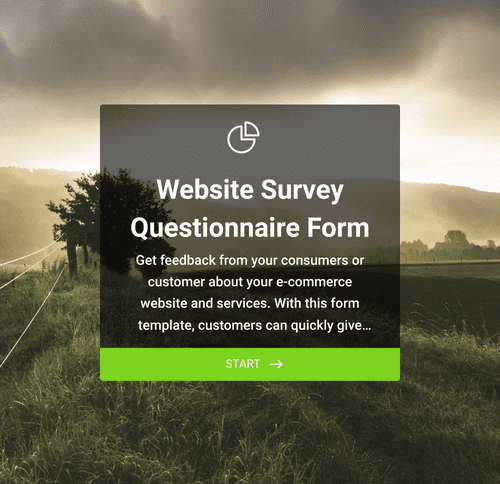
혜택
Website Feedback Tool
Easy-to-use interface
Our intuitive drag-and-drop form builder lets you add or edit form fields, change fonts and colors, upload images, and more — all within minutes.
All-in-one workspace
Jform 테이블로 하나의 플랫폼에서 제출자료 데이터를 수집, 추적 및 관리할 수 있습니다. 또한 데이터를 공유하고 팀과 협업하는 것은 그 어느 때보다 쉬워졌습니다.
100+ useful integrations
Jform의 편리한 통합을 통해 귀하의 제출 데이터를 Google Sheets, Asana, Salesforce 등과 같은 다른 도구 및 앱으로 즉시 전송할 수 있습니다.
No coding required
코딩 없이 웹사이트 피드백 양식을 만들고 웹페이지에 임베드 하세요 — Jform은 임베드 코드도 제공하므로 제3자 플랫폼에 귀하의 양식을 게시할 수 있습니다.
Build professional reports
Jform 리포트 빌더를 사용하여 설문조사 데이터를 분석하고 응답을 강력한 보고서로 변환하세요. 또한 귀하의 팀과 통찰력을 공유하도록 매력적인 프레젠테이션을 만들어 보세요.
Top 15 website feedback tools to capture customer insights
Top website feedback tools
- Jform
- SurveySparrow
- Feedbackly
- Simplesat
- Hotjar
- UserTesting
- SurveyMonkey
- Qualaroo
- AskNicely
- Delighted
- GetFeedback
- Alchemer Survey
- Paperform
- Fluent Forms
- WPForms
So you’ve spent time and money building a modern website with all the bells and whistles. You believe it should be a lean, mean, converting machine. But it’s been six months, and other than a few spam emails, you’ve only received a few leads from the site’s contact form.
Chances are you’ve missed the mark somewhere, and the only people who can tell you where are your site visitors. Enter website feedback — insights about the browsing experience from end users themselves. These insights can help you not only identify areas that need improvement on your website, but they’ll also tell you more about your visitors and what they’re looking for.
Website feedback tools help you request and collect end user insights in an organized manner, primarily via long- and short-form surveys. Surveys are an excellent and easy way to gain an understanding of where your site might be falling short, but here’s a useful piece of advice from Sam Cooper, digital marketing consultant at DM Wilbury: “Keep them short.”
While longer surveys can provide more insights, Cooper has found they tend to have lower completion rates. “Experience has taught me that these types of surveys need to have as few steps as possible for the user,” he says. “With every new text box or field of information, you are increasing the likelihood that the user will abandon the form and not provide any feedback.”
Whether you need to do a one-off survey or intend to implement a more comprehensive feedback program, one of the website feedback tools below is likely to be a good fit for your needs.
15 website feedback tools to try
Note: All pricing is accurate as of May 2023 and is based on the least expensive billing cycle on each solution’s website or other publicly available source.
1. Jform
Jform은 웹사이트 피드백을 수집하는 데 사용할 수 있는 강력한 양식 빌더이자 설문조사 제작기입니다. 양식을 작성하는 데 코딩 지식은 필요 없습니다 — 구축 과정을 단순화하는 사용하기 쉬운 드래그식 인터페이스가 있습니다. 또한 400개가 넘는 피드백 양식 템플릿 중 하나를 사용해서 귀하의 설문조사를 빠르게 시작하고 실행할 수 있습니다.
Notable features:
- Conditional logic and answer piping
- Embeddable forms and popup forms
- Conversational question display
- Custom CSS functionality
What customers are saying:
“양식을 만드는 것은 매우 쉽습니다. 저희의 브랜딩을 기반으로 요소의 스타일을 지정할 수 있도록 맞춤형 CSS를 사용할 수 있습니다. 조건부/맞춤형 논리가 있다는 점은 정말 좋으며 저희 웹사이트에 게시하기도 쉽습니다.” — G2를 통한 사용자, Michelle S.
“때때로 지나치게 단순화될 수 있습니다. 용도에 따라 모든 양식 요구 사항들을 지원 못할 수도 있습니다.” — G2를 통한 이벤트 서비스 사용자
Pricing:
- Starter: Free
- Bronze: $39/month
- Silver: $49/month
- Gold: $129/month
- Enterprise: Contact sales
2. SurveySparrow
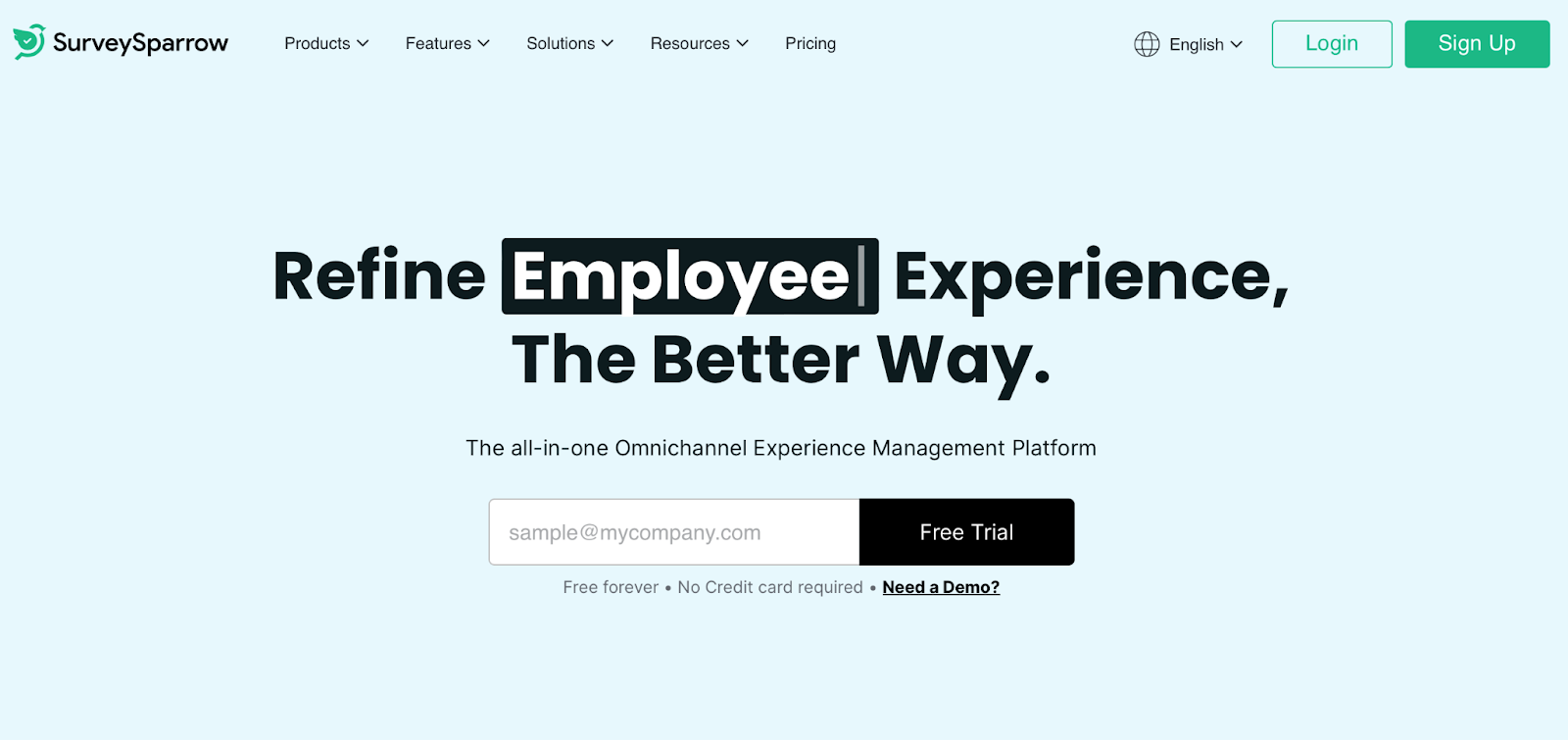
SurveySparrow is a conversational survey platform that offers survey creation and chatbot features for the healthcare, education, hospitality, and market research industries, among others. If you have specialized feedback needs, you can customize your surveys with custom CSS.
Notable features:
- Custom domain, CSS, and emails
- Skip logic
- Cross tabulation
- SPSS export format
What customers are saying:
“There’s a huge feature list that covers surveys, NPS and customer journey mapping. The different options for survey types are incredibly helpful too, whether you’re looking to embed them into your product or website, send them via chatbots or just schedule regularly recurring surveys.” — Jamie M. via G2
“The email notification system seems not to work every time (at least in the free plan), even though I have it activated in my settings. There have been a few instances where I did not even notice I had forms awaiting my feedback.” — Sergio G. via G2
Pricing:
- Basic: $39/month
- Starter: $59/month
- Business: $149/month
- Professional: $399/month
- Enterprise: Contact sales
3. Feedbackly
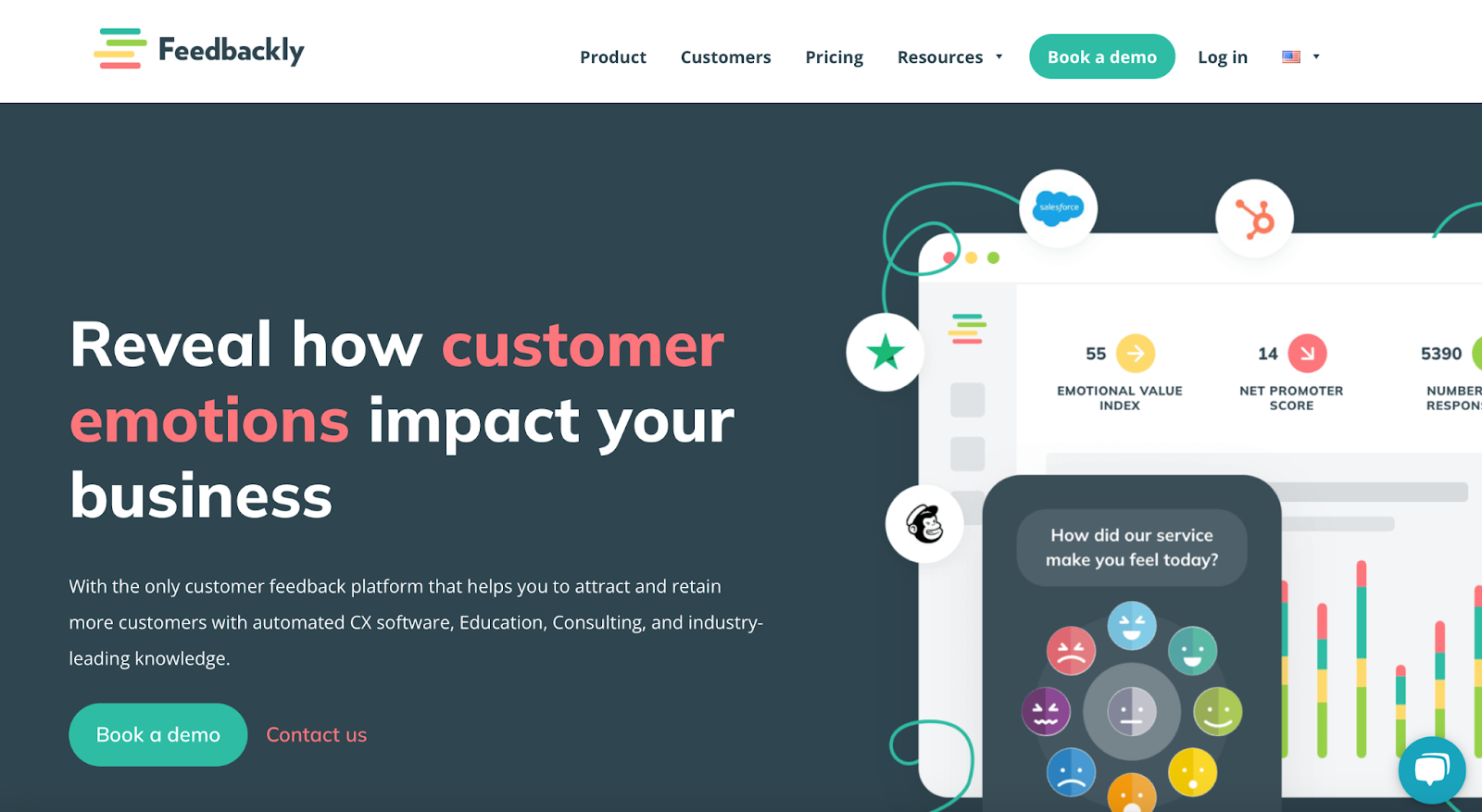
Feedbackly is a customer experience management solution designed to help you understand and measure customer behavior and sentiment. It allows you to collect customer feedback through online and offline methods, including SMS, email, QR codes, and website popups.
Notable features:
- Emotional Value Index (EVI) metric
- Multichannel feedback collection
- Behavioral targeting
- Customer journey analytics
What customers are saying:
“Having the option to capture customer emotions through various parameters is pretty good. EVI score helped us greatly upsell premium plans to our existing client base. I also liked the option of collecting feedback from various channels using one single product.” — Sushant K. via G2
“Currently, integrating Feedbackly with desktop and mobile applications takes a bit of learning. And it is quite a process. I wish it [came] out of the box with many one-click integration processes with many other platforms.” — Daniel L. via G2
Pricing:
- Single: $249/month
- Pro: $499/month
- Custom: Contact sales
4. Simplesat
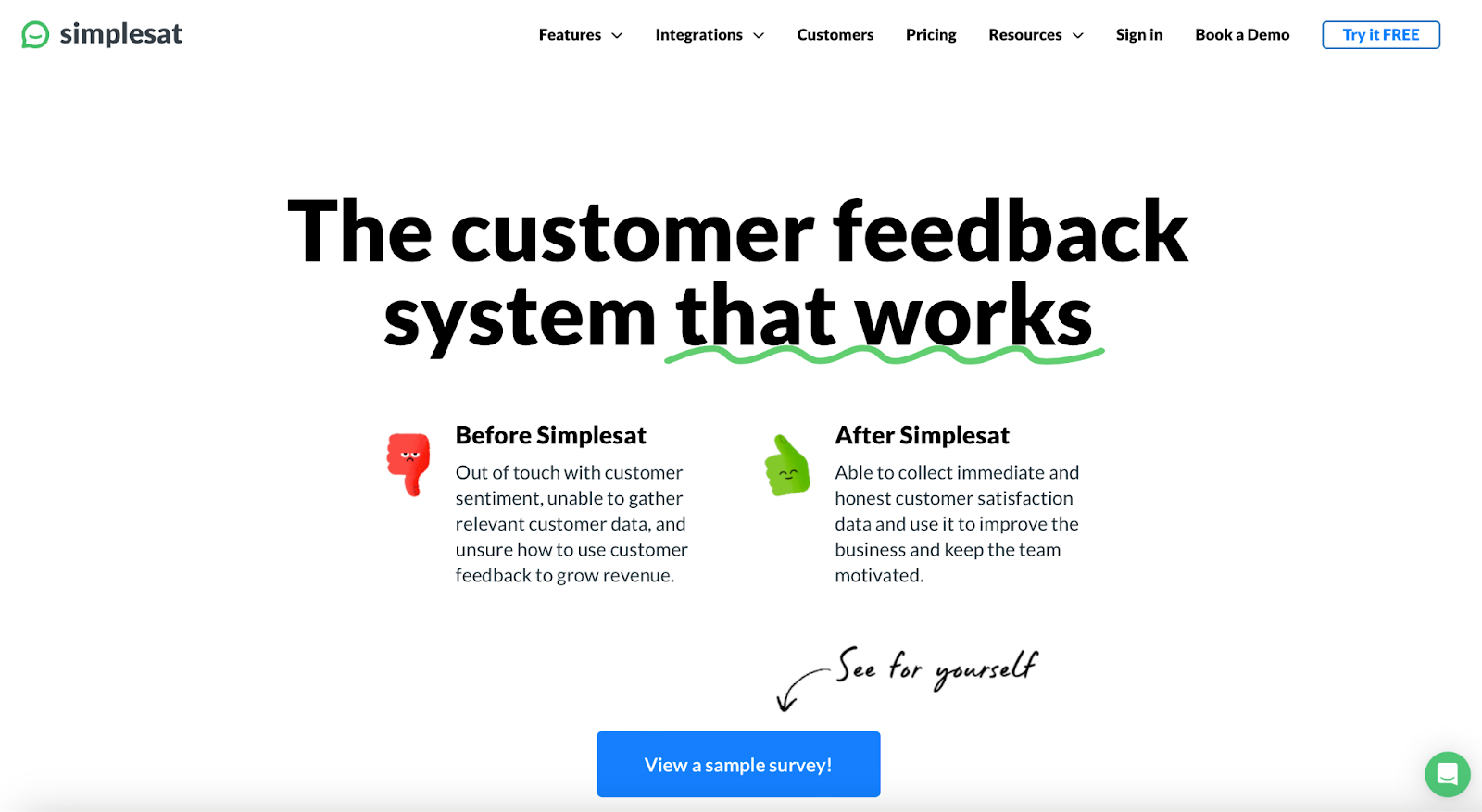
Simplesat is a complete customer satisfaction solution for small- to medium-sized managed service providers and technology companies. Its focus is on helping you ask your customers the right questions at the right time — for example, asking them a single question after they make a purchase.
Notable features:
- Email-embeddable surveys
- Feedback aggregation
- 맞춤설정 가능한 알림들
- Real-time analysis
What customers are saying:
“[Simplesat] makes it super easy to collect feedback from my customers and then publish it directly [to] my website at the click of a button. It’s a great way to show my website visitors the latest positive feedback I’ve received from my existing customers.” — Timothy K. via G2
“[Simplesat] has a scale that does not have enough scale ratings. I feel if the scale would include more ways to rate then it would be way better and effective.” — Purity O. via G2
Pricing:
- Standard: $99/month
- Pro: $199/month
5. Hotjar
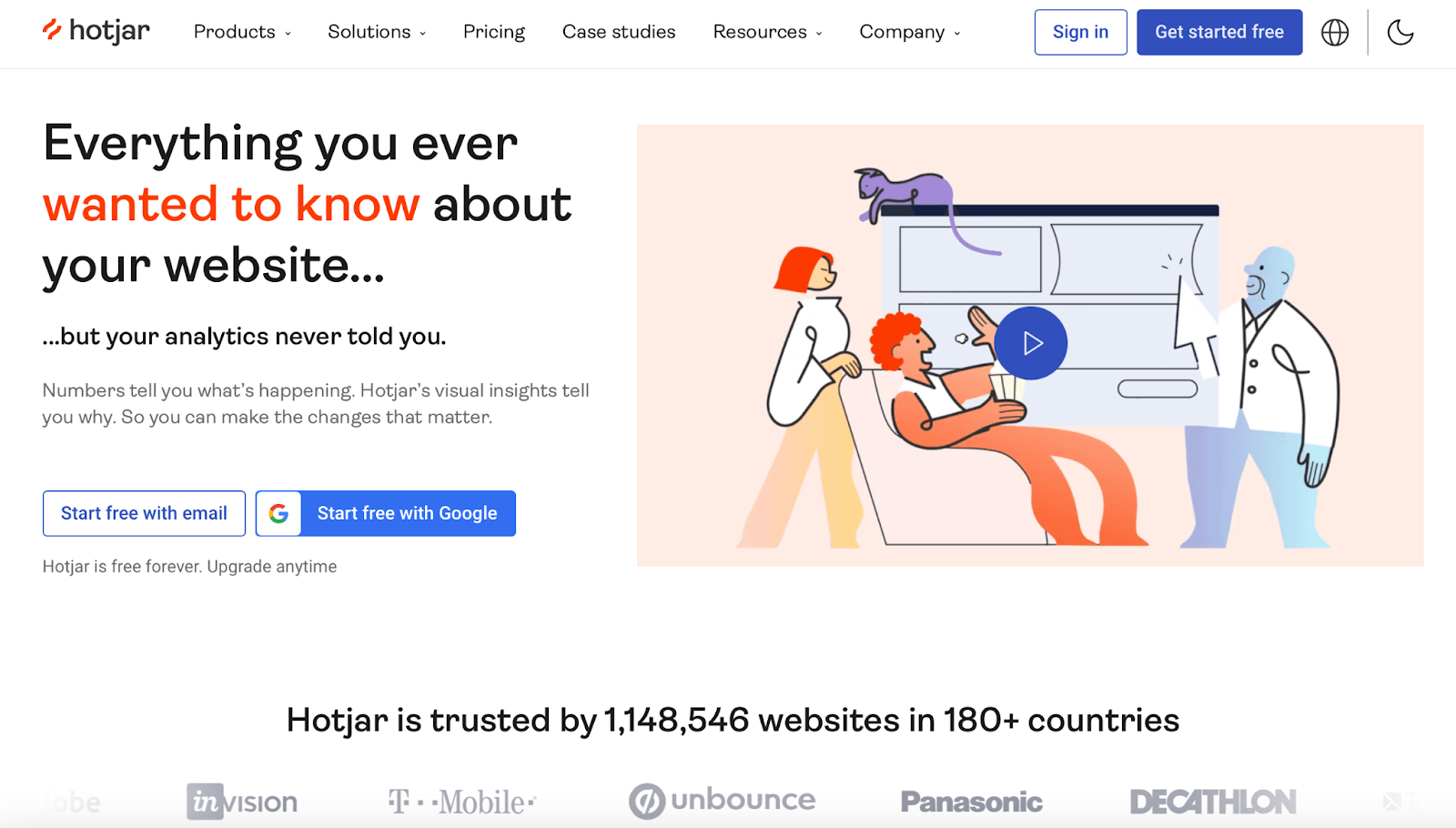
Hotjar is a website feedback tool that offers a range of features to help you understand how users interact with your website. It offers heatmaps, user session recordings, and surveys that can help you identify areas of your website that need improvement.
Notable features:
- Heat maps
- Webpage element analysis
- Click tracking
- Contextual feedback (users select screen areas to provide feedback on)
What customers are saying:
“I like having the ability to see where our website users go through both screen recordings as well as button/link clicks. The ability to see where our users are clicking has been immensely helpful in making informed decision[s] about what can or cannot go below the fold.” — Tim M. via G2
“It does take a toll on the website’s performance. I have noticed that the website loading speed is affected after we installed the tracking code…a bit heavy compared to other tools.” — Vishnu N. via G2
Pricing:
- Basic: Free
- Plus: $39/month
- Business: $69/month
6. UserTesting
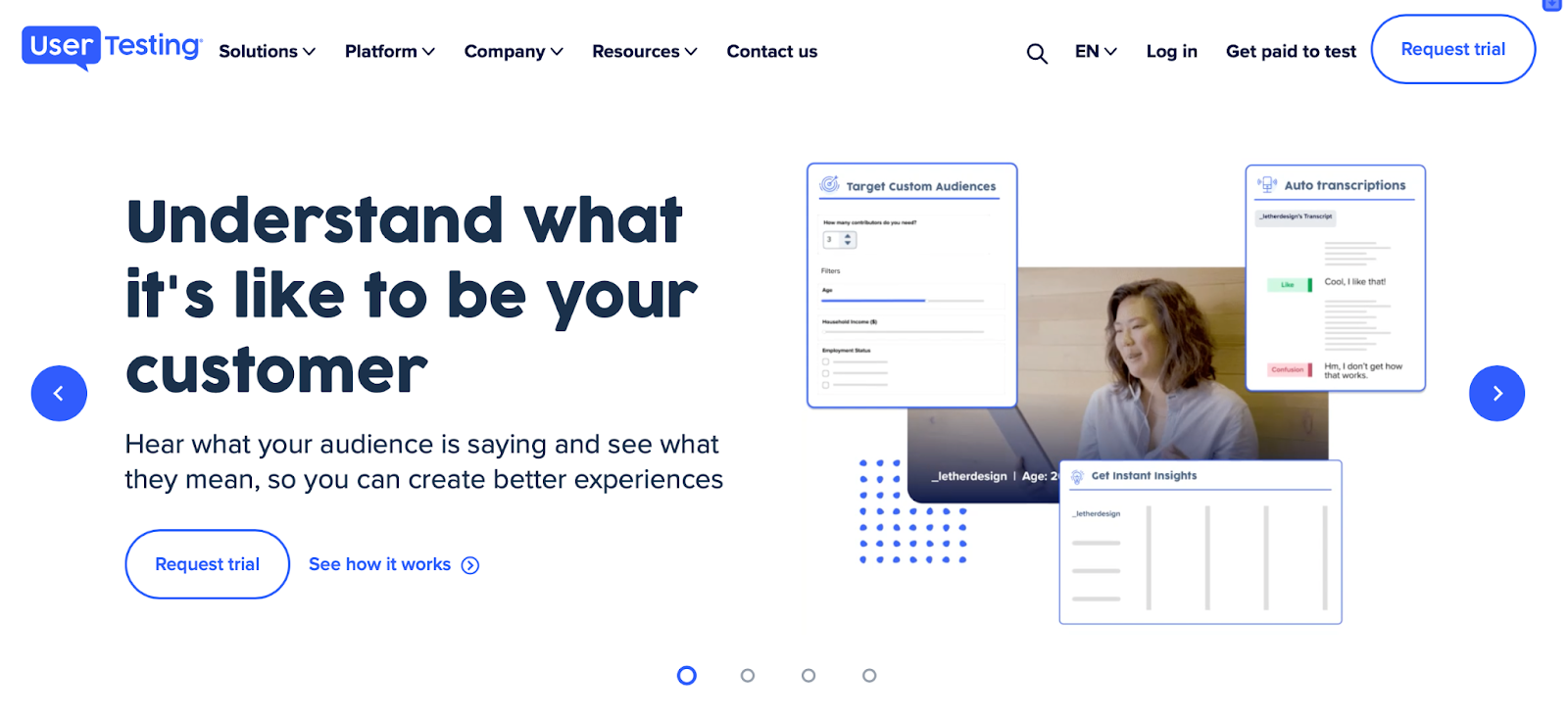
UserTesting allows you to get feedback from real users through remote usability testing, which involves creating tasks for users to complete on your website and gathering feedback on their experience. You can take advantage of the platform’s network of users or conduct tests with your own target audience.
Notable features:
- Video recordings of tests
- Live interviews
- Usability testing
- Clickstream tracking
What customers are saying:
“It’s a very flexible product. We don’t have to do only usability tests, if there is a problem we cannot solve using other methods, chances are UserTesting probably suggests a solution. Recently we used it to replicate a bug we could not replicate on our end. UserTesting can be a powerful tool if you are creative.” — Demet E. via G2
“More users who are clearly not fitting the demographics they set on their profiles are slipping through into studies regardless of the amount or quality of screener requirements set.” — Kevin B. via G2
Pricing:
- Contact sales
7. SurveyMonkey
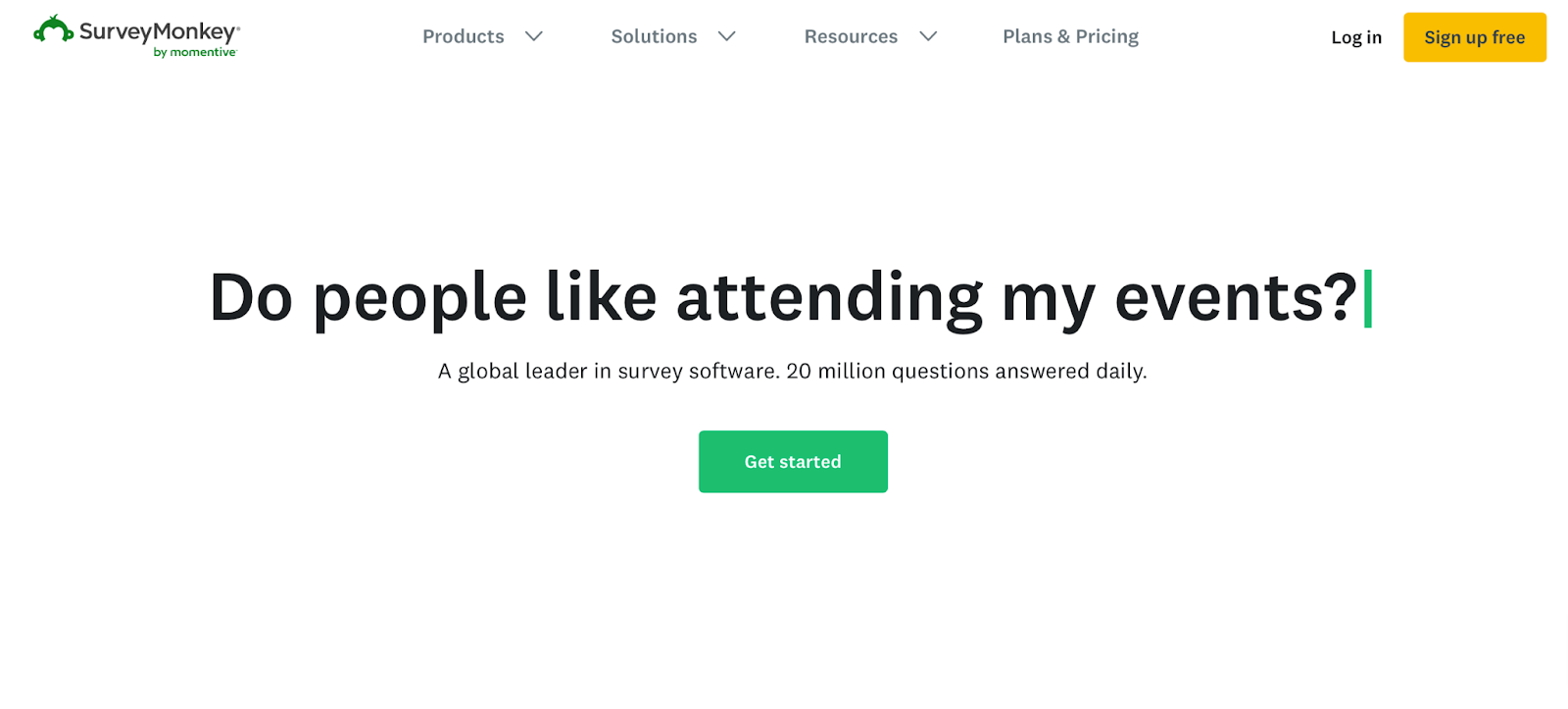 SurveyMonkey is a popular survey tool you can use to gather feedback from website visitors. You can create custom surveys to ask specific questions and get feedback on various aspects of your website, such as design, content, and user experience.
SurveyMonkey is a popular survey tool you can use to gather feedback from website visitors. You can create custom surveys to ask specific questions and get feedback on various aspects of your website, such as design, content, and user experience.
Notable features:
- Survey builder
- Branching/skip logic
- Video and image questions
- Multilingual surveys
What customers are saying:
“The fundamental standout features for me [were] the data analysis and reporting tools. The platform automatically analyzed the data I collected and presented it in easy-to-read charts and graphs, which made it simple to draw meaningful insights and conclusions from the results.” — Elma A. via G2
“Firstly, it has no offline survey-taking capabilities. This feature is highly required for rooms with low internet connectivity. Also, there is no real-time reporting of survey results…[We] sometimes experience slow loading times and technical issues, particularly with more extensive surveys.” — Pulkit M. via G2
Pricing (for individual plans):
- Basic: Free
- Standard Monthly: $99/month
- Advantage Annual: $39/month
- Premier Annual: $119/month
8. Qualaroo
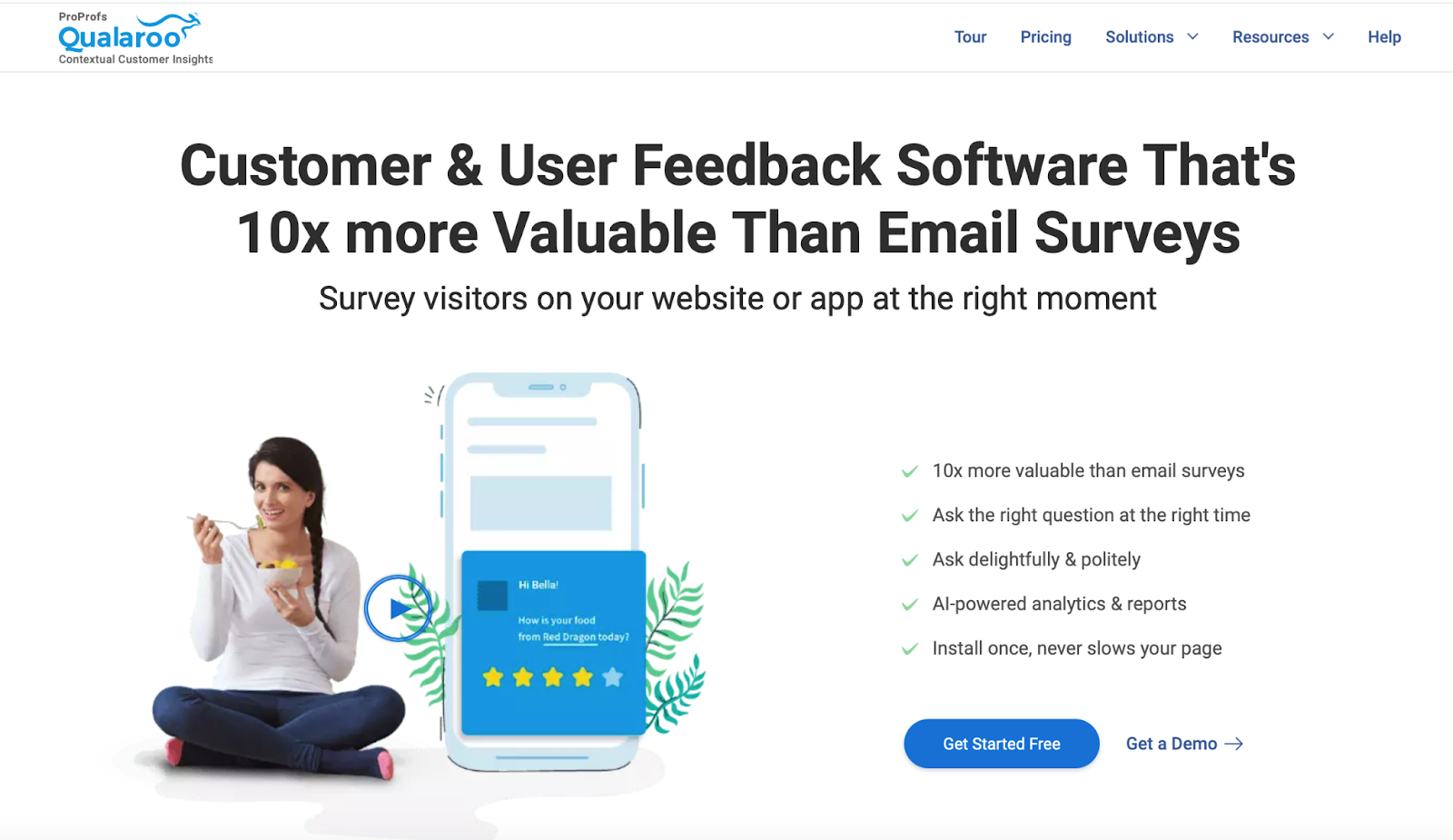
Qualaroo is an automated research platform that allows you to gather feedback through targeted surveys. You can target users based on their behavior or demographics and ask them questions about their experience on your website. This tool provides context around customer feedback because it allows you to survey specific users while they’re looking at your product or service.
Notable features:
- Question/decision branching
- AI-powered reporting
- Bookmark specific responses
- In-app messages
What customers are saying:
“We host both [a] website and app, so Qualaroo is a great addition to our toolkit to get a complete view of users’ experience. We can use surveys on both fronts and collect feedback under one screen. We also run in-app rating prompts to improve our app store ratings.” — User in marketing via G2
“The ’logic’ to survey questions is nonexistent, which can make creating surveys cumbersome. To add to it, it’s impossible to visually re-order questions, which makes [it] EXTREMELY difficult to follow your survey questions if you missed [one] in the original creation.” — Meredith W. via G2
Pricing:
- Free Plan
- Business: $39.99/month
9. AskNicely
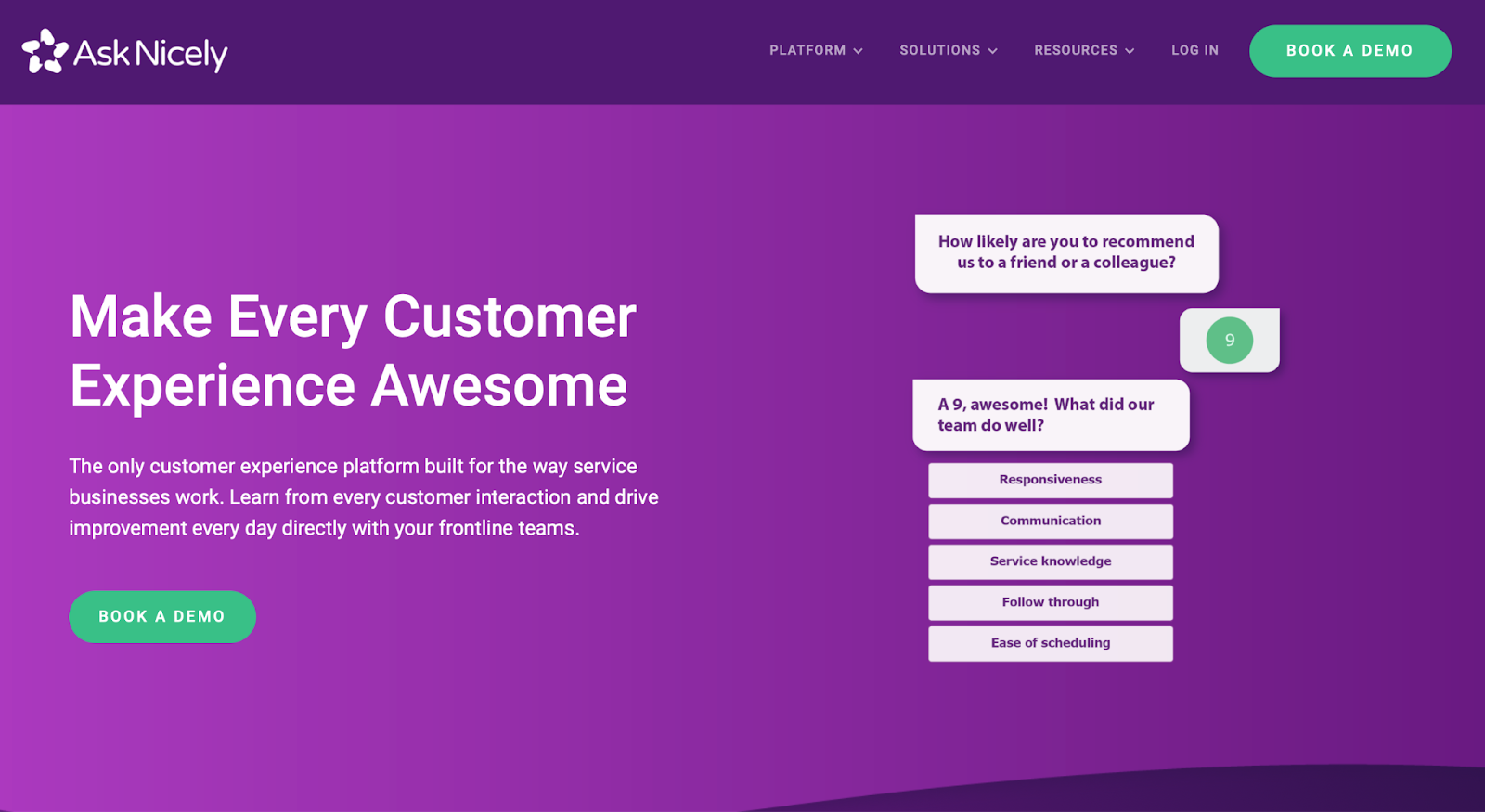
AskNicely is a customer experience platform built for service-based businesses, such as financial services, home services, property management, and specialty healthcare. Its aim is to measure every customer experience to help businesses understand where they are — and aren’t — meeting their service standards. The main selling point of this platform is its focus on getting real-time customer feedback via email, SMS, or web surveys.
Notable features:
- Customer experience score tracking (NPS, CSAT, CES)
- Integration with CRM tools like Salesforce
- Rule-based automation
- Real-time reporting
What customers are saying:
“It is easy for clients to rate us because all it takes is a click within the email browser. Then if they want to leave additional feedback they can.” — Deanna W. via G2
“I wish we could make edits to a survey when we send it out via a link. We are capturing more customers via social media by sending a link to our survey, but we are unable to document their name/email when we send it that way.” — Lauren W. via G2
Pricing:
- Contact sales
10. Delighted
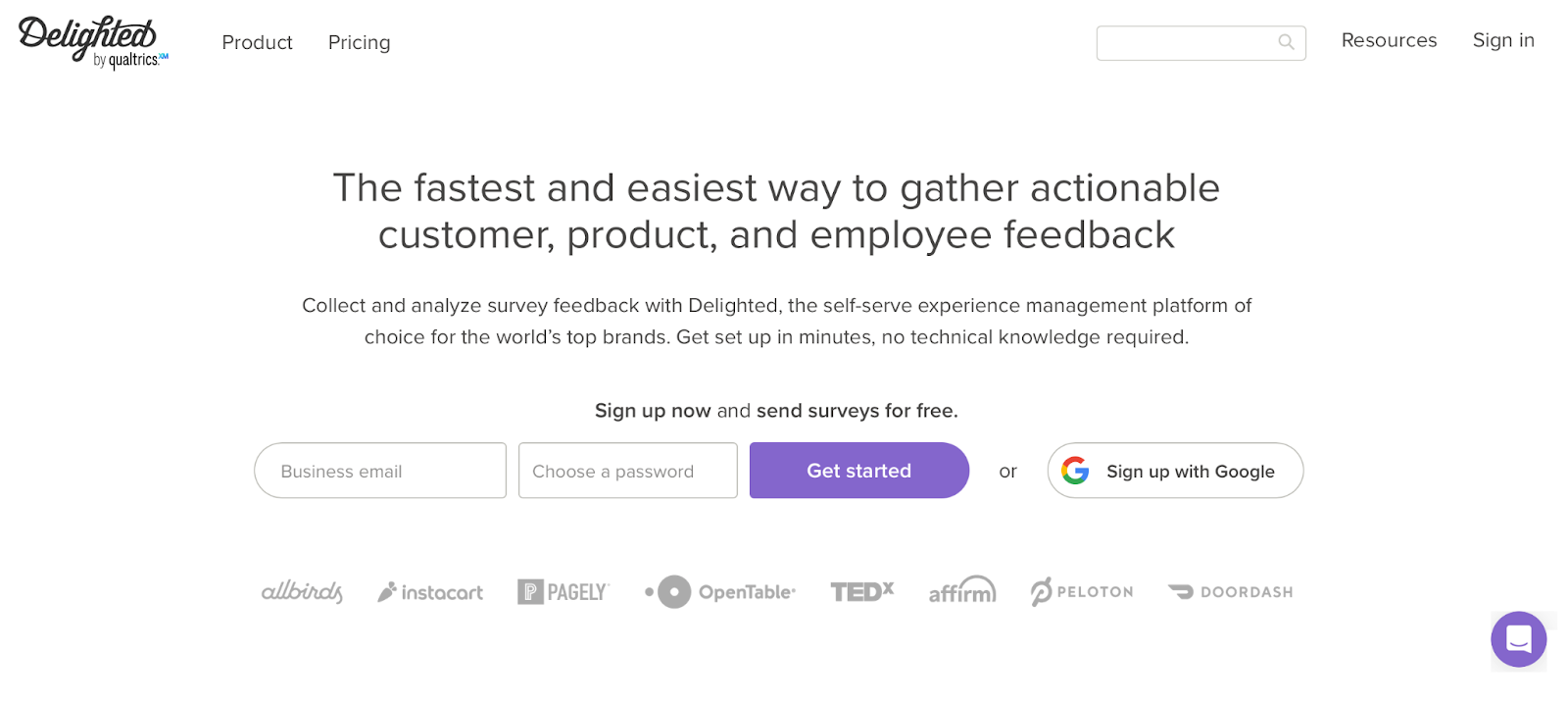 Delighted is a self-serve experience management platform that helps you collect and analyze survey feedback. It aims to be extremely easy to use. Because Delighted is a Qualtrics product, users can also easily migrate to the more robust Qualtrics platform for more advanced customer experience capabilities.
Delighted is a self-serve experience management platform that helps you collect and analyze survey feedback. It aims to be extremely easy to use. Because Delighted is a Qualtrics product, users can also easily migrate to the more robust Qualtrics platform for more advanced customer experience capabilities.
Notable features:
- Multiple question types (emojis, thumbs up/down, star ratings)
- Automated surveying
- Kiosk option for in-person surveys
- In-email surveys
What customers are saying:
“Easy to use, and allows you to segment your follow-ups based on a user’s NPS response. Slack integration makes it easy to share feedback with the team.” — User in computer software via G2
“I wish that customizing where web surveys displayed was easier to manage inside the app. Dev resources are needed to set it up but it would be really cool if this could be managed inside the [platform] without needing additional code.” — User in marketing via G2
Pricing:
- 무료
- Survey Starter: $17/month
- Premium: $224/month
- Premium Plus: $449/month
- Enterprise: Contact sales
11. GetFeedback
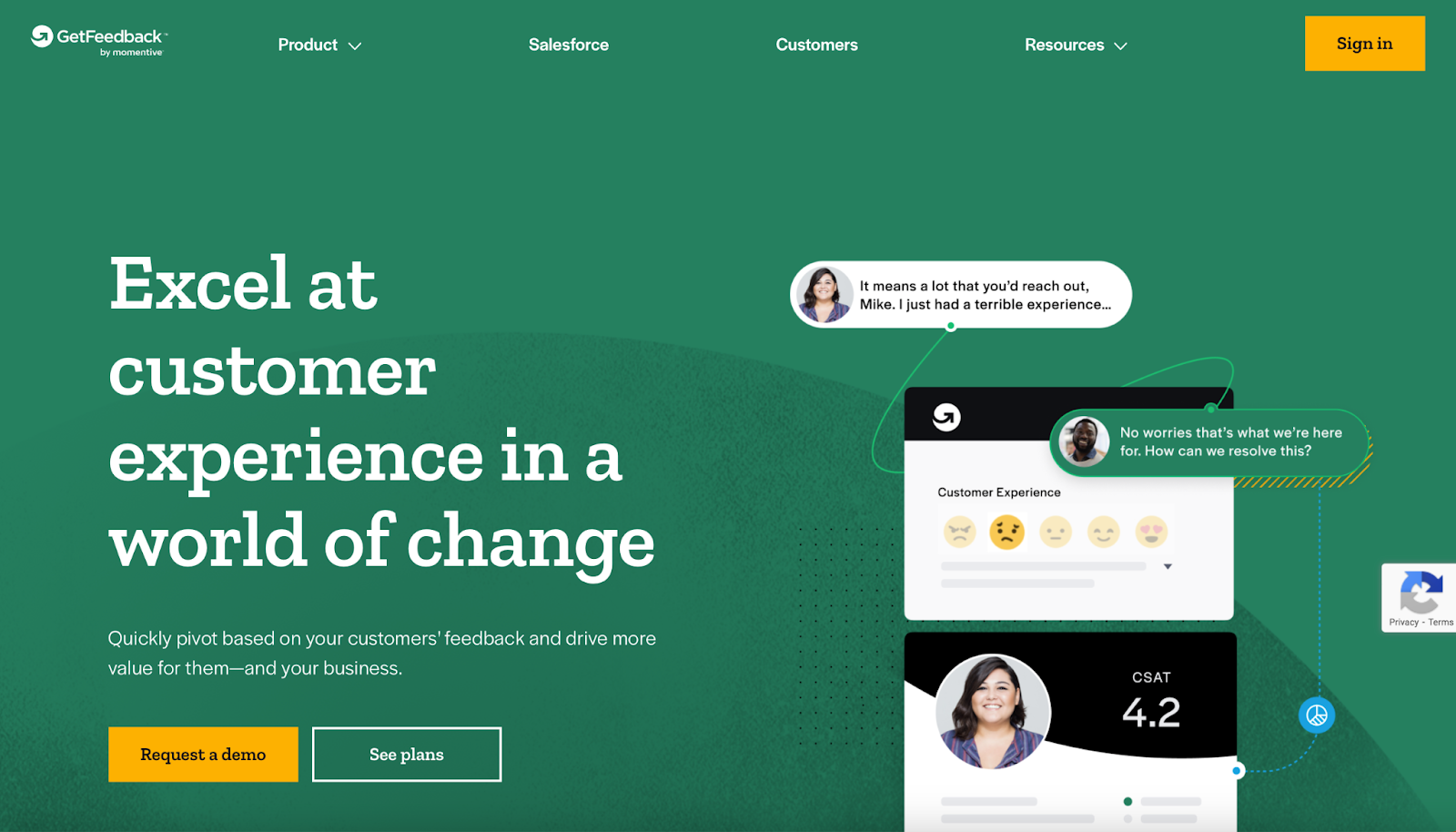
GetFeedback is a customer experience solution you can use to capture in-the-moment feedback from various channels — email, SMS, website, mobile apps — and analyze it for trends. It also allows you to receive real-time alerts of customer feedback, interact with customers immediately, and send notifications to the right internal teams to resolve issues.
Notable features:
- Salesforce integration
- Consolidated feedback and custom dashboards
- Advanced text analytics
- Task automation
What customers are saying:
“I really like the UI. It’s methodical to use and you can have a working and engaging survey within minutes. The built in analytics are also really good and the ability to share with non-account users makes it highly useful.” — Anthony S. via G2
“They have minimal integration options stemming from the fact that this started as a purpose-built addon for Salesforce. I’d love to see an open API that allows it to write back to any data platform or even popular middleware integrations.” — Alex B. via G2
Pricing:
- Contact sales
12. Alchemer Survey
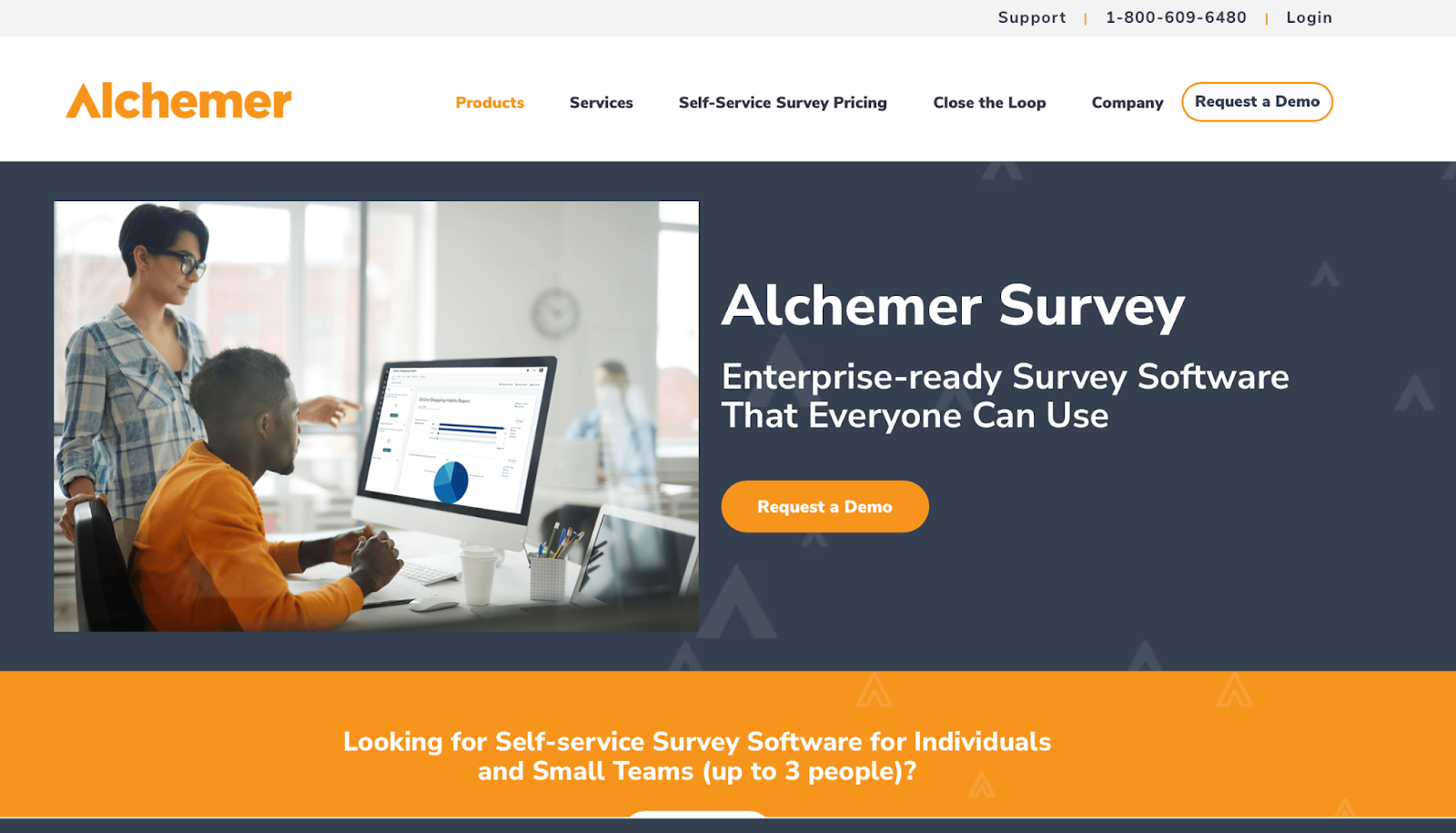
Alchemer Survey는 기업뿐만 아니라 개인 및 소규모 팀에게도 잘 어울리는 피드백 및 데이터 수집 플랫폼입니다. 이것은 귀하가 필요로하는 답변을 얻을 수 있는 43가지의 질문 유형들과 자신만의 질문 유형을 구축할 수 있는 맞춤식 질문 개발자 키트를 제공합니다. 또한 이 플랫폼은 ISO 27001, SOC 2 Type 2 및 GDPR 요구 사항을 충족하는 보안에 중점을 둡니다.
Notable features:
- Advanced logic and branching options
- Flexible reporting
- Auto-complete text responses
- Open Text Analysis
What customers are saying:
“Alchemer has a ton of functionalities and actions that allow you to tailor the use of the application. They back up this highly developed product with an easy-to-access user interface and amazing customer service.” — Lisa W. via G2
“Alchemer is a good tool, but [I] feel like you need to have some good experience to use it. It [isn’t] super intuitive. I wish the reporting was a bit better. It would be nice to have a report dashboard that we can share without using licenses.” — Ali M. via G2
Pricing:
Contact sales
13. Paperform
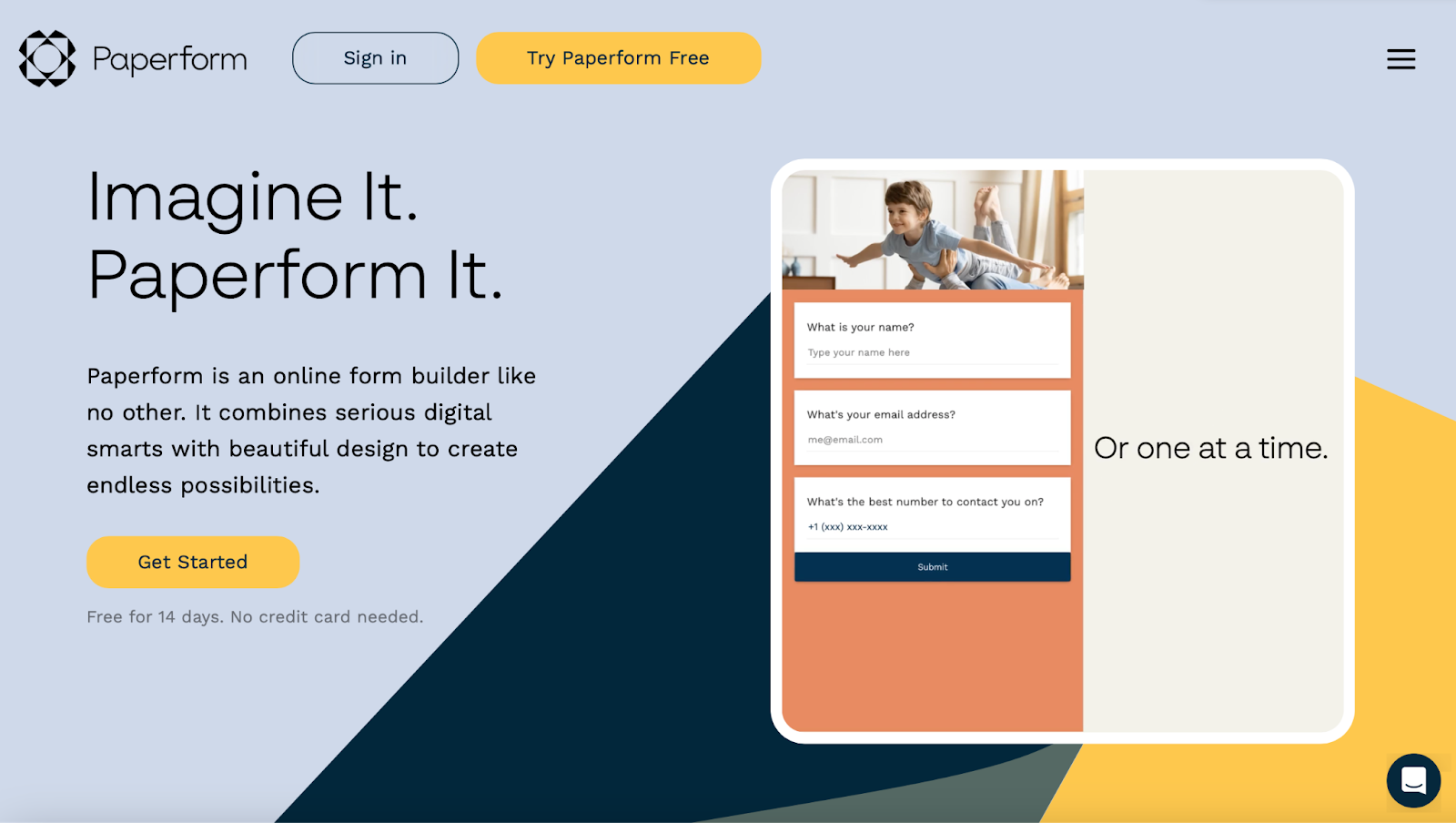
Paperform is an online form builder designed for small business owners. You can deliver questions one at a time using what the platform calls Guided Mode. It also includes more than 600 templates that you can tailor to match your brand.
Notable features:
- Multipage forms
- Response scoring
- Conditional content
- 2,000-plus integrations
What customers are saying:
“We love how easy it is to create forms — from using their pre-built templates to even creating them from scratch. The templates are easy to customize, albeit with some limits (such as only two columns for questions side-by-side), but it does everything else so well that those limits are a non-issue.” — Helen K. via G2
“When I need to ask questions that have a lot of multiple-choice answers, it would be nice to have more customization options, like a dropdown with a search bar and such. I would also like to have an option to keep partial submissions for responders in case they lose connection or can’t answer everything all at once.” — Dani Z. via G2
Pricing:
- Essentials: $29/month
- Pro: $59/month
- Business: $199/month
14. Fluent Forms

Fluent Forms is a WordPress form plug-in that focuses on helping beginners create all types of forms — from website feedback forms to newsletter signup forms — that load quickly. It offers a drag-and-drop builder and doesn’t require any coding skills.
Notable features:
- Conditional logic for automatic emails and notifications
- Instant notifications via email and SMS
- Spam protection through Akismet, reCAPTCHA, and Honeypot
- CRM tool integration
What customers are saying:
“The software is very easy to work with and there are many prebuilt forms available that can be imported with just a single mouse click and customized. The tool also offers a conditional logic feature that can be used to trigger certain actions.” — Jason E. via G2
“The conditional logic can be tricky to set up. The calculation and e-commerce fields are limited. It’s sometimes hard to remember where a specific setting is. Sometimes the option is in the global settings, other times the setting is in the form settings or in a tab of the form.” — Jean-François L. via G2
Pricing:
- Single site license: $63/year*
- Agency license: $127/year*
- Unlimited license: $239/year*
*Note: The price increases after the first year.
15. WPForms

If your business site was built with WordPress, you can use WordPress form plug-in WPForms to create forms for everything from event registrations to newsletter signups. It offers 600+ templates and a simple drag-and-drop form builder that makes it easy to get started.
Notable features:
- 조건부 논리
- Instant notifications
- CAPTCHA fields
- Spam protection
What customers are saying:
“I love the development tools, they make it so easy to create and manage forms. We use their forms on our website for everything from contact us to user registration and login. So simple and easy…and the support and customer service has been really amazing.” — Lori G. via G2
“The paid plans should be much more flexible. I would like to see a plan where I pay for the options that I really use. A lot of the options are not necessary for smaller sites or portfolios.” — Artur S. via G2
Pricing:
- Basic: $99/year*
- Plus: $199/year*
- Pro: $399/year*
- Elite: $599/year*
*Note: The platform offers 50 percent off these amounts as introductory pricing; however, all plans renew at the full prices listed above.
사용후기
Jform에 대한 사용자의 의견
자주 묻는 질문들
Jform에 대한 귀하의 모든 질문이 응답되었습니다. 일반적인 질문들에 대한 응답을 위해 자주 묻는 질문들을 확인하거나 더 많은 정보를 위해 저희의 고객 지원팀에 연락해 주십시오.
What is a website feedback tool?
A website feedback tool helps website owners collect important insights from their users — such as satisfaction levels, pain points, usability rankings, content suggestions, and more. A website feedback tool provides an easy way to open a direct line of communication with your website visitors. You can combine your feedback data with other metrics to help identify user behavior and make informed website improvements.
Why should I use a website feedback tool?
Website feedback tools can provide you with a wealth of information about user preferences and behaviors. With these tools, you can improve user satisfaction and the user experience by implementing user suggestions for usability and design optimization — ultimately resulting in increased customer loyalty. Plus, your users will often be the first to encounter technical issues, broken links, or other bugs while browsing your website; they can report these issues with your feedback tools so you can address them as quickly as possible. Last, website feedback tools can give you a competitive advantage over other companies by creating a distinctly customer-centric environment with a superior user experience.
What are the different types of website feedback tools?
The most common type of website feedback tool is the feedback form, which is typically embedded on a website so visitors can instantly submit their feedback. There are also surveys and polls that collect more structured quantitative data about user preferences, satisfaction levels, or specific topics of interest.
Though less common, screenshot feedback tools allow users to capture screenshots and highlight areas of concern. They also enable website owners to record user sessions on the website. Finally, feedback widgets are popups that appear on the website to prompt visitors for quick and easy feedback.
How do I choose a website feedback tool?
Choosing a website feedback tool ultimately comes down to your end goal. If your aim is to gather thorough quantitative and qualitative data, a feedback form is your best option. Surveys and polls are the best choice for a strictly quantitative data approach, while screenshot feedback tools and user session recordings are ideal to collect information about a specific area of the website. Feedback widgets are typically used to ask one or two quick yes-or-no questions.
What are some best practices for collecting website feedback?
When collecting website feedback, make sure to keep your forms quick and simple. With “survey fatigue” increasing among users, people are much more likely to fill out a form or survey that doesn’t overwhelm them. Ask targeted questions that encourage participation but that keep things moving.
Another best practice is to regularly analyze your feedback. By searching for user behavior patterns, common issues, and regular suggestions, you can identify trends that will streamline your website maintenance. This will also encourage you to continuously improve and iterate your website, making sure it’s in top shape.
And don’t underestimate the power of follow-up. If a user has already taken the time to complete your website feedback form, it’s likely that they would be willing to respond again. Make sure you express your gratitude for their feedback, because this demonstrates that you value their time and encourages future participation.