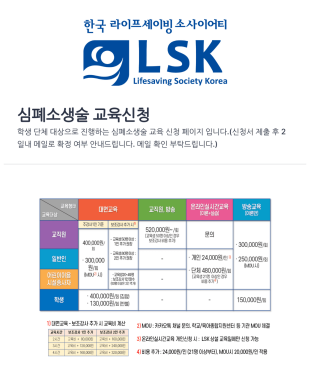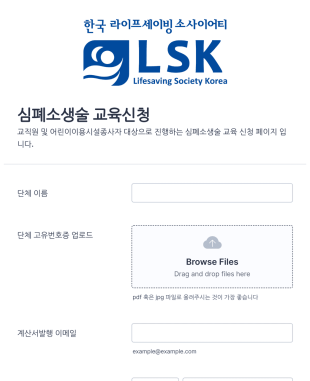예약 양식
예약 양식 정보
예약 양식은 약속 예약, 서비스 예약, 자원 대여 절차를 간소화하기 위해 설계된 디지털 도구입니다. 숙박, 의료, 교육, 이벤트 관리, 개인 서비스 등 다양한 산업에서 널리 사용됩니다. 호텔 객실 예약, 고객 상담 예약, 이벤트 등록, 장비 대여 등을 관리할 때 예약 양식은 필수 정보를 자동으로 수집하고, 수작업 오류를 줄이며, 서비스 제공자와 고객 모두에게 원활한 경험을 제공합니다. 일반적인 사용 사례로는 상담 예약, 회의실 예약, 수업 스케줄링, 행사 티켓 확보 등이 있습니다.
With Jform, users can easily create and customize booking forms to fit their specific needs, regardless of technical expertise. Leveraging Jform’s intuitive drag-and-drop Form Builder, you can add fields, set up conditional logic, and integrate payment gateways without any coding. Jform’s platform also offers real-time submission notifications, automatic data storage, and seamless integration with other business tools, making it an ideal solution for anyone looking to simplify and optimize their booking processes. By using Jform’s booking form templates, businesses and individuals can save time, minimize double bookings, and provide a professional, user-friendly booking experience.
Use Cases of Booking Forms
Booking forms are versatile and can be tailored to a wide range of scenarios, each with unique requirements and benefits. Here’s how booking forms can be used, who can benefit from them, and how their content may differ:
1. 가능한 활용 사례:
- Appointment scheduling for clinics, salons, or consultants
- Room or facility reservations for hotels, coworking spaces, or community centers
- Event ticketing and registration for workshops, conferences, or classes
- Equipment or vehicle rentals for businesses or schools
- Service bookings for cleaning, repairs, or personal training
2. 문제 해결 포인트:
- Eliminates double bookings and scheduling conflicts
- Automates confirmation and reminder emails to reduce no-shows
- Collects all necessary information upfront, reducing back-and-forth communication
- Integrates with payment gateways for seamless online payments
- 예약 데이터를 중앙에서 관리 및 보고
3. 예상 사용자 및 소유자:
- Small business owners (salons, clinics, studios)
- 이벤트 주최자 및 코디네이터
- Hotel and property managers
- Educational institutions and instructors
- Service providers and freelancers
4. 제작 방식 차이점:
- Appointment Forms: May include date/time pickers, service selection, and staff assignment fields.
- Event Booking Forms: Often require attendee details, ticket type selection, and payment integration.
- Room/Resource Reservation Forms: Typically feature calendar views, resource availability checks, and special request fields.
- Rental Forms: Might include inventory selection, rental duration, and terms agreement checkboxes.
In summary, booking forms can be adapted to suit virtually any scheduling or reservation need, with content and fields tailored to the specific context and user requirements.
How to Create a Booking Form
Creating a booking form with Jform is a straightforward process that can be customized for any scenario, from appointment scheduling to event registration. Here’s a step-by-step guide to help you design an effective booking form tailored to your needs:
1. 적합한 템플릿 또는 빈 양식으로 시작하기:
- Log in to your Jform account and click “Create” on your My Workspace page.
- Choose “Form” and either start from scratch or select a relevant booking form template from Jform’s extensive library.
- 레이아웃 결정: 클래식(모든 질문이 한 페이지) 또는 카드(질문당 한 페이지).
2. Add Essential Booking Fields:
- 드래그 앤 드롭 폼 빌더를 사용해 다음과 같은 필드를 추가하세요:
- 이름 및 연락처 정보(이메일, 전화번호)
- 스케줄링용 날짜 및 시간 선택기
- Service or resource selection dropdowns
- Number of attendees or participants
- Special requests or additional notes
- For event or rental bookings, include fields for payment integration (PayPal, Stripe, etc.) and terms & conditions checkboxes.
3. Customize the Form for Your Use Case:
- Adjust the form’s appearance using the Form Designer (colors, fonts, themes) to match your brand.
- Set up conditional logic to show or hide fields based on user selections (e.g., display additional options if a specific service is chosen).
- Add widgets for advanced features like calendar views, e-signatures, or file uploads if needed.
4. 알림 및 확인 설정:
- Configure autoresponder emails to confirm bookings with customers.
- Set up notification emails for your team to stay updated on new bookings.
- Customize email content to include booking details and instructions.
5. Publish and Share Your Booking Form:
- “게시”를 클릭하고 이메일, 웹사이트, 또는 소셜 미디어로 공유할 양식 링크를 복사하세요.
- 웹사이트에 양식을 직접 삽입해 손쉽게 접근 가능하게 하세요.
6. 테스트 및 제출 내용 관리:
- 미리보기 기능을 사용해 양식의 기능을 테스트해보세요.
- Submit a test booking to ensure notifications and data collection work as expected.
- Manage and organize bookings in Jform Tables, where you can filter, search, and export data as needed.
By following these steps, you can create a booking form that not only streamlines your scheduling process but also enhances the experience for your clients or attendees. Jform’s flexibility allows you to adapt your form as your business grows or your needs change, ensuring you always have an efficient booking solution at your fingertips.
자주하는 질문들
1. What is a booking form?
A booking form is an online tool used to collect information from individuals who want to schedule appointments, reserve services, or book resources. It automates the reservation process and helps manage bookings efficiently.
2. Why are booking forms important for businesses?
예약 양식은 일정을 간소화하고, 이중 예약을 방지하며, 고객이 언제든지 손쉽게 예약할 수 있도록 도와줍니다.
3. What information is typically collected in a booking form?
Common fields include name, contact details, date and time of booking, service or resource selection, number of participants, and payment information if required.
4. Are there different types of booking forms?
네, 예약 양식은 약속, 이벤트 등록, 공간 또는 장비 예약, 대여 등 각기 다른 목적에 맞게 필드와 요건을 맞춤 설정할 수 있습니다.
5. Who can benefit from using booking forms?
A wide range of users, including small business owners, event organizers, healthcare providers, educators, and service professionals, can benefit from booking forms.
6. How do booking forms help prevent double bookings?
예약 양식은 실시간으로 이용 가능 여부를 확인하고 이미 예약된 시간대를 자동으로 차단하여 이중 예약을 방지할 수 있습니다.
7. Is the information submitted through booking forms secure?
네, Jform과 같은 신뢰할 수 있는 플랫폼은 암호화 및 안전한 데이터 저장을 통해 예약 양식에 제출된 민감한 정보를 보호합니다.
8. Can booking forms be integrated with other tools or calendars?
Jform으로 만든 예약 양식을 포함하여 많은 예약 양식은 외부 캘린더, 결제 게이트웨이, 비즈니스 관리 도구와 통합할 수 있어 워크플로 자동화를 원활하게 지원합니다.