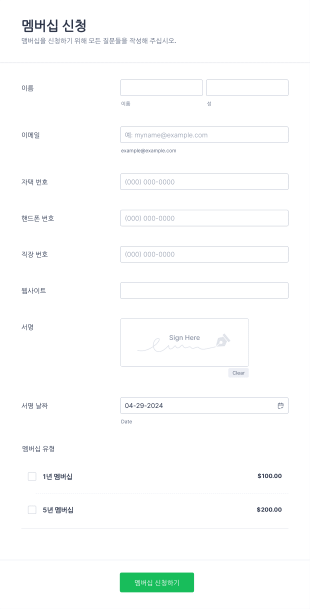맴버쉽 신청 양식 템플릿
맴버쉽 신청 양식 템플릿 정보
Membership Application Form Templates are pre-designed digital forms used by organizations, clubs, associations, gyms, nonprofits, and other groups to collect essential information from individuals seeking to become members. These templates streamline the onboarding process by gathering personal details, contact information, membership preferences, payment details, and any other relevant data required for approval or registration. Whether you’re managing a professional association, a sports club, a community group, or a subscription-based service, membership application forms help standardize the intake process and ensure you capture all necessary information efficiently.
With Jform, users can easily customize and deploy Membership Application Form Templates to fit their unique requirements. Leveraging Jform’s intuitive drag-and-drop Form Builder, you can add or modify fields, integrate secure payment gateways, and automate notifications without any coding knowledge. The platform’s robust features—such as conditional logic, autoresponder emails, and seamless data management—allow you to create a professional, branded experience for applicants while simplifying administrative tasks. Jform’s extensive template library and customization options make it easy to launch, manage, and track membership applications for organizations of any size.
Use Cases of Membership Application Form Templates
Membership Application Form Templates are versatile tools that cater to a wide range of organizations and scenarios. Here’s how they can be used, who benefits from them, and how their content may differ based on specific needs:
1. 가능한 활용 사례:
- Clubs and Associations: For onboarding new members in sports clubs, hobby groups, alumni associations, and professional organizations.
- Nonprofits and Charities: To register volunteers, donors, or supporters.
- Fitness Centers and Gyms: For new member sign-ups, including health and waiver information.
- Subscription Services: To manage recurring memberships for digital or physical services.
- Community Groups: For local organizations, religious groups, or social clubs to manage their member base.
2. 문제 해결 포인트:
- Standardizes the application process, reducing manual paperwork.
- Ensures all required information is collected upfront, minimizing follow-up.
- Automates notifications and approvals, saving administrative time.
- Integrates payment collection for membership fees.
- Enhances data security and organization.
3. 예상 사용자 및 소유자:
- Club managers, association administrators, HR teams, nonprofit coordinators, gym owners, and community leaders.
4. 제작 방식 차이점:
- Content and fields may vary: Sports clubs may require emergency contacts and medical info, while professional associations might need credentials or references.
- Payment integration: Some forms include payment fields for dues, while others may not.
- Conditional logic: Certain memberships may require additional documentation or approval steps.
- Branding and customization: Organizations can add logos, colors, and custom questions to reflect their identity.
In summary, Membership Application Form Templates offer flexible solutions for any group seeking to streamline and professionalize their membership intake process.
How to Create a Membership Application Form
Creating a Membership Application Form with Jform is a straightforward process that can be tailored to fit the unique needs of your organization, whether you’re managing a sports club, nonprofit, or professional association. Here’s a step-by-step guide to help you design, customize, and launch your membership application form:
1. 템플릿 또는 처음부터 시작하기
- Log in to your Jform account and click “Create” on your My Workspace page.
- Choose “Form” and either select a Membership Application Form Template from the library or start from scratch.
- 레이아웃 결정: 클래식 양식(모든 질문 한 페이지) 또는 카드 양식(페이지당 하나의 질문)
2. Add Essential Form Fields:
- 드래그 앤 드롭 폼 빌더를 사용해 다음과 같은 필드를 추가하세요:
- Full Name, Email, Phone Number, Address
- Membership Type or Level (dropdown or multiple choice)
- Date of Birth, Emergency Contact (for clubs/gyms)
- Professional Credentials or References (for associations)
- Payment fields (if collecting dues)
- File upload (for ID, certifications, or supporting documents)
- Custom questions relevant to your organization
3. 양식 디자인을 사용자 지정하세요:
- 페인트 롤러 아이콘을 클릭하여 양식 디자이너를 여세요.
- 조직의 브랜딩에 맞게 색상, 글꼴, 레이아웃을 조정하세요.
- Add your logo and update the organization name for a professional appearance.
4. 조건부 논리 및 자동화 설정:
- Use conditional logic to show or hide fields based on user responses (e.g., display additional questions for certain membership types).
- Set up autoresponder emails to confirm receipt of applications.
- Configure notification emails to alert administrators of new submissions.
5. Integrate Payment Gateways (if needed):
- Add payment integrations like PayPal, Stripe, or Square to securely collect membership fees during the application process.
6. 양식 게시 및 공유:
- “게시”를 클릭하고 양식 링크를 복사해 이메일, 웹사이트 또는 소셜 미디어로 공유하세요.
- Embed the form directly on your organization’s website for easy access.
7. 제출 테스트 및 관리:
- Preview the form and submit a test application to ensure everything works as expected.
- Monitor and manage applications in Jform Tables, where you can filter, search, and export data as needed.
By following these steps, you can create a seamless, user-friendly membership application process that saves time, reduces errors, and enhances the experience for both applicants and administrators.
자주하는 질문들
1. What is a Membership Application Form Template?
A Membership Application Form Template is a pre-built digital form designed to collect information from individuals who wish to join an organization, club, or group. It standardizes the application process and ensures all necessary data is gathered efficiently.
2. Why are Membership Application Forms important for organizations?
They streamline the onboarding process, reduce manual paperwork, ensure consistency in data collection, and help organizations manage and track their member base more effectively.
3. What information is typically collected in a membership application form?
Common fields include personal details (name, contact info), membership type, payment information, emergency contacts, and any organization-specific questions or requirements.
4. Are there different types of membership application forms?
Yes, forms can vary based on the organization’s needs—such as sports clubs, professional associations, nonprofits, or gyms—each requiring different fields and information.
5. Who can use Membership Application Form Templates?
Anyone managing memberships—club leaders, association administrators, nonprofit coordinators, gym owners, and community group organizers—can use these templates.
6. How do Membership Application Forms help with privacy and data security?
Digital forms like those created with Jform use secure data storage and can be configured to comply with privacy regulations, ensuring sensitive member information is protected.
7. Can membership application forms include payment collection?
Yes, many forms integrate with payment gateways to collect membership dues or fees directly during the application process.
8. What are the benefits of using an online membership application form over paper forms?
Online forms are faster to process, reduce errors, are accessible from any device, and make it easier to organize, search, and manage member data.