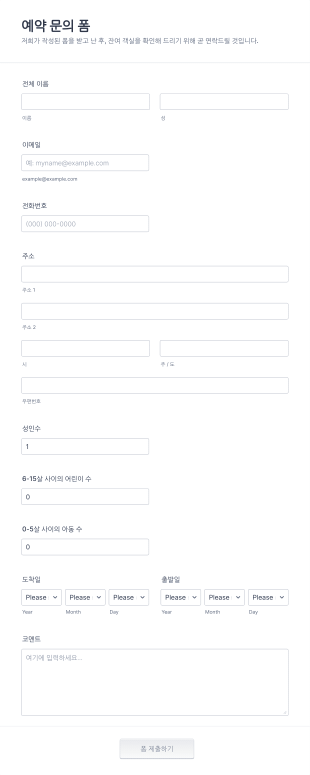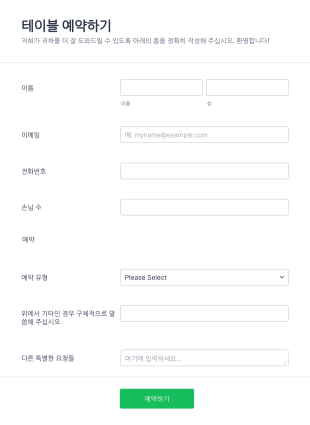예약 양식
예약 양식 정보
예약 양식은 서비스, 공간 또는 품목을 예약하거나 예매하는 과정을 간소화하도록 설계된 디지털 도구입니다. 기업 및 단체에서 약속, 이벤트 등록, 테이블 예약, 시설 대여, 호텔 숙박, 장비 대여 등을 관리하기 위해 일반적으로 사용됩니다. 이름, 연락처 정보, 선호 날짜 및 시간, 특정 요구 사항과 같은 필수 정보를 수집함으로써 예약 양식은 원활하고 체계적인 예약 과정을 보장하는 데 도움이 됩니다. 레스토랑, 호텔, 클리닉, 이벤트 장소 또는 렌탈 서비스를 운영하든 예약 양식은 수동 조정을 크게 줄이고 이중 예약이나 예약 충돌을 최소화할 수 있습니다.
With Jform, creating and managing reservation forms becomes effortless and highly customizable. Leveraging Jform’s intuitive drag-and-drop Form Builder, users can quickly design forms tailored to their unique needs—no coding required. Jform offers a wide range of ready-to-use templates, advanced widgets, and integrations with payment gateways, making it easy to collect deposits or fees. Submissions are automatically stored and organized in Jform Tables, allowing for efficient tracking and management. By automating notifications and confirmations, Jform’s reservation forms help businesses deliver a seamless booking experience for both staff and customers.
Use Cases of Reservation Forms
Reservation forms are versatile and can be adapted to suit a variety of industries and scenarios. Their primary function is to solve scheduling and resource allocation challenges, ensuring that bookings are managed efficiently and without error. Here’s how reservation forms can be used, who benefits from them, and how their content may differ:
1. 가능한 활용 사례:
- Restaurant table reservations
- Hotel room bookings
- Event or conference seat reservations
- Appointment scheduling for clinics, salons, or consultants
- Facility or equipment rental requests
- Tour or activity bookings
- Vehicle or transportation reservations
2. 문제 해결 포인트:
- Prevents double bookings and scheduling conflicts
- Automates confirmation and reminder notifications
- Collects all necessary information upfront, reducing back-and-forth communication
- Enables secure online payments or deposits
- Centralizes reservation data for easy management and reporting
3. 예상 사용자 및 소유자:
- Restaurant and hospitality managers
- Event organizers and venue coordinators
- Healthcare providers and clinic administrators
- Rental service operators (equipment, vehicles, spaces)
- Educational institutions managing facility use
- Customers or clients seeking to book services
4. 제작 방식 차이점:
- Restaurants: Forms may include party size, preferred seating, dietary restrictions, and special requests.
- Hotels: Fields for check-in/check-out dates, room type, number of guests, and payment details.
- Events: Options for session selection, ticket type, and attendee information.
- Clinics: Appointment type, preferred provider, insurance details, and reason for visit.
- Rentals: Item selection, rental duration, pickup/drop-off times, and security deposit fields.
- In summary, reservation forms can be tailored to fit any booking scenario, with content and fields adjusted to capture the specific information required for each use case.
How to Create a Reservation Form
Creating a reservation form with Jform is a straightforward process that can be customized for any booking scenario, from restaurant tables to hotel rooms or equipment rentals. Here’s a step-by-step guide to building an effective reservation form that meets your needs and enhances the user experience:
1. 적합한 템플릿 또는 빈 양식으로 시작하기:
- Log in to your Jform account and click “Create” on your My Workspace page.
- Choose “Form” and either start from scratch or select a relevant reservation form template from Jform’s extensive library.
- Templates are available for various industries, such as restaurants, hotels, events, and rentals, providing a quick starting point.
2. 적절한 레이아웃 선택:
- Decide between a Classic Form (all questions on one page) or a Card Form (one question per page) based on your audience and the complexity of your reservation process.
3. Add Essential Form Elements:
- 드래그 앤 드롭 폼 빌더를 사용해 다음과 같은 필드를 추가하세요:
- 이름 및 연락처 정보(이메일, 전화번호)
- Date and time pickers for reservation scheduling
- Dropdowns or multiple-choice fields for service or item selection
- Number of guests or participants
- Special requests or additional notes
- For payment-required reservations, integrate a payment gateway (e.g., PayPal, Stripe) to collect deposits or fees securely.
4. 사용 사례에 맞게 맞춤 설정:
- Adjust fields based on your specific scenario:
- Restaurants: Add fields for party size, seating preferences, and dietary needs.
- Hotels: Include check-in/check-out dates, room type, and guest count.
- Events: Offer session or ticket selection, attendee details, and optional add-ons.
- Rentals: Specify item selection, rental period, and pickup/drop-off logistics.
5. Enhance User Experience:
- Use conditional logic to show or hide fields based on user responses (e.g., display dietary restrictions only if a meal is selected).
- Add widgets for calendars, e-signatures, or file uploads if needed.
6. Brand and Design Your Form:
- 페인트 롤러 아이콘을 클릭해 양식 디자이너에 접속하세요.
- Customize colors, fonts, and layout to match your brand identity.
- Upload your logo and apply a professional theme for a polished look.
7. Set Up Notifications and Confirmations:
- In the Settings menu, configure email notifications for your team and autoresponder emails to confirm reservations with customers.
- Personalize confirmation messages with reservation details and next steps.
8. 양식 게시 및 공유:
- “게시”를 클릭해 공유 가능한 링크를 생성하거나 웹사이트에 양식을 삽입하세요.
- 이메일, 소셜 미디어 또는 QR 코드를 통해 어디서든 대상 고객에게 양식을 공유할 수 있습니다.
9. 제출 테스트 및 관리:
- Preview your form and submit a test reservation to ensure everything works smoothly.
- Monitor and manage reservations in Jform Tables, where you can filter, search, and export data as needed.
- By following these steps, you can create a reservation form that streamlines your booking process, reduces administrative workload, and delivers a seamless experience for your customers.
자주하는 질문들
1. What is a reservation form?
A reservation form is an online tool used to collect and manage booking requests for services, spaces, or items. It streamlines the process by gathering essential details from users and organizing reservations efficiently.
2. Why are reservation forms important for businesses?
예약 양식은 이중 예약을 방지하고, 확인 절차를 자동화하며, 예약 정보를 중앙에서 관리할 수 있게 해주어 고객 만족도와 운영 효율성을 향상시킵니다.
3. What information should be included in a reservation form?
일반적인 필드에는 이름, 연락처, 예약 날짜 및 시간, 인원 수 또는 항목 수, 특별 요청 사항, 결제 정보 등이 포함됩니다.
4. Are there different types of reservation forms?
네, 예약 양식은 레스토랑 예약, 호텔 숙박, 이벤트 좌석, 장비 대여, 약속 예약 등 다양한 용도에 맞게 맞춤 설정할 수 있습니다.
5. Who can use reservation forms?
예약 양식은 레스토랑, 호텔, 병원, 행사장, 대여 서비스, 교육기관 등 다양한 규모의 비즈니스와 조직에 유용합니다.
6. How do reservation forms improve the customer experience?
이 양식은 고객이 원하는 시간에 스스로 서비스를 예약하고, 즉시 확인을 받으며, 특별 요청이나 선호 사항을 전달할 수 있는 편리한 셀프서비스 수단을 제공합니다.
7. Is the information submitted through reservation forms secure?
Jform과 같은 신뢰할 수 있는 플랫폼을 이용하면 예약 관련 데이터도 안전하게 저장되며, 암호화 및 접근 제어, 개인정보 보호 규정 준수를 통해 보호할 수 있습니다.
8. Can reservation forms handle payments or deposits?
네, 많은 예약 양식을 보안 결제 게이트웨이와 통합하여 예약 시 보증금이나 전체 금액을 징수할 수 있으므로 기업과 고객 모두의 거래 프로세스를 간소화할 수 있습니다.