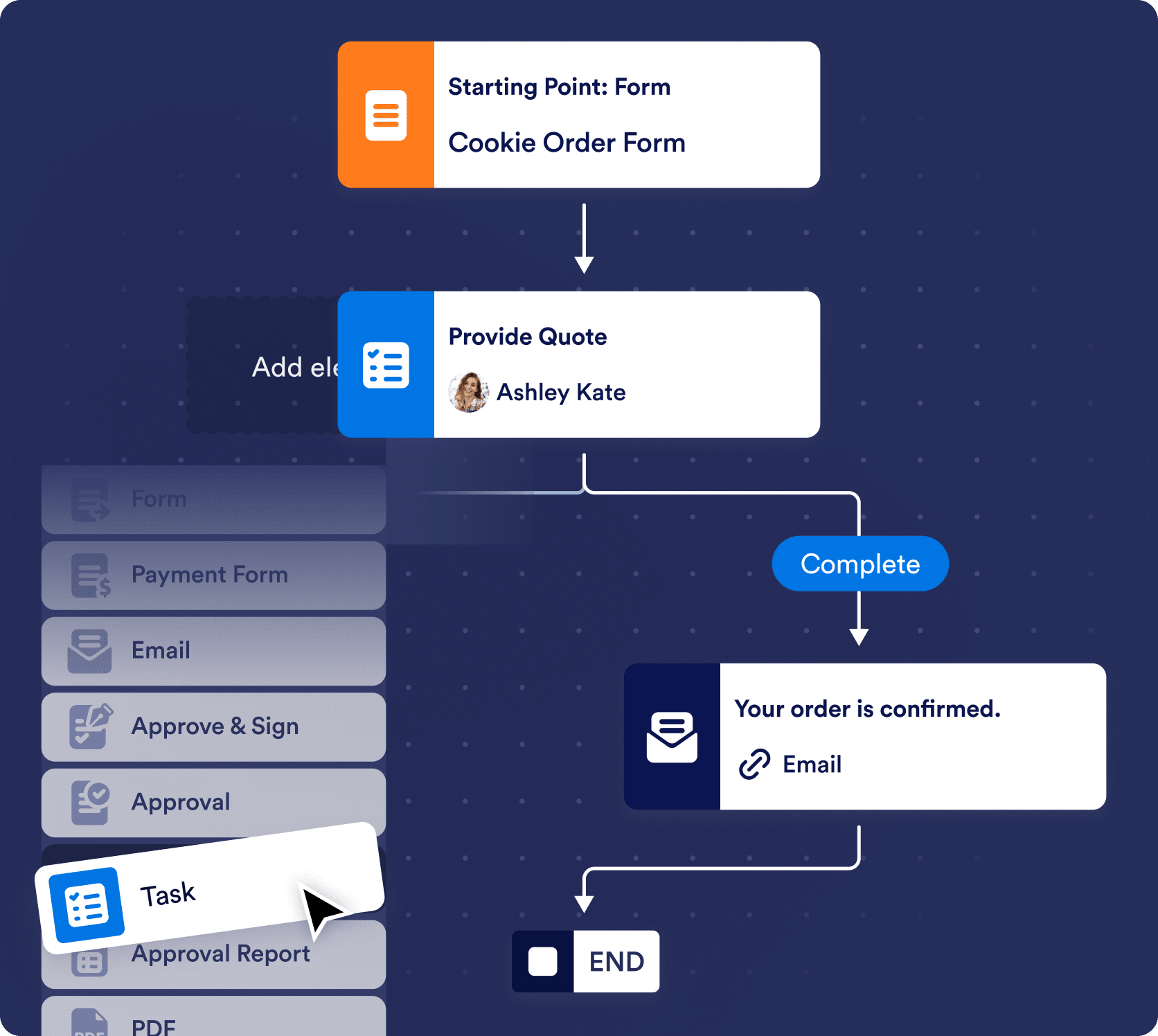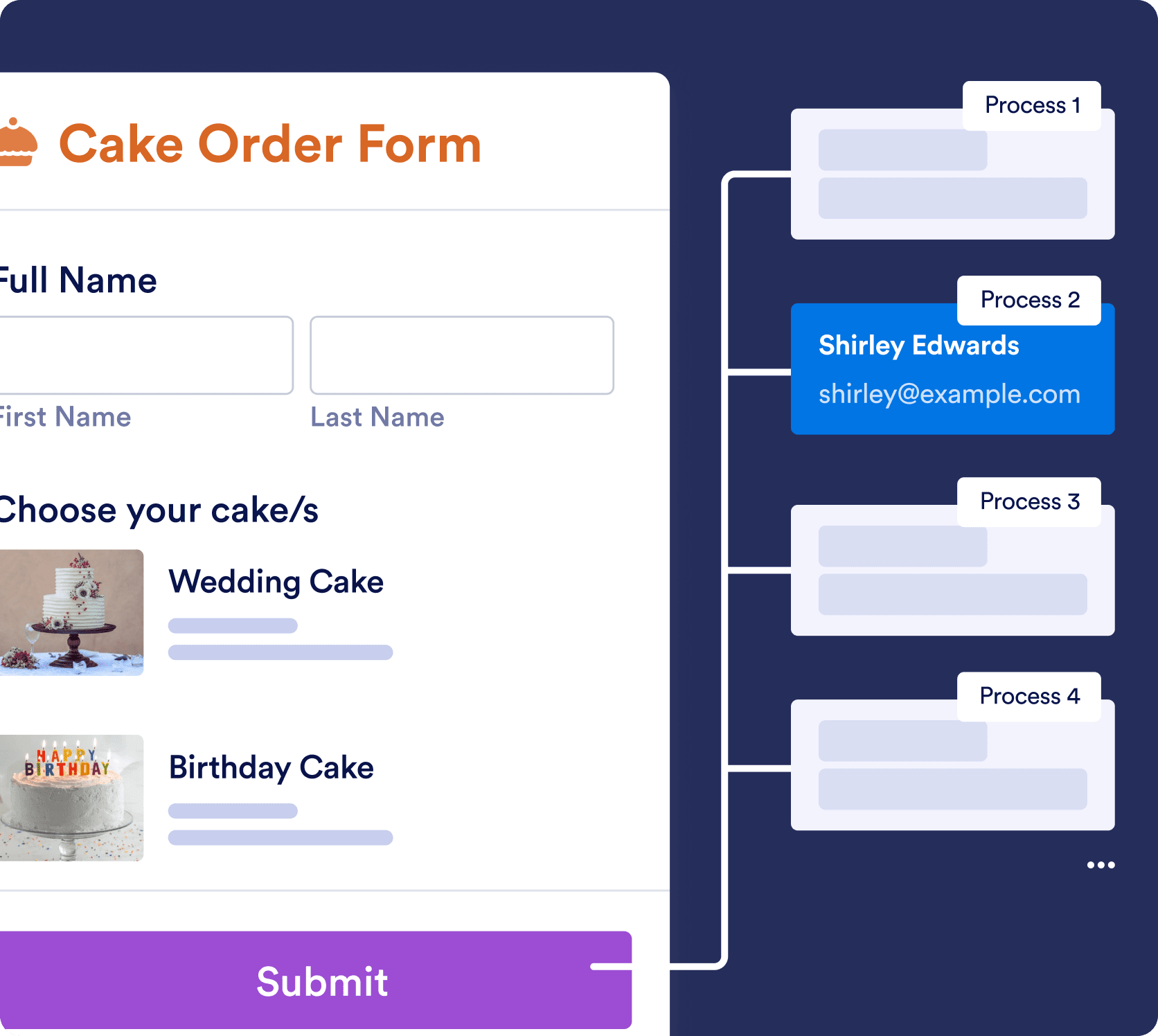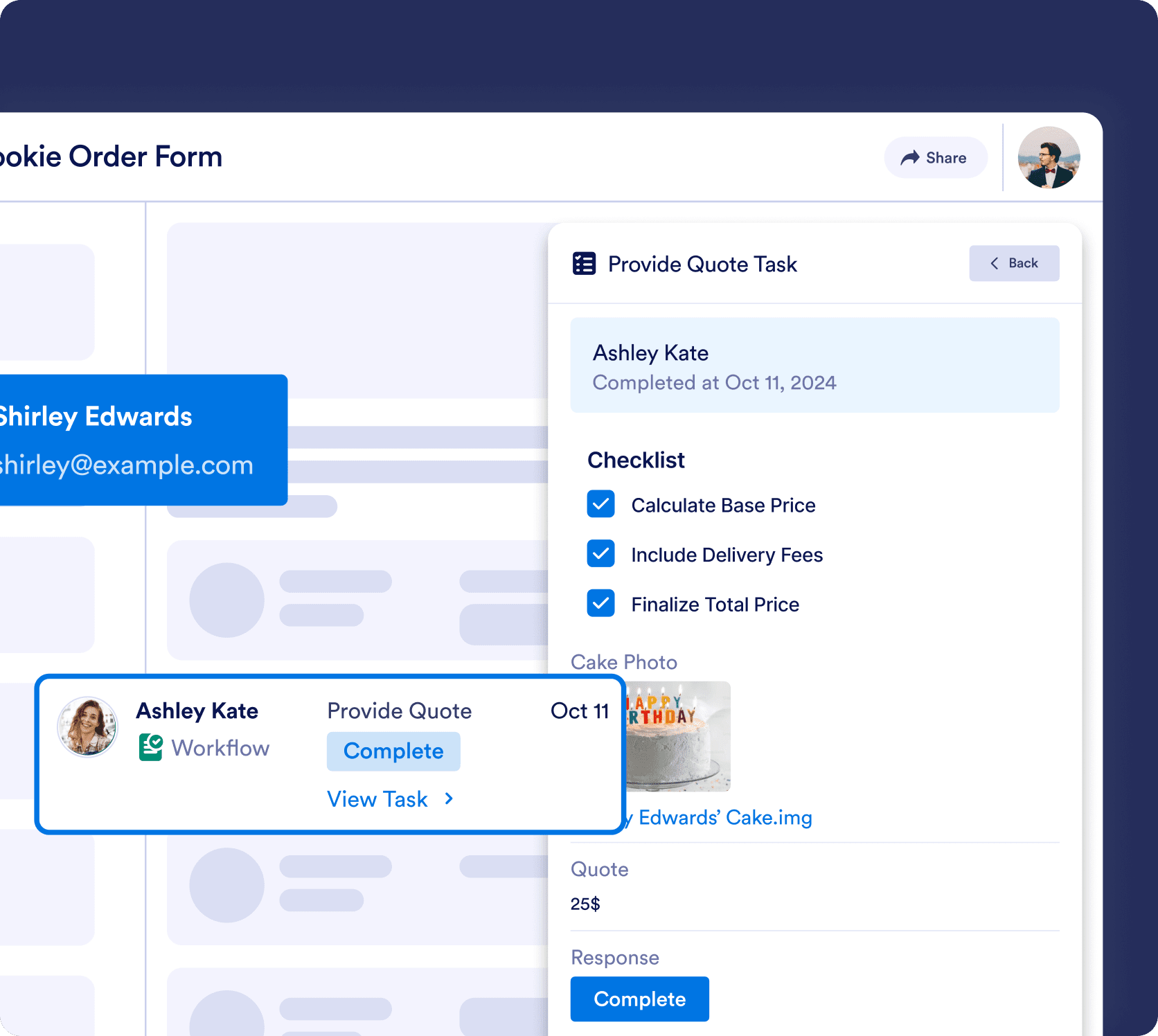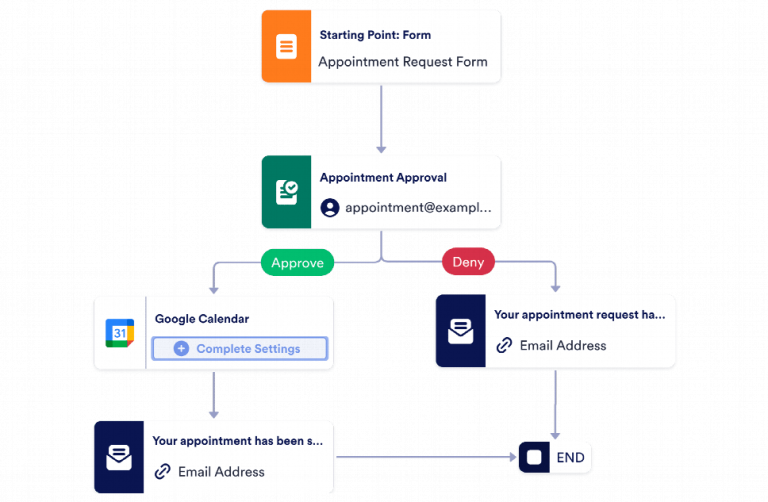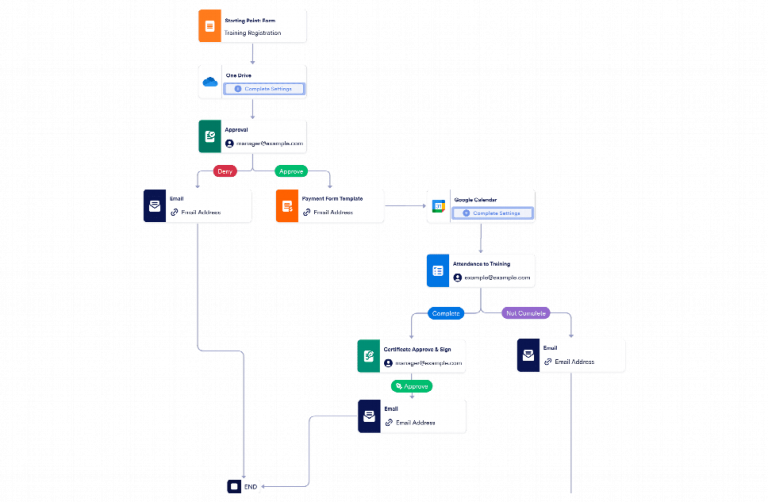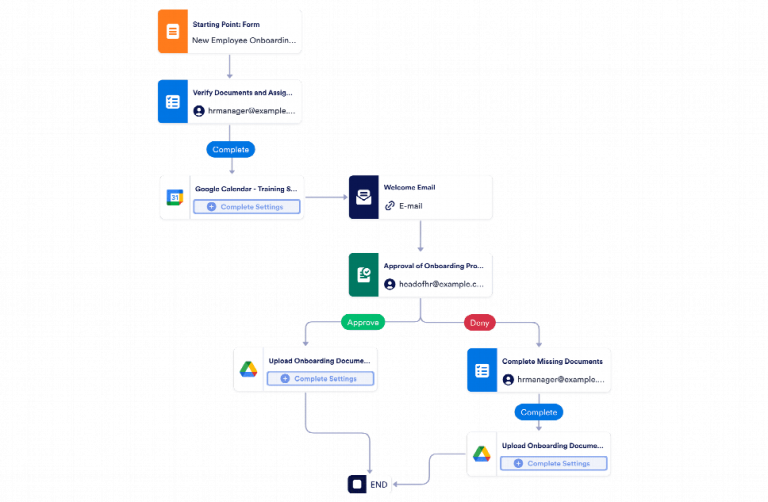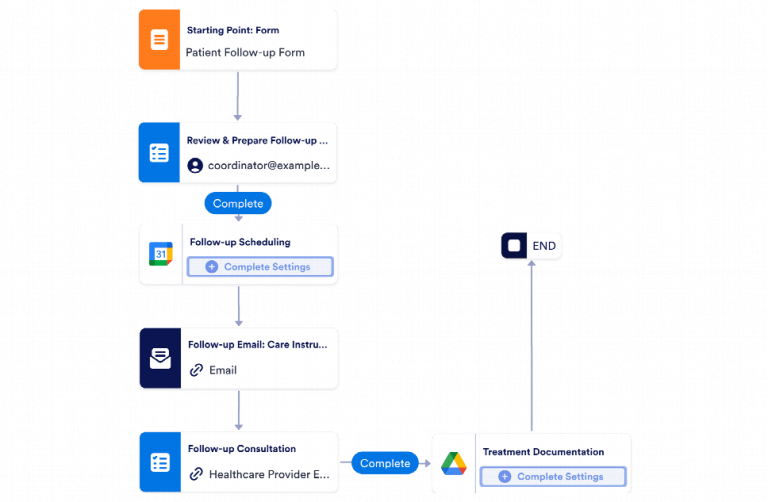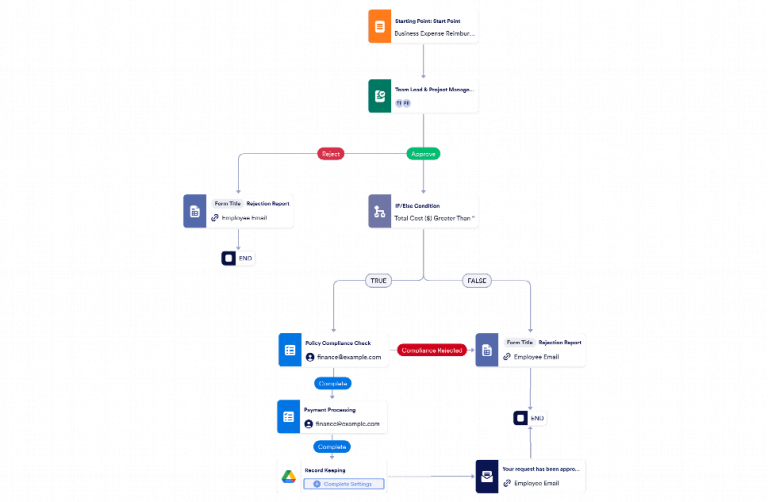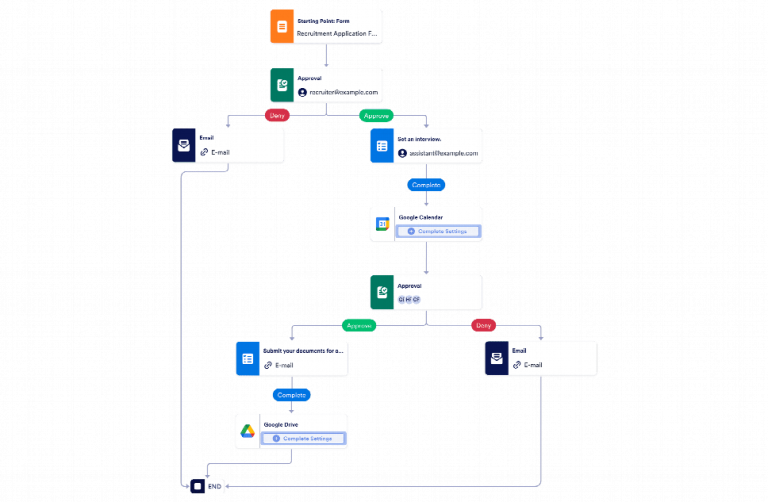Free Workflow Builder
강력한 자동화 구축
복잡한 프로세스를 간소화하고 더 많은 작업을 더 빠르게 수행할 수 있도록 도와주는 적응형 워크플로를 통해 더 스마트하게 작업하세요. 작업을 자동화하고, 승인을 간소화하고, 결제를 받는 등의 작업을 수행할 수 있습니다.
첫 번째 워크플로우 만들기 — 무료입니다!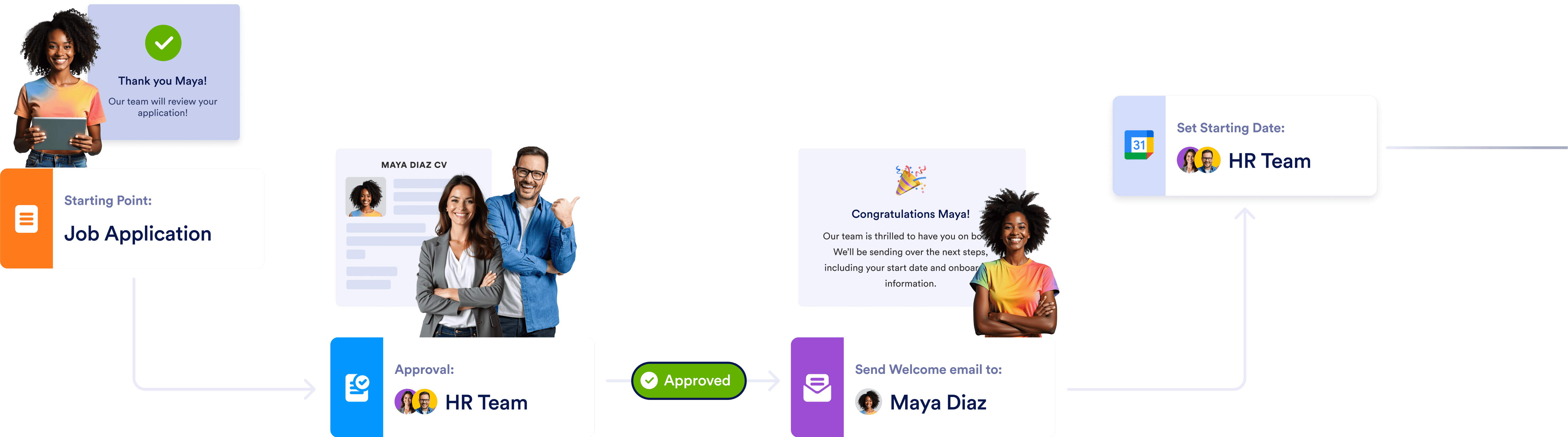
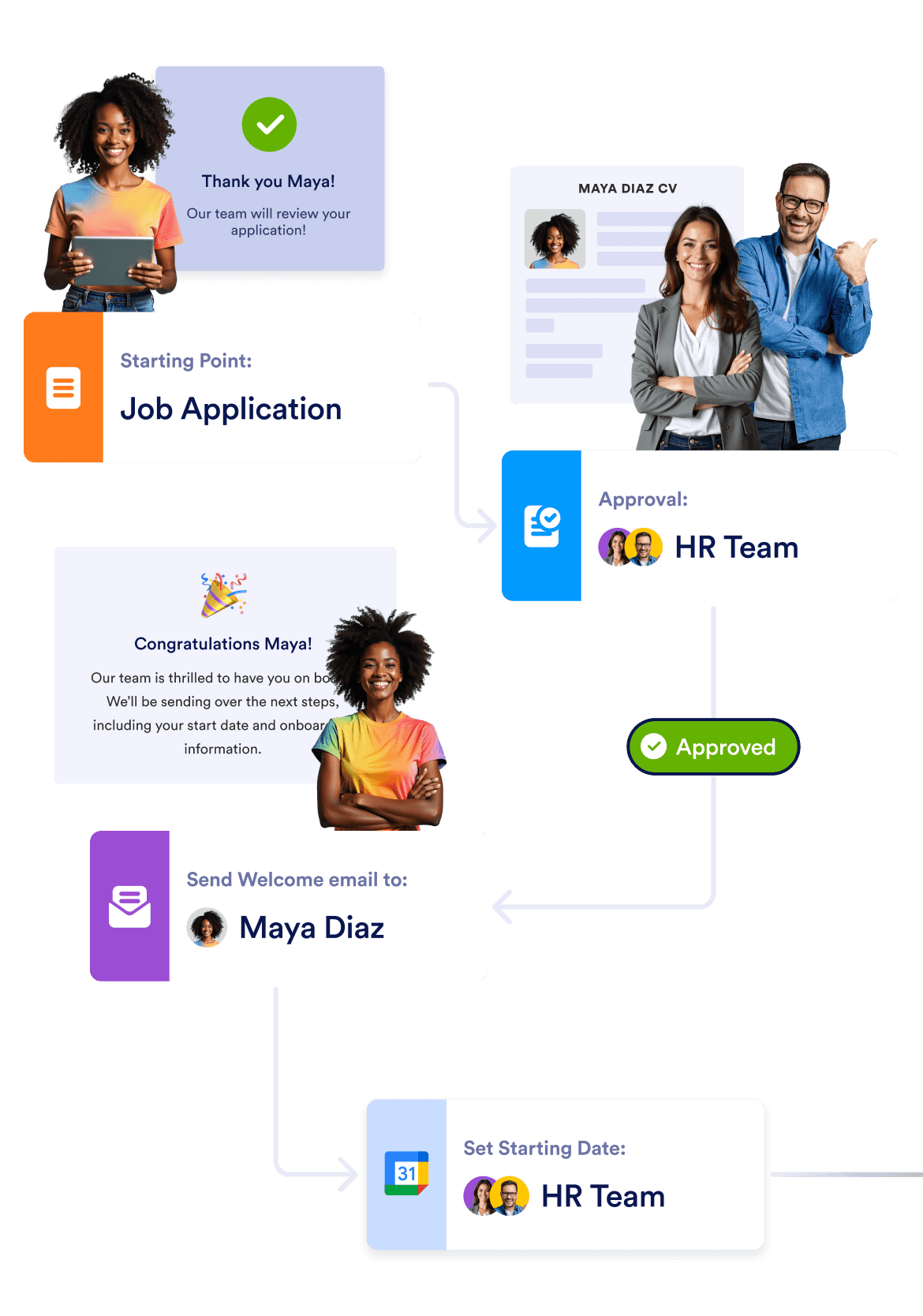
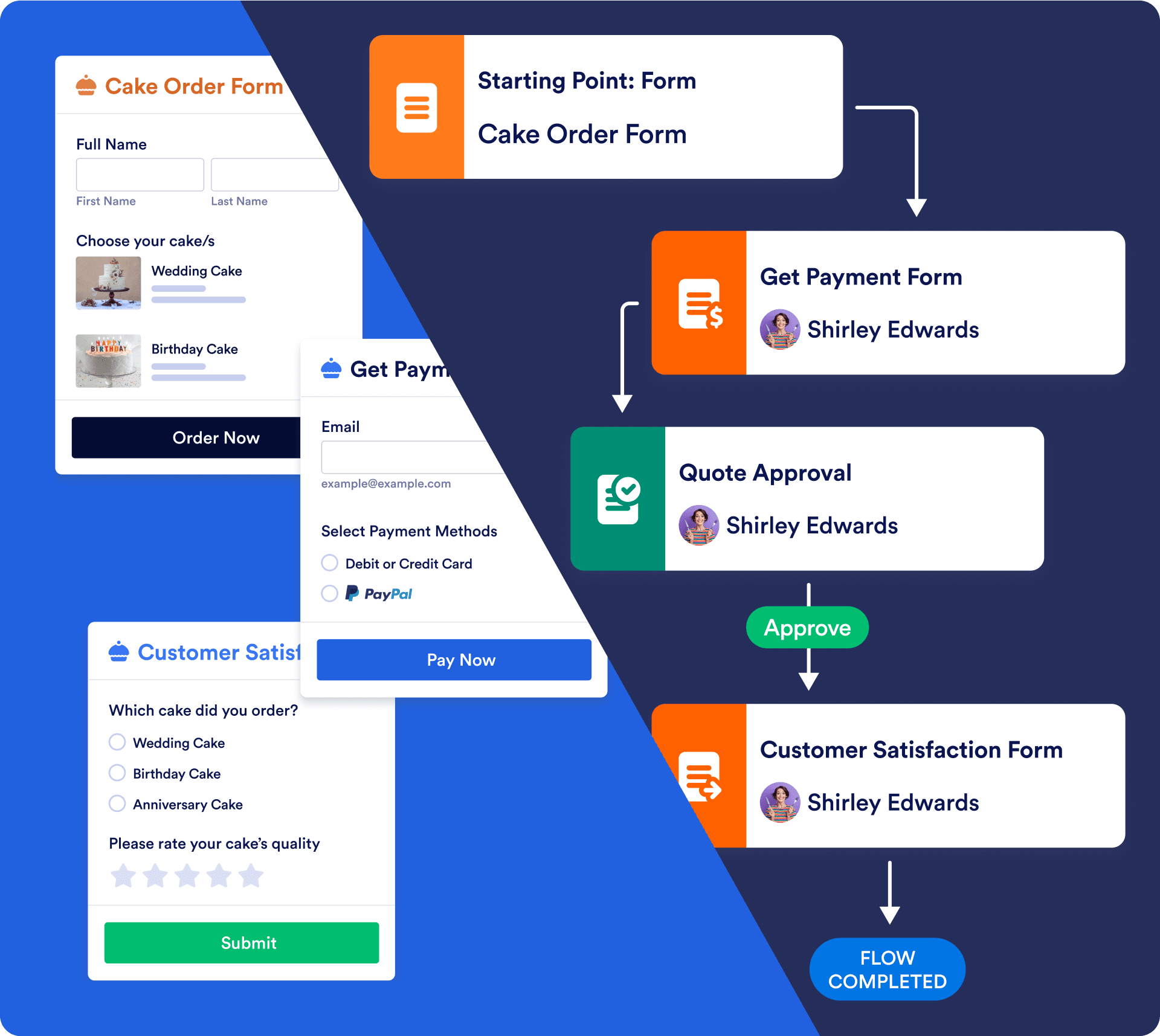
구축, 실행, 추적
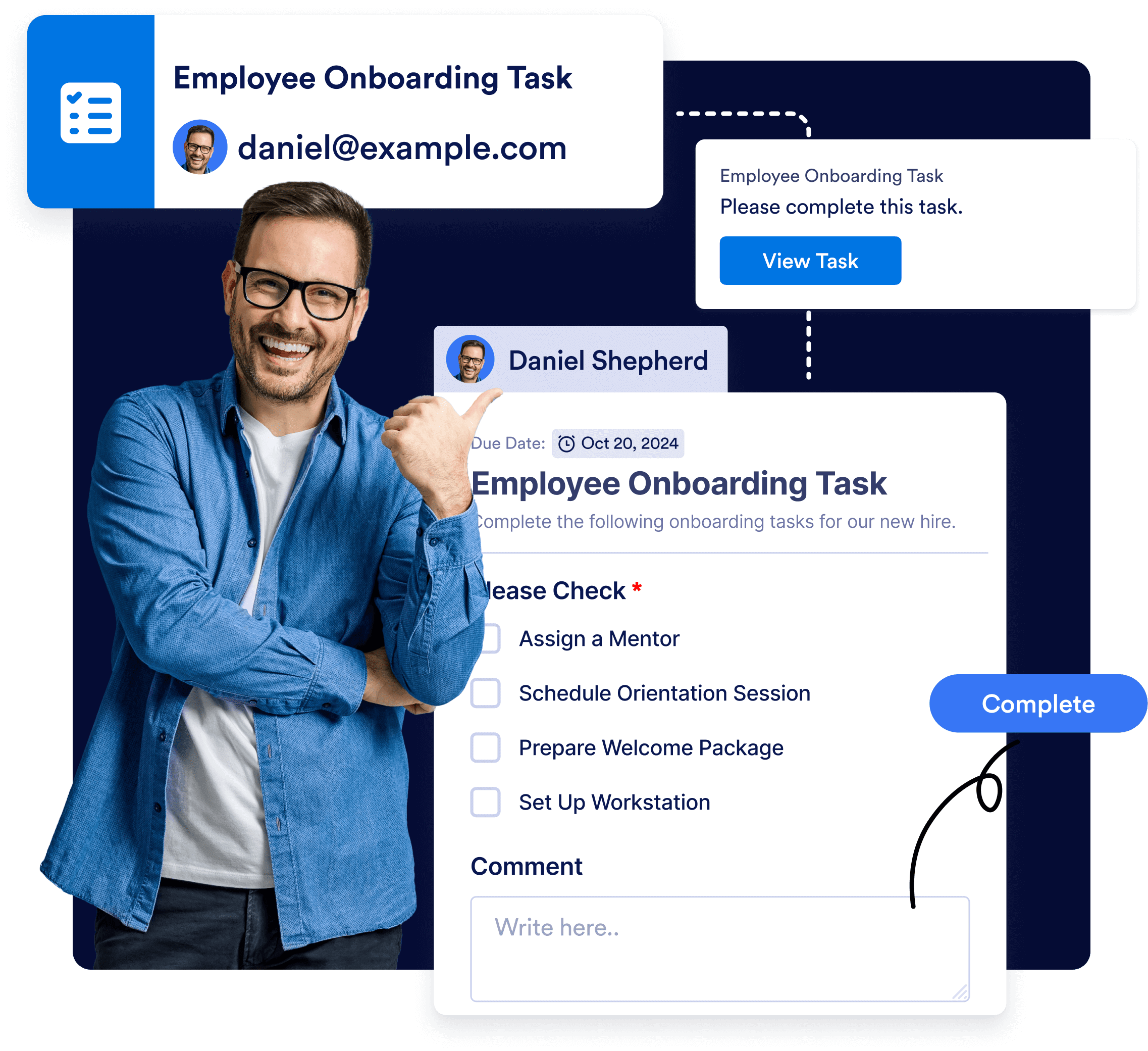
작업 할당 간소화
번거로운 수동 후속 조치 없이 쉽게 작업을 할당하고 진행 상황을 관리할 수 있습니다. 작업이 할당되면 고객이나 팀 구성원에게 자동으로 알리고, 어디서나 진행 상황을 추적하고, 모든 단계가 제 시간에 완료되도록 합니다.
워크플로우 구축 - 무료입니다!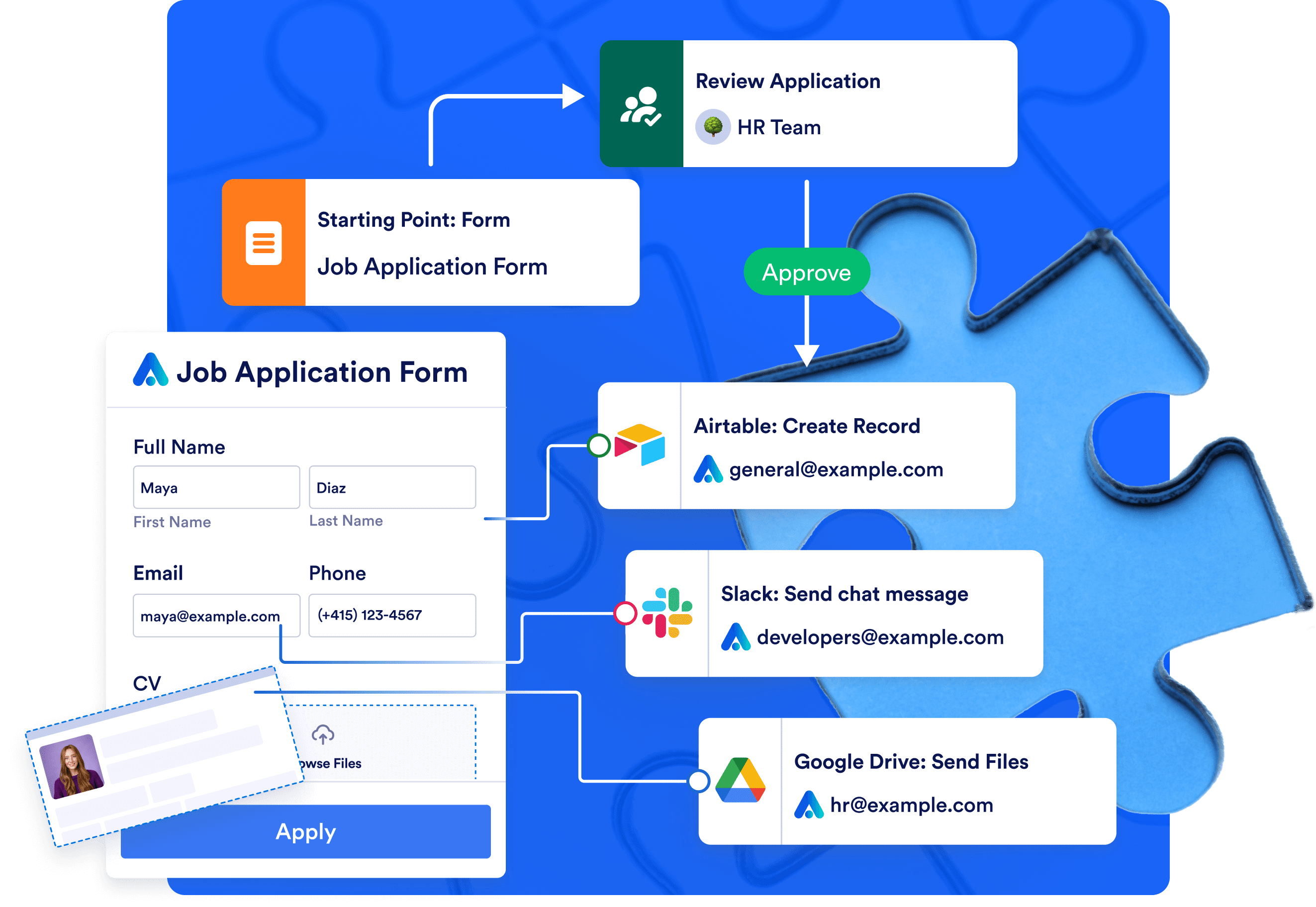
매일 사용하는 앱과 통합
Google Drive, Slack, Airtable 등 이미 사용하고 있는 도구와 워크플로를 연결하세요. 데이터 공유를 자동화하여 협업을 간소화하고 팀의 동기화를 유지하세요.
워크플로우 구축 - 무료입니다!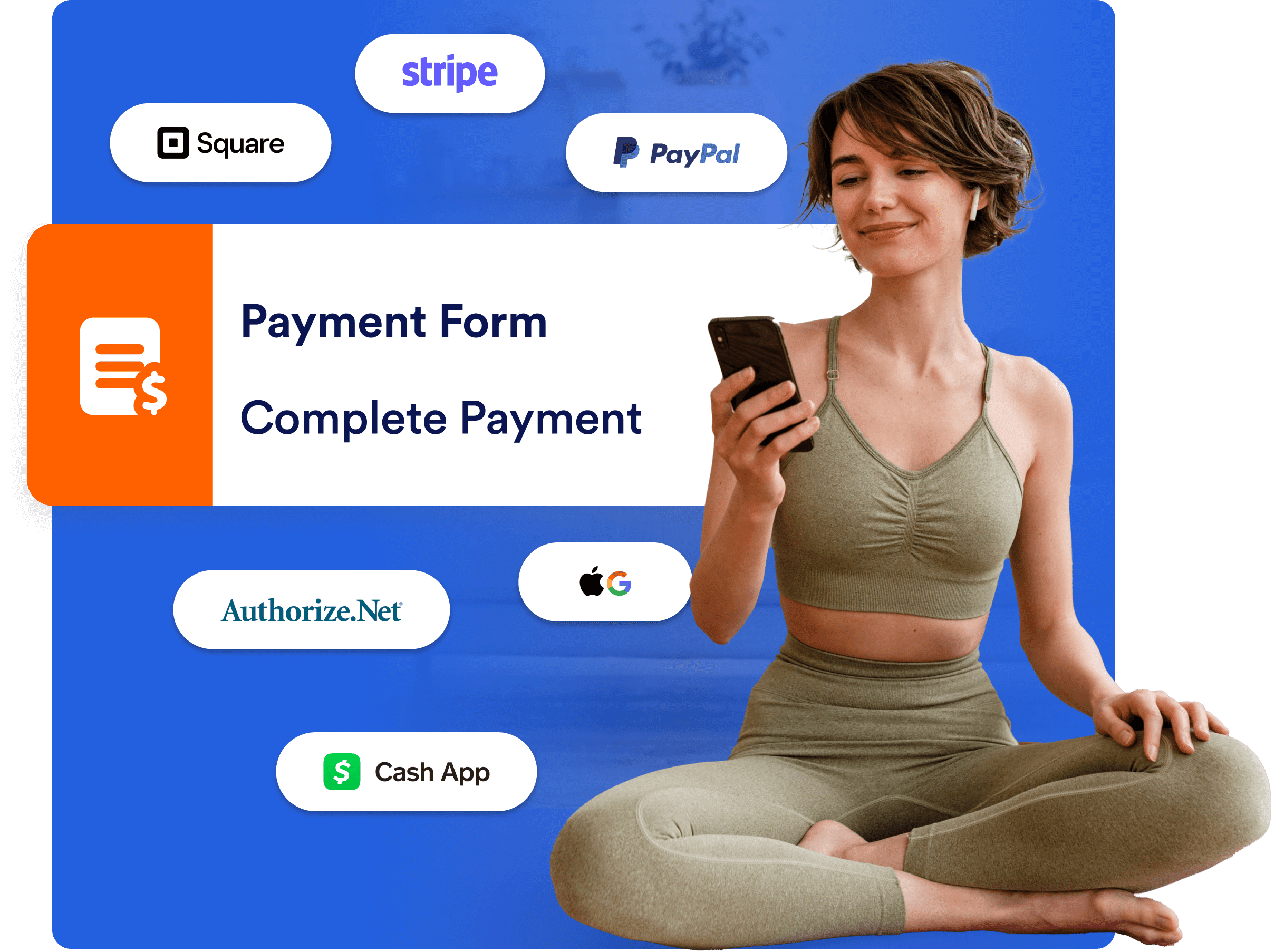
지불 요청 및 받기
워크플로우의 모든 단계에서 결제 요청을 추가하세요. 추가 도구가 필요하지 않습니다. 모든 것이 흐름 내에서 바로 처리됩니다. Square, PayPal, Stripe, Authorize.Net 등을 포함하여 40개 이상의 신뢰할 수 있는 결제 게이트웨이를 지원합니다. 무엇보다도 이 서비스는 추가 거래 수수료 없이 완전 무료입니다.
워크플로우 구축 - 무료입니다!200+ 무료 워크플로우 템플릿
미리 만들어진 승인 템플릿을 사용하여 승인 프로세스를 즉시 자동화하세요. 우리의 템플릿 라이브러리는 시간을 절약하고 다양한 요구에 맞게 완전히 사용자 정의할 수 있습니다.
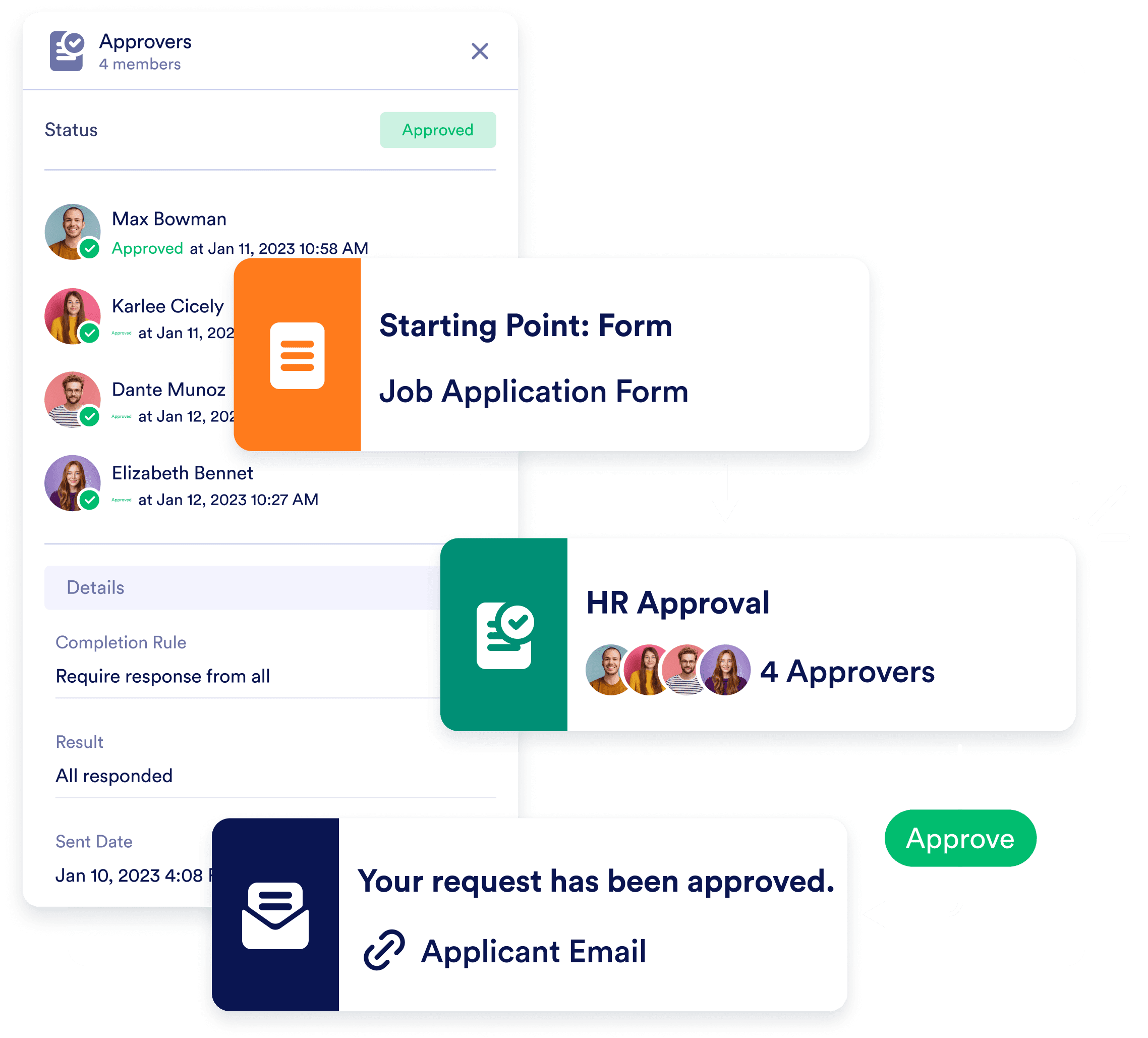
귀하의 승인 과정을 자동화하십시오
그룹 및 개인 승인을 자동화하여 의사결정을 단순화합니다. 더 이상 이메일을 주고받을 필요가 없습니다. 팀 구성원은 입력이 필요할 때 자동으로 알림을 받고 Jform 받은 편지함이나 테이블에서 진행 상황을 쉽게 추적할 수 있습니다.
워크플로우 구축 - 무료입니다!White labeling
워크플로우 작업을 회사의 브랜딩에 연결하세요. Jform 엔터프라이즈를 사용하면 승인자, 작업 담당자 및 클라이언트를 위한 화이트 라벨링 환경을 만들 수 있습니다.
워크플로우 구축 - 무료입니다!Jform 워크플로우에 대한 사용자 의견
강력한 자동화 구축
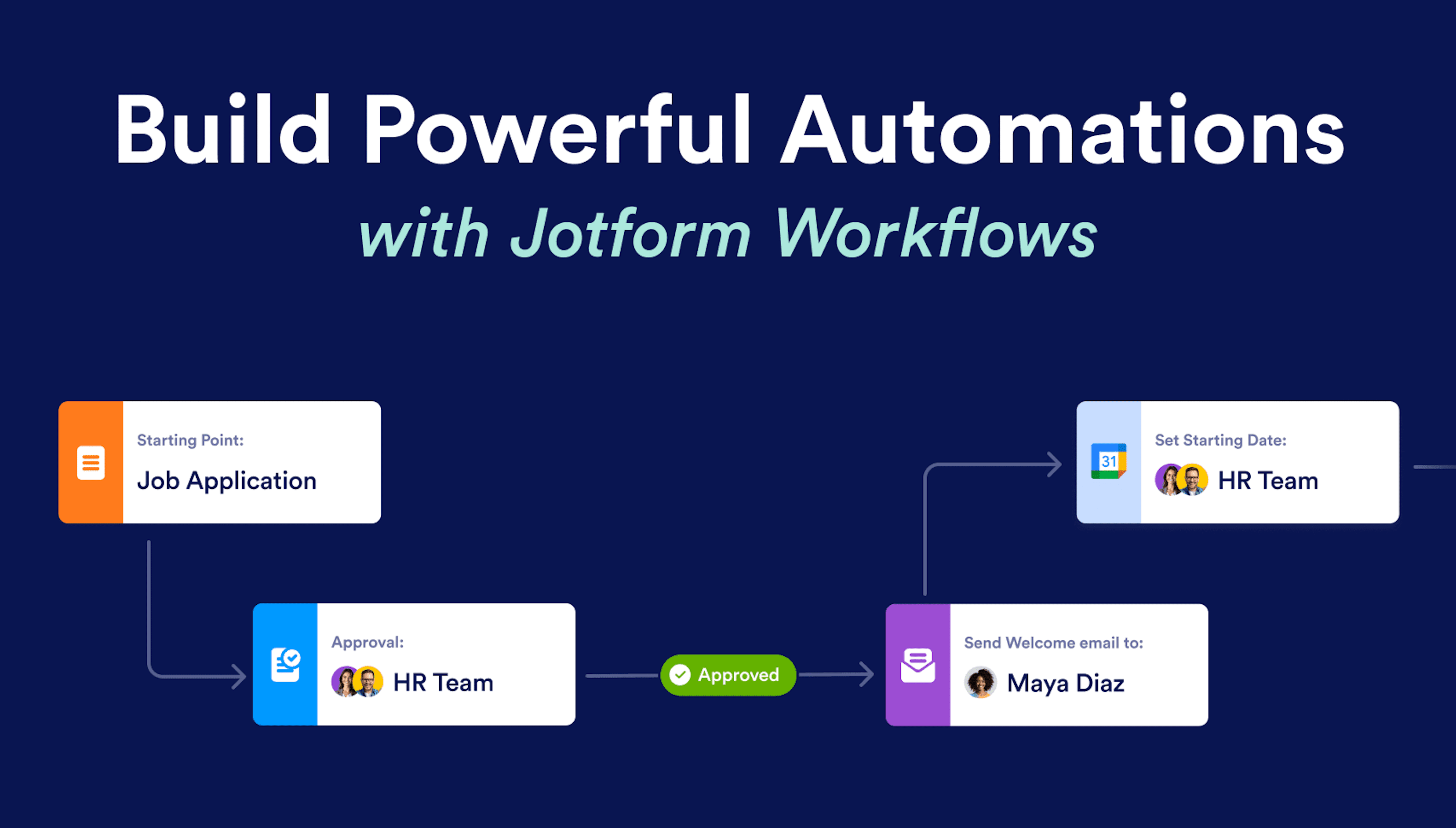
Jform 워크플로우 살펴보기
자주하는 질문
-
Jform 워크플로우란 무엇입니까?
Jform Workflows is a powerful, no-code workflow automation tool designed to help businesses streamline their processes. With its drag-and-drop builder, you can create custom workflows that automate tasks like approvals, e-signatures, payment requests, notifications, and more. Jform Workflows integrates with popular third-party applications and includes features like conditional logic, real-time tracking, and customizable task and approval pages.
-
Jform 워크플로우를 사용해야 하는 이유는 무엇입니까?
Jform 워크플로우는 비즈니스 프로세스를 자동화하고 간소화할 수 있는 다용도의 코드 없는 플랫폼을 제공합니다. 이를 사용해야 하는 이유는 다음과 같습니다.
- 시간을 절약해 주는 자동화: 반복적인 작업, 승인, 데이터 수집, 알림을 자동화하여 더 가치 있는 작업에 시간을 확보합니다.
- 드래그 앤 드롭 빌더: 승인부터 결제 수금까지 비즈니스 요구사항에 맞게 워크플로를 쉽게 설계하세요.
- 조건부 논리 및 병렬 처리: 조건부 규칙을 사용하여 스마트 워크플로를 만들고 여러 프로세스를 동시에 실행합니다.
- 통합: Google Drive, Slack, Dropbox, Airtable 등과 같은 타사 앱과 원활하게 연결됩니다.
- 실시간 추적: 워크플로 진행 상황을 실시간으로 모니터링하고 병목 현상을 식별하며 적시에 작업을 완료할 수 있도록 합니다.
- 코드 없는 플랫폼: 기술 전문 지식 없이도 복잡한 워크플로를 구축합니다.
- 승인 자동화: 승인을 자동화하고, 진행 상황을 추적하고, 전자 서명, 댓글, 알림 등을 요청합니다.
- 화이트 라벨 맞춤설정: 기업 사용자는 회사의 정체성에 맞게 작업 및 승인 페이지를 완전히 브랜드화할 수 있습니다.
- 템플릿: 맞춤설정할 수 있는 미리 만들어진 워크플로 템플릿으로 빠르게 시작하세요.
-
Jform 워크플로우는 Jform 승인과 어떻게 다릅니까?
Jform 워크플로우는 Jform 승인의 향상된 버전입니다. 승인은 여전히 주요 사용 사례이지만 Jform 워크플로우는 병렬 처리, 타사 통합, 조건부 논리 등을 포함하도록 기능을 확장합니다. 이제 승인은 더 광범위한 Jform 워크플로우 제품의 한 부분을 구성합니다.
-
승인을 위해 Jform 워크플로우를 계속 사용할 수 있나요?
예! Jform 워크플로우에는 Jform 승인의 모든 기능과 더 많은 기능이 포함되어 있습니다. 승인 프로세스를 자동화하고, 전자 서명을 요청하고, 작업을 할당하고, 승인을 위한 조건부 규칙을 사용할 수 있습니다.
-
드래그 앤 드롭 빌더는 Jform 워크플로우에서 어떻게 작동하나요?
드래그 앤 드롭 빌더를 사용하면 양식, 승인, 작업 및 통합과 같은 요소를 추가하여 워크플로우를 시각적으로 디자인할 수 있습니다. 각 단계를 사용자 지정하고 작업을 연결하여 코딩 없이 복잡한 워크플로우를 만들 수 있습니다.
-
Jform 워크플로우를 타사 애플리케이션과 통합할 수 있습니까?
네, Jform 워크플로우는 Google Drive, Dropbox, Slack, Microsoft Teams, Airtable 등과 같은 다양한 타사 애플리케이션과 통합됩니다. 이러한 통합을 통해 도구 전체에서 원활한 데이터 전송 및 작업 자동화가 가능합니다.
-
Jform 워크플로우를 사용하여 병렬 프로세스를 실행할 수 있습니까?
네, Jform 워크플로우는 병렬 프로세스를 지원하므로 여러 작업이나 승인을 동시에 실행할 수 있습니다. 이는 동시에 진행해야 하는 독립적인 분기가 있는 복잡한 워크플로에 유용합니다.
-
회사의 브랜드에 맞게 작업 흐름을 맞춤 설정할 수 있나요?
물론이죠! Jform 엔터프라이즈 플랜의 워크플로 소유자는 화이트 라벨링 기능을 활용하여 회사 로고, 색상 및 브랜딩 요소로 작업 및 승인 작업 페이지를 사용자 정의할 수 있습니다.
-
Jform 워크플로우에서 결제를 요청할 수 있나요?
네, Jform 워크플로우는 통합 결제 양식을 통한 결제 요청을 지원합니다. 양식 제출 후 또는 승인 프로세스 내에서 등 워크플로의 일부로 결제금을 징수할 수 있습니다.
-
Jform 워크플로우에서 알림과 알림은 어떻게 작동하나요?
Jform Workflows allows you to set reminders and automated notifications via email for pending tasks, approvals, or deadlines. These notifications can be customized to include specific information about the task or workflow step.
-
Jform 워크플로우에서 어떤 유형의 작업을 할당할 수 있습니까?
Jform 워크플로우에서는 체크리스트 항목, 승인, 결제 요청, 데이터 입력 등의 작업을 할당할 수 있습니다. 작업 담당자는 작업에 댓글을 달고 필요한 문서를 업로드할 수 있습니다.
-
Jform 워크플로우에는 전자 서명 기능이 포함되어 있나요?
예, Jform 워크플로우를 사용하면 전자 서명을 요청할 수 있으므로 승인, 계약 및 문서 서명을 쉽게 처리할 수 있습니다.
-
나의 워크플로우의 진행 상황을 추적할 수 있나요?
예, Jform 워크플로우는 실시간 추적을 제공합니다. 이를 통해 프로세스의 완료된 단계, 작업 담당자 및 병목 현상을 확인할 수 있습니다.
-
시작하는 데 사용할 수 있는 워크플로 템플릿이 있습니까?
예, Jform 워크플로우는 다양한 무료 템플릿을 제공하여 빠르게 시작하는 데 도움이 됩니다. 특정 비즈니스 프로세스에 맞게 이러한 템플릿을 사용자 정의할 수 있습니다.
-
How do workflow reports work in Jform Workflows?
Jform 워크플로우는 프로세스의 각 단계를 요약하여 각 작업을 완료한 사람을 보여주는 자세한 워크플로 보고서를 생성합니다. 이러한 보고서는 이해관계자에게 자동으로 전송될 수 있습니다.
-
직원 온보딩에 Jform 워크플로우를 사용할 수 있나요?
네, Jform 워크플로우는 온보딩 프로세스 관리에 이상적입니다. 문서 수집, 승인 단계, 작업 할당을 자동화하고 진행 상황을 추적하여 원활한 온보딩 경험을 보장할 수 있습니다.
-
작업과 승인이 제 시간에 완료되도록 하려면 어떻게 해야 합니까?
작업 및 승인에 대한 자동 알림과 기한을 설정할 수 있습니다. 워크플로 참가자는 보류 중인 작업이 있는 경우 알림을 받게 됩니다.
-
Jform 워크플로우에서 프로세스를 병합하고 분할할 수 있나요?
네, Jform 워크플로우는 조건부 논리를 지원하므로 조건에 따라 워크플로를 분할하거나 고도로 맞춤화된 워크플로의 핵심 지점에서 프로세스를 병합할 수 있습니다.
-
Jform 워크플로우는 얼마나 안전합니까?
Jform 워크플로우는 데이터 암호화, GDPR 규정 준수, CCPA 규정 준수, 안전한 결제 처리 및 선택적 HIPAA 규정 준수 기능(의료 워크플로우용)을 포함한 강력한 보안 기능을 제공합니다. 귀하의 데이터와 작업 흐름은 잘 보호됩니다.
-
고객을 위해 Jform 워크플로우 솔루션의 브랜드를 변경할 수 있나요?
Jform 워크플로우는 작업 완료 및 승인 작업 페이지를 포함하여 워크플로 경험을 완전히 사용자 정의할 수 있는 기업 사용자 화이트 라벨링 기능을 제공합니다.
-
나의 워크플로우에 여러 승인자를 추가할 수 있나요?
예! 워크플로우에 여러 승인자를 추가할 수 있습니다. 또한 이메일을 설정하고 참가자 전체 또는 대다수의 승인을 요구하는 등 사용자 정의 승인 규칙을 정의할 수도 있습니다.
-
승인자들을 요청에 응하기 위해 어떤 기기들을 사용할 수 있나요?
승인자 또는 작업 담당자는 Jform 인박스를 통해 데스크탑이나 노트북 컴퓨터를 통해, 그리고 Jform 모바일 양식을 사용하는 모바일 장치를 통해 요청에 응답할 수 있습니다.
-
워크플로우를 어떻게 실행하나요?
워크플로우와 연결된 양식이 제출되면 워크플로우가 시작됩니다. 양식 제출은 전체 워크플로우 프로세스를 시작합니다.
-
Jform 워크플로우에 어떻게 액세스할 수 있나요?
나의 양식 페이지로 이동하여 드롭다운 메뉴(나의 양식 제목 옆)에서 나의 워크플로를 선택하고 처음부터 새 워크플로를 생성하거나 기존 양식을 사용하여 워크플로를 구축함으로써 Jform 워크플로우에 액세스할 수 있습니다.
-
승인자로 몇 명을 추가할 수 있나요?
무료 플랜을 사용하면 흐름에 최대 3명의 승인자를 추가할 수 있습니다. 브론즈, 실버, 골드를 포함한 유료 플랜에서는 승인자를 최대 10명까지 추가할 수 있습니다. 엔터프라이즈 플랜을 사용하면 워크플로에 포함할 수 있는 승인자 수에 제한이 없습니다.
-
Jform 워크플로우로 어떤 종류의 워크플로우를 만들 수 있나요?
워크플로우를 포함하여 조직에 필요한 모든 워크플로우 프로세스를 생성할 수 있습니다
- 휴가 요청
- 직원 온보딩
- 비용 상환 요청
- 구매 주문 요청
- 예산 승인
- 콘텐츠 검토 및 승인
- 계약 관리
Jform 워크플로우를 사용하면 가장 복잡한 워크플로 프로세스도 쉽게 구축할 수 있습니다.