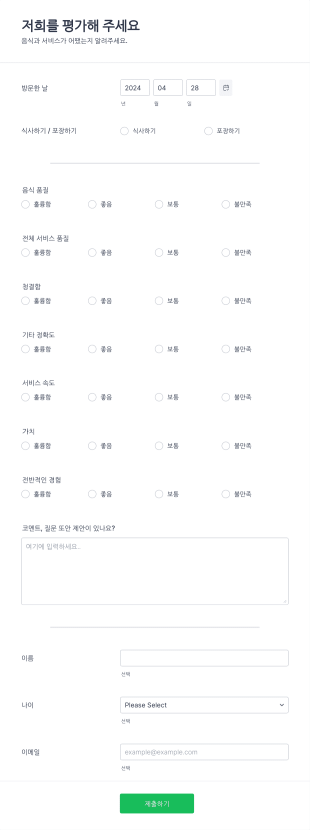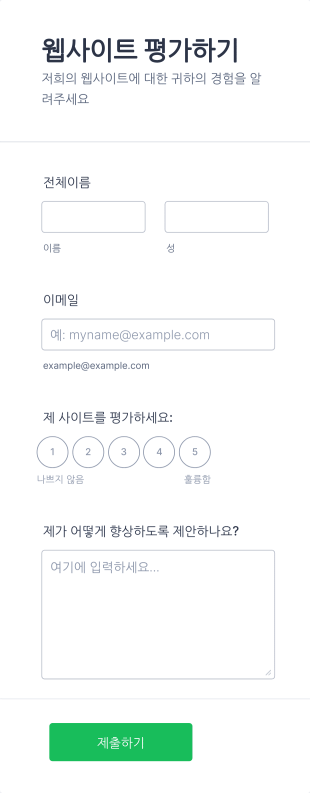평가 양식
평가 양식 정보
평가 양식은 피드백을 구조적으로 수집하고, 성과를 평가하며, 만족도를 측정하기 위해 사용되는 필수 도구입니다. 교육 세션 피드백 수집, 직원 성과 평가, 학생 진도 검토, 고객 만족도 평가 등 다양한 상황에서 활용되며, 프로세스를 표준화하고 관련 기준을 일관되게 고려하도록 돕습니다. 교육 기관, 기업, 행사 주최자, 의료 서비스 제공자 등 다양한 분야에서 맞춤형으로 사용될 수 있어 매우 유연한 도구입니다.
Jform을 사용하면 평가 양식을 손쉽게 생성하고 관리할 수 있습니다. Jform의 직관적인 드래그 앤 드롭 방식 양식 빌더를 통해 코딩 없이 맞춤형 평가 양식을 설계할 수 있습니다. 수천 개의 템플릿 중에서 선택하거나 처음부터 직접 만들 수 있으며, 조건부 논리를 추가해 사용자 맞춤 경험을 제공하고 다른 도구와 통합해 효율적으로 데이터를 관리할 수 있습니다. 실시간 알림, 자동 데이터 저장, 고급 필터링 등의 기능은 평가 프로세스를 간소화하여 피드백 수집, 분석 및 실행을 더욱 쉽게 만들어줍니다.
Use Cases of Evaluation Forms
평가 양식은 다양한 상황에 맞게 조정될 수 있으며, 각각의 목적과 장점에 따라 내용이 달라질 수 있습니다. 다음은 사용 사례, 사용자, 구성 방식 등에 대한 예시입니다.
1. 가능한 활용 사례:
- Employee performance reviews in HR departments
- Student assessments in educational settings
- Event feedback for organizers and attendees
- Customer satisfaction surveys for businesses
- Training session evaluations for trainers and participants
- Product or service quality assessments
2. 문제 해결 포인트:
- Standardizes feedback collection for objective analysis
- Identifies strengths and areas for improvement
- Enhances transparency and accountability in assessments
- Facilitates data-driven decision-making
3. 예상 사용자 및 소유자:
- HR managers and team leaders
- Teachers, professors, and school administrators
- Event coordinators and trainers
- Business owners and customer service teams
- Healthcare professionals and patient coordinators
4. 제작 방식 차이점:
- Employee Evaluations: May include rating scales, open-ended feedback, and competency checklists.
- Student Assessments: Often require grading fields, attendance records, and progress tracking.
- Event Feedback: Typically use satisfaction scales, comment boxes, and multiple-choice questions.
- Customer Surveys: Focus on product/service ratings, NPS (Net Promoter Score), and suggestions for improvement.
In summary, evaluation forms are highly adaptable and can be customized to fit the specific needs of any organization or scenario, ensuring relevant data is collected efficiently.
How to Create an Evaluation Form
Creating an effective evaluation form with Jform is straightforward and highly customizable, allowing you to tailor the form to your specific use case—whether it’s for employee reviews, student assessments, event feedback, or customer satisfaction. Here’s a step-by-step guide to help you design, customize, and manage your evaluation forms for optimal results:
1. Define Your Evaluation Purpose and Audience
- Identify the goal of your evaluation (e.g., performance review, training feedback, customer satisfaction).
- Determine who will be filling out the form (employees, students, customers, event attendees).
2. 시작 지점 선택
- Log in to your Jform account and click “Create” on your My Workspace page.
- Select “Form” and decide whether to start from scratch or use one of Jform’s 10,000+ evaluation form templates.
- 레이아웃 선택: 클래식 양식 (모든 질문이 한 페이지), 카드 양식 (질문당 한 페이지)
3. 양식 요소 추가 및 맞춤 설정
- Click on the “Add Element” menu to access basic fields (Name, Email, Rating Scales, Multiple Choice, Long Text, etc.).
- For employee or student evaluations, include rating scales, comment boxes, and checklists.
- For event or customer feedback, add satisfaction scales, NPS questions, and open-ended feedback fields.
- Use the “Widgets” tab for advanced features like e-signatures, file uploads, or progress bars.
4. 양식 디자인을 개인화하세요
- 페인트 롤러 아이콘을 클릭하여 양식 디자이너를 여세요.
- 조직의 브랜딩에 맞게 색상, 글꼴, 테마를 조정하세요.
- 조직의 로고를 추가하고 양식 URL을 맞춤 설정해 전문적인 인상을 주세요.
5. 조건부 논리 및 알림 설정
- 조건부 로직을 사용하여 이전 응답에 따라 질문을 표시하거나 숨겨 맞춤형 경험을 제공하세요.
- Set up autoresponder and notification emails so both you and respondents receive instant updates upon submission.
6. 양식 게시 및 공유
- “게시”를 클릭하고 양식 링크를 복사해 이메일, 소셜 미디어 또는 웹사이트에 삽입하세요.
- Use Jform’s flexible sharing options to reach your intended audience easily.
7. 제출 테스트 및 관리
- 양식을 미리 보고 테스트 입력을 제출하여 모든 기능이 제대로 작동하는지 확인하세요.
- Monitor responses in Jform Tables, use advanced search and filtering, and export data for further analysis.
By following these steps, you can create tailored evaluation forms that streamline feedback collection, improve assessment accuracy, and support data-driven improvements in any context.
자주하는 질문들
1. What is an evaluation form?
An evaluation form is a structured document or online tool used to collect feedback, assess performance, or measure satisfaction in various settings such as workplaces, schools, events, or customer interactions.
2. Why are evaluation forms important?
평가 양식은 피드백 수집, 강점과 약점 파악, 프로세스·서비스·개인 성과에 대한 지속적인 개선을 지원하기 위한 표준화된 방법을 제공합니다.
3. What information is typically included in an evaluation form?
일반적인 필드에는 평점 척도, 객관식 질문, 주관식 응답란, 체크리스트, 경우에 따라 인구통계 정보나 식별 정보가 포함될 수 있습니다.
4. Are there different types of evaluation forms?
네, 평가 양식은 직원 평가, 학생 평가, 이벤트 피드백, 고객 만족도 조사, 교육 세션 등 다양한 목적으로 맞춤 설정할 수 있으며, 각기 다른 필드와 기준을 포함할 수 있습니다.
5. 평가 양식은 누가 사용해야 하나요?
Anyone seeking structured feedback or assessment can use evaluation forms, including HR professionals, educators, event organizers, business owners, and healthcare providers.
6. How do evaluation forms help organizations?
이 양식들은 조직이 실행 가능한 인사이트를 수집하고, 의사 결정을 개선하며, 책임성을 강화하고, 지속적인 개선 문화를 조성하는 데 도움을 줍니다.
7. Are responses to evaluation forms confidential?
기밀성은 양식이 어떻게 설정되었는지에 따라 달라집니다. Jform에서는 개인정보 보호 설정을 통해 응답을 안전하게 보호하고 승인된 사람만이 접근할 수 있도록 관리할 수 있습니다.
8. Can evaluation forms be used for both quantitative and qualitative feedback?
Absolutely. Evaluation forms can include both quantitative fields (like rating scales) and qualitative fields (like open-ended comments) to provide a comprehensive view of feedback.