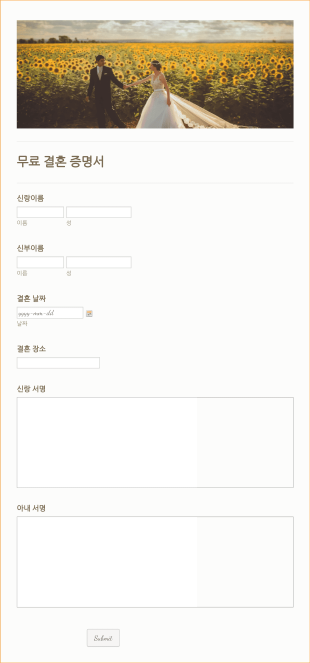결혼식 양식
결혼식 양식 정보
웨딩 양식은 웨딩 계획 및 관리의 모든 측면을 간소화하고 구성하도록 설계된 전문적인 디지털 양식입니다. 이 양식은 rsvp 수집, 하객 목록 관리, 공급업체 조정, 예산 추적, 노래 요청 수집, 그리고 심지어 이벤트 후 피드백 수집과 같은 다양한 목적으로 사용될 수 있습니다. 직접 웨딩을 계획하는 커플이든, 전문 웨딩 플래너이든, 장소 코디네이터이든, 웨딩 양식은 모든 세부 정보가 효율적으로 수집되도록 보장하여 의사소통 오류 및 막판의 예상치 못한 상황 발생 위험을 줄이는 데 도움을 줍니다. 그들의 다양성은 친밀한 모임과 대규모 행사 모두에 적합하며, 웨딩 전 준비부터 이벤트 후 후속 조치까지 모든 것을 포함합니다.
With Jform, users can easily create, customize, and share Wedding Forms without any coding knowledge. Jform’s intuitive drag-and-drop Form Builder, along with a vast library of ready-to-use templates, allows anyone to design forms tailored to their unique wedding needs. Features like conditional logic, payment integrations, and automated notifications help streamline data collection and communication, making the planning process smoother and more organized. All submissions are securely stored and can be managed in real time, ensuring that every detail is accounted for and accessible whenever needed.
Use Cases of Wedding Forms
Wedding Forms can be adapted to a wide range of scenarios, each addressing specific challenges in the wedding planning process. Here’s how they can be utilized:
1. 가능한 활용 사례:
- RSVP collection and guest list management
- Vendor booking and coordination (caterers, photographers, florists, etc.)
- Wedding budget tracking and payment collection
- Song or menu requests from guests
- Bridal party information gathering
- Post-wedding feedback and testimonials
2. 문제 해결 포인트:
- Centralizes all wedding-related information in one place
- Reduces manual data entry and minimizes errors
- Automates reminders and notifications for important deadlines
- Facilitates secure payment processing for deposits or ticketed events
- Enhances communication between couples, planners, vendors, and guests
3. 예상 사용자 및 소유자:
- Engaged couples
- Wedding planners and coordinators
- Venue managers
- Vendors (caterers, photographers, entertainers)
- Guests and bridal party members
4. 제작 방식 차이점:
- RSVP forms may include fields for guest names, meal preferences, and plus-ones
- Vendor booking forms might require service details, availability, and contract uploads
- Budget tracking forms could feature payment fields and expense categories
- Song request forms may use dropdowns or open text fields for music preferences
- Feedback forms typically include rating scales and comment sections
In summary, Wedding Forms can be tailored to fit any aspect of wedding planning, with content and fields varying based on the specific use case and the needs of the event.
How to Create a Wedding Form
Creating a Wedding Form with Jform is a straightforward process that can be customized for any wedding-related scenario, from collecting RSVPs to managing vendor contracts. Here’s a step-by-step guide to help you design the perfect form for your needs:
1. 적합한 템플릿 또는 빈 양식으로 시작하기:
- Log in to your Jform account and click “Create” on your My Workspace page.
- Choose “Form” and either start from scratch or select from Jform’s extensive library of wedding form templates, such as RSVP forms, vendor booking forms, or budget trackers.
2. 적절한 레이아웃 선택:
- Decide between a Classic Form (all questions on one page) for quick overviews, or a Card Form (one question per page) for a more guided, interactive experience—ideal for longer or more detailed forms.
3. 양식 요소 추가 및 커스터마이징:
- 드래그 앤 드롭 양식 빌더를 사용해 필수 필드를 추가하세요:
- For RSVP forms: Name, contact information, attendance confirmation, meal preferences, and plus-one details.
- For vendor forms: Service type, date availability, contract uploads, and payment fields.
- For budget forms: Expense categories, payment status, and notes.
- For song or menu requests: Dropdowns, checkboxes, or open text fields.
- Enhance your form with widgets like e-signatures for contracts, file uploads for documents, or rating scales for feedback.
4. 디자인을 개인화하세요:
- 페인트 롤러 아이콘을 클릭하여 양식 디자이너를 여세요.
- Match your form’s colors, fonts, and themes to your wedding’s branding or style for a cohesive look.
5. 조건부 로직 및 알림 설정:
- Use conditional logic to show or hide fields based on previous answers (e.g., only display meal options if the guest is attending).
- Configure autoresponder emails to confirm submissions and send notifications to relevant parties (e.g., vendors, planners, or the couple).
6. Integrate Payment Gateways (if needed):
- For forms requiring deposits or ticket sales, integrate secure payment options like PayPal or Stripe directly within the form.
7. 양식 게시 및 공유:
- Click “Publish” to copy the form link and share it via email, social media, or embed it on your wedding website.
8. 제출 테스트 및 관리:
- Preview your form to ensure it works as intended.
- Monitor responses in real time through Jform Tables, where you can filter, search, and export data as needed.
By following these steps, you can create a customized Wedding Form that simplifies planning, enhances communication, and ensures every detail is managed efficiently—leaving you more time to enjoy your special day.
자주하는 질문들
1. What is a Wedding Form?
A Wedding Form is a digital tool used to collect, organize, and manage information related to wedding planning, such as RSVPs, vendor details, guest preferences, and feedback.
2. Why are Wedding Forms important for event planning?
웨딩 양식은 모든 필요한 정보를 중앙에서 관리하고 수작업을 줄이며, 오류를 최소화하고 커플, 플래너, 공급업체, 하객 간의 원활한 커뮤니케이션을 도와줍니다.
3. What information is typically collected in a Wedding Form?
일반적으로 포함되는 필드는 하객 이름, 연락처, 참석 여부, 식사 선호, 음악 요청, 공급업체 정보, 결제 정보, 피드백 등입니다.
4. Are there different types of Wedding Forms?
네, RSVP 양식, 공급업체 예약 양식, 예산 추적기, 노래 요청 양식, 이벤트 후 피드백 양식 등 다양한 웨딩 관련 양식 유형이 있으며, 각 양식은 특정 기획 요구에 맞게 구성됩니다.
5. Who can use Wedding Forms?
약혼 커플, 웨딩 플래너, 행사장 관리자, 공급업체, 하객 등은 다양한 결혼 관련 과정을 원활하게 진행하기 위해 웨딩 양식을 활용할 수 있습니다.
6. How do Wedding Forms help with vendor management?
계획자와 커플이 공급업체로부터 서비스 세부 사항, 가능 여부, 계약, 결제 정보를 체계적으로 수집하고 관리할 수 있도록 도와줍니다.
7. Is the information submitted through Wedding Forms secure?
네, Jform은 웨딩 양식을 통해 수집된 모든 데이터를 안전하게 저장하며, 권한이 있는 사용자만 접근할 수 있도록 하여 개인정보 보호와 기밀성을 유지합니다.
8. Can Wedding Forms be customized for different cultural or religious ceremonies?
물론입니다. 웨딩 양식은 특정 문화적, 종교적, 개인적 전통에 맞춘 필드와 옵션을 포함하도록 완전히 사용자 지정할 수 있어, 포용성과 맞춤화를 보장합니다.