Across industries, businesses are finding that websites are no longer enough. Their customers spend a lot of time on their smartphones, and if businesses want to reach them, they have to go where their customers are. Even if a business’s website is responsive and works well on mobile devices, it often doesn’t feel as comfortable and intuitive to use as it should.
This is why many businesses are creating mobile apps. In many cases, a mobile app does everything the business’s website can, but it provides a more streamlined user experience on a smartphone.

The problem is, most small and medium-sized companies don’t have a team of app developers at the ready, plus many don’t have the budget or time to create a custom app. However, they are aware of the many advantages of mobile apps for business and want to compete with other companies that have an app in place.
So how do you create an app without coding one from scratch? There are several possible routes to take:
- Use one of the best mobile app builders.
- Create a progressive web app with a PWA builder.
- Hire a developer to build a native app.
- Use form templates to create a mobile app.
In this guide, we cover the different ways a small or medium-sized business can create its own app for employees or customers (or both) without the need for coding.
Take a look at the chapter summaries for a quick overview of each section, then dig into the details to determine which no-code solution is best for your business.
Chapter synopsis
- Introduction
- Building an app using online forms. Gathering data from employees, prospects, and customers is an essential part of running a business. We cover how you can create a mobile app using mobile-friendly forms for surveys and questionnaires with Jotform Apps.
- Why choose a PWA? A progressive web app functions just like a native app on a mobile phone, except it’s delivered through a web browser. We cover what a PWA is, the advantages it provides, and how it differs from a native app.
- Why choose a native app? For some businesses, it’s more effective to go with a native app. We discuss what a native app is, its advantages and drawbacks, and how to select the right developer for your native app.
- The rise of the no-code concept. The future of app development lies in no-code and low-code builders. We explain the growing democratization of app development, the difference between no-code and low-code builders, and the benefits and drawbacks to this approach.
- Features of a no-code app builder. If you want to take the DIY route, you can use one of the many no-code builders available. But how do you know which features you need? We cover the features your no-code builder should have to achieve the best results.
- Use templates to easily build apps. Templates are an excellent way for people without any coding experience to build apps, because all the work is done for you. We discuss how to get started with templates, which elements you can customize, and the importance of tracking user behavior.
Ready to create a new mobile marketing and sales channel for your business? Let’s start by looking at how you can build an app with online forms — without knowing a single thing about coding.
Building an app using online forms
Gathering data from employees, prospects, and customers is an important part of running a business. Whether you want to get employee feedback on a specific company initiative, ask prospects for their contact information so you can nurture them as sales leads, or check with customers about their experience, you need a form.
Creating a form is easy, but getting people to fill it out can be more challenging. That’s why it’s important to select a medium that your users will respond to — namely, a mobile app. Jotform offers mobile-responsive forms, but if you want to go a step further, you can build an app for your users to enhance their experience with your business using Jotform Apps.
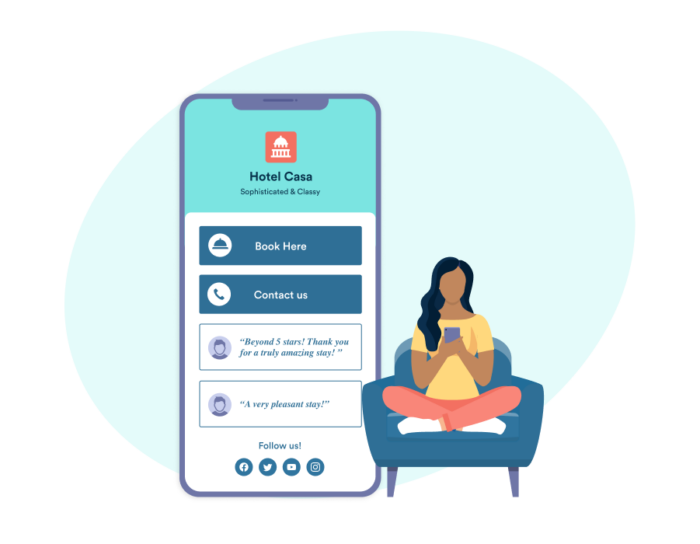
Why use mobile-friendly forms?
Mobile-friendly forms and surveys provide businesses with another channel to reach their users directly — whether they are employees, customers, or prospects. Unfortunately, many businesses use forms that aren’t optimized for mobile, meaning that accessing them on a smartphone creates a frustrating user experience.
For example, form fields may be difficult to see, or it could be hard to get the cursor in the right spot to fill in a field. This gives users an excuse not to fill out the form at all or leave it incomplete. However, once the form is in a mobile-friendly app, businesses can increase conversions simply by optimizing the user experience.
Jotform Apps enables users to create and share forms — along with images and documents — on a mobile app. Additionally, users can bundle multiple forms together and share them all at once through an app. This makes it easy for organizations to gather insights and data from any audience, including employees, customers, prospects, investors, and other stakeholders.
The benefits of Jotform Apps
With Jotform Apps, you can create progressive web apps (PWAs) using the forms in your Jotform account. There are many benefits to using PWAs, such as a lower cost than developing a native mobile app and an expedited development schedule. Not only that, progressive web apps behave just like native web apps, so the user experience is seamless and intuitive.
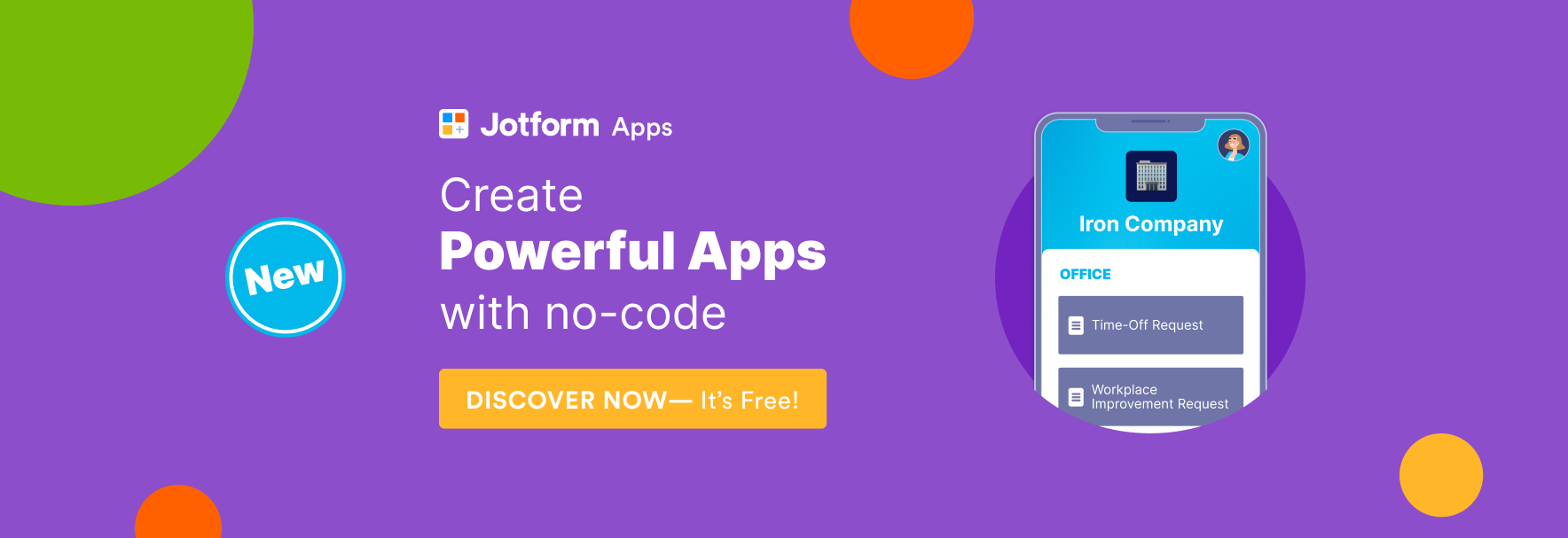
Here are the benefits of using Jotform Apps:
- Ample customization options. The Jotform app builder offers many form templates that span common business use cases, and you can customize certain elements, such as the app icon, the splash screen, and many other visual components, to match your brand. This type of customization communicates a cohesive brand to your audience.
- Multiple ways to gather data. Jotform offers countless types of forms, so you can select which ones you want to appear in your app. This way, your business can collect the specific data you need from users to make important business decisions. Form fields are fully customizable so that businesses can include questions relevant to their needs.
- Easy sharing. With Jotform Apps, you can create an app that’s easy to share with other users via a URL. There’s no need to download the app from an app store, which can be cumbersome. Using the URL, users place the app on the main screen of their smartphone for easy access — just like a native app. Businesses can create their apps with public, private, or company-only access.
- Real-time changes. You may need to modify the content on your forms. With Jotform Apps, changes appear in real time on your users’ smartphones. There’s no need for them to install updates.
- Seamless end user experience. Users get an intuitive experience with Jotform Apps, as the PWA works just like a native app — a format they are already familiar with. There’s no learning curve for your users.
Building a mobile app using Jotform Apps is easy, quick, and intuitive — and creates a user experience your audience will love. Next, let’s look at why progressive web apps are a good choice for many small and medium-sized businesses.
Why choose a PWA?
For many large enterprise organizations, having custom-built apps is a no-brainer. They are an effective way to add a sales and marketing channel, drive user engagement, and provide added value for customers. But what about small and medium-sized businesses?
If you don’t have the resources of an enterprise but still want to provide your customers with a mobile app, then progressive web apps (PWAs) are an excellent way to do that. PWAs have many benefits, and they’re ideal for businesses that don’t need their apps to be publicly available on major app marketplaces but still want to reach employees and customers.

What are progressive web apps?
The term progressive web app is something of a misnomer, as PWAs aren’t mobile apps in the traditional sense. “This term was coined by Google in 2015,” explains Mark Varnas, principal consultant at Red9.
PWAs are delivered to customers on mobile phones but through an internet browser, such as Google Chrome or Firefox. “Progressive web apps,” says Varnas, “are based on the idea that you can create a mobile site that provides core functionality of native mobile apps, without the need to download an app from an app store.”
However, PWAs behave much like native smartphone apps, so the end user doesn’t see much difference. Consumers can use the app offline, receive push notifications, and access some hardware features with PWAs.
Performing similarly to a website on a mobile phone, PWAs are written in HTML, CSS, and JavaScript. However, if you aren’t a coder, that’s not a problem. There are many tools available to help your business create an app. It’s just a matter of choosing the best PWA app builder for your needs.
Benefits of PWAs
Why choose a PWA for your business? Using a PWA app builder can be significantly more affordable than working with a developer to create a custom app. However, there are numerous benefits of progressive web apps aside from the financial savings:
- Simplified development. Alex Lefkowitz, founder of Tasty Edits, notes that one of the most significant advantages of using PWAs is that businesses don’t need to develop different apps for iOS and Android. “You just have to write the code once,” he says.
- Easy to share. While PWAs aren’t available in an app store, businesses can share the app download link via files or URLs. “It has a lower barrier to entry as it doesn’t require any installation process,” says Varnas.
- Easy to access and use. Users don’t need to go to a website in their browser every time they want to access the PWA. They can place the app on the main screen of their mobile device, just like a native app. Users probably wouldn’t even know whether the app was native or a PWA, says Lefkowitz.
- Versatile. PWAs are versatile and have a range of functionality so that businesses can use them for internal employees or external customers.
- Automatic updates. PWAs don’t require frequent updates because they are delivered through a web browser. Users can make changes on their end, and the PWA will automatically update when they next launch the app.
- Instant download. The size of a PWA is minimal, so there’s no wait time when downloading the app. Users can begin interacting with the PWA in just a few seconds, faster than with a native app.
- No internet required. Most PWAs can function offline because they are cached on the user’s phone, much like a website. “Offline working and faster interactivity are significant benefits,” notes Daniela Sawyer, the founder of FindPeopleFast.
Differences between PWAs and native apps
A PWA runs inside a web browser on a mobile device, while a native app is designed to run on the device itself. Each is developed with different programming languages depending on the intended platform. For example, native apps are developed with Objective-C and Swift for iOS and with Java for Android. However, the programming language isn’t the only difference.
According to Lefkowitz, key differences in the development of PWA vs native apps include time and cost. Native apps typically take many more resources to develop than PWAs. A benefit of native apps over PWAs is that businesses can make them publicly available on Apple’s App Store and Google Play to reach a wider audience.
From a user’s perspective, a native app offers more functionality than a PWA, says Varnas, and overall, native apps are more powerful than PWAs. PWAs are also incompatible with legacy devices, notes Sawyer.
Now that you know what progressive web apps are, why you should consider them, and how they differ from native apps, let’s explore native apps in more detail to understand their many benefits.
Why choose a native app?
If your business doesn’t have anyone on staff with coding experience, progressive web apps aren’t your only option. You can look into creating a native app, but you’ll likely need to work with a professional app developer or development company to do so.
There are many reasons native apps might be right for your business, so let’s look at why you might take the native app route, potential drawbacks to consider, and how to select a native app developer.

Why take the native app route?
Native apps are platform-specific, which means they’re coded in the programming language specific to the end user’s mobile device. As a result, native apps have powerful functionality that PWAs can’t beat. Native apps can access the features of the device on which they are downloaded, such as Bluetooth and the phone’s camera.
Most end users have multiple native apps on their mobile devices, identified as small icons on their screens. “Native apps are increasingly becoming the standard for mobile software,” says Varnas.
If you have the resources and time, developing a native app for your business comes with many advantages:
- Increased brand awareness. Users can download native apps from the Apple App Store (for iOS) and Google Play (for Android). This makes your app available to more people than just your current customers.
- Speedy performance. Because a native app is built specifically for the platform it’s on, it is significantly faster than a PWA. Some elements on a native app are preloaded, and the app fetches data from the web for efficiency. “Having an optimized user experience, utilizing device hardware, and making it easy to update the app with new features” are additional benefits, says Varnas.
- Offline access. Similar to a PWA, users can access native apps even with limited or no internet service.
- Intuitive for the end user. Native apps are easy for end users to navigate because they have a familiar look and feel that matches their device.
Potential drawbacks of native apps
Native apps sound like they would be ideal for many small and medium-sized businesses. Still, it’s essential to look at these potential drawbacks to determine if they are a good choice for your specific needs.
- High development cost. Hiring a native app developer can cost businesses tens of thousands of dollars. In addition to the initial cost of app creation, businesses need to pay a developer to conduct regular app maintenance. Native app development requires developers with specific skill sets, such as Java programming, notes Varnas.
- Time-consuming development. Traditional development time is typically around six months and sometimes longer, says Lefkowitz. If the business wants to create the app for multiple platforms, this takes additional time.
- End user updates. With PWAs, updates are automatically available once a user opens the app. With native apps, users have to agree to install the update. Users who don’t install updates may deal with bugs and glitches, causing them to stop using or even uninstall the app.
- Lack of development flexibility. Unlike with PWAs, native apps are built for specific platforms. This means there’s little flexibility for developers in terms of the code. Plus, they need different code for each platform. “Native apps are not portable,” notes Sawyer.
- Multistep download process. “Native apps need to be installed on each device,” notes Sawyer. To access the app, users have to go to the app store for their device, find the app, click on it, and accept all of the terms and conditions before they can actually download it on their phone. This can take several minutes, and users can change their minds at any step in the process and choose not to download the app.
- Difficulty sharing. Varnas notes that with native apps, users can’t access all their data on other devices and cannot easily share content.
How to choose a native app developer for your SMB
Most small to medium-sized businesses need to outsource mobile app development to a professional app developer or development company. There are many available options, so how do you know which one to choose? It’s best to go with a specialist who has expertise in the platform and coding language you need, as opposed to a jack-of-all-trades.
In addition, look at the types of features the developer has implemented before to see if they suit what you need for your application. Be sure to clearly describe the kind of app you’re looking for so the developer can adequately scope out your project, and remember to check the developer’s references and reviews before you sign a contract.
Now that we’ve explored native apps and their benefits and potential drawbacks, let’s look at the future of app development and the rise of the no-code concept.
The rise of the no-code concept
A few years ago, creating an app from scratch would have been impossible for people without coding skills. However, there are now several options that allow those who lack coding knowledge to create apps. Technical things are no longer limited to technical people — anyone with an idea can create an app for their target audience.
The future of apps for businesses
The future of mobile apps is no-code development — although many will say the future is now. No-code development allows non-engineers to create powerful applications, says Sawyer.
Keep in mind that if you have a programming background, your training won’t go to waste. Knowing how to code can still provide a leg up, even in a no-code environment.

No-code development for apps helps create a democratized space in tech where anyone can create an app regardless of their technical expertise. In fact, the no-code development trend isn’t limited to apps; it also extends to websites with WYSIWYG (what you see is what you get) web builders, such as WordPress and Weebly.
“No-code and low-code app builders are amazing for SMBs,” notes Lefkowitz.
No-code vs low-code development
As the name suggests, no-code development is a way to build apps and websites using pre-built modules. People without coding knowledge can drag and drop those modules to create their application or website and customize certain components for their needs.
Jotform is a perfect example of a no-code platform on which users can create forms and tables without any knowledge of code. Users select pre-built templates and customize form fields for their business. No-code development is perfect for companies that don’t have an IT department or don’t want to allocate their IT staff time toward building applications and websites.
A similar concept is low-code development. This is typically geared toward software developers who want a shorter time to market, lower development costs, and more time to focus on higher priority tasks.
Using low-code development tools, developers can configure and launch applications without a significant amount of coding. Often, a single developer — rather than an entire department — can create the platform using a tool with a graphical user interface (GUI).
“Professional coders use these platforms as a quick start to create a prototype of the final product,” says Sawyer. “The design platforms generate the source code of the software in response to the user’s interaction with the design tools and interface. Programmers can alter these generated codes to fine-tune the final version of the app.”
The benefits and drawbacks of no-code and low-code platforms
No-code and low-code development are on the rise everywhere as the trend toward democratizing technology grows. And while there are many advantages to this trend, it also comes with some crucial drawbacks that businesses should understand.
The most significant benefit of no-code and low-code platforms is that they enable businesses to build apps and websites without an entire team of developers and software engineers, making these products a lot more accessible to small and medium-sized businesses.
Additionally, both no-code and low-code development save a considerable amount of time, ensuring apps and websites are completed and in the hands of end users faster. Once the initial development is complete, maintaining apps and websites using low-code and no-code development is also faster and less costly.
“No-code/low-code apps are simple to set up, easy to use, and fast to deploy,” says Varnas.
Lefkowitz notes that no-code and low-code app builders provide small businesses and entrepreneurs with much more control. They can create precisely what they want instead of relying on developers to bring their vision to life.
However, no-code and low-code platforms do have limitations. For example, while certain features can be customized, many others can’t. This means that apps and websites often look and feel very similar to others because they are built on the same templates.
In addition, especially when using a low-code platform, there can still be considerable costs that may not be affordable for small businesses. Varnas notes that low-code platforms also “often do not provide enough support and guidance for inexperienced developers and new businesses.”
According to Lefkowitz, businesses that deal with a lot of video content will need to find outside cloud file storage when using no-code and low-code apps, as most builders won’t support the amount of storage they need. This can increase costs and lead to integration issues.
We’ve covered the future of app development, the differences between no-code and low-code development, and their benefits and drawbacks. Next, let’s get into the kinds of features you should look for in a no-code app builder.
Features of a no-code app builder
With no-code app building on the rise, there has been an explosion of no-code development platforms. With so many to choose from, it can be overwhelming to select one for your business.
It’s best to start by thinking about the essential features to include in your app and then match your needs to a no-code app builder. “Features to look for can include technical aspects, such as how easy it is for you to use the product, the kind of frameworks and technologies it supports, and if there is good customer service,” says Varnas.

Here are the top features to look for in a no-code app builder.
Drag-and-drop functionality
“The platform should allow users to visually drag and drop objects onto a design surface to create an app,” says Sawyer.
This feature creates the layout and functionality of your application. Drag and drop is an apt name for it, as you literally select the component you want to use, drag it across the screen to where you want to place it, and drop it in that spot. This feature is intuitive, flexible, and ideal for people with no coding experience.
When you’re looking at app builders, a key element to consider is the platform’s user-friendliness. Will you need any training to use the drag-and-drop app builder? If you can’t drag and drop a component, how can you move it and use it in your application?
If the answers to these questions aren’t immediately apparent, the app builder may not be as intuitive as you need it to be.
Templates
“Pre-built full-functional templates have generic designs and functionalities in place, ready to be used by the designer as is or customized before use,” says Sawyer. “This is one of the core functionalities of no-code app builder platforms.”
App templates save time, provide a range of functions, and enable businesses without coding experience to create a user experience their audience will appreciate.
Lefkowitz recommends looking into whether the app builder has a free canvas or positioning-based building tool. With a free canvas, you have unlimited design flexibility.
“It’s like drawing in a sketchbook,” he notes. “With positioning, you are limited to a grid system, essentially.” This affects how you can use the templates and to what degree you can customize the design.
Push notifications
Having the ability to connect with your users at any time is critical, especially through an app. Users spend a lot of time on their mobile phones, so it’s vital to be able to reach them through your app on their devices.
Push notifications make this possible. With this feature, if you want to tell the user about an important update or promotion, for example, you can do so through the app.
Check to see whether the no-code app builder can send push notifications and whether there are any limitations to the number of notifications you can send. Some builders have plans that specify a certain number of push notifications per month, for example.
If you want to filter push notifications and send them only to certain users, research whether this is possible. For example, some builders can filter by geographic location. Also, determine if there’s any tracking for push notifications, so you can see how many notifications your end users read.
Community support
Lefkowitz says that one of the most important elements to look for in a no-code app builder is the community around it. “Forums, plug-ins, marketplaces, learning academies — this kind of support is key if you’re doing it on your own,” he notes.
Many app builders have robust knowledge bases, documentation, and forums, so be sure to look through them and consider how active and responsive the community is. When you have a question, will you be able to find the answer easily and quickly?
Analytics and reporting
Creating an app for your customers is one thing, but knowing if and how they use it is another. You need analytics and reporting capabilities to truly understand your customers and improve the app for better engagement and conversion. Look for a no-code app builder that enables you to gain robust insight into how your customers actually use the app.
With analytics, businesses can create more effective updates for their app to improve the user experience. For example, if your analytics show you that users don’t read your push notifications but do read updates within the app, it could mean you’re better off providing important information within the app as opposed to bombarding users with push notifications.
Scheduling and appointments
For many small and medium-sized businesses, apps are a great way to set up appointments and reservations. This saves administrative staff a considerable amount of time because they don’t have to manually schedule each customer. Several appointment scheduling apps available for small businesses focus on this feature, and you can build apps that provide this functionality, in addition to other tasks.
Ensure that the scheduling feature is customizable for your specific needs. For example, how many time slot options do you want to provide and how far in advance do you want to allow bookings? Make sure to choose the best scheduling app for your small business so you can set up the rules you need for appointment booking.
E-commerce
Being able to make a purchase through an app makes it easier and more convenient for end users to buy your products. They don’t need to go to a website or head out to the store to buy from your business. With in-app purchases, your app can function as another sales channel by facilitating e-commerce, accepting payments from multiple sources, and handling items like tax and shipping costs.
Look for e-commerce store templates that make it easy to set up your in-app shop. Some app builders allow you to upload structured data (such as a spreadsheet) to create your shop, so you don’t have to individually input information like the price for each product.
Now let’s take a look at how templates can help make creating an app even easier.
Use templates to easily build apps
No-code app and website builders that offer templates make creating your application even easier. Many small and medium-sized businesses face similar problems and have similar needs. This is why templates can provide such an advantage — they can solve problems that many businesses have in common.
All businesses need to do is to customize the template for their specific needs to ensure it functions exactly the way they want.
Know your goals
When evaluating templates in a no-code app builder, remember to outline your specific goals. What kinds of actions do you want to be able to take in your app? Then look at the available templates and determine if any of them match the functionality you need.
Keep in mind that the template doesn’t have to be an exact match because you can customize certain features. For example, Jotform’s app template gallery houses more than 300 ready-to-use templates, and you can customize each one in multiple ways.
Customize to your business
Businesses can customize many aspects of no-code app builder templates. For example, logos, colors, titles, and form fields are all easy to change to align with the needs of your business. Some no-code app builders, like Jotform, also offer additional customizations, such as collecting information via a form, scheduling an appointment or booking, or even collecting a payment.
Track and monitor your success
Once you’ve created your no-code app and sent it out into the world, be sure to monitor the activity on it so you can learn more about your customers’ behavior. This will help you determine their likes and dislikes about the app.
For example, if there’s a form field that no one fills out correctly, the text instructions for that field may not be clear. By rewriting the question, you could get more valuable user responses.
Conclusion
Creating an app for your small business is within reach. Even if you don’t know how to code, there are still many ways to create an app for your customers. For example, you could use a progressive web app builder, like Jotform Apps, to create a no-code app, or you could hire a developer to create a native app for your business.
Regardless of the route you take, be sure to carefully scope out your app so you have a clear understanding of the different features you need. Remember to make things easy on your team by using templates and customizing them based on the specifications of your business.
With an app in place for your customers, you can build brand awareness, drive end user engagement to encourage loyalty, and even increase conversions and sales.
Meet your no-code app guides
Alex Lefkowitz
Lefkowitz is the founder of Tasty Edits, a bespoke video editing company catering to the needs of content creators and entrepreneurs. In September 2021, Tasty Edits launched its flagship application, VOMA (Video Order Management Application), the first of its kind in the industry.
Daniela Sawyer
Sawyer is the founder of FindPeopleFast, a SaaS firm. The company is dedicated to providing guaranteed high-quality service and on-time delivery to its clients.
Mark Varnas
Varnas is an enterprise SQL server database administrator, architect, and consultant at Red9 with over 20 years of experience in a variety of complex and highly transactional data warehousing environments. He has a long and proven track record in performance tuning, architecture, clustering, and numerous other areas.
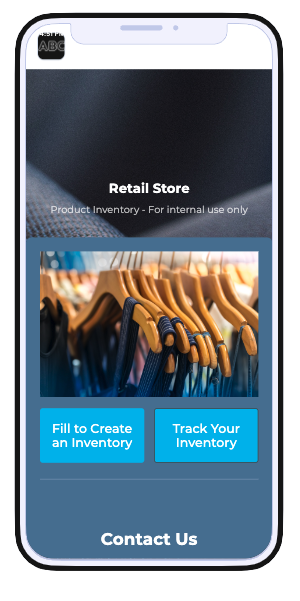




































































Send Comment: