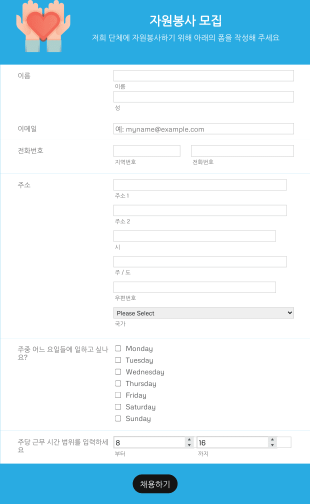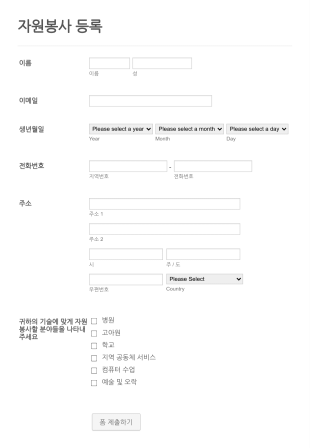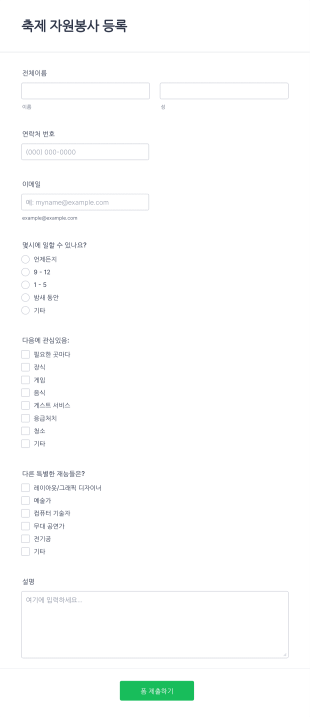자원봉사 등록 양식
자원봉사 등록 양식 정보
Volunteer Registration Forms are digital tools designed to collect essential information from individuals interested in volunteering for various organizations, events, or causes. These forms streamline the process of gathering volunteer details such as contact information, availability, skills, interests, and emergency contacts. They are widely used by nonprofits, community groups, schools, event organizers, and religious organizations to efficiently manage volunteer sign-ups for activities like charity events, fundraisers, disaster relief efforts, and ongoing community programs. By centralizing volunteer data, these forms help organizations match volunteers to suitable roles, ensure compliance with safety protocols, and maintain organized records for future engagement.
With Jform, creating and managing Volunteer Registration Forms becomes effortless and highly customizable. Leveraging Jform’s intuitive drag-and-drop Form Builder, users can quickly design forms tailored to their specific needs—no coding required. The platform offers a wide range of ready-to-use templates, advanced widgets, and seamless integrations with payment gateways and other tools. Submissions are automatically stored in Jform Tables, making it easy to track, filter, and manage volunteer data. Whether you’re coordinating a one-time event or building a long-term volunteer program, Jform’s features help streamline the registration process and enhance your organization’s workflow.
Use Cases of Volunteer Registration Forms
Volunteer Registration Forms can be adapted for a variety of scenarios, each with unique requirements and benefits. Here’s how they address different needs and users:
1. 가능한 활용 사례:
- Event Volunteer Sign-Up: For one-time events like charity runs, festivals, or fundraisers, forms collect availability, preferred roles, and t-shirt sizes.
- Ongoing Program Enrollment: Nonprofits or community centers use forms to register volunteers for recurring programs, capturing long-term commitment and skill sets.
- Corporate Volunteering: Companies organizing employee volunteer days gather participant details, department info, and consent forms.
- Youth or School Volunteering: Schools and youth organizations collect parental consent, emergency contacts, and age verification.
- Disaster Relief or Emergency Response: Rapid deployment forms gather immediate availability, certifications, and health information.
2. 문제 해결 포인트:
- Centralizes volunteer data for easy access and management.
- 수작업 문서 작업과 행정 오류를 줄입니다.
- Enables quick communication and role assignment.
- Ensures compliance with safety and legal requirements.
3. 예상 사용자 및 소유자:
- 비영리 단체 및 자선단체
- Event coordinators and festival organizers
- Schools, universities, and youth groups
- Corporate social responsibility teams
- Religious institutions and community centers
4. 제작 방식 차이점:
- Event-Specific Forms: May include event date selection, shift preferences, and waiver agreements.
- Ongoing Programs: Require recurring availability, skill assessment, and background check consent.
- Youth Volunteering: Include parental consent, age verification, and emergency contacts.
- Disaster Relief: Focus on certifications, health status, and rapid response availability.
In summary, Volunteer Registration Forms are versatile tools that can be tailored to fit the unique needs of any organization or event, ensuring efficient volunteer management and engagement.
How to Create a Volunteer Registration Form
Creating a Volunteer Registration Form with Jform is a straightforward process that can be customized for any use case, from single-day events to ongoing volunteer programs. Here’s a step-by-step guide to help you design an effective form that captures all the necessary information and streamlines your volunteer management process.
1. 사용 사례 및 필요한 정보 정의
- Identify the type of volunteer opportunity (event, ongoing program, youth, corporate, etc.).
- List the information you need: name, contact details, availability, skills, emergency contacts, consent forms, and any specific requirements (e.g., t-shirt size, certifications).
2. 양식 만들기 시작
- Log in to your Jform account and click “Create” on your My Workspace page.
- Choose “Form” and select either “Start from Scratch” or “Use Template.” Jform offers a variety of volunteer registration templates to jumpstart your process.
- Pick a layout: Classic Form (all questions on one page) for quick sign-ups, or Card Form (one question per page) for a guided experience.
3. 양식 요소 추가 및 맞춤 설정
- 드래그 앤 드롭 양식 빌더를 사용해 필수 필드를 추가하세요:
- Basic fields: Name, Email, Phone Number, Address
- Multiple Choice or Dropdown: Availability, Preferred Roles, Skills
- Long Text: Motivation or previous experience
- File Upload: Resume, certifications, or ID
- Signature: Consent or waiver agreements
- Emergency Contact: Name, relationship, phone number
- For youth or school volunteering, add parental consent and age verification fields.
- For disaster relief, include health status and certification checkboxes.
4. 양식 디자인을 개인화하세요
- 페인트 롤러 아이콘을 클릭해 폼 디자이너를 여세요.
- 조직의 브랜딩에 맞게 색상, 글꼴, 테마를 조정하세요.
- 조직의 로고를 추가해 전문적인 느낌을 더하세요.
5. 이메일 알림 및 자동응답 설정
- In the Settings menu, configure email notifications to alert your team of new registrations.
- Set up autoresponder emails to confirm receipt to volunteers and provide next steps.
6. 양식 게시 및 공유
- “게시하기”를 클릭하고 링크를 복사하여 이메일, 소셜 미디어, 웹사이트로 공유하세요.
- Embed the form directly on your event or organization’s webpage for easy access.
7. 제출 테스트 및 관리
- 미리 보기 기능을 사용해 양식을 테스트하고 모든 필드가 의도한 대로 작동하는지 확인하세요.
- Monitor submissions in Jform Tables, where you can filter, search, and export volunteer data for efficient management.
By following these steps, you can create a tailored Volunteer Registration Form that simplifies sign-ups, ensures you collect all necessary information, and helps you build a reliable volunteer database for your organization’s needs.
자주하는 질문들
1. What is a Volunteer Registration Form?
A Volunteer Registration Form is an online form used by organizations to collect information from individuals interested in volunteering. It gathers details such as contact information, availability, skills, and consent.
2. Why are Volunteer Registration Forms important?
They streamline the volunteer sign-up process, reduce administrative workload, and help organizations efficiently match volunteers to suitable roles while maintaining accurate records.
3. What information should be included in a Volunteer Registration Form?
Typical fields include name, contact details, availability, skills, emergency contacts, consent or waiver agreements, and any role-specific questions.
4. Are there different types of Volunteer Registration Forms?
Yes, forms can be tailored for specific events, ongoing programs, youth volunteering, corporate initiatives, or emergency response, each requiring different fields and consents.
5. Who can use Volunteer Registration Forms?
Nonprofits, schools, event organizers, religious groups, corporate teams, and community organizations can all benefit from using these forms.
6. How do Volunteer Registration Forms help with data privacy?
Online forms can include privacy statements and consent checkboxes, and platforms like Jform offer secure data storage and compliance with privacy regulations.
7. Can Volunteer Registration Forms be integrated with other tools?
Yes, many platforms, including Jform, allow integration with email marketing, CRM, and project management tools to streamline communication and data management.
8. What are the benefits of using an online Volunteer Registration Form over paper forms?
Online forms save time, reduce errors, enable instant data access, support automated notifications, and make it easier to organize and analyze volunteer information.