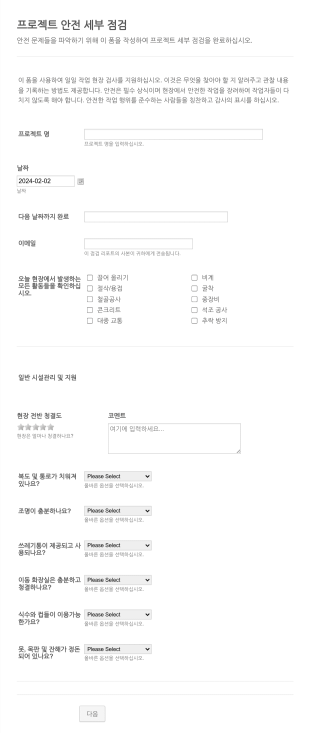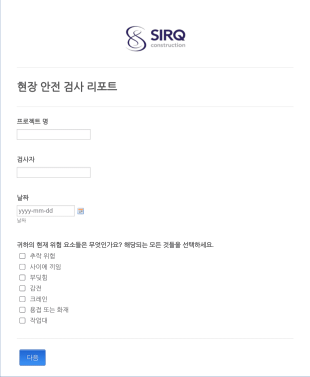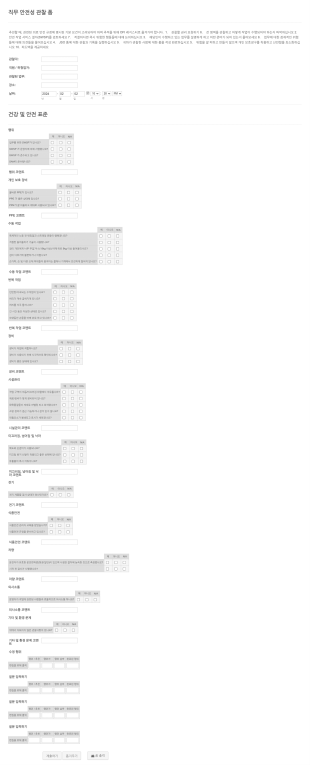안전 검사 양식
안전 검사 양식 정보
Safety Inspection Forms are essential tools used to systematically assess and document the safety conditions of workplaces, equipment, vehicles, facilities, and processes. These forms help organizations identify hazards, ensure compliance with safety regulations, and implement corrective actions to prevent accidents or injuries. Common use cases include workplace safety audits, fire safety inspections, equipment maintenance checks, construction site assessments, and health and sanitation reviews. By standardizing the inspection process, these forms enable safety officers, facility managers, and supervisors to maintain a safe environment and demonstrate due diligence in meeting regulatory requirements.
With Jform, users can easily create, customize, and manage Safety Inspection Forms online without any coding knowledge. Leveraging Jform’s intuitive drag-and-drop Form Builder, users can add specific fields, checklists, and conditional logic to tailor forms for different inspection scenarios. Submissions are automatically stored and organized in Jform Tables, making it simple to track inspection results, generate reports, and follow up on corrective actions. Jform’s integration capabilities also allow users to connect their forms with other tools, automate notifications, and streamline the entire safety inspection workflow for greater efficiency and compliance.
Use Cases of Safety Inspection Forms
Safety Inspection Forms are versatile and can be adapted to a wide range of industries and scenarios. Their primary function is to help organizations systematically identify risks, document findings, and ensure compliance with safety standards. Here’s how they address different needs:
1. 가능한 활용 사례:
- Workplace safety audits (offices, factories, warehouses)
- Construction site inspections
- Fire safety and emergency equipment checks
- Vehicle and fleet safety inspections
- Food safety and sanitation reviews
- Environmental and health compliance assessments
- Laboratory and chemical storage inspections
2. 문제 해결 포인트:
- Standardize inspection procedures to ensure consistency
- Identify hazards and non-compliance issues early
- Document findings for accountability and regulatory purposes
- Facilitate timely corrective actions and follow-ups
- Provide evidence of compliance during audits
3. 예상 사용자 및 소유자:
- Safety officers and compliance managers
- Facility and operations managers
- Construction supervisors
- Environmental health and safety (EHS) teams
- Quality assurance personnel
- Third-party inspectors and auditors
4. 제작 방식 차이점:
- Content and Fields: Forms for equipment inspections may include serial numbers, maintenance logs, and condition ratings, while fire safety forms might focus on extinguisher checks, alarm tests, and evacuation routes.
- Customization: Construction site forms may require photo uploads and digital signatures, whereas food safety forms might need temperature logs and sanitation checklists.
- Conditional Logic: Some forms may use conditional fields to display additional questions based on previous answers (e.g., if a hazard is found, prompt for corrective action details).
In summary, Safety Inspection Forms can be tailored to fit the unique requirements of any safety-related scenario, ensuring thorough documentation and proactive risk management.
How to Create a Safety Inspection Form
Creating a Safety Inspection Form with Jform is a straightforward process that allows you to customize your form for any inspection scenario, whether it’s for workplace safety, equipment checks, or regulatory compliance. Here’s a step-by-step guide to help you design, implement, and manage your safety inspection process efficiently:
1. 적합한 템플릿 또는 빈 양식으로 시작하기
- Log in to your Jform account and click “Create” on your My Workspace page.
- Choose “Form” and either start from scratch or select from Jform’s extensive library of Safety Inspection Form templates.
- 처음부터 시작하는 경우, 클래식 양식(모든 질문이 한 페이지에 표시됨) 또는 카드 양식(질문당 한 페이지)을 선택하세요.
2. Customize the Form Layout and Branding
- Upload your organization’s logo and update the form name to reflect the specific inspection (e.g., “Monthly Fire Safety Inspection”).
- Use the Form Designer to adjust colors, fonts, and themes to match your company’s branding.
3. Add Relevant Form Elements
“요소 추가” 메뉴를 클릭하여 필수 필드를 드래그 앤 드롭하세요:
- Basic fields: Inspector name, date, location, department
- Checklists: For items to be inspected (e.g., fire extinguishers, emergency exits, PPE)
- Dropdowns or multiple-choice fields: For compliance status (e.g., Pass/Fail, Satisfactory/Unsatisfactory)
- Long text fields: For comments, observations, or corrective actions
- File upload: To attach photos or supporting documents
- Signature field: For inspector and supervisor sign-off
- Use conditional logic to display follow-up questions if an issue is detected (e.g., “Describe the hazard” if “Non-compliant” is selected).
4. Integrate with Other Tools and Set Up Notifications
- Connect your form to Jform Tables for automatic data storage and easy tracking of inspection results.
- Set up email notifications to alert relevant personnel when an inspection is submitted or when corrective action is required.
- Integrate with project management or compliance software as needed.
5. 양식 게시 및 공유
- Click “Publish” to generate a shareable link or embed the form on your company’s intranet.
- Distribute the form to inspectors via email, QR code, or mobile devices for on-site use.
6. Test and Refine Your Form
- Use the Preview feature to test the form’s functionality and ensure all fields and logic work as intended.
- Make adjustments based on feedback from inspectors or compliance teams.
7. Manage and Analyze Submissions
- Access all inspection data in Jform Tables, where you can filter, sort, and export results.
- Use the data to generate reports, track trends, and ensure timely follow-up on identified issues.
By following these steps, you can create a comprehensive Safety Inspection Form that streamlines your inspection process, enhances compliance, and supports a safer work environment.
자주하는 질문들
1. What is a Safety Inspection Form?
A Safety Inspection Form is a structured document used to assess and record the safety conditions of a workplace, equipment, or facility. It helps identify hazards, ensure compliance with regulations, and document corrective actions.
2. Why are Safety Inspection Forms important?
They are crucial for maintaining a safe environment, preventing accidents, and demonstrating compliance with legal and industry standards. Regular inspections help organizations proactively address risks.
3. What information is typically included in a Safety Inspection Form?
Common fields include inspector details, date and location, checklists of items to inspect, compliance status, comments or observations, corrective actions, and signatures.
4. Are there different types of Safety Inspection Forms?
Yes, forms can be tailored for various purposes such as fire safety, equipment maintenance, construction site inspections, food safety, and environmental compliance.
5. Who should use Safety Inspection Forms?
Safety officers, facility managers, supervisors, quality assurance teams, and third-party auditors commonly use these forms to conduct and document inspections.
6. How do Safety Inspection Forms help with regulatory compliance?
They provide a documented record of inspections, findings, and corrective actions, which can be presented during audits to demonstrate adherence to safety regulations.
7. Can Safety Inspection Forms be used on mobile devices?
Yes, digital forms created with platforms like Jform are mobile-friendly, allowing inspectors to complete and submit forms on-site using smartphones or tablets.
8. How is privacy and data security handled with Safety Inspection Forms?
When using online platforms like Jform, data is securely stored and can be protected with encryption, access controls, and compliance with privacy regulations such as GDPR.