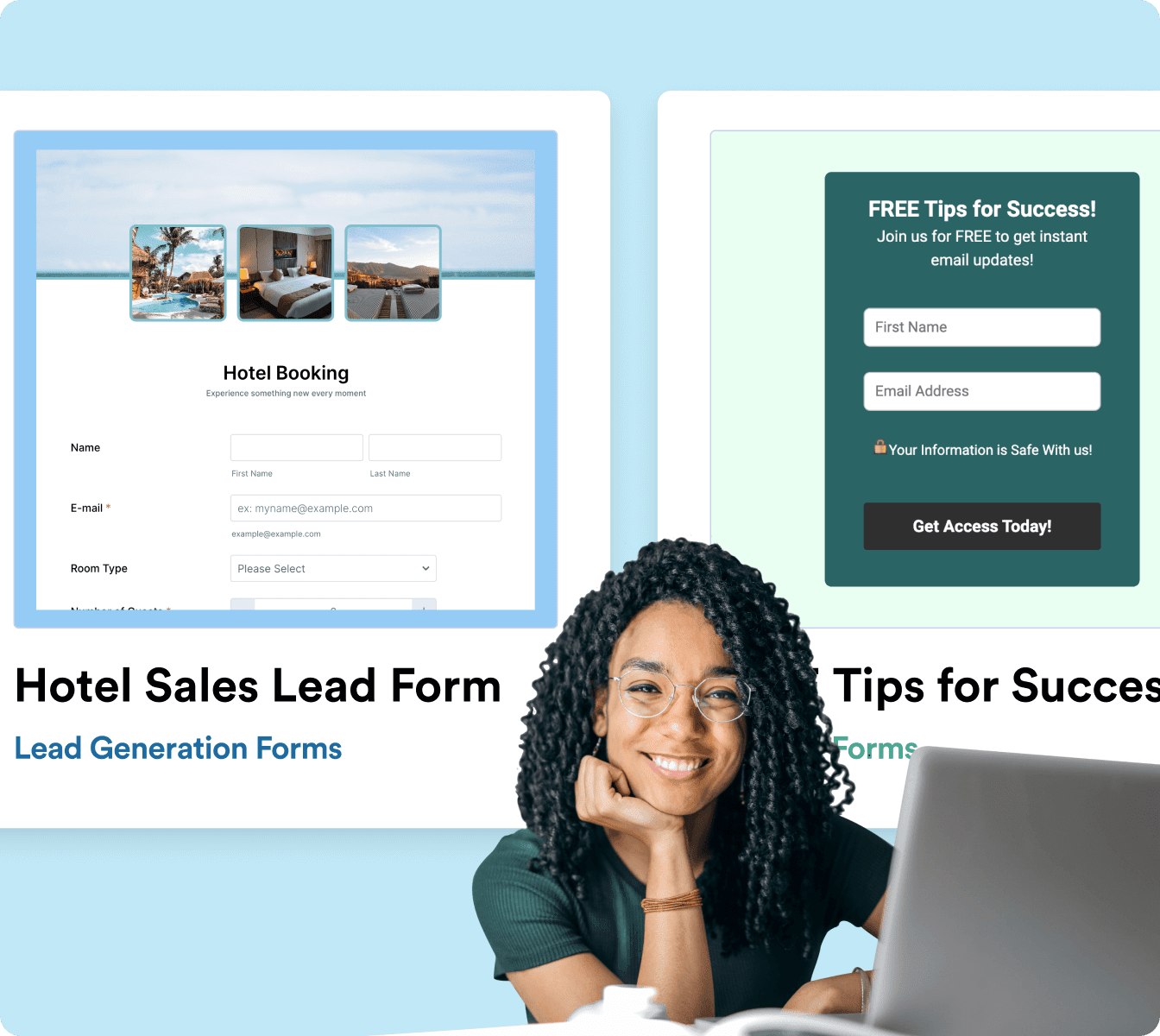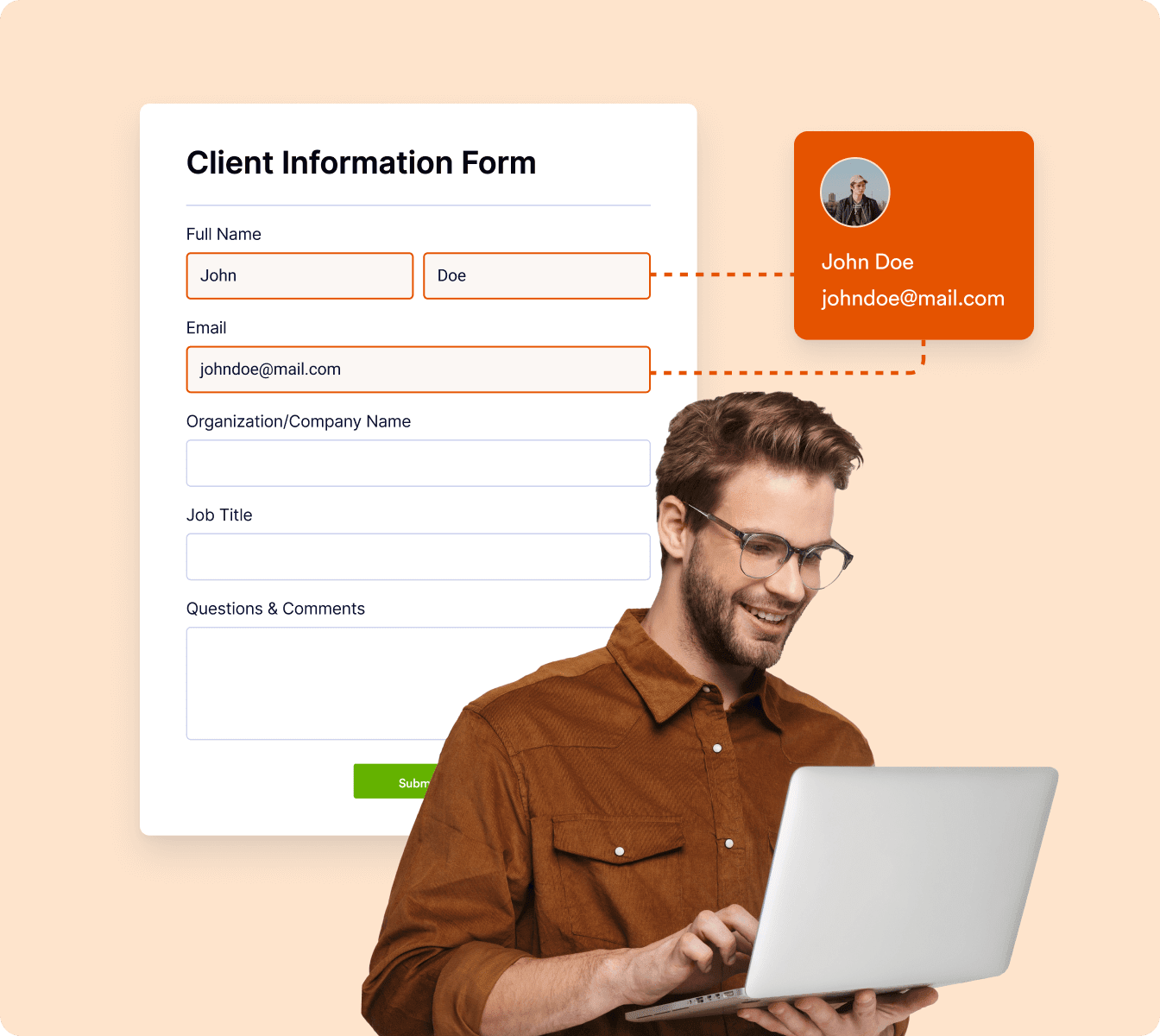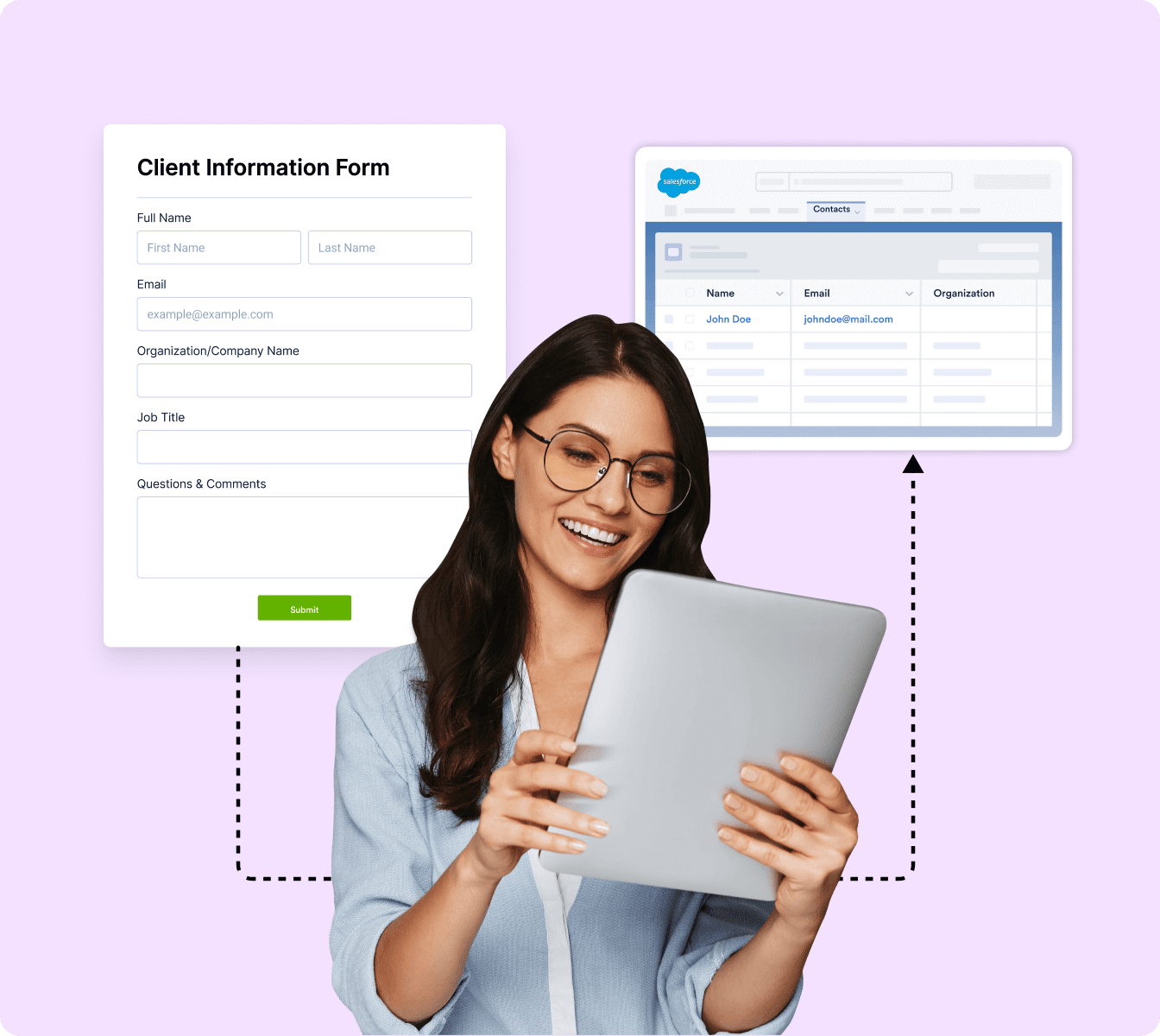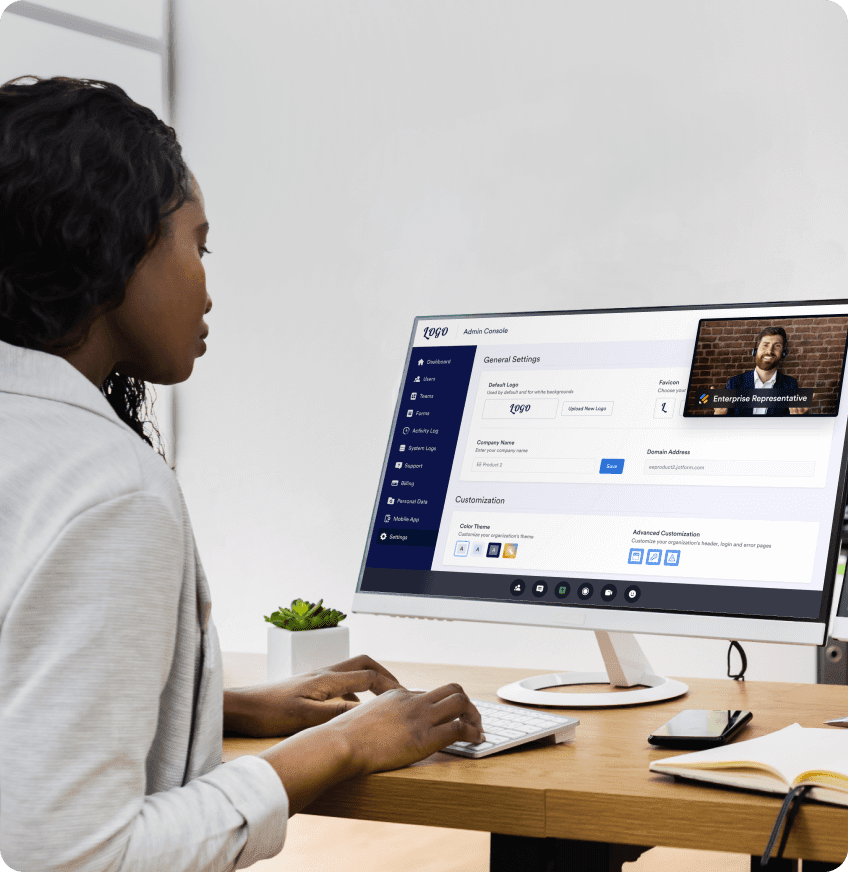Powerful forms
for Salesforce
Jform으로 판매 프로세스를 자동화하세요. Salesforce 계정과 즉시 동기화되는 리드 양식을 빠르게 작성하여 시간을 절약하고 더 많은 거래를 성사시키는 데 도움을 받아보세요.
몇 분만에 귀하가 필요한 양식을 만드세요
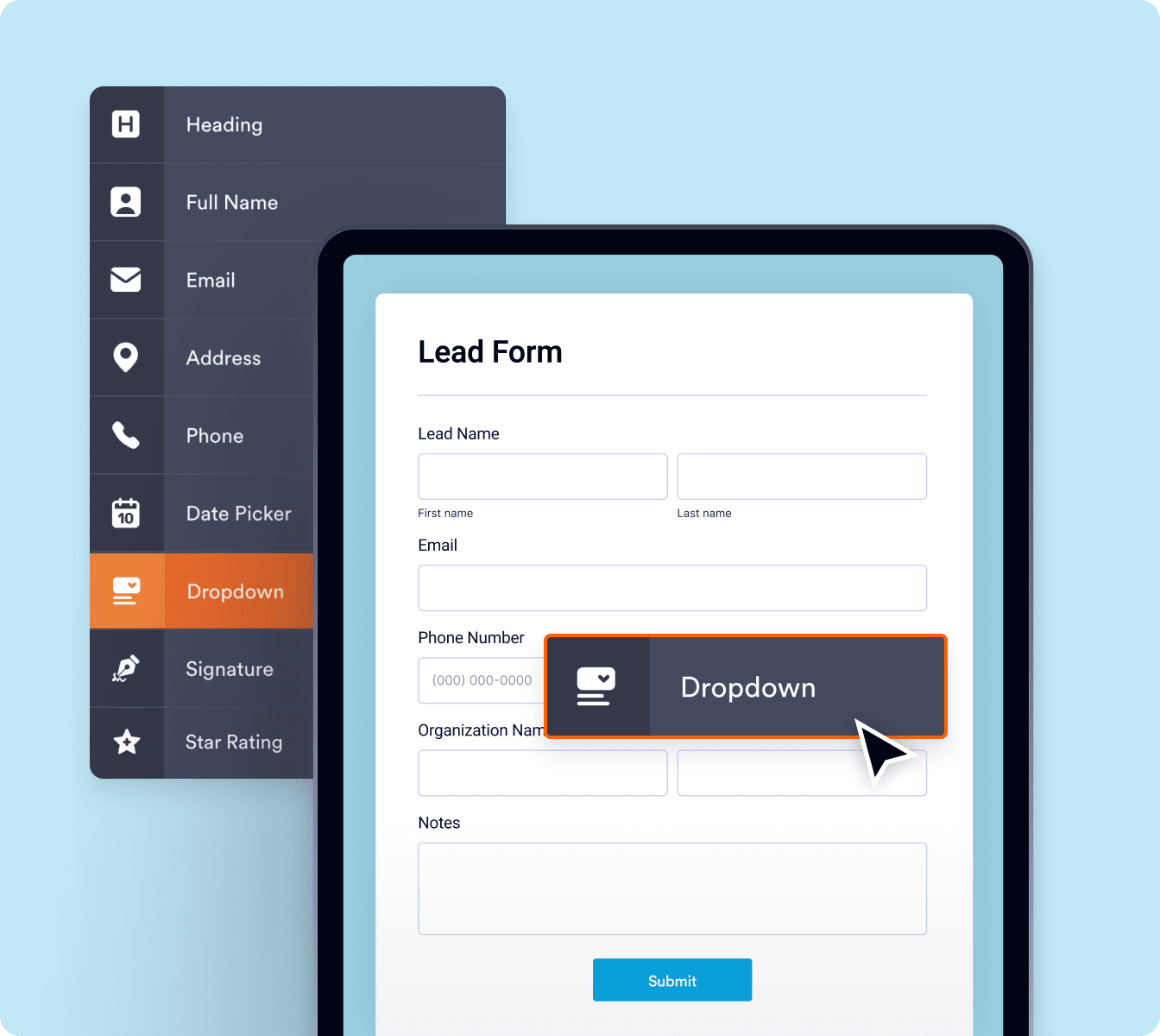
Create your ideal form from scratch or customize a free template with our form builder. Send via email, share by copying and pasting a link, or embed the form in your website so users can fill it out anytime.
영업팀을 위한 전자 서명
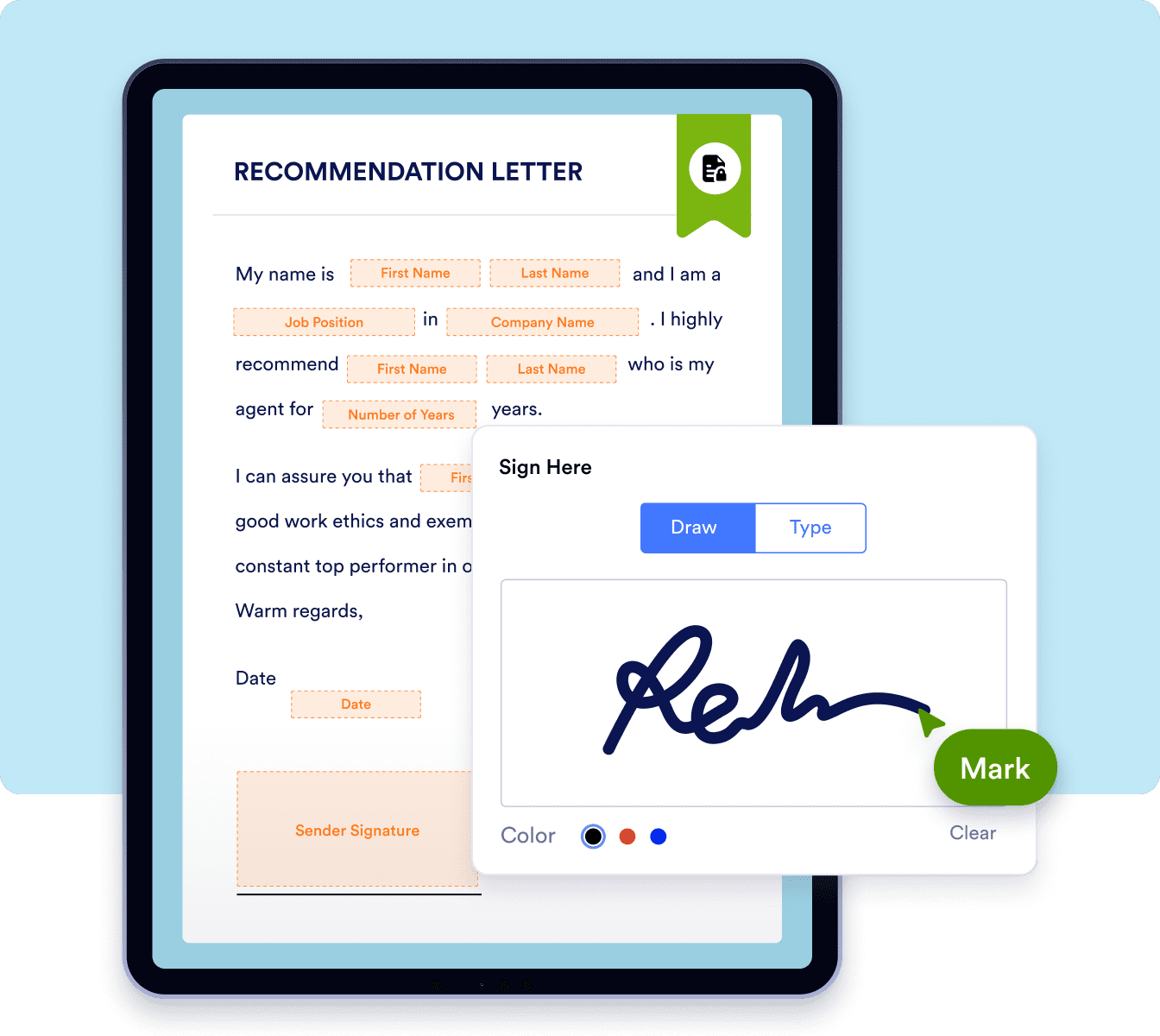
Automate your sales process to save time and close deals faster. With Jform Sign, you and your team can instantly collect e-signatures on any device — perfect for boosting productivity and giving your clients a seamless contract-signing experience.
Salesforce 문서 생성
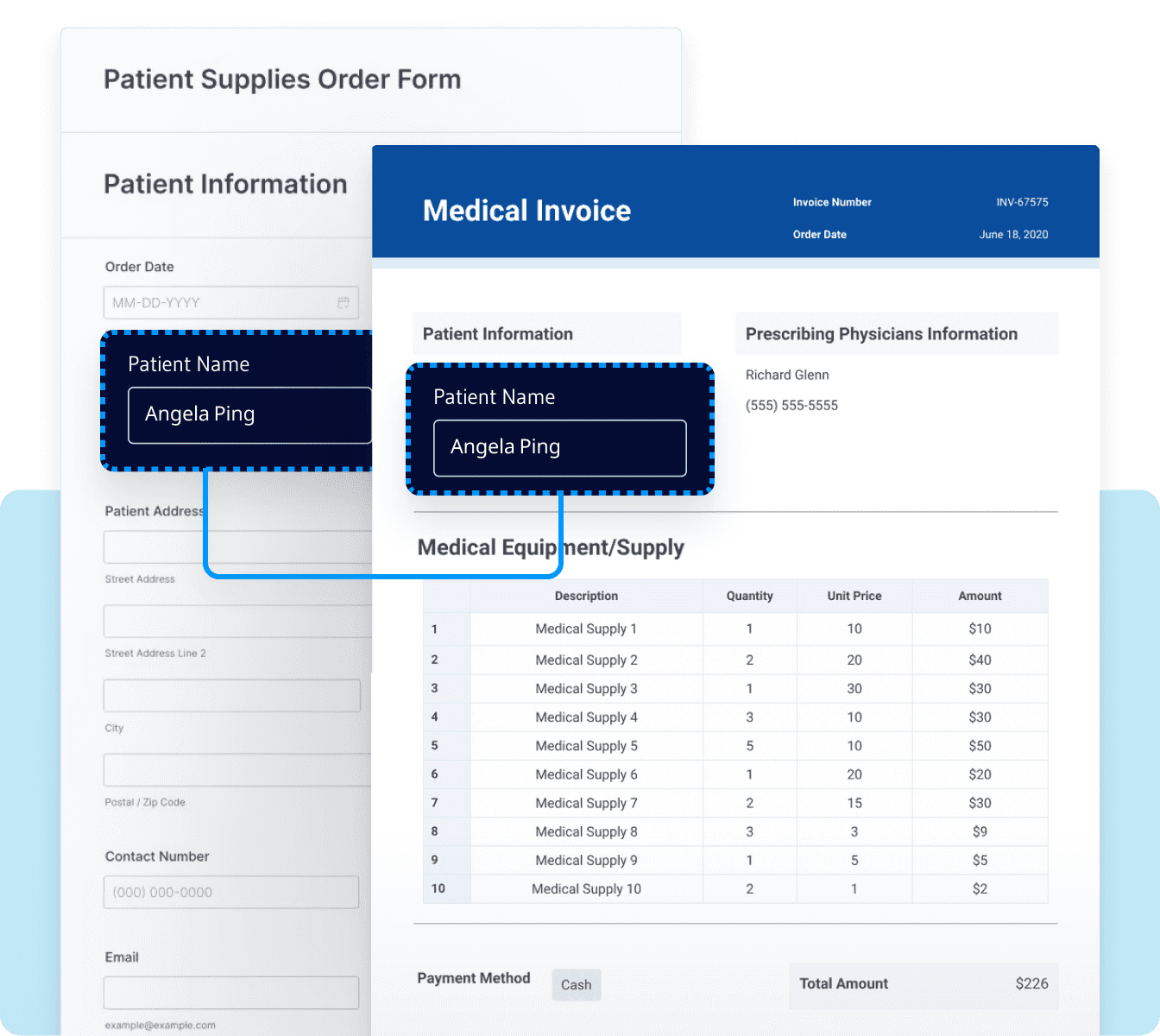
Create PDFs from your form submission data in seconds, including sales contracts, quotes, and invoices. Send copies to recipients or save them for your records. Plus, you can easily collect e-signatures from users on any device.
양식을 작업흐름으로 전환하세요
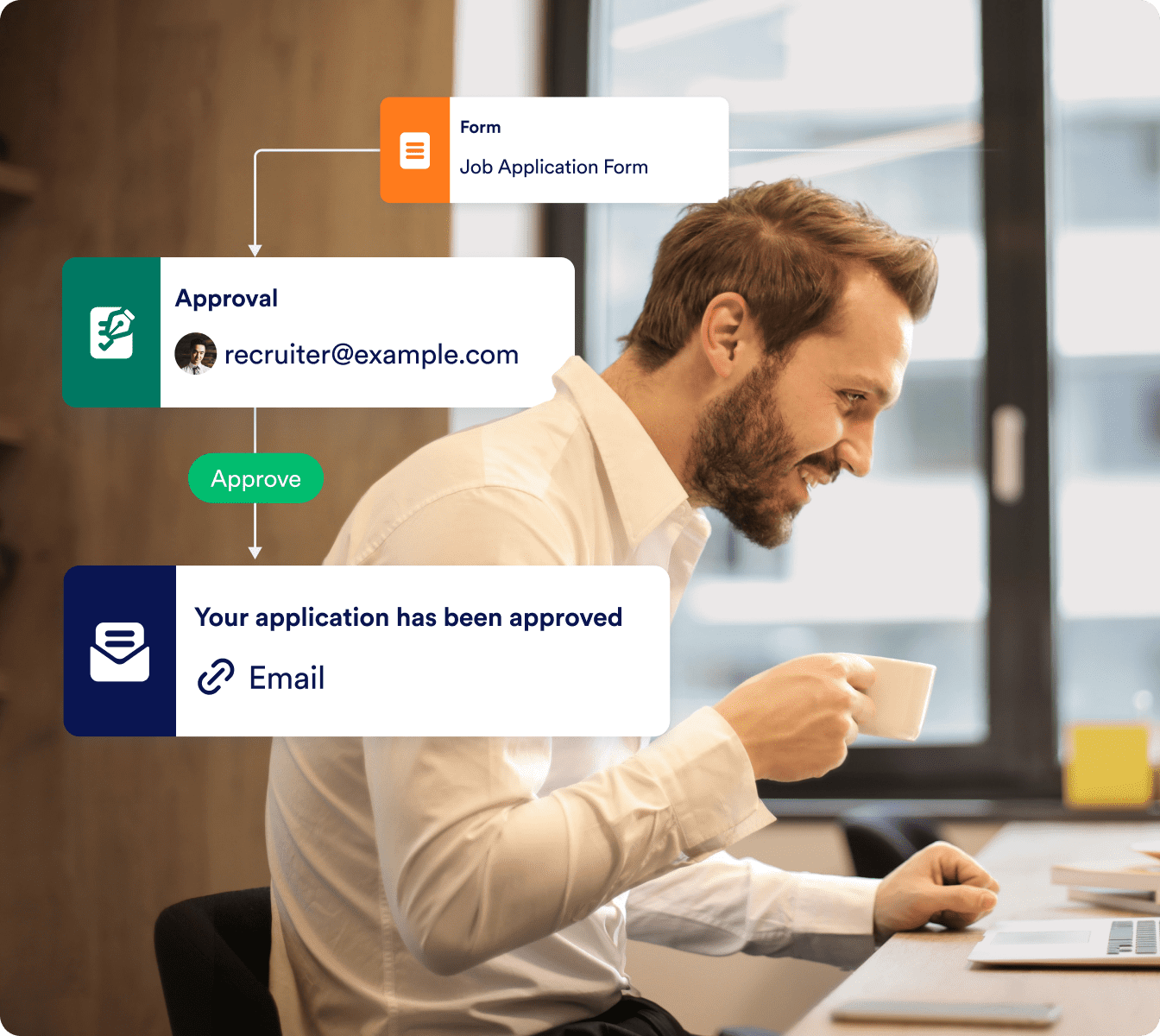
Streamline marketing and sales operations through automated approval workflows. Jform Approvals simplifies the approval process, empowering marketing and sales teams to make fast, well-informed decisions.
특정 목적을 위한 앱 생성
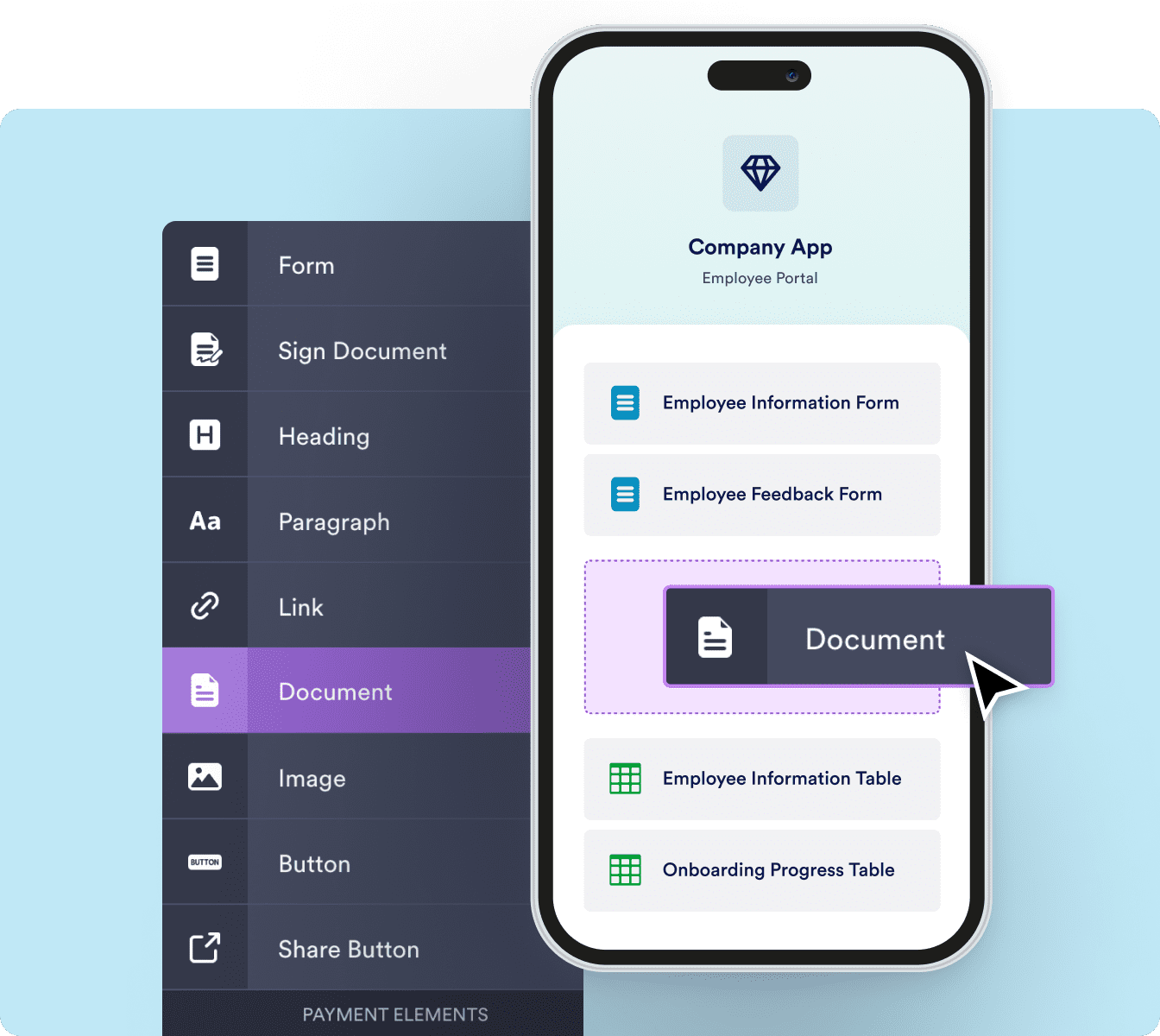
Make an app with Jform Apps. Our no-code app builder lets you add forms, widgets, product lists, and branding assets to one fully customized app that can be downloaded onto any smartphone, tablet, or computer.
Jform 테이블과 인박스로 데이터 관리
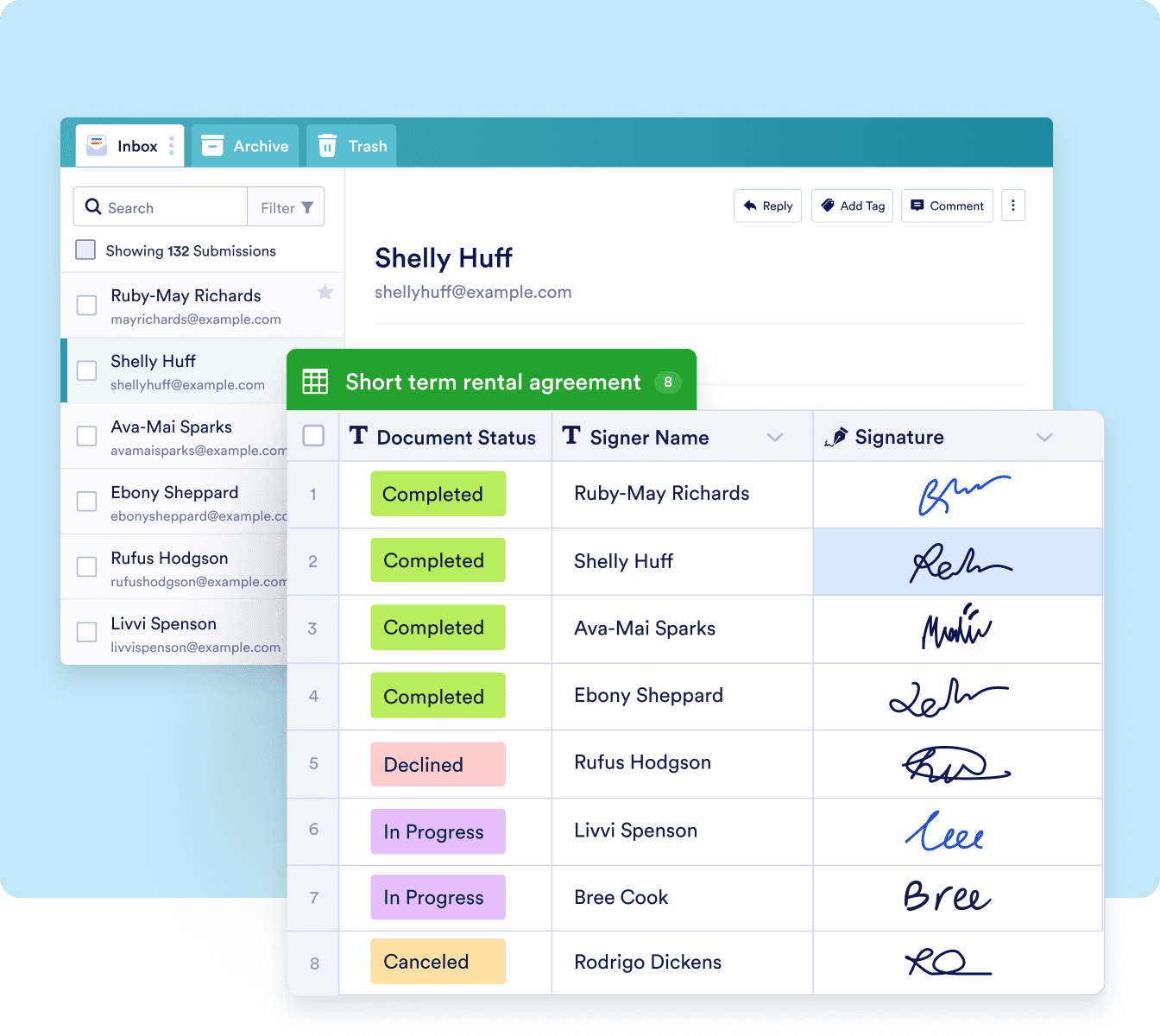
Organize, track, and manage your submissions using Jform Inbox and Tables. Easily find what you’re looking for with search filters, and collaborate with others.
분석 및 보고를 통한 데이터의 시각화
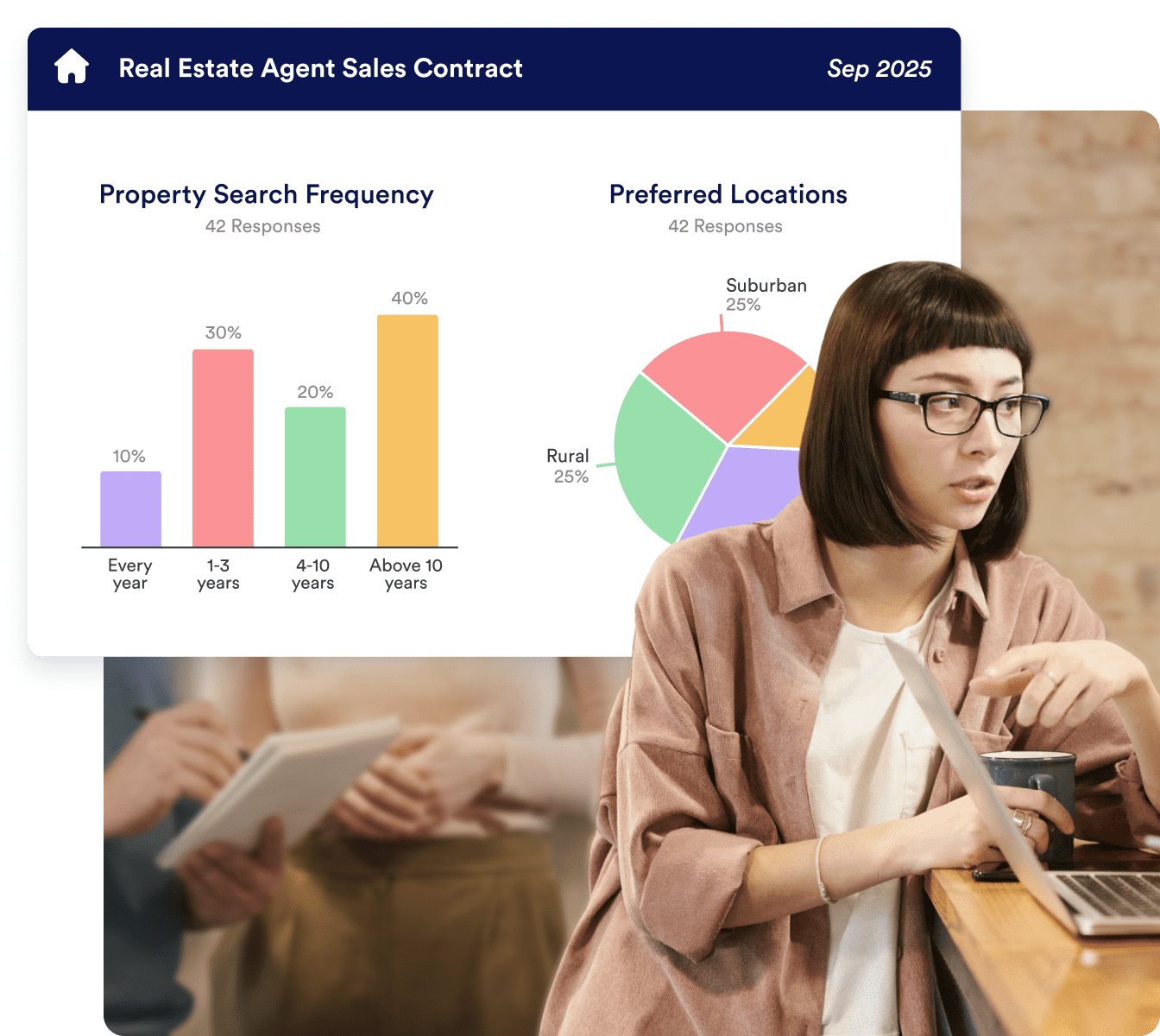
Monitor and analyze your traffic, view online form responses, and convert data into professional reports to better understand your customers. At Jform, we help you uncover new business insights to make smarter decisions.
귀하의 데이터는 안전합니다
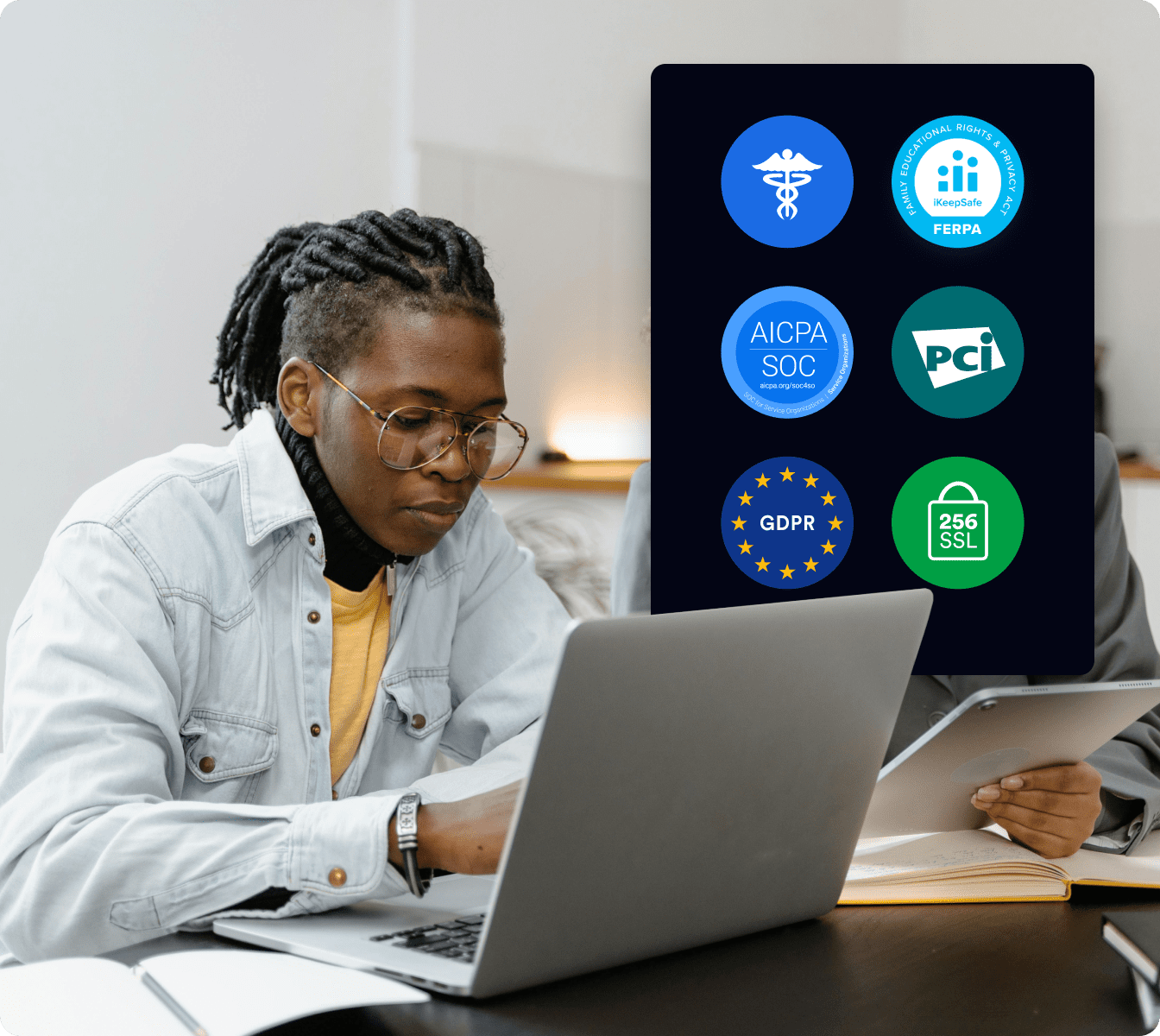
Ensuring the privacy and security of your data is a top priority for us. You can rest easy, knowing that we take every precaution to provide an online form service with high grade security.
통합
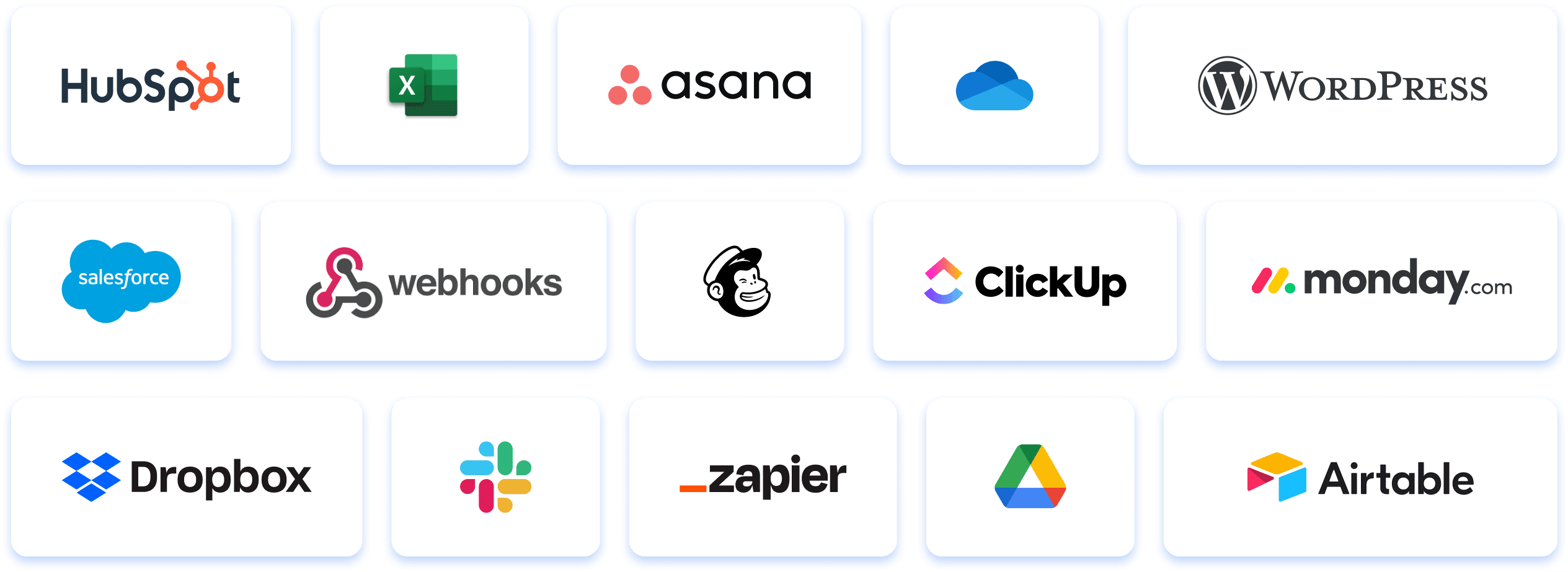
Jform 엔터프라이즈는 귀하가 작업흐름을 관리하게 하는 효율적인 소프트웨어 도구들이 있는 통합 기능들을 포함합니다. 이 통합들은 CRM과 클라우드 저장공간 솔루션부터 결제대행 사업자들과 프로젝트 관리 보드들까지 모든 것을 포함합니다! 그리고나서, 학생, 교사, 부모님들이 귀하의 양식을 작성하면, 그 제출 정보는 통합 설정을 기반으로 귀하의 다른 온라인 계정에서 자동으로 나타납니다.
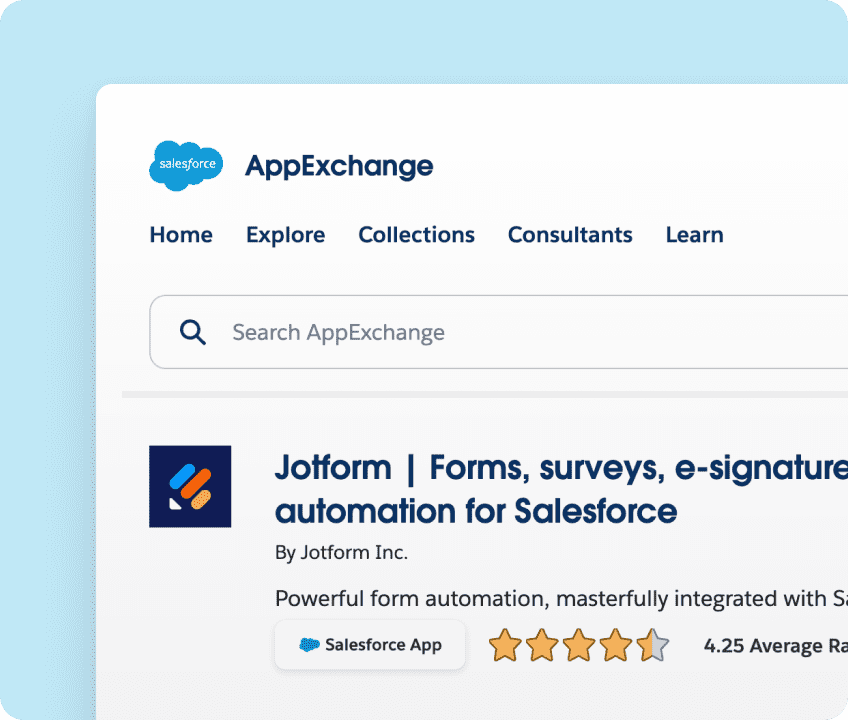
자주하는 질문
귀하의 "{searchValue}" 검색은 어떤 결과도 찾지 못했습니다.
-
Salesforce용 Jform은 무엇인가요?
Salesforce용 Jform은 Salesforce AppExchange에서 사용할 수 있는 강력한 온라인 양식 빌더이자 작업 흐름 자동화 도구입니다. Salesforce용 Jform은 업종이나 규모에 관계없이 강력한 데이터 수집 도구를 필요로 하는 모든 조직에 혜택을 줄 수 있습니다.
-
Salesforce 계정 내에서 Jform을 사용하는 것에 대해 어떤 혜택을 볼 수 있나요?
Salesforce 계정 내에서 Jform을 사용할 때 귀하의 양식을 통해 수집된 모든 데이터는 Salesforce에서 관련된 개체를 자동으로 채웁니다. 장점들은 원활한 데이터 캡처, 향상된 리드 생성과 데이터 품질, 그리고 통합된 사용자 경험을 포함하지만 이에 국한되지는 않습니다.
Additionally, by using Jform for Salesforce you’ll gain access to a wide variety of useful features and tools, including ways to build no-code apps and PDFs, collect e-signatures and file uploads, generate reports, and automate your workflow
-
Salesforce와 제 양식을 어떻게 통합할 수 있나요?
Salesforce를 양식과 통합하기 위해서 Salesforce AppExchange에 Jform을 먼저 설치하십시오. 앱을 설치한 후, 앱 런처 아이콘을 클릭하고 “Jform”을 검색하는 것으로 그것을 열 수 있습니다.
앱을 실행한 후에 Salesforce 양식 만들기를 클릭하고, 양식을 생성하기 위한 개체를 선택한 다음, 양식에 추가하고 싶은 개체 필드를 선택하고, 양식 만들기를 클릭하세요. 이제 귀하의 양식은 데이터를 수집하고 Salesforce 계정에 있는 연결된 필드에 그것을 자동으로 채울 수 있습니다.
Jform을 통해 Salesforce에 액세스하고 싶다면 양식 빌더에 있는 양식에 기존의 Salesforce 통합을 추가할 수 있습니다. 그러기 위해서는, Jform에서 양식 빌더를 열고 Salesforce와 연결하고 싶은 양식을 선택하세요.
설정을 클릭한 후, 통합 탭으로 가서 "Salesforce"를 검색하십시오. 귀하의 Salesforce 계정과 연결하기 위해 인증하기 버튼을 클릭하세요. Salesforce 계정과 이미 연결되어 있다면 드롭다운 메뉴에서 마음대로 선택하십시오.
귀하의 계정을 연결한 후 기록 생성 또는 업데이트나 기록 찾기를 선택하십시오. 목록에서 개체를 고르고 선택한 Salesforce 개체의 데이터 필드로 양식 필드를 이어주십시오. 그것이 완료되면 작업 저장 버튼을 클릭한 다음 통합 저장 버튼을 클릭하세요. 마지막으로 마침을 클릭하면 끝납니다! 이제 귀하의 양식 데이터는 제출이 수신될 때마다 Salesforce로 전송됩니다.
-
Salesforce AppExchange에서 Jform에 어떻게 액세스하나요?
To access Jform Enterprise on the Salesforce AppExchange, you need to contact sales.
-
Salesforce용 Jform 엔터프라이즈를 어떻게 설정하나요?
To set up Jform Enterprise for Salesforce, you need to first upgrade your plan to include Jform Enterprise for Salesforce add-on. After the upgrade is completed, Jform Customers Success Managers will help you setup. If you want to handle it yourself, you will have to search Jform in Appexchange and click, Get It Now, and follow the setup instructions. After you install the app, you can decide whether to install it for Admins Only, for All Users, or for Specific Profiles.
그런 다음 앱 런처 아이콘을 클릭하고 Jform을 검색하는 것으로 Jform 엔터프라이즈 앱을 열 수 있습니다. 귀하의 Jform 계정에 로그인하거나 무료로 계정을 생성한 후 마지막 지시에 따라 앱 설정을 완료하세요. 이제 모든 양식 작성 요구 사항을 위한 Salesforce AppExchange의 Jform에 액세스할 수 있습니다.
-
AppExchange에서 Jform은 어떤 클라우드에 의해 제공되나요?
Jform은 Salesforce의 Sales Cloud에서 작동합니다. Sales Cloud는 고객 정보를 함께 묶어주는 완전한 맞춤형 기술의 Salesforce cloud 제품입니다.
-
Salesforce에 저장된 데이터로 귀하의 Jform 양식이 미리 채워지게 할 수 있나요?
예, Salesforce 데이터로 귀하의 Jform 양식을 미리 채울 수 있습니다. 이것은 사용자의 양식 작성 과정의 속도를 효과적으로 높이고 데이터 오류를 줄일 수 있습니다.