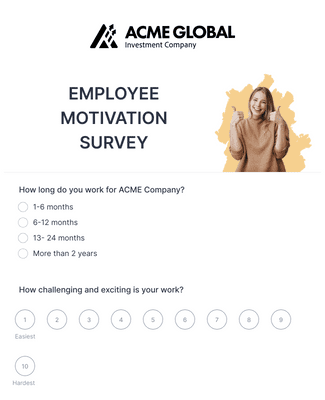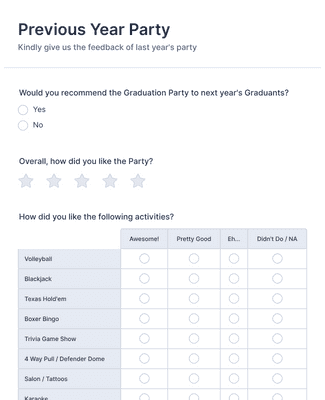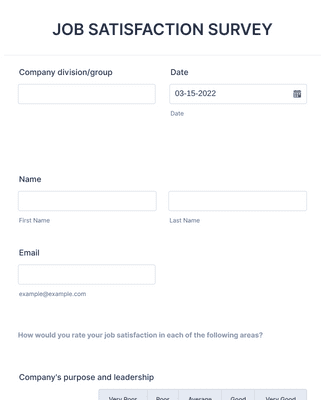Build Likert scale surveys and questionnaires without any coding. Whether you need to collect feedback or research data, Jform’s Likert scale creator makes it easy to add a Likert rating scale to any online form. Plus, you’ll get access to Jform’s full suite of features, including conditional logic, autoresponders, auto-generated reports, and more.
템플릿
Don’t want to build your Likert scale form from scratch? No problem. Choose from thousands of ready-made form and survey templates — all ready to be customized to fit your needs. Simply drag and drop to add new survey questions, change Likert scale response anchors, upload your logo, and more.
혜택
Collect reliable data with our Likert scale creator. Using Jform, build and share engaging surveys and questionnaires without coding — and get more accurate data, faster.
Streamline your data-collection process with Jform’s advanced automation features. Send confirmation or reminder emails with autoresponders and create auto-generated reports to visualize and share your Likert scale survey results.
Create smarter, more complex surveys with conditional logic. Hide and reveal survey fields according to users’ previous answers. Not only does conditional logic help boost response rates, it also helps you target segmented groups with individualized questions.
Use our handy kiosk mode to turn your smartphone or tablet into an in-person survey station. Collect Likert scale survey responses in real time — perfect for conferences, trade shows, meetings, and other types of events.
올바른 팁, 요령 및 도구를 사용하면 Likert 척도 설문조사를 만드는 것이 어렵지 않습니다. 간단한 4단계로 이를 수행하는 방법은 다음과 같습니다.
설문조사 대상 및 목적 파악
When you’re creating a Likert scale survey, you first need to define your audience and purpose. Who will receive and complete your Likert scale survey? What are you hoping to learn from or accomplish with your Likert scale survey results?
Say, for example, you recently opened a restaurant and would like to get a better understanding of how your patrons view it. Creating and distributing a Likert scale survey is a perfect way to find out how they feel about your menu, staff, cleanliness, music, prices, and overall ambience.
설문조사 질문 만들기
Once you’ve established your audience and purpose, it’s time to write your survey questions. To do this properly, it’s important that your questions meet several criteria.
They should be well organized
설문조사는 수신자가 실제로 완료할 때 가장 효과적이므로 Likert 척도의 설문조사는 간단하고 간단하며 응집력이 있어야 합니다. 그렇지 않으면 수신자가 좌절감을 느끼고 이를 포기하게 됩니다.
Ask a few questions about the same topic consecutively — food, ambience, staff friendliness, and knowledge — and then move onto the next. Grouping similar questions together under a label or subheader is a great way to keep them organized (i.e., keep all questions related to the menu under a “Food and Drink” subheader). Throughout your Likert scale survey, there should be no confusion as to what you’re asking or how one question relates to another.
They should be specific
The most valuable Likert scale surveys deliver honest, accurate feedback, so it’s important to remove all ambiguity. Say, for example, that you’re asking your patrons about service satisfaction. Each question should focus on a different aspect of your restaurant.
Don’t ask, “How satisfied were you with our service?” Instead, ask a question for each type of service, like
Asking broad or vague questions can create false and inaccurate data. If one of your survey respondents loved their server but felt the valet service took too long, how would they rate the service? Changing how you word some of your questions or making them more specific can help you home in on what exactly you need to improve in your restaurant.
In this particular example, your survey’s audience would be your restaurant’s patrons, and its purpose would be to understand what’s working and what’s not so you can make improvements.
With Likert scale surveys, you can take the guesswork out of customer satisfaction and get immediate, actionable, nuanced feedback that can help you optimize your business and make more money.
명확하고 간결하며 유도적이지 않아야 합니다
In addition to being well organized and specific, your questions need to be clear and non-leading. They shouldn’t be too lengthy or contain confusing language that can trip up your respondents.
For example, if you ask your patrons, “How satisfied were you with our clean restaurant?” you’re making the assumption that they found it clean. They may answer inaccurately or dishonestly just to move onto the next question.
Pro tip: Including questions instead of statements in your survey also helps reduce potential bias. There may be a big difference between how your respondents would answer questions like “How satisfied were you…” vs statements like “I was satisfied with…”
사용할 포인트 시스템 결정
No matter what type of Likert scale survey you’re creating — customer feedback, employee motivation, or market research survey — you’re probably going to use one of these point systems:
These point systems are the most widely used and recognized Likert scales, which can help improve the chances your survey respondents will both understand and complete your survey since they’ll be familiar with its structure.
While you really can’t go wrong with any one of these scales, the five- and seven-point Likert scales are the most popular. Survey respondents need adequate choices, and these two scales give them a nice blend of both positive and negative answers, as well as one neutral option, without overwhelming them.
Additionally, once you’ve decided which point system you’re going to use for your Likert scale survey, it’s a good idea to use it throughout the whole survey, from first to final question. (You can, of course, switch it up from survey to survey.) Changing your scale system within a survey may confuse or frustrate your respondents, leading to inaccurate data.
Build your Likert scale with Jform
Finally, once you’ve drafted your Likert scale survey blueprint by identifying its purpose and audience, creating questions, and choosing a point system, you’re ready to start building it. Jform is a perfect tool for creating, customizing, disseminating, and even analyzing your Likert scale survey.
Here’s all you have to do:
Jform is comprehensive, fully customizable, secure, and completely code-free, helping business owners in all industries build surveys that are well designed, professional-looking, and, most importantly, fun and engaging.
사용후기
In this video tutorial, we’ll show you how Jform can help you create a Likert scale survey for free and discuss the benefits, common use cases, and powerful features of Jform’s Likert Scale Creator.
Likert 척도 생성기에 대한 질문들과 관련된 응답들입니다. 일반적인 질문에 대한 답변은 저희의 자주 묻는 질문을 확인하세요.
Your search "[searchValue]" did not match any results.
Likert 척도는 사용자가 진술에 대한 반응을 평가하는 수치 척도입니다. 이것은 의견, 태도, 지식 등을 측정하는 데 적합합니다. 예를 들어 사용자에게 서비스에 대한 만족도를 5점 만점의 척도로 평가하도록 요청할 수 있습니다.
비즈니스에 도움이 되는 점과 개선할 점에 대해 고객이나 직원으로부터 통찰력을 얻고 싶을 때 Likert 설문지를 사용하십시오.
Likert 척도 설문지는 중요한 사용자 통찰력을 얻거나, 사용자 선호도에 대해 알아보고, 귀하가 고객의 피드백에 대해 관심을 갖고 있음을 알리는 데 도움을 줄 수 있습니다.
You can create a Likert scale in Jform by adding the handy Likert Scale Creator widget to your form.
Likert 척도 설문지 평가는 가장 일반적으로 (1) 전적으로 반대함, (2) 동의하지 않음, (3) 동의하지도 반대하지도 않음, (4) 동의함, (5) 전적으로 동의함입니다. 그것은 또한 빈도(항상, 자주, 가끔, 거의, 전혀), 중요도(매우 중요, 중요, 보통 중요, 약간 중요, 중요하지 않음), 가능성 등을 측정하는 등급도 포함될 수 있습니다.