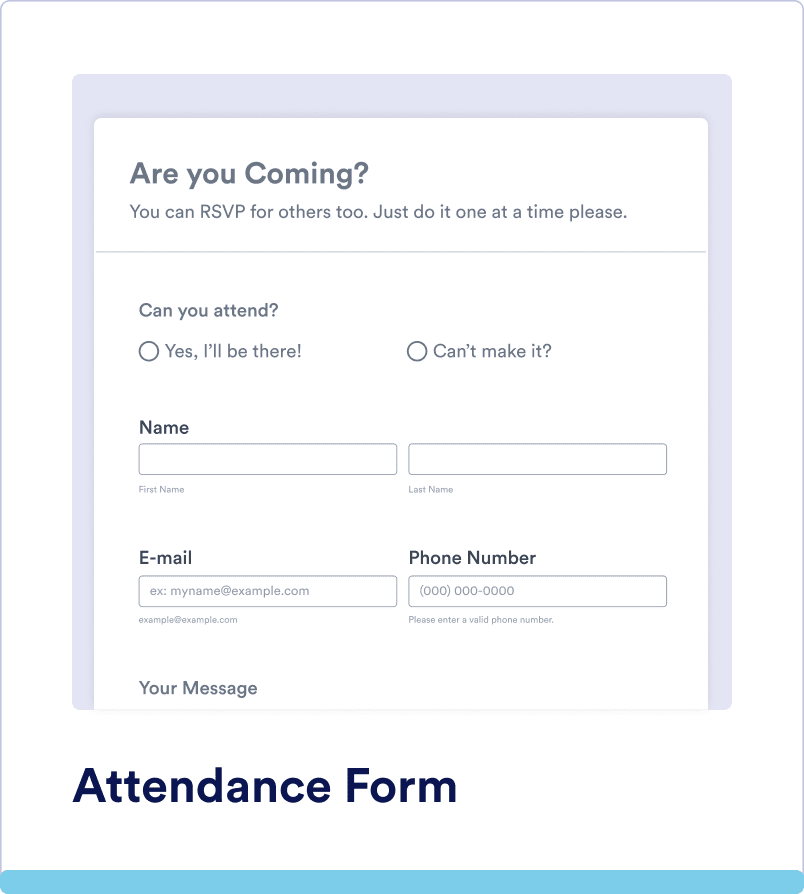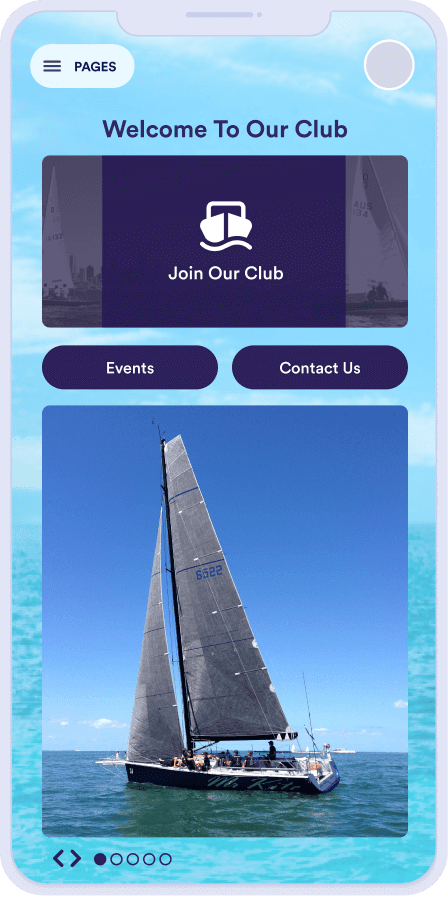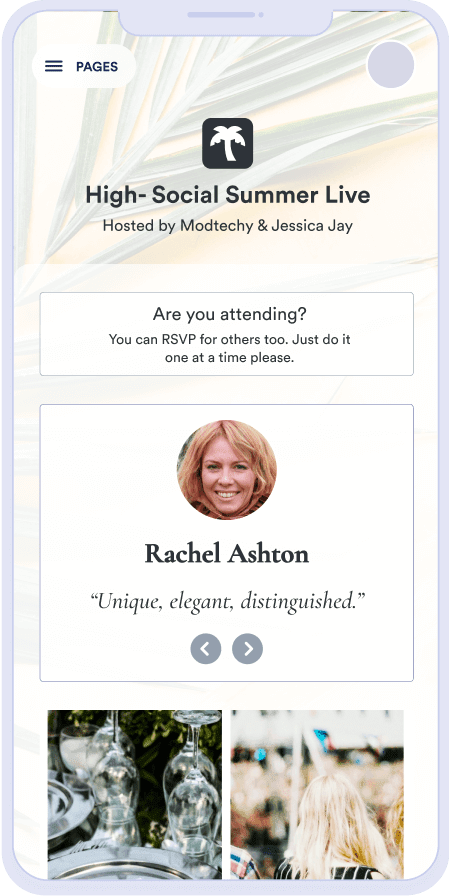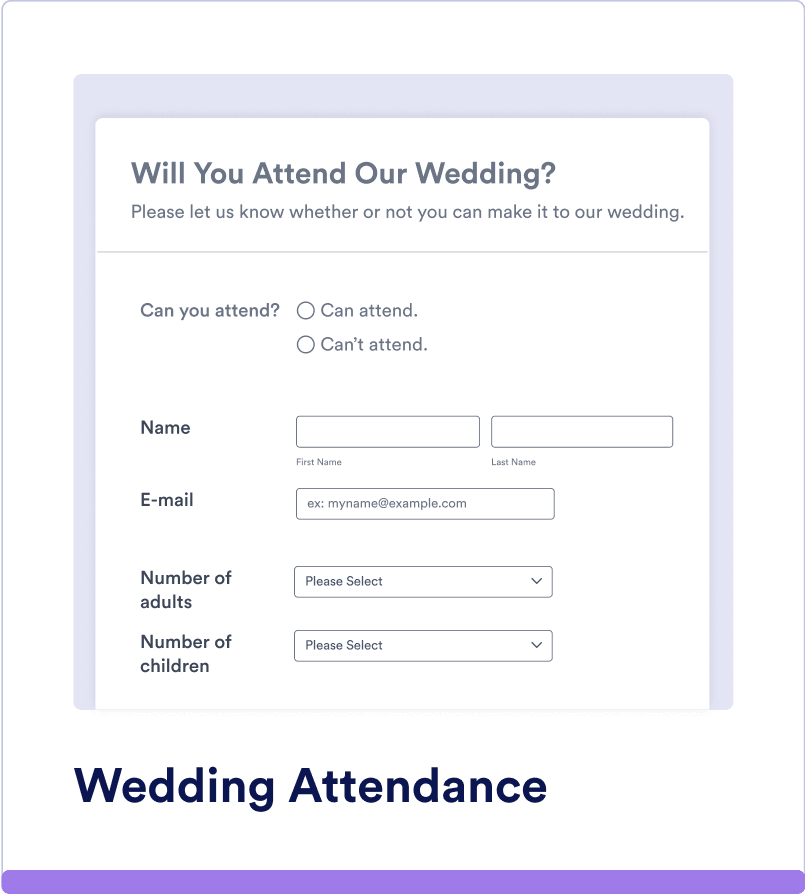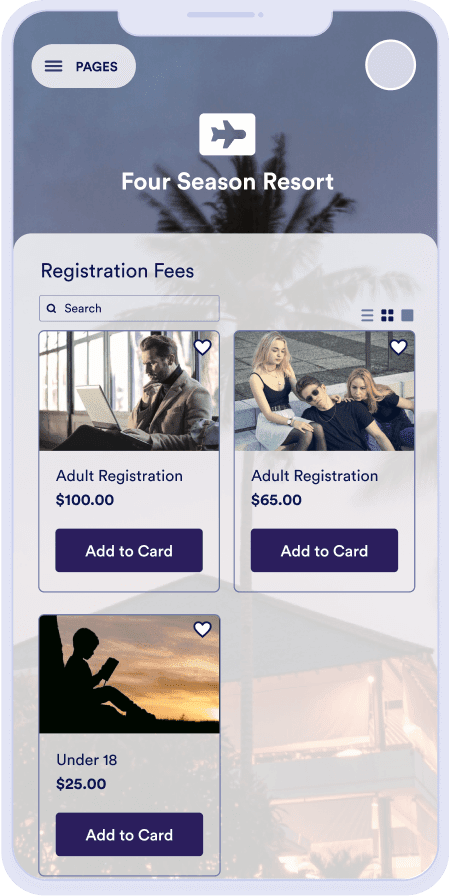Use a Free Online RSVP Tool
Jform의 최첨단 초대 회신 도구로 귀하의 이벤트 등록을 간소화하세요! 이벤트 계획 및 조정을 쉽게 할 수 있도록 설계된 저희의 RSVP 링크 생성기는 학술회의, 워크숍 또는 잊을 수 없는 축하 행사 등을 위한 귀하의 참가자들로부터 원활하게 회신을 수집할 수 있습니다.
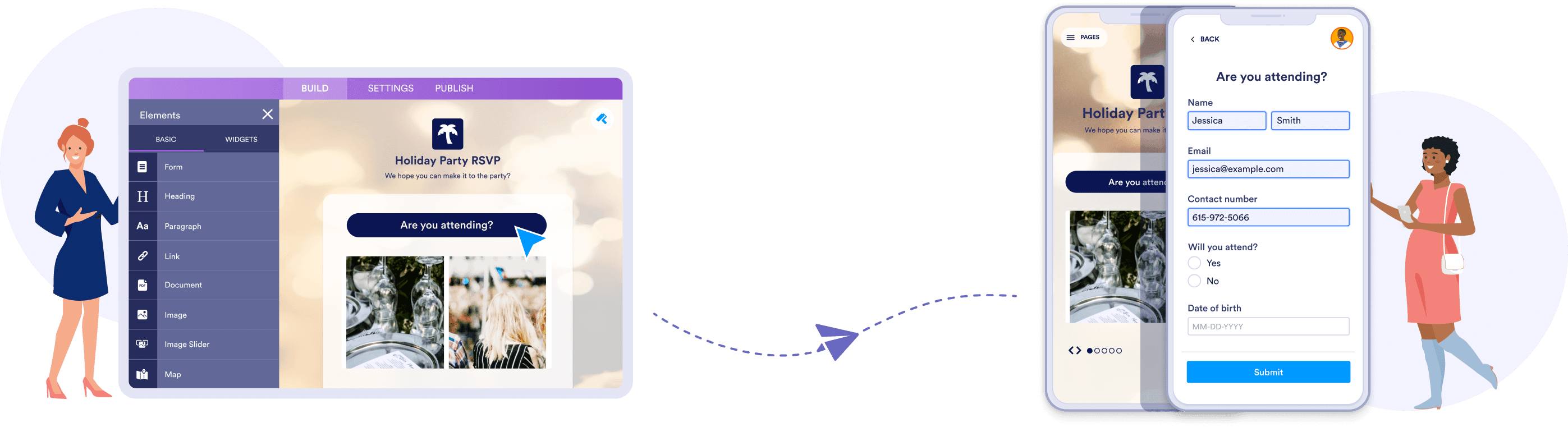
Explore RSVP Tools
Don’t know where to start? Pick one of our ready-made RSVP templates to get started and customize it to your liking. Upload a custom logo, add your own questions, and more to match your branding.
드래그
Drag-and-Drop
App Builder
Jform의 드래그 앱 빌더로 자신만의 초대 회신 앱을 쉽게 만들고 사용자 정의하세요. 맞춤식 설명을 만들거나, 이미지를 업로드하고, 글꼴과 색상을 변경하며, 초대 회신 앱을 멋지게 만드는 데 필요한 다른 위젯이나 요소들을 추가하세요. 신속한 이벤트 업데이트, 일정 변경 및 중요한 공지 사항을 지속적으로 확인하십시오.
지금 시도해 보세요 — 무료입니다!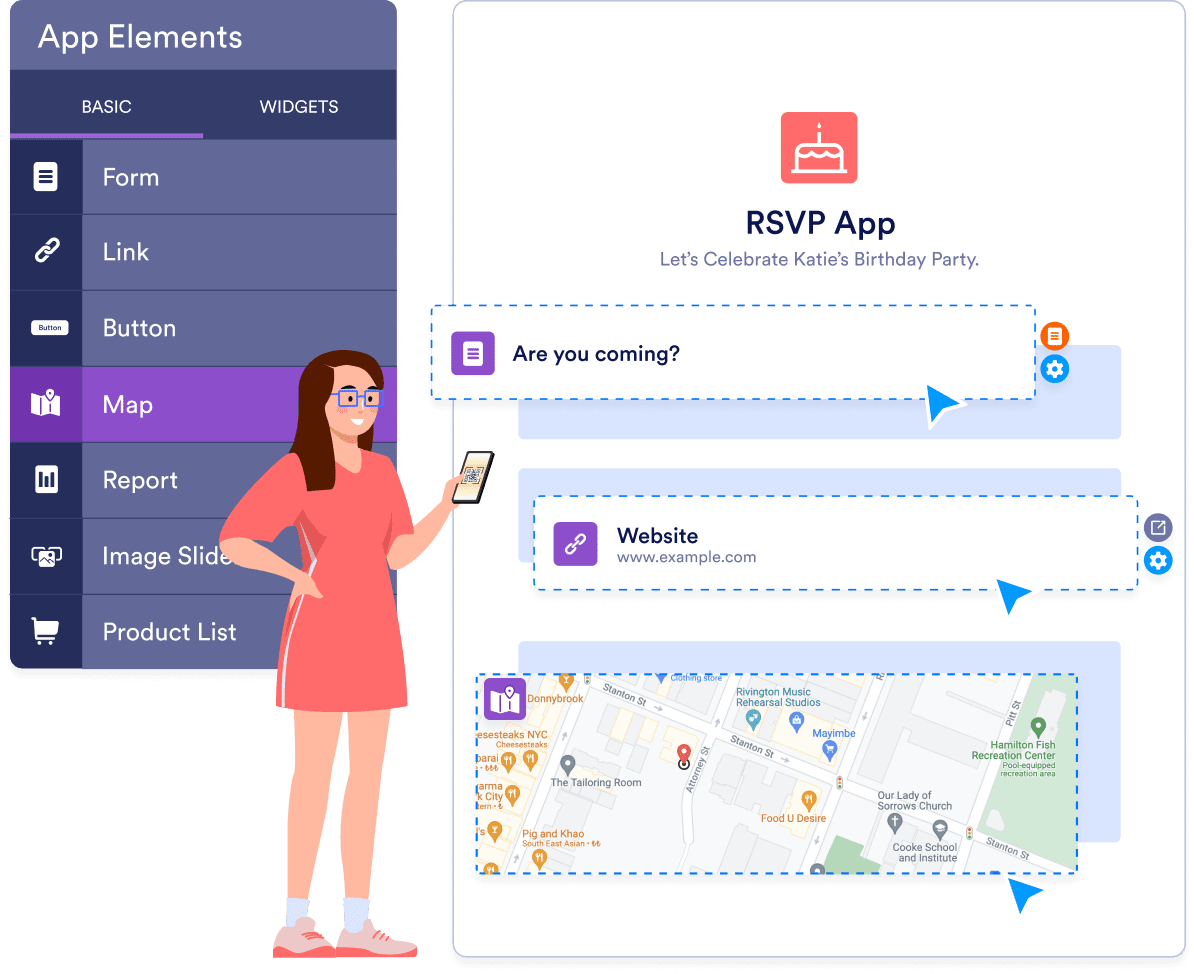
App Widgets
Configure Your
RSVP App
Add app widgets like a countdown clock and payment gateways to your RSVP app to create a seamless experience for both yourself and your users. Integrate with 100+ trusted platforms like Zoom, Asana, and more. You’ll also be able to choose from 30+ payment gateways to collect seamless payments — including Apple Pay and PayPal, to name a few.
지금 시도해 보세요 — 무료입니다!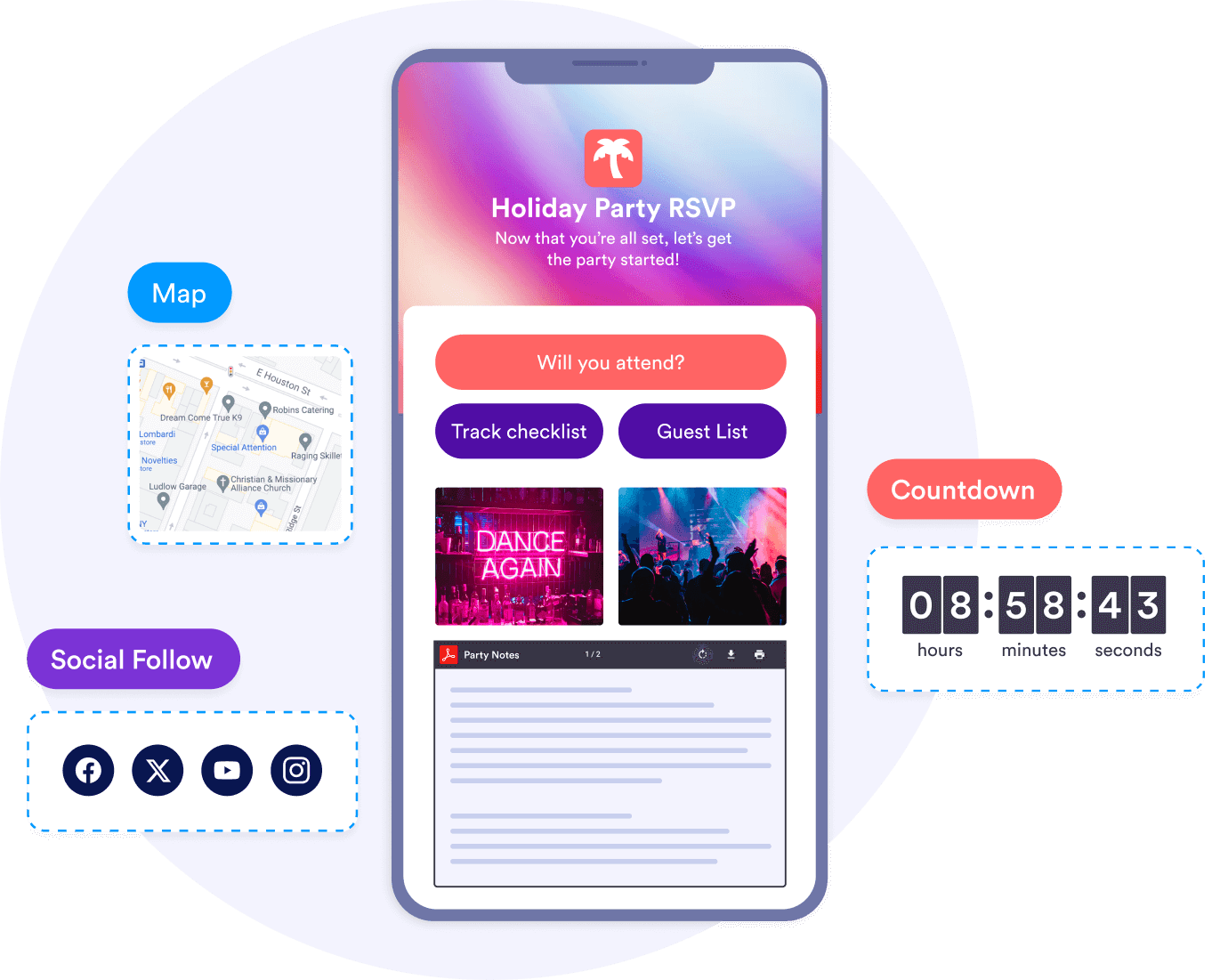
데이터 보안
High-grade form data security
Jform에서 귀하의 보안은 저희의 최우선 사항입니다. 모든 제출자료들은 256비트 SSL 연결, 암호화 및 PCI 인증으로 보호됩니다. Jform은 GDPR과 CCPA 규정을 따르며 환자 개인정보 보호를 위해 선택적인 HIPAA 기능을 얻을 수 있습니다.
지금 시도해 보세요 — 무료입니다!게시 및 공유
Publish and share
in seconds
When you’re finished customizing your RSVP app, generate a custom URL and share it with your audience. Send out your app via email, link to it in your social media bios, share a QR code, or embed it directly into your website to make RSVPing easier than ever.
지금 시도해 보세요 — 무료입니다!Jform 테이블
Track Responses in Jform Tables
Thanks to our RSVP tracker, you can track and manage your RSVPs from any device. Oversee your attendees, keep tabs on important data coming in, and create professional reports for your executives all from one convenient platform.
지금 시도해 보세요 — 무료입니다!Jform에 대한 사용자의 의견
저는 개발자 경력이 없지만 Jform의 노코드 앱 빌더는 시각적으로 매력적이고 사용자 친화적인 앱을 쉽게 만들 수 있도록 합니다.
Nicole Wreaks,
Content Creation & Business Development, EWYN Studios
Jform으로 초대 회신을 수집하는 방법
무료 노코드 모바일 앱 빌더인 Jform 앱을 만나보세요! 이 튜토리얼에서는 코딩 없이 자신만의 모바일 앱을 만드는 방법을 보여줍니다.

Learn More About RSVP
귀하의 "{searchValue}" 검색은 어떤 결과도 찾지 못했습니다.
-
What is an RSVP?
An RSVP is an individual’s response to an event invitation confirming whether or not they will attend. A complete collection of RSVPs helps an event organizer plan ahead for an event.
-
Jform의 초대 회신 도구로 회신 링크는 어떻게 만드나요?
Jform의 회신 도구로 몇 초 만에 회신 링크를 만들 수 있습니다! 초대 회신 양식 또는 앱을 만들 것인지 결정한 후 귀하에게 가장 적합한 초대 회신 템플릿을 선택하세요. 드래그식 맞춤설정 도구를 사용해서 원하는 대로 설정한 다음 이메일, 링크, QR 코드를 통해 그것을 전송하거나 웹사이트에 임베드 할 수 있습니다. 양식이나 앱은 게시하기 탭에 귀하를 위한 링크를 생성하므로 그것을 즉시 전달할 수 있습니다.
-
What are RSVPs used for?
RSVPs are used to let hosts of an event know whether invitees are attending. RSVPs are commonly used for wedding invitations, conferences, bookings, birthday invitations, appointments, reservations, and much more. Whether the event is taking place in person or digitally, you should use an RSVP app or form to track how many individuals will be in attendance so you can be as prepared for your event as possible.
-
Is making an RSVP link easy?
Jform으로 몇 초 만에 초대 회신 링크를 생성할 수 있습니다. 회신 양식이나 앱을 맞춤 설정한 후 게시하기 탭으로 이동하면 자동 생성된 링크를 찾을 수 있습니다. 다 준비됐습니다! 이제 귀하의 링크를 간편하게 공유하세요.
-
What does RSVP mean on an invitation?
RSVP is short for, “Répondez s’il vous plaît,” which directly translates to “Respond, if you please.” This term has become shorthand to indicate that the individual sending an invitation would like invitees to respond so that they can confirm overall attendance. This is especially important for large events like weddings, where planners need to know how much food and drink to order, tables to set up, etc.
-
What is the best format for an RSVP?
The best format for an RSVP is generally a short form that your invitees can respond to with ease. Since people can get distracted easily, the shorter, the better when it comes to RSVPs.
-
What do I include in an RSVP?
The great thing about RSVPs is that you can keep them short and sweet. Some forms may just have one box that invitees can check to signal whether they’re attending or not. You can also include fields to collect the invitee’s name, address, phone number, email, etc. If you want to collect reasons why an invitee cannot attend, include a text box where they can provide an explanation.
-
Can I create multiple RSVPs?
예. 귀하는 필요한 만큼 많은 이벤트를 위한 초대 회신을 생성할 수 있습니다. Jform은 이벤트 초대부터 비즈니스 미팅, 미용실 예약까지 모든 종류의 회신을 위한 템플릿을 제공합니다. 만약 귀하가 같은 이벤트에 대해 두 번째 초대 회신을 생성해야 하는 경우에도 그렇게 할 수 있습니다!
-
What are the benefits of using RSVPs?
RSVPs are hugely beneficial in the event-planning process, because they help planners know how many people will attend. This allows them to adjust for factors like space, food, accommodations, speakers, and more. If you were expecting 100 people to show up and instead you got 1,000, you wouldn’t be prepared to host the event — hence why sending out an RSVP form is so important.
-
Can guests update their information after RSVPing?
In some cases, guests can update their information after RSVPing. The RSVP form may have an option that allows attendees to change their answer on the spot. If not, they might need to reach out to the organizer to explain that they will no longer be able to attend. This is entirely dependent on the RSVP form that was used.
-
Is my guests’ personal information safe and secure?
Jform의 초대 회신 양식을 사용하면 모든 응답자의 정보가 안전하게 보호됩니다. Jform은 256비트 SSL 연결을 사용하고 암호화 기능을 제공하며 PCI 인증을 받았습니다. Jform은 GDPR, CCPA 및 (Enterprise 멤버십의 경우) SOC 2를 준수하므로 귀하는 모든 양식 데이터가 보호된다는 사실을 알고 안심하실 수 있습니다.
-
Is there any confirmation email after RSVPing?
Jform의 양식 빌더에서 귀하는 초대받은 사람이 회신을 제출한 후 받게 될 자동응답 이메일을 설정할 수 있습니다. 페이지 상단의 설정으로 가서 왼쪽에 있는 이메일을 선택하세요. 거기에서 귀하는 자동응답 이메일을 생성하고 원하는 대로 사용자 정의할 수 있습니다. 초대받은 사람이 일정 시간이 지난 후 응답하도록 독려하기 위해 미리 알림 이메일을 설정할 수도 있습니다.