중단 시간 없이 데이터 전송
양식과 데이터를 엔터프라이즈 서버로 빠르고 안전하게 마이그레이션하세요. 당사의 전문 팀이 모든 마이그레이션 요구에 대응하며 효율성을 높여드립니다.
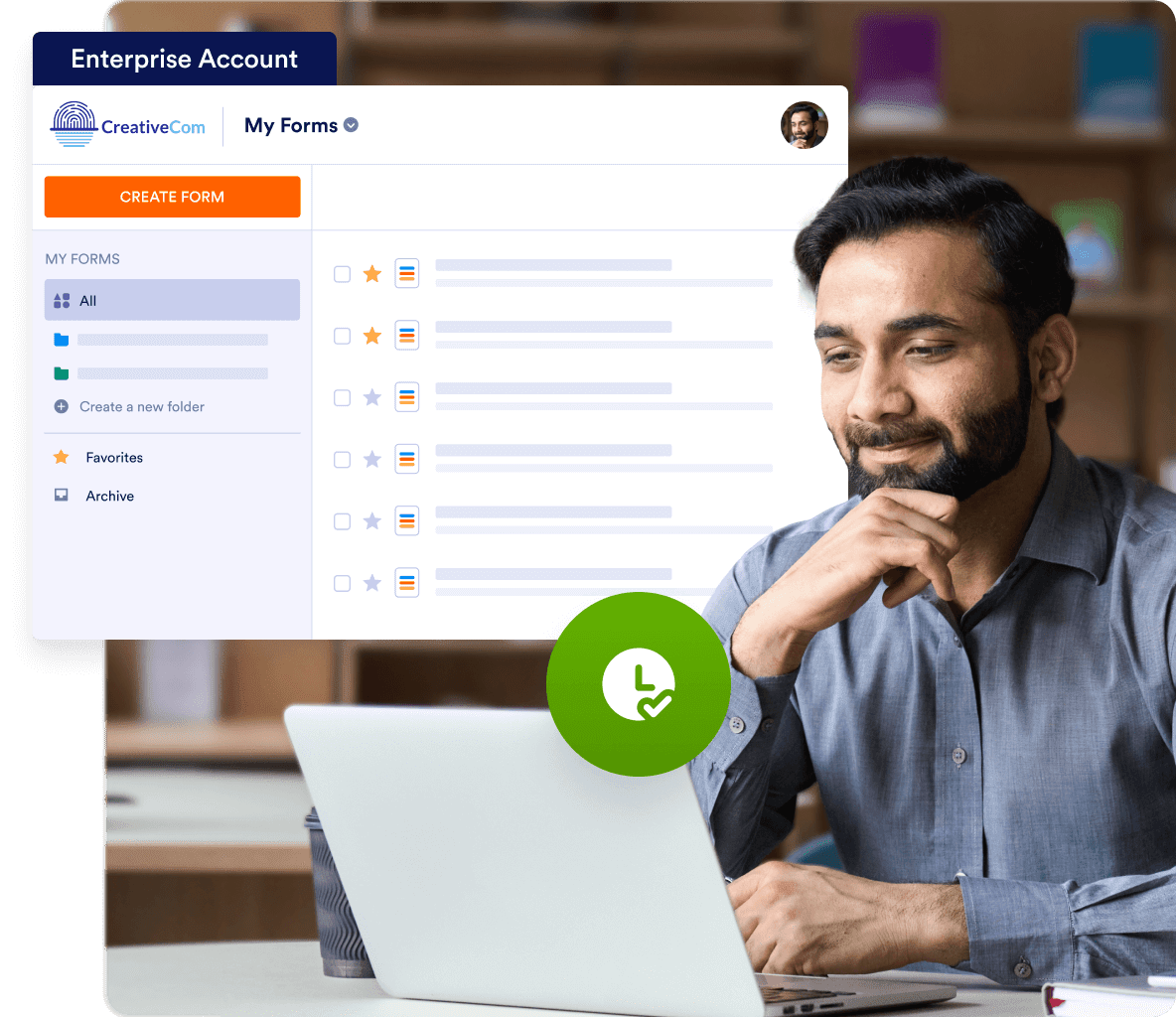
마이그레이션 단계
엔터프라이즈로의 원활한 마이그레이션 |
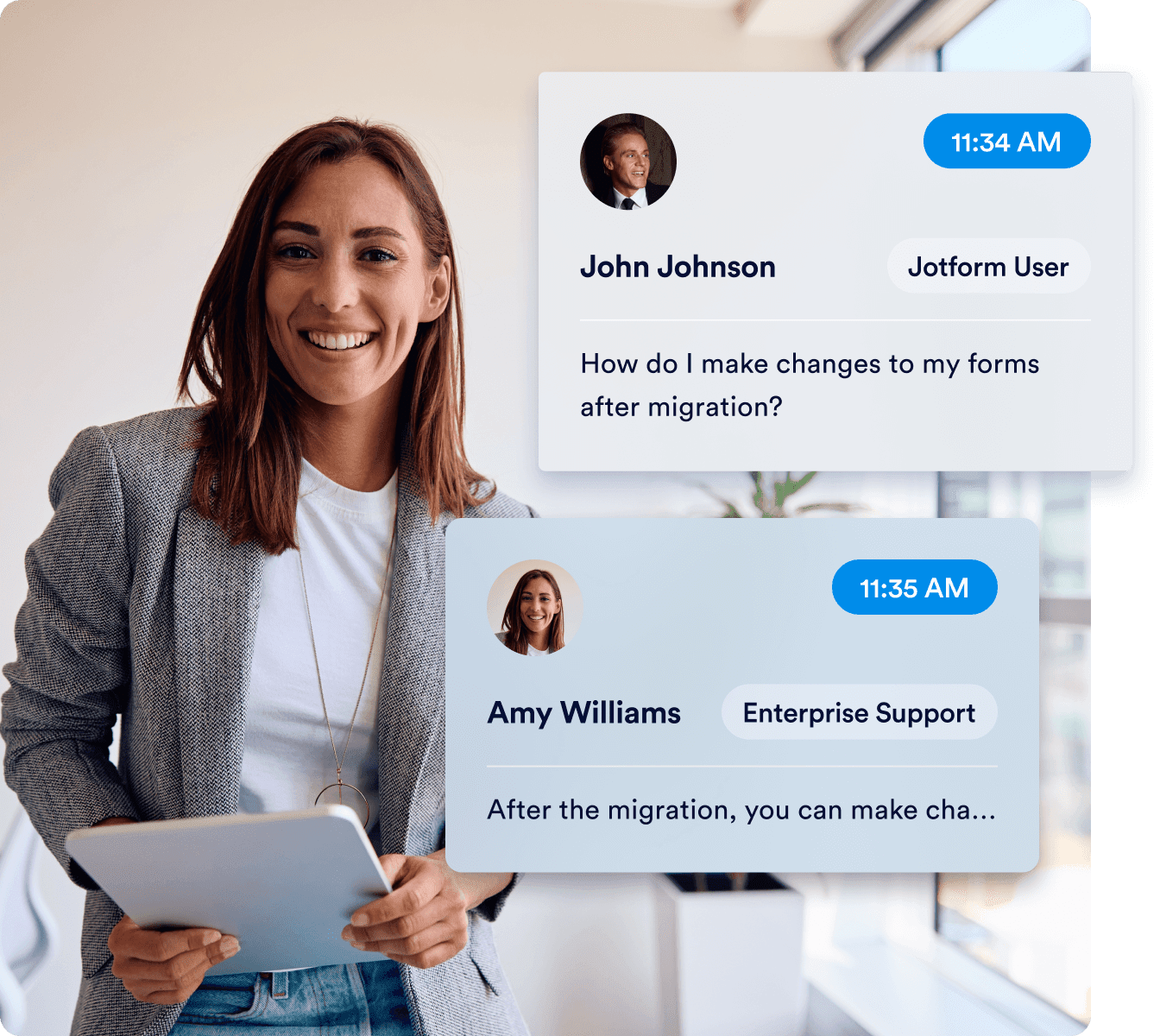
양식에 대한 다운타임 없이 전체 마이그레이션 프로세스를 처음부터 끝까지 완료합니다. 당사의 지원팀은 귀하의 운영 연속성과 양식 기반 프로세스의 무결성을 보장하기 위해 원활한 전환을 제공하기 위해 왔습니다.
데이터를 안전하게 유지하세요
Jform 엔터프라이즈는 회사의 데이터를 안전하게 유지하는 데 확고한 의지를 갖고 있습니다. 귀하의 데이터는 강력한 보안 인프라를 갖춘 로컬 서버에서 호스팅됩니다. 우리는 GDPR, SOC 2, HIPAA, FERPA 등을 포함한 엄격한 규정 준수 표준을 준수하는 솔루션을 자랑스럽게 제공하여 민감한 정보에 대한 포괄적인 보호를 제공합니다.
고객이 love Jform 엔터프라이즈를 사랑하는 이유
자주하는 질문
-
기존 양식들과 데이터를 저의 일반 Jform 계정에서 옮길 수 있나요?
네. 귀하의 기존 양식들과 데이터를 이동하는 것은 저희 서버의 설정 과정의 한 부분입니다. 귀하의 계정 관리자에게 자신의 Jform 일반 계정 사용자명을 제공하십시오.
-
어떻게 이동 요청을 제출하나요?
엔터프라이즈 서버가 설정된 후 고객 성공 팀에 티켓을 제출하여 마이그레이션을 요청할 수 있습니다. 요청 시 다음 정보를 포함해 주십시오.
귀하가 선호하는 이동 발생 날짜와 시간. 티켓들은 적어도 요청된 이동 날짜 2일전에 접수되어야 합니다.
옮겨질 표준 Jform.co.kr 계정에 대한 이메일 주소
귀하의 엔터프라이즈 서버에 있는 양식 소유자의 이메일 주소
-
이동 중에 중단시간이 있나요?
아뇨. 이동 중에는 중단시간이 없습니다.
-
저의 제출 데이터도 이동되나요?
예. 귀하의 모든 제출자료 데이터는 이동됩니다.
-
저의 양식 URL은 똑같이 유지되나요?
양식 URL들은 자동으로 리다이렉트 됩니다. iFrame과 JavaScript 임베드도 지원됩니다.
예시: jform.co.kr/formid는 YourServer.jform.co.kr/formid으로 바뀝니다.
소스코드가 임베드된 양식들은 자동으로 바뀌지 않습니다. 귀하는 양식의 엔터프라이즈 형식 소스코드를 업데이트하셔야 합니다.
이전의 Jform 양식 URL이나 새 Jform 엔터프라이즈 양식 URL을 양식 작성자들에게 제공할 수 있지만, 시간이 허용된다면 새 엔터프라이즈 URL로 모든 링크들을 업데이트하는 것을 권유합니다.
-
양식이 이동된 후에 저의 데이터에 어떻게 접근하나요?
귀하가 엔터프라이즈 서버 마이그레이션 요청에 지정한 사용자 계정으로 양식을 마이그레이션합니다. 해당 사용자는 엔터프라이즈 서버의 양식 소유자가 됩니다. 서버에서 라이센스가 있는 다른 사용자와 양식을 공유할 수 있습니다. 또는 다음과 같은 경우 양식의 소유권을 양도할 수 있습니다. HIPAA가 아닌 서버에 있습니다.
-
이동후에 저의 통합 기능들을 다시 설정해야 하나요?
네, 귀하가 Dropbox, Zapier, OneDrive, Salesforce, 또는 Power Automate을 사용한다면 그렇습니다. 다른 모든 통합들은 그대로 유지됩니다. 양식이 이동된 후에, 양식 빌더에 있는 귀하의 통합 기능으로 다시 로그인하면 됩니다.
-
저의 암호화된 양식들은 이동되나요?
아니요. 마이그레이션을 수행하기 전에 암호화를 비활성화해야 합니다. 마이그레이션 후 암호화를 다시 활성화하려는 경우 양식이 마이그레이션된 후 동일한 암호화 키를 사용할 수 있습니다. 자세한 지침은 Google 가이드에서 확인하실 수 있습니다.
-
저의 HIPAA 양식들은 이동되나요?
표준 Jform 계정이 HIPAA를 활성화한 경우 HIPAA 양식이 자동으로 마이그레이션되므로 어떤 조치도 취할 필요가 없습니다.
-
저의 API 종료점도 똑같이 유지되나요?
아니요, API URL이 변경됩니다. Jform 엔터프라이즈에 가입하면 API URL이 https://api.jotform.com에서 "https://"로 변경됩니다. {subdomain}.jotform.com/API'(API는 모두 대문자).
-
이동 후에 나의 양식들을 어떻게 변경하나요?
마이그레이션 후에는 새 엔터프라이즈 서버에서 양식을 변경할 수 있습니다. Jform.com의 원본 양식에 대한 변경 사항은 엔터프라이즈 버전에 적용되지 않으며 리디렉션으로 인해 표시되지 않습니다. 혼란을 피하기 위해 엔터프라이즈 서버에서만 작업하는 것이 좋습니다.
-
사용자들을 저의 Jform.co.kr 양식들로 지정했습니다. 그 지정 및 내역이 엔터프라이즈로 이동하나요?
아니요, 양식 담당자와 양식 작성/할당 내역은 엔터프라이즈 서버로 마이그레이션되지 않습니다. 새 초대가 발송될 예정이며 엔터프라이즈 서버에 새 로그인 계정을 만들어야 함을 담당자에게 알리는 것이 좋습니다. 사용자를 다시 초대하는 과정은 동일합니다. 이에 대한 자세한 내용은 여기에서 알아볼 수 있습니다.
-
저의 이전 Jform 계정은 어떻게 되나요?
앞으로 요금이 청구되지 않도록 표준 Jform 계정을 다운그레이드할 예정입니다. 이전 날짜 현재 선불이지만 사용하지 않은 금액은 Jform에 등록된 신용 카드로 환불됩니다.