Create engaging surveys for any occasion with Jform’s drag-and-drop online survey builder. Change design elements, integrate with useful widgets, and share with your audience. Once you’ve collected responses, use Jform’s helpful tools to analyze your results and create visual reports in just a few easy clicks.
템플릿
Not quite sure where to start? Choose one of our ready-made survey templates and customize it to match your needs. Add your questions, change design elements, and then send it off to your participants.
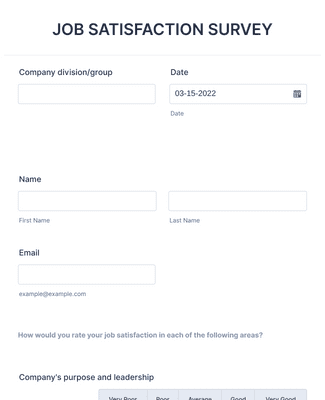
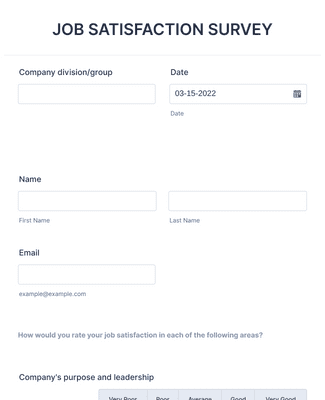
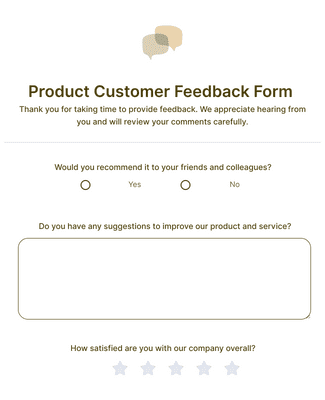
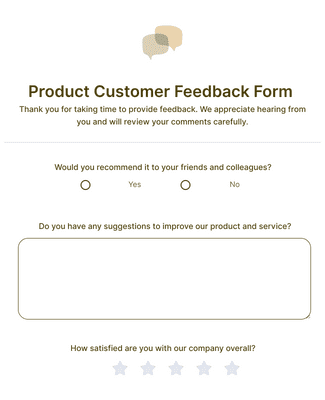
혜택
You’ll never have to use an external tool to manage your form data. With Jform, your company can gather survey responses and analyze survey data from one secure place.
Get in-depth data about your survey responses with Jform’s Form Analytics tool. Analyze your survey’s traffic to see how many people visited your form, view form submission stats, and check out your conversation rates.
Want more people to fill out your survey? With Jform, you can embed your surveys in your website or online portal for easy access. You can also share your survey via direct link, scannable QR code, or by linking to it in your social media bios.
After you’ve gathered survey results and feedback, use Jform Report Builder to build helpful reports to visualize and share data. Share your market research insights with stakeholders or other team members to make informed decisions for your company.
Make the most of your survey feedback and streamline the analysis process by connecting your survey forms with helpful analytics tools like Google Analytics and other third-party widgets.
All your questions about Jform — answered. Check out our FAQs for answers to common questions, or contact our support team for further information.
Your search "[searchValue]" did not match any results.
Creating an online survey is fast and easy with Jotform. To get started, open our Form Builder and select whether to build your survey from scratch or customize a ready-made survey template. Simply drag and drop form fields, add your survey questions, customize the design to match your organization’s brand, and add conditional logic and widgets. Then share your survey with a few clicks to begin collecting feedback.
To analyze survey results with Jform, follow these easy steps:
Select the survey you’d like to analyze.
Use the report feature in Jform Tables, which allows you to view your data at a glance.
Generate more complex visual reports with Jform Report Builder.
Share survey analysis reports with teammates or shareholders.
The five common statistical tools are
The four types of data analysis are
To add surveys to your website, simply copy and paste your survey’s unique embed code into your website HTML. Jform also offers easy third-party publishing options on platforms such as WordPress, Squarespace, Facebook, and more. In addition, you can share your survey via email, form link, or social media.
Yes, you can create a survey and analyze its results for free with Jotform.