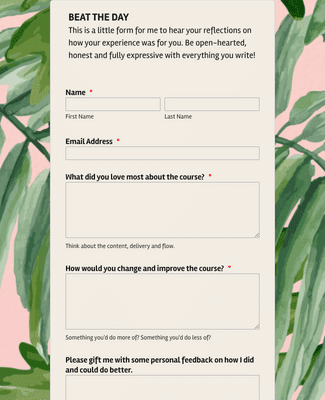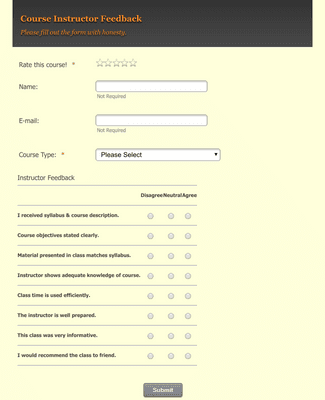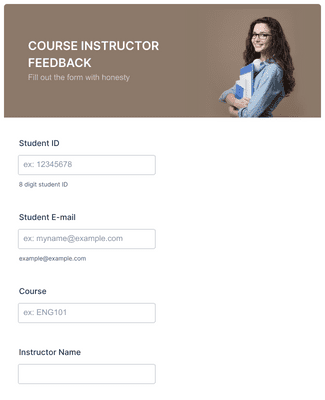Create a feedback form with Jform to gain important insights and boost satisfaction for your users. Ask questions about your products or services, and analyze the feedback to identify pain points. Explore 10,000+ free form templates, 100+ integrations, conditional logic, and unique customization options to start collecting responses in minutes — even offline!
템플릿
Choose a feedback form template below, then customize it with our drag-and-drop builder. No coding required!
혜택
Make your own online surveys with Jform’s free feedback software. Update questions and add your branding — no coding knowledge required.
No messy paper forms needed — you can gather feedback on any smartphone, tablet, or computer. Then manage all of your responses in Jform Tables, or generate visual reports in a single click with Jform Report Builder.
Get your feedback form in front of your customers fast. Embed it in your website with a copy-paste embed code, send it via email, or share it with a link or QR code.
Help your customers make it from the very first question all the way to the Submit button. Set up your form to ask one question at a time, include a Save & Continue Later option, or show a progress bar.
With Jform Mobile Forms — our free mobile app — you can collect data anywhere, anytime. Submissions collected offline will be automatically saved in your device and synced to your account when you reconnect.
사용후기
All your questions about Jform — answered. Check out our FAQs for answers to common questions, or contact our support team for further information.
Your search "[searchValue]" did not match any results.
User feedback software is used by businesses to gather user feedback in order to better understand how their customers feel about their products or services. User feedback and feedback analysis are crucial in helping a business make changes that create happier customers, improve the bottom line, and boost the business overall.
With Jform, you can create a free online feedback form to share with your users in a few easy steps:
There are many tools on the market for gathering feedback, but Jform lets you create a powerful online feedback form and start collecting responses in minutes — even on our free plan! Once you gather customer feedback through your form, you can use our suite of powerful customer experience management tools to do more with your data. Automatically forward feedback to specific team members using Jform Approvals, or create visual reports to share with stakeholders using Jform Report Builder.
An automated feedback system is software that automates your workflow to save you time on tasks that would otherwise have to be performed manually. This can include forwarding customer feedback to members of your company or to external stakeholders, compiling feedback into reports, sending notification emails, and other helpful actions.
Automating your feedback can save you time and effort that’s better spent building your business. Jform offers plenty of powerful automation features to help you automate your customer experience management and feedback analysis, including: