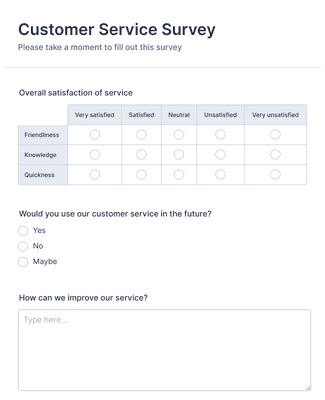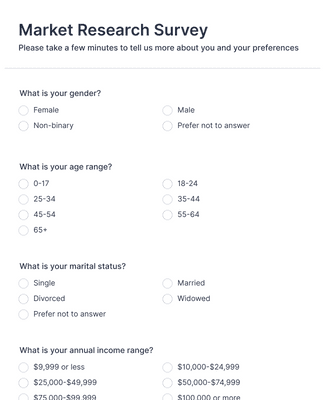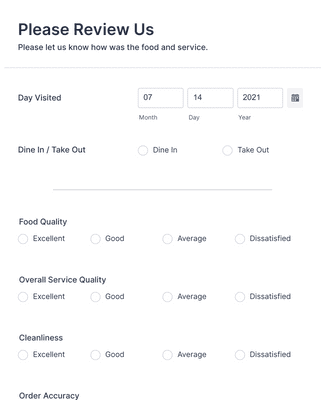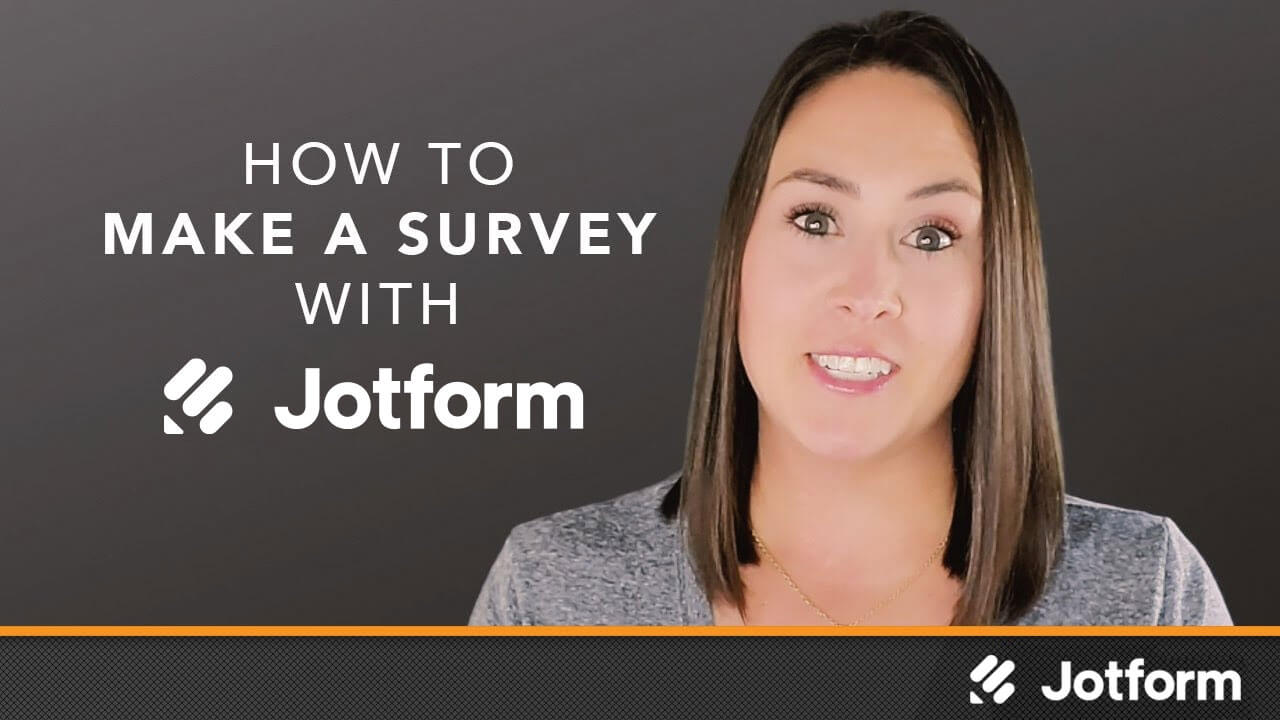Boost completion rates with Jform’s conversational surveys. Choose a free template to get started. Easy to customize with no coding required. Start collecting online or offline survey responses in minutes.
템플릿
Create your own conversational survey with ready-made survey templates. Customize in a few easy clicks using our drag-and-drop form builder.
혜택
Build your survey from scratch or customize a free template. No coding required — just drag and drop to update questions and get the design you want.
Once you’ve gathered feedback, easily manage it all in Jform Tables. You can even auto-generate reports and analyze feedback with Jform Report Builder.
Ready to get your survey in front of your audience? Share it with a link, a QR code, or via email — or embed it in your website in seconds with a copy-paste embed code.
Make your surveys more engaging to boost completion rates. Ask one question at a time, add a progress bar, or let respondents save their submission and continue it later.
Gather data on the go with Jform Mobile Forms, our free mobile app for iOS and Android devices. The app will save your submissions and sync them to your account automatically once you go back online.
사용후기
All your questions about Jform — answered. Check out our FAQs for answers to common questions, or contact our support team for further information.
Your search "[searchValue]" did not match any results.
There are many different types of surveys out there. Some popular survey types include focus groups, interviews, phone surveys, mail-in surveys, and online surveys. Online surveys — which you can create for free with Jform — are an easy and accessible way to gather survey responses on any device. Visit our user guide for more information on how to create a survey with Jotform.
Conversational feedback is received through a back-and-forth communication service, like a chatbot. However, you don’t need to have a chatbot to gather feedback — or to be in conversation with the people who submit that feedback. Jform lets you collect feedback on any device, along with important contact details like name, email, and address. Using these details, you can enter into conversation with the people who fill out your surveys in order to gather important insights for your business or organization.
See how easy it is to create your own online survey with Jotform. Learn how to customize a premade survey template and add more questions to get the answers you need.