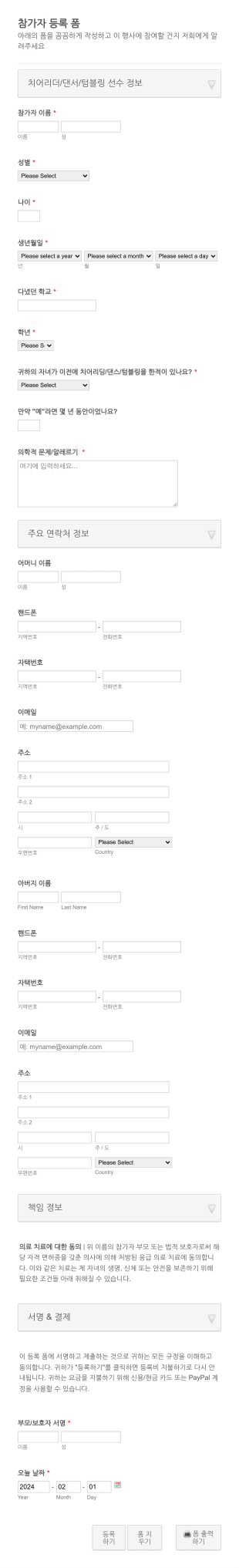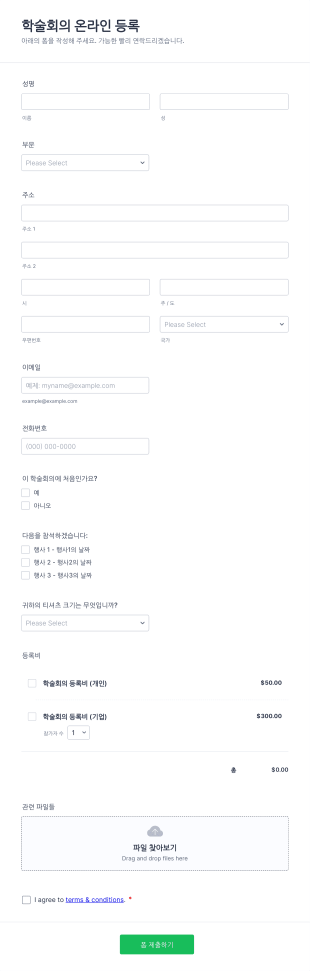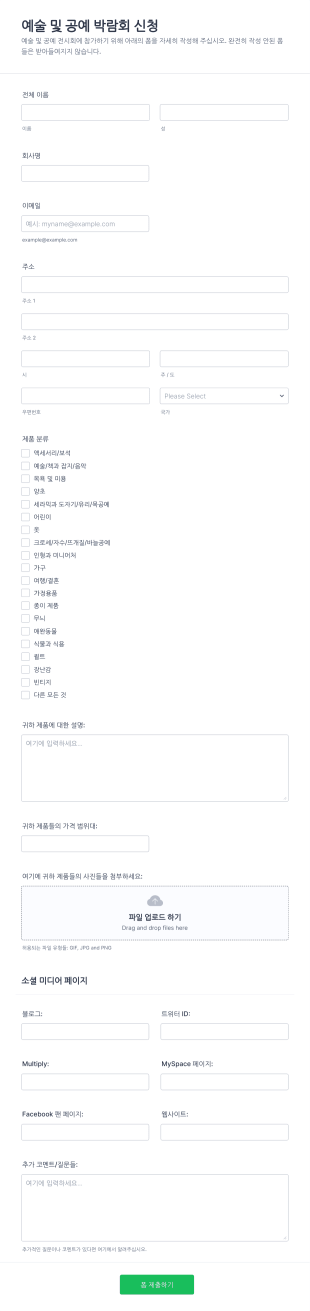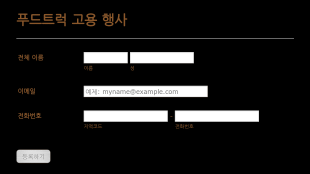헹사 등록 양식
헹사 등록 양식 정보
이벤트 등록 양식은 다양한 행사(예: 컨퍼런스, 워크숍, 웨비나, 모금 행사, 수업, 사교 모임 등)를 위해 참석자 정보를 수집하는 과정을 간소화하기 위해 설계된 디지털 도구입니다. 이 양식을 통해 참석자의 이름, 연락처, 결제 방식, 식이 제한, 세션 선택 등 필수 정보를 수집할 수 있습니다. 이벤트 등록 양식을 사용하면 주최자는 RSVP를 효율적으로 관리하고, 출석을 추적하며, 행사 당일 원활한 체크인을 보장할 수 있습니다. 이 양식의 유연성 덕분에 소규모 사적 모임부터 대규모 공개 행사까지 각기 다른 요구 사항에 맞게 적용할 수 있습니다.
Jform을 사용하면 이벤트 등록 양식을 코딩 없이 손쉽게 생성하고 맞춤화할 수 있습니다. 직관적인 빌더를 통해 필드를 추가하거나 수정하고, 결제 시스템과 통합하며, 확인 및 알림 이메일을 자동화할 수 있습니다. 다양한 이벤트 등록 템플릿을 활용해 브랜드와 이벤트 요구에 맞게 커스터마이징 가능하며, 제출물은 자동으로 Jform 테이블에 저장되어 참가자 정보 관리와 후속 커뮤니케이션, 데이터 분석이 쉬워집니다.
Use Cases of Event Registration Forms
이벤트 등록 양식은 다양한 유형의 이벤트 및 조직의 요구 사항에 맞게 조정할 수 있는 유연성을 가지고 있습니다. 주된 목적은 등록 과정을 단순화하고, 수작업 입력을 줄이며, 참가자 경험을 향상시키는 것입니다. 사용 사례에 따라 다음과 같이 활용될 수 있습니다:
1. 가능한 활용 사례:
- Conferences and seminars: Collect attendee details, session preferences, and payment information.
- Workshops and training sessions: Register participants, gather skill levels, and manage waitlists.
- Fundraisers and charity events: Track donors, process ticket sales, and collect pledges.
- Social events (weddings, reunions, parties): Manage RSVPs, meal choices, and guest lists.
- Online events and webinars: Register virtual attendees, send access links, and collect feedback.
2. 문제 해결 포인트:
- Eliminates manual paperwork and reduces errors in data collection.
- Automates confirmation emails and reminders to improve communication.
- Integrates with payment gateways for seamless ticketing and donations.
- Centralizes attendee data for easy management and reporting.
3. 예상 사용자 및 소유자:
- 이벤트 기획자 및 코디네이터
- Nonprofit organizations and fundraising teams
- Corporate HR and training departments
- Educational institutions and student organizations
- Individuals hosting private or community events
4. 제작 방식 차이점:
- Content and fields vary based on event type: For example, a conference form may include session selection and company details, while a wedding RSVP form might ask for meal preferences and plus-one information.
- Payment integration is essential for ticketed events but optional for free gatherings.
- Some forms may require additional fields for accessibility needs, travel arrangements, or merchandise pre-orders.
In summary, event registration forms can be tailored to fit any event scenario, ensuring organizers collect all necessary information while providing a seamless experience for attendees.
How to Create an Event Registration Form
Creating an event registration form with Jform is a straightforward process that can be customized to fit any event type, from professional conferences to casual social gatherings. By following a few simple steps, you can design a form that captures all the information you need, streamlines attendee management, and enhances the overall event experience.
To get started, consider the specific requirements of your event. Think about the information you need to collect, such as attendee names, contact details, payment information, session preferences, and any special requests. Jform’s flexible platform allows you to build your form from scratch or use one of the many event registration templates available.
Here’s a step-by-step guide to creating an effective event registration form with Jform:
1. Access the Form Builder:
- Log in to your Jform account and click “Create” on your My Workspace page.
- Choose “Form” and select either “Start from Scratch” or “Use Template.” For most events, starting with a template can save time and provide inspiration.
2. 레이아웃을 선택하세요:
- Decide between a Classic Form (all questions on one page) or a Card Form (one question per page). For longer or more detailed registrations, Card Forms can improve user experience.
3. Add Essential Form Elements:
- Use the “Add Element” menu to drag and drop fields such as Name, Email, Phone Number, and Address.
- Include event-specific fields like session selection, meal preferences, or T-shirt sizes.
- For paid events, add a payment integration (e.g., PayPal, Stripe) from the Payments tab.
4. 디자인 맞춤화:
- 페인트 롤러 아이콘을 클릭하여 양식 디자이너를 여세요.
- 이벤트 브랜딩에 맞게 색상, 글꼴, 테마를 조정하세요.
- 조직의 로고를 추가해 전문적인 느낌을 더하세요.
5. 조건부 논리 설정:
- Use conditional logic to show or hide fields based on previous answers (e.g., only display dietary restrictions if the attendee selects “Yes” to a meal option).
6. 이메일 알림 구성:
- Set up automated confirmation emails for registrants and notification emails for organizers.
- Personalize messages to include event details, tickets, or access links.
7. 양식 게시 및 공유:
- “게시”를 클릭하여 공유 가능한 링크를 생성하세요.
- 이메일, 소셜 미디어 또는 행사 웹사이트에 양식을 삽입하여 배포하세요.
8. 제출 테스트 및 관리:
- 양식을 미리 보고 테스트 제출을 하여 모든 기능이 정상 작동하는지 확인하세요.
- Monitor registrations in Jform Tables, filter responses, and export attendee lists as needed.
By following these steps, you can create a tailored event registration form that simplifies the sign-up process, improves data accuracy, and helps you deliver a successful event.
자주하는 질문들
1. What is an event registration form?
An event registration form is an online form used to collect information from individuals who wish to attend an event. It typically gathers details such as names, contact information, payment preferences, and any special requirements.
2. Why are event registration forms important?
이 양식은 등록 절차를 간소화하고, 수작업 데이터 입력을 줄이며, 오류를 최소화하고, 주최자가 참가자 정보와 이벤트 운영을 효율적으로 관리할 수 있도록 돕습니다.
3. What information should be included in an event registration form?
일반적인 필드에는 참석자 이름, 이메일, 전화번호, 결제 정보(해당되는 경우), 세션 또는 활동 선택, 식이 제한 사항, 특별 요청 등이 포함됩니다.
4. Are there different types of event registration forms?
네, 양식은 컨퍼런스, 워크숍, 자선 행사, 사교 모임, 가상 이벤트 등 다양한 이벤트 유형에 맞게 사용자 지정할 수 있으며, 각기 다른 필드와 요구 사항을 포함할 수 있습니다.
5. Who typically uses event registration forms?
이벤트 플래너, 비영리 단체, 기업, 교육 기관, 개인 행사 주최자 등은 공공 또는 비공개 이벤트를 위해 이 양식을 자주 사용합니다.
6. How do event registration forms help with event management?
참석자 데이터를 중앙에서 관리하고, 확인 및 알림을 자동화하며, 결제 수집을 간소화하고, 계획 및 후속 조치를 위한 귀중한 인사이트를 제공합니다.
7. Is attendee information collected through event registration forms secure?
네, Jform과 같은 신뢰할 수 있는 플랫폼은 암호화 기술을 사용하고 데이터 보호 규정을 준수하여 참석자 정보를 안전하게 보호합니다.
8. Can event registration forms be used for both free and paid events?
Absolutely. Forms can be configured to simply collect RSVPs for free events or integrated with payment gateways to process ticket sales and donations for paid events.