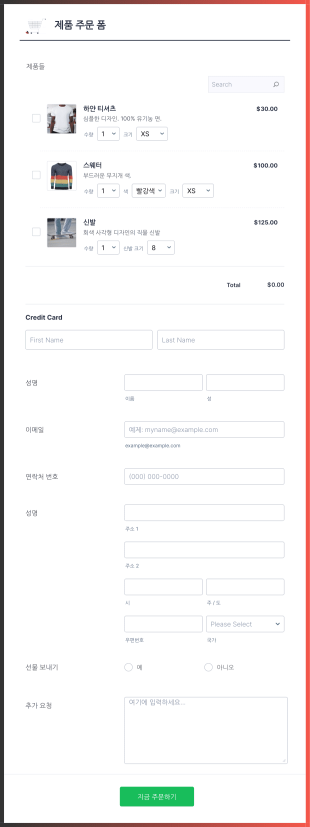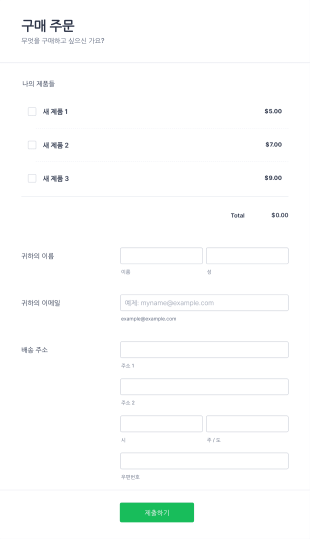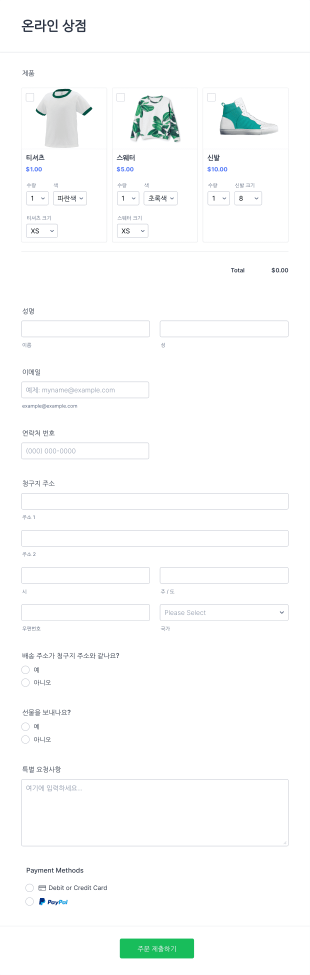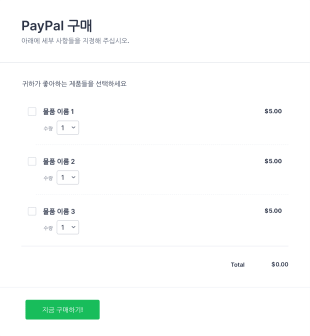주문 양식
주문 양식 정보
주문 양식은 제품 또는 서비스 구매 요청을 수집하고, 거래를 처리하며, 재고 또는 서비스 주문을 효율적으로 관리하기 위한 핵심 도구입니다. 이 양식은 고객이 구매를 원하는 제품 또는 서비스를 명확히 지정하고, 수량, 배송 요청 사항, 결제 정보를 입력할 수 있도록 구조화된 형식을 제공합니다. 전자상거래, 소매업, 음식 배달, 이벤트 티켓 판매, 도소매 거래, 컨설팅, 수리 서비스 등 다양한 업계에서 널리 사용되며, 온라인 및 오프라인 거래 모두에 적합합니다.
Jform을 사용하면 주문 양식을 손쉽게 생성하고 관리할 수 있습니다. 직관적인 드래그 앤 드롭 빌더를 통해 완전히 맞춤화된 주문 양식을 코딩 없이 설계할 수 있으며, 제품 목록 추가, 보안 결제 게이트웨이 통합, 동적 가격 조건 설정, 구매자와 판매자에 대한 자동 알림 설정 등이 가능합니다. 모든 제출물은 자동으로 Jform 테이블에 정리되어 주문 추적, 재고 관리, 판매 데이터 분석이 용이해집니다. 소규모 비즈니스부터 대규모 기업까지 Jform의 주문 양식은 주문 수집을 간소화하고 고객 구매 경험을 향상시킵니다.
Use Cases of Order Forms
Order forms can be tailored to fit a wide range of business needs, each with unique requirements and benefits. Here’s how they can be used, who can benefit, and how their structure may differ:
1. 가능한 활용 사례:
- E-commerce product sales (physical or digital goods)
- Food and beverage orders for restaurants or catering
- Event ticket sales and reservations
- Wholesale or bulk order requests
- Service bookings (consulting, repairs, appointments)
- Fundraising merchandise sales for nonprofits
- Subscription or recurring order management
2. 문제 해결 포인트:
- Streamlines the order collection process, reducing manual errors
- Automates payment processing and order confirmation
- 주문 데이터를 한곳에 모아 추적과 배송 관리를 쉽게 합니다.
- Enables real-time inventory management and reporting
- Enhances customer experience with instant notifications and receipts
3. 예상 사용자 및 소유자:
- Small business owners and e-commerce entrepreneurs
- Restaurant managers and catering coordinators
- Event organizers and ticketing agencies
- Wholesalers and distributors
- Service providers (consultants, repair technicians)
- Nonprofit organizations running fundraising campaigns
4. 제작 방식 차이점:
- Product Sales: Forms may include product images, descriptions, quantity selectors, and payment integration.
- Service Bookings: Forms might require date/time pickers, service options, and customer contact details.
- Event Orders: Forms could feature ticket types, attendee information, and group booking options.
- Wholesale Orders: Forms may allow bulk quantity inputs, tiered pricing, and business account fields.
In summary, order forms are highly adaptable and can be customized to suit the specific needs of any business or organization, ensuring efficient and accurate order processing.
How to Create an Order Form
Creating an order form with Jform is a straightforward process that can be tailored to fit any business scenario, from selling products online to managing service bookings or event ticket sales. Here’s a step-by-step guide to help you design an effective order form that meets your unique requirements:
1. 적합한 템플릿 또는 빈 양식으로 시작하기
- Log in to your Jform account and click “Create” on your My Workspace page.
- ‘양식’을 선택한 후 처음부터 시작하거나 Jform의 10,000개 이상의 주문 양식 템플릿 중 하나를 선택하세요.
- Select a layout: Classic Form (all questions on one page) is ideal for detailed product lists, while Card Form (one question per page) offers a guided experience for simpler orders.
2. Add Essential Form Elements
- Click on the “Add Element” menu to access form fields.
- For product sales, use the Product List field to showcase items, add images, set prices, and enable quantity selection.
- For service orders, include fields like date/time pickers, dropdowns for service types, and text fields for special instructions.
- Integrate payment gateways (PayPal, Stripe, Square, etc.) from the Payments tab to securely process transactions.
- Use widgets for advanced features like e-signatures, file uploads (for custom orders), or coupon codes.
3. Customize the Form to Match Your Brand
- 페인트 롤러 아이콘을 클릭하여 폼 디자이너를 여세요.
- Adjust colors, fonts, and layout to align with your branding.
- Add your business logo and customize the form URL for a professional touch.
4. Set Up Conditional Logic and Notifications
- Use conditional logic to show or hide fields based on user selections (e.g., display shipping options only if delivery is chosen).
- Set up autoresponder emails to confirm orders with customers and notification emails for your team.
5. Publish and Share Your Order Form
- “게시”를 클릭해 공유 가능한 링크를 얻거나 웹사이트에 양식을 삽입하세요.
- Share via email, social media, or QR code to reach your customers wherever they are.
6. Test and Manage Orders
- 양식을 미리 보고 테스트 주문을 제출하여 모든 기능이 원활히 작동하는지 확인하세요.
- Monitor submissions in Jform Tables, where you can track order status, manage inventory, and export data for further analysis.
By following these steps, you can create a customized order form that streamlines your sales process, reduces manual work, and provides a seamless experience for your customers. Jform’s flexible features ensure your form can adapt to any order scenario, whether you’re selling products, services, or event tickets.
자주하는 질문들
1. What is an order form?
An order form is a document or online form used by businesses to collect information from customers about the products or services they wish to purchase. It typically includes fields for item selection, quantity, customer details, and payment information.
2. Why are order forms important for businesses?
주문 양식은 구매 과정을 간소화하고, 수작업 오류를 줄이며, 정확한 주문 처리를 보장하는 데 도움을 줍니다. 또한 고객 요청의 명확한 기록을 제공하고 효율적인 결제 처리를 가능하게 합니다.
3. What information should be included in an order form?
A standard order form should include product or service details, quantity, pricing, customer contact information, delivery or pickup options, and payment method.
4. Are there different types of order forms?
네, 주문 양식은 제품 주문, 서비스 주문, 이벤트 티켓 주문, 도매 주문 등 목적에 따라 필드와 레이아웃이 달라집니다.
5. Who can use order forms?
주문 양식은 소매업체, 음식점, 이벤트 기획자, 도매업자, 서비스 제공자, 비영리단체 등 다양한 개인과 조직이 사용합니다.
6. How do order forms help with inventory management?
주문 양식은 주문 데이터를 중앙 집중화하여 재고 수준을 추적하고, 판매 트렌드를 모니터링하며, 효율적으로 재고를 보충하는 데 도움을 줍니다.
7. Are online order forms secure for processing payments?
PayPal이나 Stripe 같은 안전한 결제 게이트웨이와 연동되면 온라인 주문 양식은 거래를 안전하게 처리하고 고객 데이터를 보호하는 환경을 제공합니다.
8. Can order forms be customized for different business needs?
Absolutely. Order forms can be tailored with custom fields, branding, conditional logic, and payment options to suit the specific requirements of any business or industry.