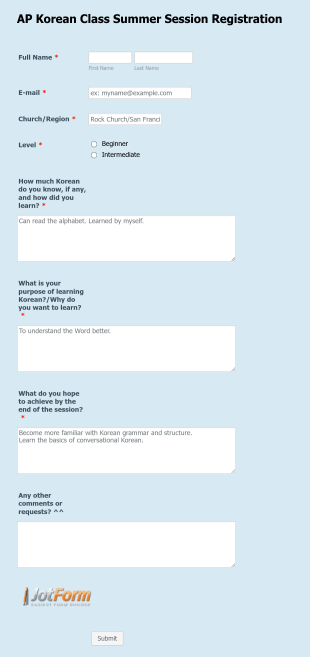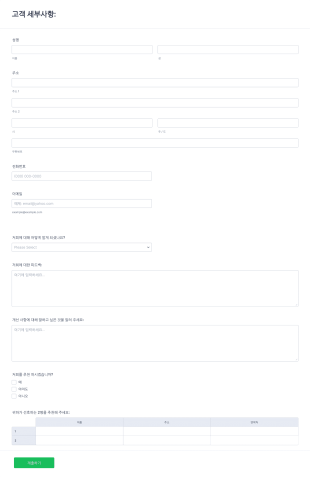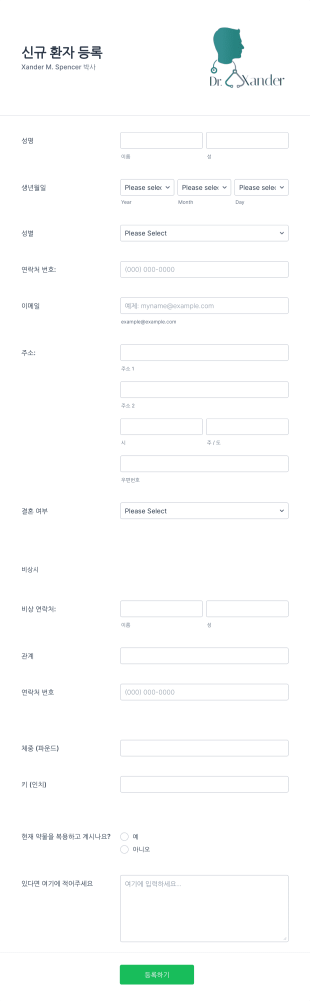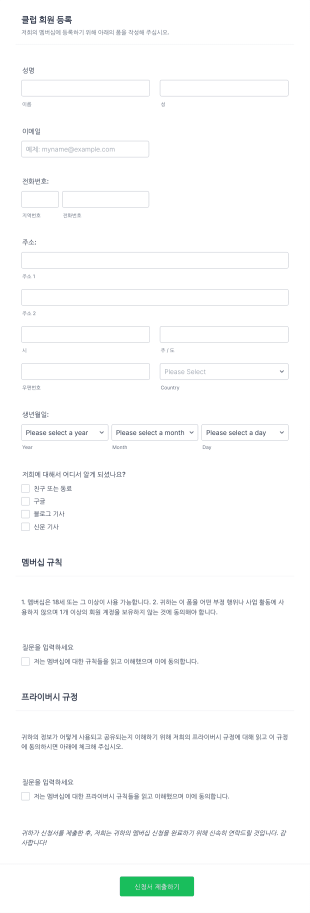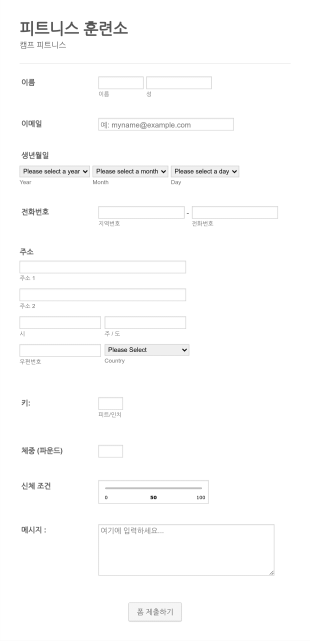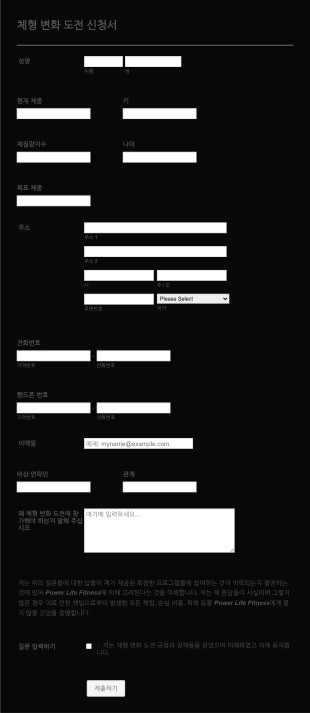등록 양식
등록 양식 정보
등록 양식은 이벤트, 서비스, 회원, 수업 또는 기타 조직된 활동에 등록하려는 개인으로부터 정보를 수집하는 데 필수적인 도구입니다. 이러한 양식은 참가자의 세부 정보, 선호도 및 동의를 수집하는 과정을 간소화하여 이벤트 주최자, 교육 기관, 클럽, 기업 및 비영리 단체에게 필수적입니다. 컨퍼런스 등록, 워크숍 등록, 자원봉사 등록, 또는 신규 고객 온보딩을 관리하든 관계없이, 등록 양식은 필요한 모든 데이터를 구조화되고 효율적인 방식으로 캡처하도록 도와줍니다.
Jform을 사용하면 등록 양식을 손쉽게 생성하고 관리할 수 있습니다. 직관적인 드래그 앤 드롭 빌더를 통해 코딩 없이 사용자 맞춤 양식을 설계할 수 있으며, 다양한 필드 추가, 결제 게이트웨이 통합, 조건부 논리 설정, 알림 자동화 등이 가능합니다. 제출된 데이터는 자동으로 Jform 테이블에 정리되어 참가자 정보를 손쉽게 추적하고 관리할 수 있습니다. Jform의 강력한 기능을 활용하면 시간을 절약하고 수작업 오류를 줄이며 매끄러운 등록 경험을 제공할 수 있습니다.
Use Cases of Registration Forms
Registration forms are versatile and can be adapted to a wide range of scenarios. Their primary function is to simplify the process of collecting and managing participant information, but the specifics can vary greatly depending on the context. Here’s how registration forms can be used, who might use them, and how their content may differ:
1. 가능한 활용 사례:
- Event registration (conferences, seminars, workshops)
- Course or class enrollment (schools, training centers)
- Membership sign-up (clubs, gyms, associations)
- Volunteer registration (non-profits, community events)
- Appointment booking (clinics, salons)
- Contest or competition entry
- New customer onboarding
2. 문제 해결 포인트:
- Centralizes participant data collection
- Reduces paperwork and manual entry errors
- 확인 및 후속 커뮤니케이션을 자동화합니다
- Enables secure payment collection when needed
- Facilitates easy data export and reporting
3. 예상 사용자 및 소유자:
- 이벤트 주최자 및 코디네이터
- 학교 관리자 및 교사
- Business owners and HR managers
- Non-profit leaders and volunteer coordinators
- Healthcare providers and service professionals
4. 제작 방식 차이점:
- Event Registration: May include fields for session selection, dietary preferences, and payment options.
- Course Enrollment: Often requires academic background, preferred schedule, and consent forms.
- Membership Sign-Up: Typically asks for contact details, membership type, and recurring payment setup.
- Volunteer Registration: May include availability, skills, and emergency contact information.
- Appointment Booking: Focuses on date/time selection and service preferences.
In summary, registration forms can be tailored to fit virtually any scenario where structured data collection is needed, with content and fields varying based on the specific use case.
How to Create a Registration Form
Creating a registration form with Jform is a straightforward process that can be customized to suit any use case, from event sign-ups to membership applications. Here’s a step-by-step guide to help you design an effective registration form and manage submissions efficiently:
1. 적합한 템플릿 또는 빈 양식으로 시작하기:
- Log in to your Jform account and click “Create” on your My Workspace page.
- Choose “Form” and decide whether to start from scratch or use one of Jform’s 10,000+ registration form templates.
- Select a layout: Classic Form (all questions on one page) or Card Form (one question per page).
2. Add Essential Form Elements:
- Click on the “Add Element” menu to access basic fields like Name, Email, Phone Number, and Address.
- For event or course registrations, include fields for session selection, preferences, or special requirements.
- If payment is required, integrate a payment gateway (PayPal, Stripe, Square) via the Payments tab.
- Use widgets for advanced needs, such as file uploads (for resumes or ID), e-signatures (for consent), or date pickers (for appointments).
3. 브랜드에 맞게 양식 맞춤화:
- 페인트 롤러 아이콘을 클릭하여 폼 디자이너를 여세요.
- Adjust colors, fonts, and layout to align with your organization’s branding.
- 로고를 추가하고 양식 URL을 맞춤화해 전문성을 높이세요.
4. 조건부 논리 및 알림 설정:
- Use conditional logic to show or hide fields based on user responses (e.g., dietary needs if “Attending Dinner” is selected).
- Set up autoresponder emails to confirm registrations and notify your team of new submissions.
5. 양식을 게시하고 공유하세요:
- “게시”를 클릭하고 양식 링크를 복사해 이메일, 소셜 미디어 또는 웹사이트에 삽입하세요.
- Use QR codes for easy access at in-person events.
6. 테스트 및 제출 내용 관리:
- 양식을 미리 보고 테스트 제출을 하여 모든 기능이 정상 작동하는지 확인하세요.
- Monitor and manage responses in Jform Tables, where you can filter, search, and export data as needed.
By following these steps, you can create a registration form that not only collects the right information but also provides a seamless experience for your registrants. Jform’s features help automate communication, ensure data accuracy, and simplify the entire registration process, regardless of your specific use case.
자주하는 질문들
1. What is a registration form?
A registration form is an online or paper form used to collect information from individuals who wish to sign up for an event, service, membership, or activity. It typically gathers personal details, preferences, and consent.
2. Why are registration forms important?
등록 양식은 참가자 정보를 수집하는 과정을 간소화하고, 수작업 오류를 줄이며, 등록자 관리 및 커뮤니케이션을 효율적으로 도와줍니다.
3. What information is typically collected in a registration form?
일반적인 필드에는 이름, 이메일, 전화번호, 주소, 그리고 세션 선택, 식사 제한, 결제 정보 등 이벤트 또는 서비스에 특화된 세부 정보가 포함됩니다.
4. Are there different types of registration forms?
네, 등록 양식은 이벤트, 강의, 회원가입, 자원봉사 신청, 예약 등 다양한 용도로 맞춤 설정할 수 있으며, 각 항목에 맞는 고유 필드와 요구 사항을 포함할 수 있습니다.
5. Who uses registration forms?
이벤트 주최자, 교육 기관, 기업, 비영리 단체, 의료 서비스 제공자, 동호회 등은 등록 양식을 사용하여 참가 신청과 관련된 정보를 관리합니다.
6. How is privacy handled with registration forms?
등록 양식이 데이터 보호 규정을 준수하는지 확인하는 것이 중요합니다. Jform은 안전한 데이터 저장, 암호화, 개인정보 설정을 통해 등록자 정보를 보호할 수 있도록 지원합니다.
7. Can registration forms include payment collection?
네, 많은 등록 양식은 이벤트, 멤버십, 서비스 이용 시 양식 내에서 바로 결제를 받을 수 있도록 결제 게이트웨이와 통합되어 있습니다.
8. What are the benefits of using an online registration form over paper forms?
온라인 등록 양식은 전통적인 종이 양식에 비해 시간을 절약하고, 오류를 줄이며, 커뮤니케이션을 자동화하고, 참가자 데이터를 더 쉽게 구성하고 분석할 수 있도록 도와줍니다.