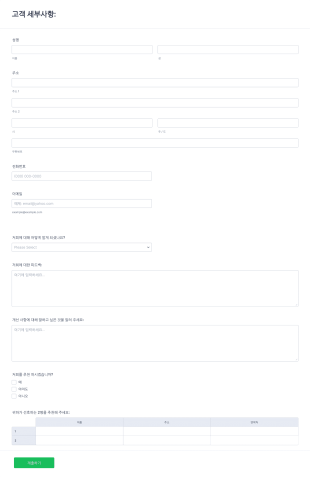전자상거래 양식
전자상거래 양식 정보
Jform 온라인 전자상거래 양식 템플릿들은 어떤 웹사이트도 완전한 상점들로 바꾸며, 제품과 서비스를 안전한게 판매하고 결제대금을 수령하게 합니다. Jform은 결제 양식, 제품 구매 양식, 제품 주문 양식 및 구독 양식들과 같은 다양한 양식들을 제공합니다. 전자상거래 양식을 편집하고 많은 결제처리 옵션들 중 하나와 통합하세요 -- 이것은 인터넷에서 결제받을 수 있는 가장 쉬운 방법입니다! 가장 좋은 것은 이것이 무료라는 것입니다. Jform은 Square, Stripe, PayPal 등을 포함한 35개 이상의 선택할 수 있는 결제 사업자들이 있습니다. 귀하는 심지어 주간 또는 월간 구독 박스들과 같은 정기결제를 수령하기 위해 Jform 결제 또는 전자상거래 양식 템플릿을 사용할 수 있습니다. 오늘 Jform의 전체 맞춤설정 가능한 전자상거래 양식을 둘러보세요!
자주하는 질문들
1. 전자상거래 양식 템플릿이란 무엇인가요?
전자상거래 양식 템플릿은 기업이 온라인으로 판매하는 제품이나 서비스에 대한 주문, 결제 및 고객 정보를 수집하는 데 도움이 되는 미리 디자인된 온라인 양식입니다.
2. 온라인 비즈니스에서 전자상거래 양식이 중요한 이유는 무엇인가요?
E-commerce forms automate the sales process, reduce manual errors, and provide a seamless experience for customers, making it easier to manage orders and payments.
3. 전자상거래 양식에서 일반적으로 수집되는 정보는 무엇인가요?
Common fields include product selection, quantity, customer contact details, shipping address, payment information, and special instructions.
4. 전자상거래 양식에는 다른 유형이 있나요?
Yes, e-commerce forms can be tailored for product sales, service bookings, event ticketing, donations, subscriptions, and wholesale orders.
5. 전자상거래 양식 템플릿을 사용하면 누가 혜택을 받을 수 있나요?
Small businesses, online retailers, nonprofits, event organizers, and freelancers can all benefit from using e-commerce forms to streamline transactions.
6. 전자상거래 양식이 재고 관리에 어떻게 도움이 되나요?
E-commerce forms can include inventory tracking fields and integrate with management tools to help businesses monitor stock levels and avoid overselling.
7. 전자상거래 양식을 통해 수집된 고객 데이터는 안전한가요?
Yes, Jform uses secure payment gateways and data encryption to protect customer information and ensure privacy.
8. 전자상거래 양식을 다른 비즈니스 도구와 통합할 수 있나요?
물론입니다. 전자상거래 양식은 원활한 워크플로우 자동화를 위해 CRM 시스템, 이메일 마케팅 플랫폼, 회계 소프트웨어에 연결할 수 있습니다.