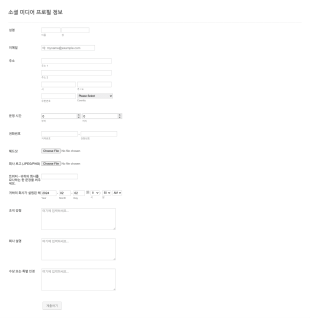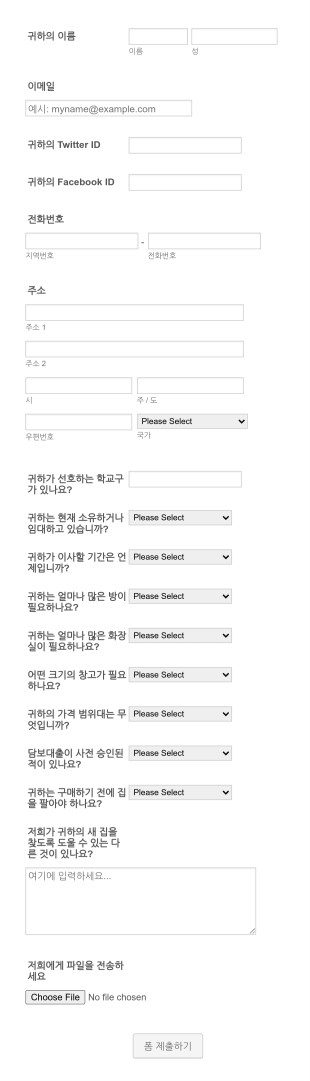요청 양식
요청 양식 정보
요청 양식은 누군가가 서비스, 자원, 승인, 또는 지원을 요청할 때 정보를 수집하고 정리하는 데 필수적인 도구입니다. 이 양식은 장비 요청, 유지보수 요청, 휴가 신청, IT 지원, 구매 주문, 시설 예약 등 다양한 상황에서 요청을 제출하고 관리하는 과정을 간소화합니다. 필요한 모든 세부 정보를 표준 방식으로 수집함으로써, 요청을 명확하고 추적 가능하며 실행 가능하게 만들어 조직 내 오해나 지연을 줄이는 데 도움이 됩니다.
Jform을 사용하면 요청 양식을 손쉽게 생성, 맞춤화 및 배포할 수 있습니다. 직관적인 드래그 앤 드롭 빌더 덕분에 코딩 없이도 전문적인 요청 양식을 설계할 수 있으며, 필드를 추가하거나 조건부 논리를 설정하고, 결제 게이트웨이를 통합하거나 알림을 자동화하여 전체 요청 프로세스를 효율화할 수 있습니다. 제출물은 자동으로 Jform 테이블에 정리되어 요청을 추적, 관리, 응답하는 데 용이합니다. 기업, 학교, 비영리 단체, 정부 기관 등 어떤 조직이든 요청 수집 및 처리를 간편하게 수행할 수 있습니다.
Use Cases of Request Forms
요청 양식은 활용도가 매우 높으며 다양한 조직의 요구에 맞춰 조정할 수 있습니다. 이는 수집되는 정보를 표준화함으로써 일관성이 없거나 불완전한 요청 문제를 해결하고, 모든 제출물에 신속한 조치를 위한 필수 세부 정보가 포함되도록 합니다. 요청 양식이 사용 및 사용자 정의될 수 있는 방법은 다음과 같습니다:
1. 가능한 활용 사례:
- Equipment or supply requests in offices, schools, or hospitals
- Maintenance or repair requests for facilities or IT systems
- Time-off or leave requests for employees
- Purchase or procurement requests for goods and services
- Room or facility booking requests for meetings or events
- Service requests for customer support or technical assistance
- Content or creative asset requests in marketing teams
2. 문제 해결 포인트:
- Ensures all required information is collected upfront, reducing back-and-forth communication
- Centralizes request tracking and management for better organization
- Automates notifications and approvals to speed up response times
- Provides a clear audit trail for accountability and reporting
3. 예상 사용자 및 소유자:
- HR managers, office administrators, IT departments, facilities managers, teachers, event coordinators, and customer service teams
- Employees, students, customers, or external partners submitting requests
4. 제작 방식 차이점:
- Content and fields vary by use case: an equipment request form may include item details and justification, while a maintenance request form may require location and issue description
- Some forms may need file uploads (e.g., photos of a broken item), while others may require approval workflows or payment integration
- Conditional logic can be used to show or hide fields based on the type of request selected
In summary, request forms can be tailored to fit any scenario where structured information is needed to process a request, making them invaluable for efficient operations.
How to Create a Request Form
Creating a request form with Jform is a straightforward process that can be customized for any scenario, from equipment requests to facility bookings. Here’s a step-by-step guide to building an effective request form that captures all the necessary information and streamlines your workflow:
1. 사용 사례 및 요구 사항 정의
- Identify the type of request you want to manage (e.g., IT support, purchase order, time-off).
- List the information you need to collect, such as requester details, description of the request, priority level, supporting documents, and approval signatures.
2. 양식 만들기 시작
- Log in to your Jform account and click “Create” on your My Workspace page.
- Choose to start from scratch or select a relevant template from Jform’s library of over 10,000 forms.
- 선호하는 레이아웃 선택: 클래식 양식 또는 카드 양식
3. 양식 필드 추가 및 사용자 지정
- 드래그 앤 드롭 양식 빌더를 사용해 필수 필드를 추가하세요:
- 이름, 이메일, 연락처 정보
- Request type (dropdown or multiple choice)
- Detailed description or justification
- Date and time pickers (for scheduling or deadlines)
- File upload (for supporting documents or images)
- Priority or urgency level
- Use conditional logic to show or hide fields based on the request type or user responses.
- For requests that require payment (e.g., facility bookings), integrate a payment gateway like PayPal or Stripe.
4. 양식 디자인을 개인화하세요
- 페인트 롤러 아이콘을 클릭하여 양식 디자이너를 여세요.
- 조직의 브랜딩에 맞게 색상, 글꼴, 레이아웃을 조정하세요.
- 로고를 추가하고 양식 URL을 맞춤화해 전문성을 높이세요.
5. Set Up Notifications and Approvals
- In the Settings menu, configure email notifications to alert the appropriate team members when a new request is submitted.
- 요청자에게 접수 확인 이메일을 자동 발송하도록 설정하세요.
- For multi-step approvals, use Jform’s approval workflow features to route requests to managers or supervisors.
6. 양식 게시 및 공유
- Click “Publish” to get a shareable link or embed the form on your website or intranet.
- Share the form via email, social media, or QR code to reach your intended audience.
7. 제출 테스트 및 관리
- Preview and test your form to ensure all fields and workflows function as intended.
- Monitor incoming requests in Jform Tables, where you can sort, filter, and track the status of each submission.
- Use advanced search and filtering to manage large volumes of requests efficiently.
By following these steps, you can create a request form that not only collects all the necessary information but also automates and organizes your request management process, saving time and reducing errors.
자주하는 질문들
1. What is a request form?
A request form is a structured document or online form used to collect information from individuals who need to ask for a service, resource, approval, or support. It standardizes the way requests are submitted and managed.
2. Why are request forms important in organizations?
Request forms help organizations streamline the intake and processing of requests, ensuring that all necessary information is collected upfront and that requests are tracked and managed efficiently.
3. What information is typically included in a request form?
Common fields include requester details (name, contact info), type of request, description or justification, priority level, supporting documents, and any relevant dates or deadlines.
4. Are there different types of request forms?
Yes, request forms can be tailored for various purposes, such as equipment requests, maintenance requests, time-off requests, purchase orders, facility bookings, and more.
5. Who can use request forms?
Request forms are used by a wide range of people, including employees, students, customers, and external partners, as well as by managers and administrators who process the requests.
6. How do request forms improve efficiency?
By standardizing the information collected and automating notifications and approvals, request forms reduce manual work, minimize errors, and speed up response times.
7. Can request forms help with privacy and data security?
Yes, online request forms can be designed to comply with privacy regulations and include security features such as encryption, access controls, and secure data storage.
8. What are the benefits of using digital request forms over paper forms?
Digital request forms are easier to distribute, complete, and track. They reduce paperwork, enable faster processing, and provide better organization and reporting capabilities.