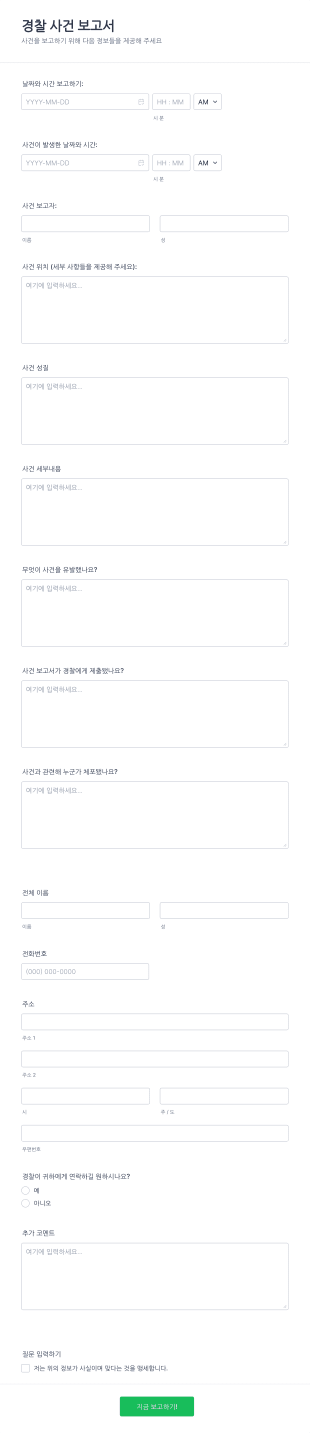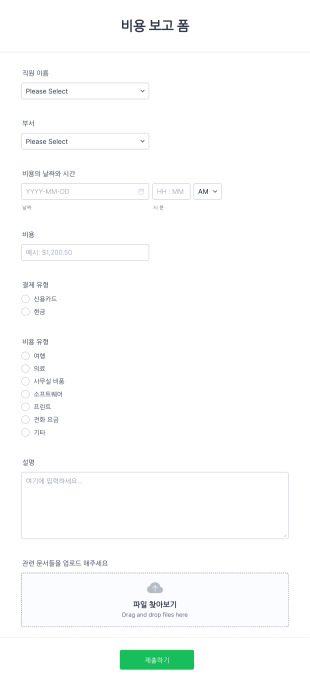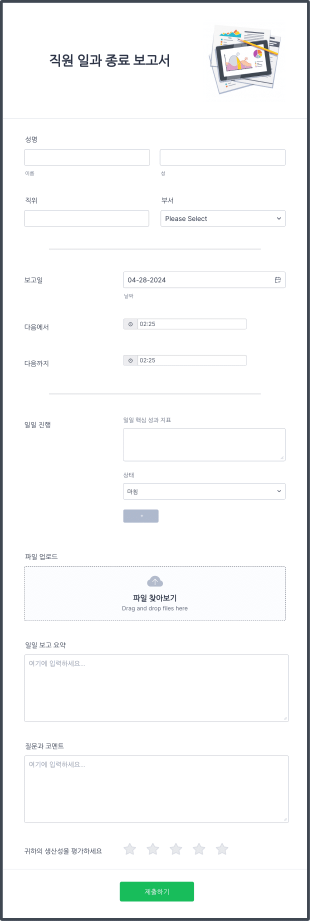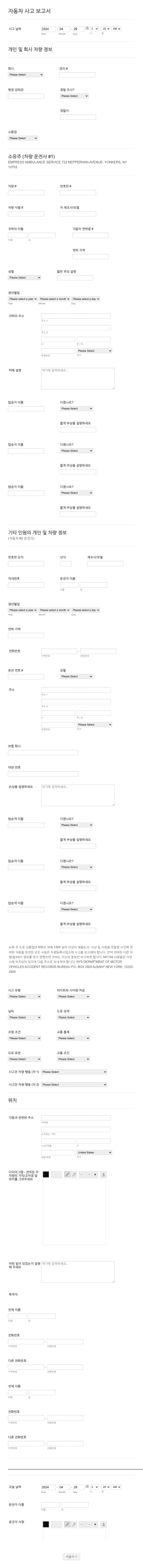리포트 템플릿
리포트 템플릿 정보
보고서 템플릿은 데이터를 구조적으로 정리하고 시각적으로 보기 좋게 표현하기 위해 사전 설계된 문서 또는 디지털 양식입니다. 설문조사 결과 요약, 프로젝트 진행 상황 추적, 재무 데이터 정리, 성과 평가 보고서 작성 등 다양한 용도로 사용됩니다. 보고 절차를 표준화하여 팀 간 또는 부서 간 일관성과 명확성을 확보할 수 있습니다. 주로 비즈니스 분석, 학술 연구, 사고 보고, 판매 실적 추적, 규정 준수 문서화 등에 활용됩니다.
Jform을 통해 보고서 템플릿을 손쉽게 활용하여 보고 업무를 간소화하고 자동화할 수 있습니다. 코딩 없이 누구나 맞춤형 보고서 템플릿을 설계할 수 있으며, 다양한 템플릿을 빠르게 자신의 목적에 맞게 수정하고 다른 도구와 통합해 제출물을 효율적으로 관리할 수 있습니다. 피드백 수집, 지표 추적, 요약 보고서 작성 등 다양한 업무에 활용 가능하며, 시간을 절약하고 오류를 줄이며 실행 가능한 데이터를 정리하는 데 도움이 됩니다.
Use Cases of Report Templates
Report templates are versatile tools that cater to a variety of industries and organizational needs. They solve the problem of inconsistent data collection and reporting by providing a standardized format for capturing and presenting information. Here’s how report templates can be used, who benefits from them, and how their creation may differ based on the scenario:
1. 가능한 활용 사례:
- Business performance reports for tracking KPIs and sales metrics
- Academic research reports for summarizing findings and methodologies
- Incident or accident reports for workplace safety and compliance
- Financial reports for budgeting, expense tracking, and audits
- Project status reports for monitoring progress and milestones
- Customer feedback or satisfaction reports for service improvement
2. 문제 해결 포인트:
- Ensures consistency in data collection and presentation
- Reduces manual errors and saves time on formatting
- Facilitates easy sharing and collaboration among team members
- Enables quick analysis and decision-making with organized data
3. 예상 사용자 및 소유자:
- Business managers, analysts, and executives
- Project managers and team leads
- HR professionals and compliance officers
- Researchers, educators, and students
- Customer service and quality assurance teams
4. 제작 방식 차이점:
- Content and fields vary based on the report’s purpose; for example, a financial report may require tables for expenses and revenues, while an incident report may need fields for date, location, and description.
- Some reports may include visual elements like charts or graphs, while others focus on narrative summaries or checklists.
- The level of detail and required attachments (e.g., photos, signatures) can differ depending on compliance or documentation needs.
In summary, report templates offer a flexible and efficient way to standardize reporting across various contexts, making them invaluable for organizations aiming to improve data quality and workflow efficiency.
How to Create a Report Template
Creating a report template with Jform is a straightforward process that empowers users to design, customize, and deploy professional reports tailored to their specific needs. Whether you’re compiling business analytics, documenting incidents, or summarizing research findings, Jform’s platform streamlines every step. Here’s how you can create an effective report template for your use case:
1. 올바른 기반부터 시작하기:
- Jform 계정에 로그인하고 작업 공간으로 이동하세요.
- Click on “Create” and select “Form” to begin a new template.
- Choose to start from scratch or use one of Jform’s 10,000+ premade report templates for inspiration.
2. 적절한 레이아웃 선택:
- Decide between a Classic Form (all questions on one page) or a Card Form (one question per page) based on the complexity and flow of your report.
3. Add Essential Form Elements:
- Use the “Add Element” menu to drag and drop fields relevant to your report type:
- For business reports: Include fields for dates, metrics, comments, and file uploads.
- For incident reports: Add fields for incident details, location, involved parties, and supporting evidence.
- For research reports: Incorporate sections for methodology, results, and analysis.
- Integrate widgets such as tables, charts, or e-signatures as needed.
4. 디자인 맞춤화:
- 페인트 롤러 아이콘을 클릭해 양식 디자이너에 접속하세요.
- Adjust colors, fonts, and themes to match your organization’s branding or the report’s purpose.
- Organize fields logically to ensure clarity and ease of use.
5. 알림 및 데이터 관리 설정:
- Configure email notifications to alert relevant stakeholders upon submission.
- Set up autoresponders to confirm receipt to the report submitter.
- Enable conditional logic to show or hide fields based on user input, ensuring only relevant information is collected.
6. Publish and Share Your Report Template:
- Click “Publish” to generate a shareable link or embed the report template on your website or intranet.
- Share the link via email or social media, or assign it directly to team members.
7. 테스트 및 개선:
- Use the Preview function to test your report template.
- Submit a test entry to ensure all fields, notifications, and integrations work as intended.
- Make adjustments as needed for optimal usability.
By following these steps, you can create a report template that not only captures the necessary data but also streamlines your reporting process, enhances collaboration, and ensures data accuracy. Jform’s robust features make it easy to adapt your template for any reporting scenario, saving you time and improving organizational efficiency.
자주하는 질문들
1. What is a report template?
A report template is a pre-designed document or digital form used to collect, organize, and present information in a consistent and structured format for various reporting needs.
2. Why are report templates important?
보고서 템플릿은 보고 절차를 표준화하고, 수작업 오류를 줄이며, 시간을 절약하고, 필요한 모든 정보를 명확하게 수집하고 제시하는 데 도움을 줍니다.
3. What information is typically included in a report template?
사용 목적에 따라 보고서 템플릿에는 날짜, 이름, 설명, 지표, 첨부 파일, 서명, 차트나 표 같은 시각 자료 항목이 포함될 수 있습니다.
4. Are there different types of report templates?
네, 보고서 템플릿은 비즈니스 분석, 사고 문서화, 재무 추적, 프로젝트 관리, 학술 연구 등 다양한 용도로 맞춤 설정할 수 있습니다.
5. Who can benefit from using report templates?
비즈니스 관리자, 프로젝트 책임자, HR 전문가, 연구자, 교육자, 고객 지원팀 등은 모두 보고서 템플릿을 활용하여 업무 흐름을 간소화할 수 있습니다.
6. How do report templates help with data privacy and security?
Jform과 같은 플랫폼으로 생성된 디지털 보고서 템플릿은 민감한 정보를 보호하기 위해 보안 저장, 접근 제어, 개인정보 보호 규정을 준수하는 기능을 제공합니다.
7. Can report templates be customized for specific industries or organizations?
Absolutely. Report templates can be fully customized to include industry-specific fields, branding, and workflows to meet the unique needs of any organization.
8. What are the advantages of using digital report templates over paper-based ones?
디지털 보고서 템플릿은 전통적인 종이 기반 보고 방식보다 데이터 수집 속도를 높이고, 공유 및 협업을 용이하게 하며, 자동 분석 및 정확성을 향상시킵니다.