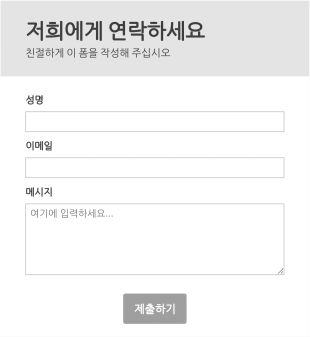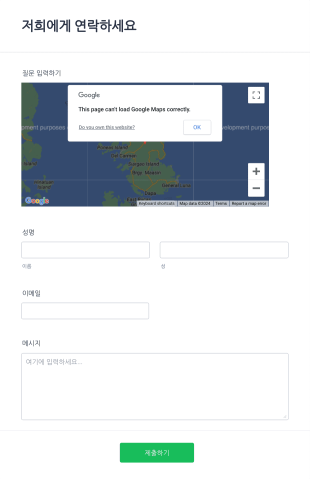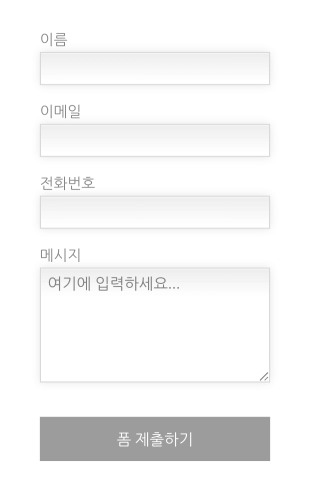연락양식 양식
{제목} 정보
Contact forms are the best way to let your site visitors introduce themselves. Get started on your website's contact us form with one of Jform's many templates.
귀하가 가장 좋아하는 것을 찾기 위해 다른 디자인들을 검토하고 웹사이트로 쉽게 임베드 하세요. 드롭다운, 체크박스, 파일 업로드 그리고 CAPTCHA 인증과 같은 세부적인 기능들 뿐만 아니라, 이름과 이메일 주소와 같은 기본적인 필드들로 귀하의 연락처 양식 템플릿을 맞춤설정 하고 놀라운 용이함으로 그것을 귀하의 웹사이트에 추가하세요 -- 문의 페이지들을 위해 저희가 제공한 임베드 코드를 복사해서 붙이세요. 저희의 연락처 템플릿들 중 하나를 선택하거나 새로운 연락처 양식을 만드세요. WordPress, Squarespace 또는 다른 웹사이트 빌더들에서 만든 양식도 임베드 할 수 있습니다!
오늘 무료 온라인 연락처 양식 템플릿들 중 하나를 써보세요!
자주하는 질문들
1) 문의 양식이란 무엇입니까?
문의 양식은 웹 사이트 방문자에게 팀에 직접 연락할 수 있는 방법을 제공하기 위해 고안된 온라인 양식입니다. 문의 양식은 고객 지원 라인을 압도하지 않고 고객이 빠르고 쉽게 연락할 수 있는 방법을 제공하기 때문에 모든 웹 사이트나 응용 프로그램의 필수적인 부분입니다.
이러한 양식은 일반적으로 가장 중요한 정보만 캡처하는 짧은 형식입니다. 사용자에게 일반적인 질문을 하거나 주문에 대해 문의하거나 기타 관련 문제를 해결할 수 있는 기회를 제공합니다.
사용자가 기본 정보와 논의하고 싶은 문제에 대한 간략한 요약을 제공하면 팀은 편리한 시간에 연락하여 사용자의 요구 사항에 대해 자세히 알아볼 수 있습니다.
문의 양식에는 무엇이 포함되어야 합니까?
문의 양식은 작성해야 할 양식 필드가 최소화되어 간단해야 합니다. 짧은 양식은 더 적은 정보를 요구하므로 많은 개인 데이터 공유를 경계하는 사용자에게 덜 부담스럽습니다. 그러나 응답하기 위해 조직에서 필요한 정보를 요청하는 것이 중요합니다.
문의 양식에 가장 필수적인 필드는 다음과 같습니다:
- 이름과 성
- 이메일 주소
- 의견이나 질문
전화번호 필드를 포함하도록 선택한 경우 해당 필드를 선택 사항으로 설정하세요. 사용자는 종종 스팸 전화나 문자 메시지의 가능성을 경계하므로 전화번호를 요구하면 양식을 제출하는 것이 권장되지 않을 수 있습니다.
3) 문의 양식은 어떻게 생성하나요?
You can create a contact form from scratch (or from a template) using an online form builder like Jform. To build a contact form with Jform from scratch, follow these simple steps:
- 양식 빌더를 엽니다.
- 원하는 경우 상단에 조직 로고와 조직 이름을 추가한 다음 저장을 클릭하세요.
- '문의하기'와 같은 양식 제목을 입력하세요.
- 양식 필드 옵션을 보려면 화면 왼쪽에 있는 양식 요소 추가하기(+) 버튼을 선택하세요.
- 기본, 결제 및 위젯들 메뉴에서 양식 필드를 끌어다 놓습니다.
- 양식 빌더 오른쪽에 있는 양식 디자이너 버튼을 사용하여 양식 디자인을 맞춤설정하세요.
- 문의 양식이 완성되면 양식 빌더 상단에 있는 게시하기 탭을 클릭하여 링크나 QR 코드를 통해 다른 사람과 공유하세요.
If you don’t have the time or inclination to build a custom contact form, you can use one of Jform’s 400-plus contact form templates to get started quickly. All templates are fully customizable.
문의 양식은 왜 필요한가요?
문의 양식은 모든 조직이나 비즈니스에 필수적입니다. 이는 사용자가 질문을 가지고 귀하의 비즈니스에 연락할 수 있는 주요 방법 중의 하나입니다. 이러한 양식들은 또한 들어오는 요청을 즉시 처리할 필요 없이 팀이 사용자 질문에 응답하는 방법과 시기를 좀더 효과적으로 제어할 수 있습니다.
문의 양식은 귀하의 업무 이메일을 스팸으로부터 보호하고 메시지를 필터링하게 합니다. 그것은 또한 귀하의 사이트에서 데이터 저장소 또는 고객 관계 관리(CRM) 시스템으로 응답을 직접 전달하므로 리드를 더 효율적으로 수집할 수 있게 합니다. Jform 테이블과 같은 솔루션은 이러한 응답을 기록하고 정리해서 귀하가 나중에 액세스하고 관리할 수 있게 합니다.
내 문의 양식을 웹페이지에 어떻게 삽입하나요?
간단한 삽입 링크 또는 WordPress와 같은 웹사이트 구축 플랫폼과의 통합을 통해 문의 양식을 임베드 할 수 있습니다.
With Jform, you have a variety of embed options. In the Publish tab of the Form Builder, you can copy and paste an embed link from the Quick Share section, or select Embed to choose from several other embedding options:
- 소스코드
- Iframe
- 피드백 버튼
- 팝업
- 라이트박스
이러한 옵션은 귀하의 필요에 가장 적합한 방식으로 연락처 양식을 공유할 수 있도록 도와줍니다. 또한 사용자가 쉽게 찾을 수 있도록 연락처 양식을 사이트의 여러 위치에서 공유할 수 있는 기회도 제공합니다.ㅋ 또한 사용자가 연락처 양식을 쉽게 찾을 수 있는 기회를 늘리기 위해 사이트의 여러 위치에서 연락처 양식을 공유할 수 있는 기회를 제공합니다.