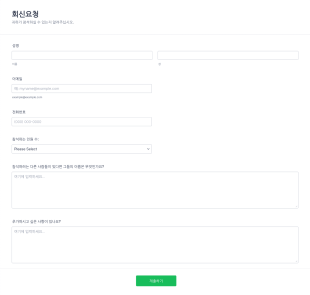회신요청 양식
회신요청 양식 정보
RSVP 양식은 이벤트, 모임, 회의 또는 특별 행사에 참석하는 초대자로부터 참석 여부를 확인하기 위해 설계된 디지털 도구입니다. 결혼식, 기업 세미나, 생일 파티 또는 커뮤니티 이벤트를 조직하든 관계없이 RSVP 양식은 참석자 참여를 확인하고 식사 선호도, 동반자 여부 또는 특별 요청과 같은 필수 정보를 수집하는 과정을 간소화합니다. 이러한 양식을 통해 이벤트 주최자는 참석자 수를 효율적으로 관리하고 물류를 계획하며 주최 측과 참석자 모두에게 원활한 경험을 제공할 수 있습니다. RSVP 양식의 다양성을 통해 공식 갈라 행사, 캐주얼 모임, 가상 웨비나 또는 정기 클럽 회의에 맞게 맞춤 설정할 수 있습니다.
Jform을 사용하면 어떤 이벤트든 고유한 요구사항에 맞춘 RSVP 양식을 손쉽게 만들고 사용자 정의할 수 있습니다. Jform의 직관적인 드래그 앤 드롭 양식 빌더를 활용해, 이름, 연락처 정보, 참석 여부 등 관련 세부 정보를 위한 필드를 추가할 수 있으며, 코딩 지식 없이도 가능합니다. Jform의 방대한 템플릿 라이브러리에는 다양한 RSVP 양식이 준비되어 있으며, 이를 브랜드 요소, 테마, 조건부 논리로 더욱 개인화할 수 있습니다. 제출된 응답은 Jform 테이블에 자동으로 정리되어 응답을 추적하고, 리마인더를 전송하며, 게스트 리스트를 효율적으로 관리할 수 있습니다. 이메일 및 캘린더 도구와의 통합으로 RSVP 프로세스가 더욱 원활해지고, 이벤트 계획도 간편해집니다.
Use Cases of RSVP Forms
RSVP forms are essential for a wide range of events and gatherings, providing a structured way to collect attendance confirmations and important guest information. Their flexibility allows them to be adapted for different scenarios, each with unique requirements and benefits. Here’s how RSVP forms can be used across various contexts:
1. 가능한 활용 사례:
- Weddings, birthday parties, and family reunions
- Corporate events, conferences, and seminars
- School functions, fundraisers, and community gatherings
- Virtual events, webinars, and online workshops
- Club meetings, sports events, and social outings
2. 문제 해결 포인트:
- Simplifies guest list management and headcount tracking
- Collects dietary restrictions, accessibility needs, or special requests
- Reduces manual follow-up by automating reminders and confirmations
- Helps with seating arrangements and event logistics
3. 예상 사용자 및 소유자:
- 이벤트 기획자 및 코디네이터
- Business professionals and HR teams
- Nonprofit organizations and community leaders
- Teachers, club organizers, and individuals hosting private events
4. 제작 방식 차이점:
- For formal events (e.g., weddings), forms may include fields for meal choices, plus-ones, and personalized messages.
- For corporate events, additional fields for job titles, company names, or session preferences may be required.
- For virtual events, forms might collect email addresses for sending access links and time zone information.
- For casual gatherings, a simple yes/no attendance field and contact information may suffice.
In summary, RSVP forms can be tailored to suit any event type, ensuring organizers gather all necessary information to plan and execute successful events.
How to Create an RSVP Form
Creating an RSVP form with Jform is a straightforward process that allows you to efficiently collect and manage guest responses for any event. Whether you’re planning a formal gala, a business seminar, or a casual get-together, Jform’s flexible tools make it easy to design a form that fits your needs. Here’s a step-by-step guide to creating an effective RSVP form, tailored to your specific use case:
1. 적합한 템플릿 또는 빈 양식으로 시작하기:
- Log in to your Jform account and click “Create” on your My Workspace page.
- Choose “Form” and either start from scratch or select an RSVP template from Jform’s extensive library.
- Decide on the layout: Classic Form (all questions on one page) for quick responses, or Card Form (one question per page) for a guided experience.
2. Add Essential Form Fields:
- 드래그 앤 드롭 폼 빌더를 사용해 다음과 같은 필드를 추가하세요:
- Name and contact information (email, phone number)
- Attendance confirmation (Yes/No or Accept/Decline)
- Number of guests or plus-ones
- Meal preferences or dietary restrictions (if applicable)
- Special requests or accessibility needs
- Additional notes or comments
- For corporate or virtual events, consider adding fields for company name, job title, or preferred session times.
3. 양식 디자인을 사용자 지정하세요:
- 페인트 롤러 아이콘을 클릭하여 양식 디자이너를 여세요.
- 이벤트 브랜딩에 맞게 색상, 글꼴, 테마를 조정하세요.
- Add your organization’s logo or event image for a personalized touch.
4. Set Up Conditional Logic (Optional):
- Use conditional logic to show or hide fields based on previous answers (e.g., only display meal options if the guest is attending).
- This ensures a streamlined and relevant experience for each respondent.
5. Configure Email Notifications and Autoresponders:
- Set up instant notifications for new submissions so you can track responses in real time.
- Create autoresponder emails to confirm receipt of the RSVP and provide event details or next steps to guests.
6. 양식 게시 및 공유:
- Click “Publish” and copy the form link to share via email, social media, or your event website.
- You can also embed the form directly on your site for easy access.
7. 제출 테스트 및 관리:
- 양식을 미리 보고 테스트 입력을 제출하여 모든 기능이 정상적으로 작동하는지 확인하세요.
- Monitor responses in Jform Tables, where you can filter, sort, and export guest lists for event planning.
By following these steps, you can create a customized RSVP form that simplifies guest management, improves communication, and helps ensure your event runs smoothly. Jform’s no-code builder, templates, and automation features make the process efficient and accessible for any event organizer.
자주하는 질문들
1. What is an RSVP form?
An RSVP form is a digital or paper form used to collect responses from invitees about their attendance at an event. It helps organizers confirm who will be attending and gather important details such as guest numbers, meal preferences, or special requirements.
2. Why are RSVP forms important for event planning?
RSVP forms are crucial for managing headcounts, planning logistics, and ensuring that all guests’ needs are met. They help prevent overor under-preparation and streamline communication between hosts and attendees.
3. What information should be included in an RSVP form?
Typical RSVP forms include fields for the guest’s name, contact information, attendance confirmation, number of guests, meal preferences, and any special requests or notes.
4. Are there different types of RSVP forms?
Yes, RSVP forms can be customized for various events such as weddings, corporate functions, virtual events, or casual gatherings. Each type may require different fields and design elements.
5. Who should use RSVP forms?
Anyone organizing an event—whether personal, professional, or community-based—can benefit from using RSVP forms to manage guest responses and event details efficiently.
6. How do RSVP forms help with privacy and data security?
Digital RSVP forms, especially those created with platforms like Jform, offer secure data collection and storage. Organizers can ensure that guest information is protected and only accessible to authorized users.
7. Can RSVP forms be used for virtual events?
Absolutely. RSVP forms are ideal for virtual events, allowing organizers to collect email addresses, send access links, and gather time zone information to ensure smooth participation.
8. What are the benefits of using an online RSVP form over traditional methods?
Online RSVP forms automate response collection, reduce manual tracking, allow for instant updates, and make it easy to manage and export guest lists. They also enable organizers to send automated reminders and confirmations, improving overall event management.