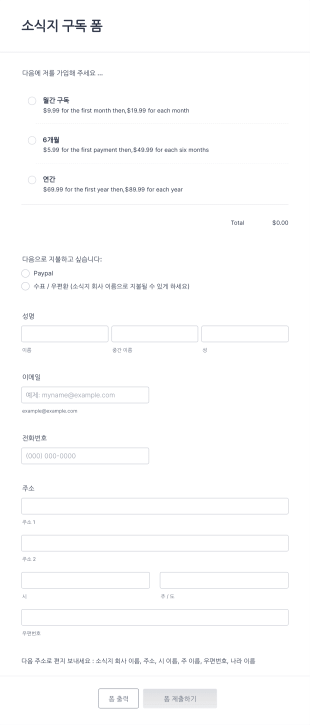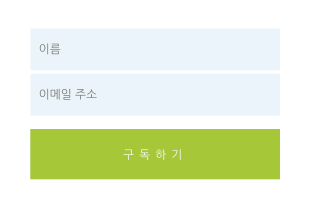구독 양식
구독 양식 정보
구독 양식은 반복적인 서비스, 뉴스레터, 멤버십, 제품 업데이트 또는 기타 지속적인 소식을 받고자 하는 사용자로부터 정보를 수집하기 위해 설계된 디지털 도구입니다. 이 양식은 비즈니스, 조직, 콘텐츠 제작자가 구독자 명단을 구축하고 관리하며, 가입 절차를 자동화하고 신규 회원이나 고객의 온보딩을 간소화하는 데 필수적입니다. 구독 양식은 이메일 뉴스레터 가입, 잡지 또는 제품 구독, 멤버십 등록, SaaS 온보딩 등 다양한 목적에 사용될 수 있습니다. 이를 통해 조직은 대상 고객과 지속적으로 소통하고, 리드를 육성하며, 장기적인 관계를 구축할 수 있습니다.
With Jform, creating and managing subscription forms becomes effortless and highly customizable. Leveraging Jform’s intuitive drag-and-drop Form Builder, users can quickly design forms tailored to their specific needs—no coding required. Jform offers a wide range of templates, payment integrations, and automation features, making it easy to collect subscriber information, process payments for paid subscriptions, and manage data securely. Whether you’re a small business owner, a nonprofit, or a content creator, Jform’s robust features help you streamline your subscription process, enhance user experience, and efficiently grow your subscriber base.
Use Cases of Subscription Forms
Subscription forms serve a wide array of purposes across different industries and user types. Their flexibility allows them to address various challenges related to subscriber management, communication, and payment processing. Here’s how they can be utilized:
1. 가능한 활용 사례:
- Email newsletter signups for marketing campaigns
- Membership registrations for clubs, gyms, or associations
- Magazine, product, or SaaS service subscriptions
- Event or webinar series enrollments
- Loyalty program signups for retail or hospitality businesses
2. 문제 해결 포인트:
- Automate the collection of subscriber data and consent
- Streamline payment processing for paid subscriptions
- Reduce manual data entry and administrative workload
- Ensure compliance with privacy regulations (e.g., GDPR)
- Enable easy segmentation and communication with subscribers
3. 예상 사용자 및 소유자:
- Marketing teams and content creators
- Membership organizations and clubs
- SaaS companies and online service providers
- Publishers and media outlets
- 비영리 단체 및 커뮤니티 그룹
4. 제작 방식 차이점:
- Email Newsletter Forms: Focus on collecting names, email addresses, and consent checkboxes.
- Membership Registration Forms: Include fields for personal details, membership type, payment options, and terms agreement.
- Product Subscription Forms: Require shipping information, product selection, and recurring payment setup.
- Event Series Forms: Collect attendee preferences, session choices, and contact details.
In summary, subscription forms can be tailored to fit a wide range of needs, with content and required fields varying based on the specific use case and audience.
How to Create a Subscription Form
Creating a subscription form with Jform is a straightforward process that can be customized to suit any use case, from email signups to paid memberships. Here’s a step-by-step guide to help you design an effective subscription form that meets your goals:
1. 적합한 템플릿 또는 빈 양식으로 시작하기:
- Log in to your Jform account and click “Create” on your My Workspace page.
- Choose “Form” and decide whether to start from scratch or use one of Jform’s 10,000+ templates. For common use cases like newsletter signups or membership registrations, templates can save time and provide inspiration.
2. 적절한 레이아웃 선택:
- Choose between Classic Form (all questions on one page) or Card Form (one question per page). For longer or more detailed subscription forms, Card Form can improve user experience by guiding users step by step.
3. Add Essential Form Elements:
- “요소 추가” 메뉴를 사용해 다음과 같은 필드를 드래그 앤 드롭하세요:
- 이름 및 연락처 정보(이메일, 전화번호)
- Subscription preferences (e.g., newsletter topics, membership levels)
- Payment fields (if offering paid subscriptions, integrate with gateways like PayPal or Stripe)
- Consent checkboxes for privacy policies and marketing permissions
- Custom fields relevant to your service (e.g., shipping address, company name)
4. 디자인 맞춤화:
- 페인트 롤러 아이콘을 클릭하여 양식 디자이너를 여세요.
- 브랜드 아이덴티티에 맞게 색상, 글꼴, 레이아웃을 조정하세요.
- Apply a theme or create a custom look to enhance professionalism and trust.
5. 이메일 알림 및 자동응답 설정:
- In the Settings menu, configure notification emails for your team and autoresponder emails to confirm subscriptions with users.
- Personalize confirmation messages and include next steps or welcome information.
6. Enable Conditional Logic (Optional):
- Use conditional logic to show or hide fields based on user selections (e.g., display payment options only for paid memberships).
7. 양식 게시 및 공유:
- Click “Publish” to copy your form link or embed it on your website, landing page, or social media.
- Consider integrating with email marketing tools or CRM systems for seamless subscriber management.
8. 제출 항목을 테스트하고 모니터링하세요:
- Preview your form, submit a test entry, and verify that notifications and data collection work as intended.
- Use Jform Tables to organize, filter, and export subscriber data as needed.
By following these steps, you can create a subscription form that not only captures the necessary information but also provides a smooth and engaging experience for your users. Jform’s flexibility ensures your form can evolve as your subscription offerings grow.
자주하는 질문들
1. What is a subscription form?
A subscription form is an online form used to collect information from individuals who wish to sign up for recurring services, communications, or memberships, such as newsletters, product deliveries, or club memberships.
2. Why are subscription forms important for businesses and organizations?
구독 양식은 기업과 조직이 구독자 목록을 구축 및 관리하고, 가입 절차를 자동화하며, 고객과의 정기적인 커뮤니케이션을 유지하는 데 도움을 줍니다. 이는 마케팅, 고객 유지, 커뮤니티 구축에 필수적입니다.
3. What information is typically collected in a subscription form?
일반적으로 포함되는 필드는 이름, 이메일 주소, 연락처, 구독 선호도, 결제 정보(유료 구독 시), 개인정보 보호 및 마케팅 동의를 위한 체크박스 등입니다.
4. Are there different types of subscription forms?
네, 구독 양식은 이메일 뉴스레터 신청, 회원 등록, 제품 또는 잡지 구독, 이벤트 시리즈 등록 등 다양한 목적에 맞게 구성될 수 있습니다.
5. How do subscription forms help with compliance and privacy?
구독 양식에는 동의 체크박스 및 개인정보처리방침 링크를 포함하여, 사용자가 자신의 데이터가 어떻게 사용되고 저장되는지에 대해 이해하고, GDPR과 같은 규정을 준수할 수 있도록 해야 합니다. 이는 조직과 구독자 모두를 보호하는 역할을 합니다.
6. Who can benefit from using subscription forms?
마케터, 출판사, SaaS 제공자, 동호회, 비영리 단체 등 반복적인 커뮤니케이션이나 서비스를 관리하고자 하는 모든 조직 또는 개인은 구독 양식의 혜택을 누릴 수 있습니다.
7. Can subscription forms handle recurring payments?
네, 구독 양식은 결제 게이트웨이와 통합되어 유료 구독, 멤버십, 서비스에 대한 반복 결제를 안전하게 처리할 수 있습니다.
8. How can I ensure my subscription form is user-friendly?
양식을 간결하게 유지하고, 명확한 라벨을 사용하며, 관련 필드를 그룹화하고, 유용한 안내 문구를 제공하세요. 브랜드에 맞게 디자인을 커스터마이즈하고, 퍼블리시 전 테스트하는 것도 사용자 경험 향상에 도움이 됩니다.