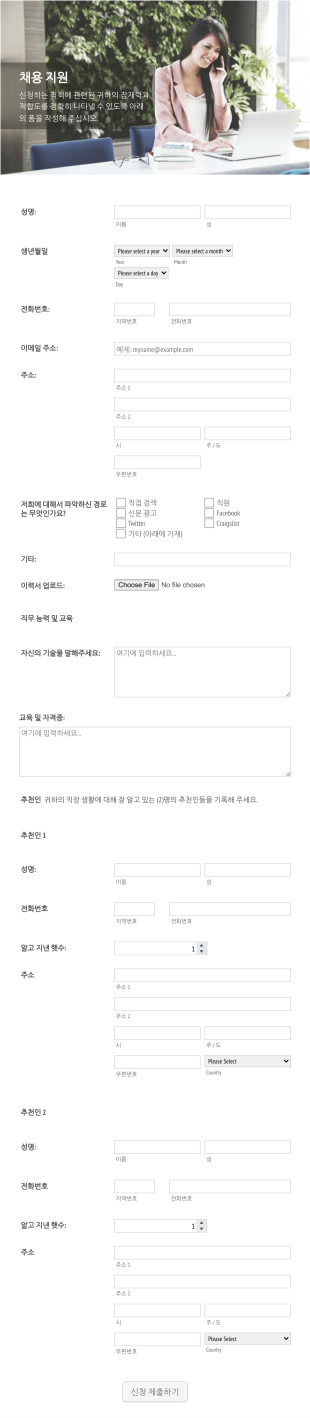고용 양식
고용 양식 정보
고용 양식은 채용부터 온보딩, 성과 평가, 퇴사까지 직원 생애주기 전반에 걸쳐 사용되는 필수 문서입니다. 이 양식은 입사 지원서, 면접 피드백, 신원 조회, 신규 직원 서류, 근무 시간표, 성과 평가서, 퇴사 인터뷰 등 중요한 정보를 수집, 정리, 관리할 수 있도록 도와줍니다. 데이터를 표준화함으로써 기업 정책 및 법적 요건을 준수하고, HR 업무를 간소화하며, 고용주와 직원 간의 커뮤니케이션을 개선합니다. 중소기업, HR 매니저, 채용 담당자 모두에게 중요한 도구입니다.
Jform을 사용하면 고용 관련 양식을 코드 없이 쉽게 생성하고 관리할 수 있습니다. 직관적인 드래그 앤 드롭 방식의 Jform 양식 빌더를 통해 구직 신청서부터 직원 피드백 설문조사까지 HR 요구에 맞춘 맞춤형 양식을 신속하게 설계할 수 있습니다. 수천 개의 템플릿 중에서 선택하거나 HR 도구와 통합하고, 데이터 수집과 알림을 자동화할 수 있습니다. 모든 제출물은 Jform 테이블에 안전하게 저장되며, 고용 데이터를 정리, 검색 및 분석하기 쉽게 만들어 줍니다. Jform은 조직이 HR 프로세스를 디지털화하고 문서 작업을 줄이며 전반적인 직원 경험을 향상시킬 수 있도록 돕습니다.
Use Cases of Employment Forms
채용 양식은 채용 과정의 다양한 단계에 걸쳐 다양한 용도로 활용됩니다. 다양한 활용성 덕분에 인사부서, 채용 담당자, 관리자, 사업주에게 필수적입니다. 채용 양식이 사용되는 방법, 누가 혜택을 받는지, 그리고 내용이 어떻게 다를 수 있는지 살펴보겠습니다.
1. 가능한 활용 사례:
- Job application and candidate screening
- Interview evaluation and feedback collection
- Employee onboarding and orientation
- Timesheet and attendance tracking
- Performance appraisal and goal setting
- Employee surveys and feedback
- Leave requests and approvals
- Exit interviews and offboarding
2. 문제 해결 포인트:
- Streamline data collection and reduce manual paperwork
- Ensure compliance with labor laws and company policies
- Maintain accurate and organized employee records
- Facilitate transparent communication between HR and staff
- Automate notifications and approvals to speed up HR processes
3. 예상 사용자 및 소유자:
- HR managers and staff
- Recruiters and hiring managers
- Department heads and supervisors
- 소규모 사업자
- Employees (for self-service forms)
4. 제작 방식 차이점:
- Job Application Forms: Focus on collecting candidate information, resumes, and cover letters. May include screening questions and consent for background checks.
- Onboarding Forms: Gather personal details, emergency contacts, tax forms, and policy acknowledgments.
- Performance Review Forms: Include rating scales, open-ended feedback, and goal-setting sections.
- Exit Interview Forms: Ask about reasons for leaving, feedback on the workplace, and suggestions for improvement.
- In summary, employment forms can be tailored to fit any HR process, with content and fields varying based on the specific use case and organizational needs.
How to Create an Employment Form
Creating an employment form with Jform is a straightforward process that can be customized for any HR scenario, whether you’re collecting job applications, onboarding new hires, or conducting performance reviews. Here’s a step-by-step guide to help you design and manage effective employment forms for your organization:
1. 목적과 대상 정의하기
- Identify the specific HR process you want to streamline (e.g., recruitment, onboarding, performance evaluation).
- Determine who will fill out the form (candidates, employees, managers) and what information you need to collect.
2. 양식 만들기 시작
- Log in to your Jform account and click “Create” on your My Workspace page.
- Choose “Form” and decide whether to start from scratch or use one of Jform’s 10,000+ employment form templates.
- Select a layout: Classic Form (all questions on one page) for comprehensive forms like onboarding packets, or Card Form (one question per page) for guided experiences like job applications.
3. 양식 필드 추가 및 사용자 지정
드래그 앤 드롭 양식 빌더를 사용해 필수 필드를 추가하세요:
- For Job Applications: Name, contact info, education, work history, resume upload, screening questions.
- For Onboarding: Personal details, emergency contacts, tax forms, policy acknowledgments.
- For Performance Reviews: Rating scales, open-ended feedback, goal-setting sections.
- For Exit Interviews: Multiple choice and open-ended questions about reasons for leaving and suggestions.
- Integrate widgets for e-signatures, file uploads, or conditional logic to show relevant fields based on responses.
4. 디자인 맞춤화
- 페인트 롤러 아이콘을 클릭해 폼 디자이너를 여세요.
- Match your form to your company’s branding by adjusting colors, fonts, and adding your logo.
- Choose a theme or layout that fits your organization’s style and the form’s purpose.
5. Set Up Email Notifications and Automations
- In the Settings menu, configure email notifications for HR staff and confirmation emails for respondents.
- Use conditional logic to route submissions to the appropriate department or manager.
6. 양식 게시 및 공유
- Click “Publish” to generate a shareable link or embed the form on your company’s website or intranet.
- Share the form via email, social media, or direct link with your intended audience.
7. 제출 테스트 및 관리
- 양식을 미리 보고 테스트 제출을 하여 모든 기능이 정상 작동하는지 확인하세요.
- Monitor and manage responses in Jform Tables, where you can filter, search, and export data for further analysis.
- By following these steps, you can create tailored employment forms that solve HR challenges, improve data accuracy, and enhance the employee experience—all without any coding.
자주하는 질문들
1. What is an employment form?
An employment form is a document used by organizations to collect, manage, and store information related to various HR processes, such as job applications, onboarding, performance reviews, and exit interviews.
2. Why are employment forms important in HR management?
고용 양식은 데이터 수집을 표준화하고, 법률 및 사내 정책 준수를 보장하며, 인사 업무를 간소화하고, 직원 기록을 정확하게 유지하는 데 도움을 줍니다.
3. What information is typically included in employment forms?
용도에 따라 고용 양식에는 개인정보, 연락처, 근무 이력, 학력, 추천인, 비상 연락처, 평가 점수, 피드백, 서명 등이 포함될 수 있습니다.
4. Are there different types of employment forms?
네, 구직 신청서, 온보딩 양식, 근태 기록표, 성과 평가서, 휴가 신청서, 퇴사 인터뷰 양식 등 HR 기능별로 다양한 양식이 존재합니다.
5. Who uses employment forms?
인사담당자, 채용담당자, 관리자, 사업주, 그리고 직원 본인이 고용 과정 전반에서 다양한 목적으로 고용 양식을 사용할 수 있습니다.
6. How do employment forms help with compliance and privacy?
고용 양식은 필요한 정보만 수집하고, 동의 체크박스를 포함하며, 데이터를 안전하게 저장하도록 설계할 수 있어 조직이 개인정보 보호법을 준수할 수 있도록 돕습니다.
7. 고용 양식을 부서나 직무에 맞게 맞춤 설정할 수 있나요?
Absolutely. Forms can be tailored with specific questions, fields, and workflows to suit different job roles, departments, or organizational requirements.
8. What are the benefits of using digital employment forms over paper forms?
디지털 고용 양식은 서류 작업을 줄이고, 오류를 최소화하며, 처리 속도를 높이며, 데이터 저장과 검색을 간편하게 하고, 원격 또는 하이브리드 근무 환경을 지원합니다.