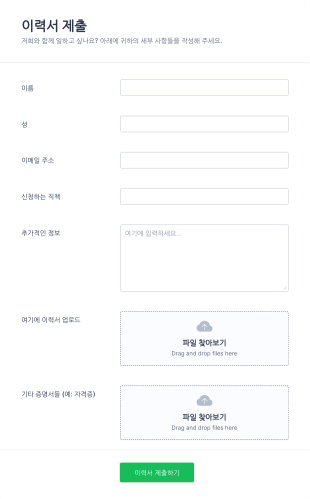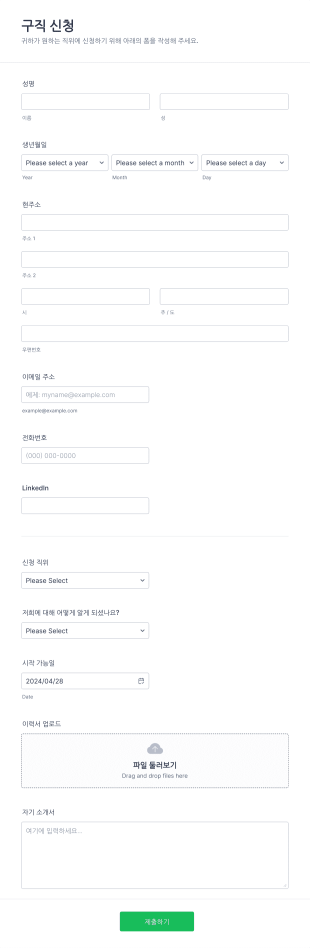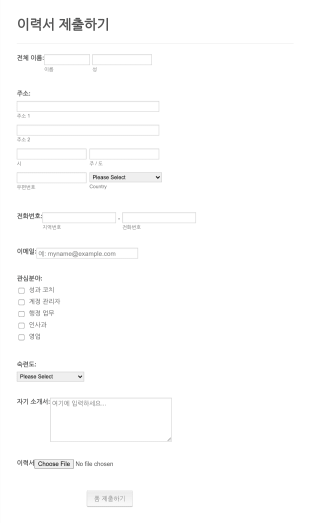구직 신청 양식
구직 신청 양식 정보
구직 신청 양식은 조직이 구직자로부터 표준화된 정보를 수집하기 위해 사용하는 필수 도구입니다. 개인정보, 경력, 학력, 기술, 추천인 등 주요 정보를 일관된 형식으로 수집해 채용 과정을 간소화합니다. 인턴부터 관리자급까지 다양한 역할과 산업군에 맞게 조정할 수 있으며, 인사팀, 채용 에이전시, 리크루터가 후보자를 효율적으로 평가하고 선별하는 데 활용됩니다.
With Jform, users can easily create, customize, and manage job application forms online without any coding knowledge. Leveraging Jform’s intuitive drag-and-drop Form Builder, users can add or modify fields, integrate with other HR tools, and even collect digital signatures or file uploads such as resumes and portfolios. Jform’s extensive template library and advanced features—like conditional logic, autoresponder emails, and secure data storage—make it simple to design forms that match your brand and hiring workflow. This not only saves time but also enhances the candidate experience and improves data organization for hiring teams.
Use Cases of Job Application Forms
Job application forms serve a wide range of purposes across different industries and hiring scenarios. Their flexibility allows organizations to address specific recruitment needs and streamline the application process. Here’s how job application forms can be adapted for various use cases:
1. 가능한 활용 사례:
- Standard employment applications for full-time or part-time positions
- Internship or apprenticeship applications
- Remote or freelance job applications
- Internal job postings for current employees
- Volunteer or non-profit role applications
- Specialized roles requiring portfolio or certification uploads
2. 문제 해결 포인트:
- Ensures consistent data collection for fair candidate comparison
- 수작업 문서 처리 및 행정 오류를 줄여줍니다
- Speeds up the screening process with automated notifications and integrations
- Enhances data privacy and security for sensitive applicant information
3. 예상 사용자 및 소유자:
- 인사팀
- Hiring managers and recruiters
- Staffing agencies
- Non-profit organizations
- Educational institutions seeking interns or volunteers
4. 제작 방식 차이점:
- Content and required fields may vary based on the role (e.g., technical skills for IT jobs, teaching credentials for education roles)
- Some forms may require file uploads (resumes, portfolios, certifications), while others focus on short-answer questions or multiple-choice assessments
- Internal job application forms might pre-fill certain fields or require employee ID numbers
- Volunteer applications may include availability and motivation questions rather than employment history
In summary, job application forms can be tailored to fit any hiring scenario, ensuring that organizations collect the right information for each unique position.
How to Create a Job Application Form
Creating a job application form with Jform is a straightforward process that allows you to customize every aspect to fit your organization’s hiring needs. Whether you’re recruiting for a single position or managing multiple openings, Jform’s flexible tools make it easy to design, publish, and manage your forms efficiently.
To create a job application form, follow these steps:
1. 양식 시작하기:
- Log in to your Jform account and click “Create” on your My Workspace page.
- Choose “Form” and decide whether to start from scratch or use one of Jform’s 10,000+ job application templates.
선호하는 레이아웃 선택: 클래식 양식 또는 카드 양식
2. 필수 필드 추가:
- 드래그 앤 드롭 폼 빌더를 사용해 다음과 같은 필드를 추가하세요:
- Personal information (name, contact details)
- Position applied for
- Work experience and education history
- Skills and certifications
- 추천인
- File upload fields for resumes, cover letters, or portfolios
- Availability and start date
- Consent and e-signature fields
3. Customize for Your Use Case:
- Tailor the form based on the specific job or industry:
- For technical roles, add skills assessments or coding challenge links.
- For internships, include questions about academic background and career goals.
- For volunteer positions, ask about motivation and availability.
- Use conditional logic to show or hide fields based on applicant responses (e.g., only display portfolio upload for creative roles).
4. 디자인 및 브랜딩:
- 페인트 롤러 아이콘을 클릭하여 양식 디자이너를 여세요.
- 회사의 브랜드에 맞게 색상, 글꼴, 레이아웃을 조정하세요.
- 조직의 로고를 추가하고 양식 URL을 맞춤 설정해 전문적인 인상을 주세요.
5. Set Up Notifications and Integrations:
- In the Settings menu, configure email notifications for your HR team and autoresponder emails for applicants.
- Integrate with HR software, Google Sheets, or other tools to streamline data management.
6. 양식 게시 및 공유:
- Click “Publish” to get a shareable link or embed the form on your careers page.
- Share the form via email, social media, or job boards to reach potential candidates.
7. 제출 테스트 및 관리:
- 미리 보기 기능을 사용해 양식을 테스트하고 모든 필드가 의도한 대로 작동하는지 확인하세요.
- Monitor submissions in Jform Tables, filter candidates, and export data as needed.
By following these steps, you can create a job application form that simplifies your recruitment process, ensures data consistency, and provides a positive experience for applicants and hiring teams alike.
자주하는 질문들
1. What is a job application form?
A job application form is a standardized document used by employers to collect information from candidates applying for a job. It typically includes sections for personal details, work history, education, skills, and references.
2. Why are job application forms important in the hiring process?
지원자 전원이 동일한 정보를 제공하도록 하여, 고용주가 후보자들을 공정하고 효율적으로 비교할 수 있도록 도와줍니다.
3. What information should be included in a job application form?
일반적으로 포함되는 필드는 이름, 연락처, 지원 직무, 경력 사항, 학력, 기술, 추천인, 이력서나 포트폴리오 업로드 항목 등이 있습니다.
4. 다양한 종류의 구직 신청 양식이 있나요?
예, 양식은 풀타임, 파트타임, 인턴십, 프리랜서 또는 자원봉사자 직책에 맞게 조정할 수 있으며 업종이나 역할 요구 사항에 따라 달라질 수 있습니다.
5. 일반적으로 구직 신청 양식은 누가 사용하나요?
인사팀, 채용 관리자, 리크루터, 인재파견 업체, 비영리단체 등은 채용 절차 관리를 위해 이러한 양식을 자주 활용합니다.
6. 구직 신청 양식은 데이터 프라이버시에 어떻게 도움이 되나요?
Jform과 같은 플랫폼으로 생성된 디지털 구직 신청 양식은 보안 저장 기능을 제공하며, 개인정보 수집 동의 항목 등을 포함하여 지원자의 정보를 보호할 수 있습니다.
7. Can job application forms be customized for specific roles?
물론 가능합니다. 직무별 질문, 기술 평가, 관련 파일 업로드 등 직무에 특화된 항목을 포함하도록 양식을 조정할 수 있습니다.
8. What are the benefits of using online job application forms over paper forms?
온라인 양식은 데이터 수집을 간소화하고 오류를 줄이며 빠른 선별을 가능하게 하며, 지원자 정보를 더 쉽게 구성하고 분석할 수 있도록 합니다.