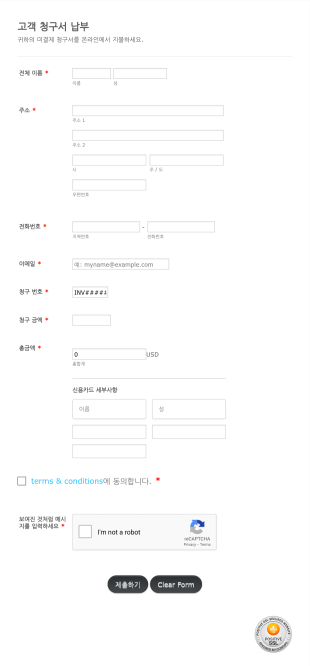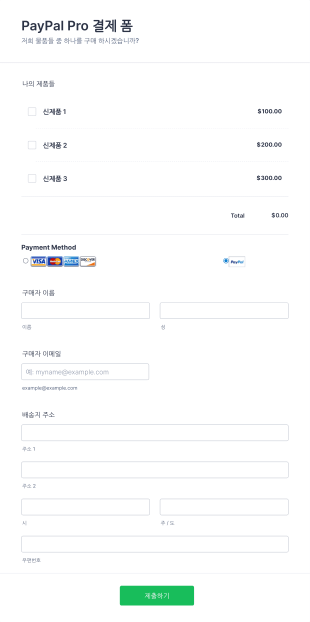결제 양식
결제 양식 정보
결제 양식은 고객, 클라이언트, 기부자로부터 결제, 기부, 수수료, 주문을 안전하게 수집하기 위해 설계된 온라인 양식입니다. 이 양식은 제품 판매, 이벤트 등록, 멤버십 회비, 자선 기부 등 다양한 거래를 위해 기업, 비영리 단체, 교육 기관, 서비스 제공자가 주로 사용합니다. 사용자가 양식 내에서 직접 결제 정보를 입력할 수 있게 하며, PayPal, Stripe, Square 같은 인기 결제 게이트웨이와 통합됩니다. 수작업 청구서나 오프라인 결제 수집이 필요 없어, 거래가 빠르고 간편해집니다.
Jform을 사용하면 결제 양식을 손쉽고 효율적으로 생성하고 관리할 수 있습니다. 노코드 빌더를 통해 결제 필드를 드래그 앤 드롭으로 추가하고 양식 레이아웃을 맞춤 설정할 수 있으며, 기술 지식 없이도 40개 이상의 보안 결제 게이트웨이와 연결할 수 있습니다. 조건부 논리 설정, 확인 이메일 자동화, 제출물 실시간 관리도 가능하여 제품 판매, 기부 수집, 서비스 비용 처리 등 다양한 목적에 적합합니다.
Use Cases of Payment Forms
결제 양식은 다양한 시나리오에 맞게 조정할 수 있는 다재다능한 도구입니다. 주요 기능은 온라인 결제를 안전하고 효율적으로 처리하는 것이지만, 사용 목적, 해결해야 할 문제, 필요한 필드 등은 상황에 따라 크게 달라질 수 있습니다.
1. 가능한 활용 사례:
- E-commerce product sales (physical or digital goods)
- Event ticketing and registration with payment
- Membership or subscription fee collection
- Nonprofit donations and fundraising campaigns
- Service bookings and appointment payments
- School tuition or activity fee payments
2. 문제 해결 포인트:
- Eliminates manual payment processing and paperwork
- Reduces errors and delays in payment collection
- Provides instant payment confirmation and receipts
- Enhances customer trust with secure payment gateways
- Centralizes payment data for easy tracking and reporting
3. 예상 사용자 및 소유자:
- 소상공인 및 온라인 판매자
- Nonprofit organizations and fundraisers
- Event organizers and ticket sellers
- 교육기관 및 동아리
- Freelancers and service providers
4. 제작 방식 차이점:
- E-commerce forms may include product images, quantity selectors, and shipping address fields.
- Donation forms often feature suggested amounts, recurring payment options, and donor information fields.
- Event registration forms combine attendee details with ticket selection and payment fields.
- Service booking forms may require date/time pickers and service selection alongside payment.
- Membership forms might include recurring billing and member profile fields.
In summary, payment forms can be customized to fit virtually any scenario where online payments are needed, with content and fields tailored to the specific transaction type and user requirements.
How to Create a Payment Form
Creating a payment form with Jform is a straightforward process that empowers you to securely collect payments for a variety of purposes, from product sales to donations and event registrations. Here’s a step-by-step guide to building a payment form tailored to your specific use case:
1. 적합한 템플릿 또는 빈 양식으로 시작하기:
- Log in to your Jform account and click “Create” on your My Workspace page.
- Choose “Form” and either start from scratch or select from thousands of payment form templates, such as order forms, donation forms, or event registration forms.
2. 적절한 레이아웃 선택:
- Decide between a Classic Form (all questions on one page) or a Card Form (one question per page) based on your audience and the complexity of your payment process.
3. Add Essential Form Elements:
- Click on the “Add Element” menu to drag and drop fields such as Name, Email, Address, and any other information you need from your customers.
- For product sales, add product list fields with images, descriptions, and quantity selectors.
- 기부금의 경우, 제안 금액, 맞춤 기부 필드, 기부자 인식 옵션을 포함하세요.
- For event registrations, add attendee details, ticket types, and optional add-ons.
4. Integrate a Payment Gateway:
- Go to the “Payments” tab in the Form Elements menu.
- Choose from over 40 secure payment gateways (e.g., PayPal, Stripe, Square) and connect your account.
- Configure payment settings, such as currency, pricing, and whether to allow recurring payments or one-time charges.
5. Customize the Look and Feel:
- Use the Form Designer (paint roller icon) to match your form to your brand by adjusting colors, fonts, and layout.
- Apply a professional theme or create a custom design for a seamless user experience.
6. Set Up Email Notifications and Confirmations:
- In the Settings menu, configure email notifications to alert you of new payments.
- Set up autoresponder emails to send instant payment confirmations and receipts to your customers or donors.
7. 양식 게시 및 공유:
- Click “Publish” to get a direct link, embed code, or share options for social media and email.
- Test your form using the Preview feature to ensure the payment process works smoothly.
8. Manage Submissions and Payments:
- Access all payment submissions in Jform Tables for easy tracking, reporting, and follow-up.
- Use advanced search and filtering to manage large volumes of transactions.
By following these steps, you can create a secure, user-friendly payment form that fits your specific needs—whether you’re selling products, collecting donations, or processing event fees. Jform’s intuitive builder and robust integrations make it easy to launch and manage your payment workflows with confidence.
자주하는 질문들
1. What is a payment form?
A payment form is an online form designed to securely collect payments, donations, or fees from users through integrated payment gateways.
2. Why are payment forms important for businesses and organizations?
결제 양식은 거래 과정을 간소화하고 수작업을 줄이며, 고객이나 기부자가 온라인으로 안전하고 편리하게 결제할 수 있도록 도와줍니다.
3. What information is typically collected on a payment form?
일반적인 필드에는 결제자 이름, 이메일, 결제 금액, 청구 주소, 결제 세부 정보가 포함됩니다. 제품 선택, 이벤트 등록 등 용도에 따라 추가 필드가 사용될 수 있습니다.
4. Are there different types of payment forms?
네, 결제 양식은 제품 판매, 기부, 이벤트 등록, 멤버십 회비, 서비스 예약 등 다양한 목적에 맞게 구성할 수 있으며, 각각 고유한 필드와 옵션을 포함합니다.
5. How secure are online payment forms?
신뢰할 수 있는 결제 게이트웨이와 통합된 온라인 결제 양식은 민감한 결제 정보를 보호하기 위해 암호화 및 보안 프로토콜을 사용합니다.
6. Can payment forms handle recurring payments or subscriptions?
많은 결제 양식은 반복 결제를 지원하여, 사용자가 자동 청구로 구독이나 지속적인 기부를 설정할 수 있도록 합니다.
7. Who can benefit from using payment forms?
기업, 비영리 단체, 학교, 이벤트 주최자, 프리랜서 등 온라인 결제가 필요한 모든 사람은 결제 양식을 통해 혜택을 얻을 수 있습니다.
8. What privacy considerations should I be aware of when using payment forms?
사용자의 개인 및 금융 정보를 보호하려면 보안 결제 게이트웨이를 사용하고, 데이터 보호 규정을 준수해야 합니다. 사용자에게 데이터 사용 및 저장 방식에 대해 명확히 안내하는 것도 중요합니다.