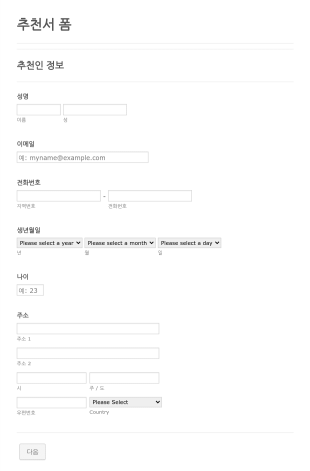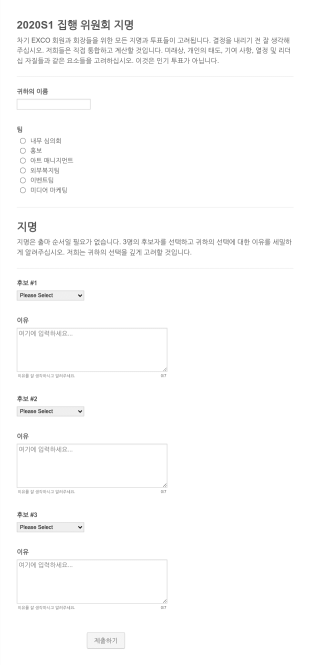추천서 양식
추천서 양식 정보
추천서 양식은 개인의 기술, 성격 또는 성과에 대한 추천, 참고 자료 또는 평가를 수집하고 제시하기 위해 설계된 전문 문서입니다. 학업 입학, 취업 지원, 장학 프로그램 및 전문 자격증 취득에 일반적으로 사용되며, 이러한 양식은 추천인으로부터 구조화된 피드백을 수집하는 과정을 간소화합니다. 일반적으로 추천인의 연락처 정보, 지원자와의 관계, 특정 역량에 대한 상세 평가 또는 평점 필드가 포함됩니다. 추천 과정을 표준화함으로써 이러한 양식은 조직이 일관되고 비교 가능한 입력에 기반하여 정보에 기반한 결정을 내리는 데 도움을 줍니다.
With Jform, users can easily create, customize, and manage recommendation forms for any scenario. Leveraging Jform’s intuitive drag-and-drop Form Builder, users can add relevant fields, set up conditional logic, and integrate with email notifications to automate the collection and review process. Whether you’re an HR manager, admissions officer, or scholarship coordinator, Jform’s no-code platform and extensive template library enable you to build professional recommendation forms in minutes, ensuring efficient data collection and seamless workflow integration.
Use Cases of Recommendation Forms
Recommendation forms serve a wide range of purposes across different industries and organizations. Their versatility makes them essential tools for collecting structured feedback and references. Here’s how they can be used, who benefits from them, and how their content may vary:
1. 가능한 활용 사례:
- Academic recommendations for college or graduate school applications
- Employment references for job candidates
- Scholarship or grant endorsements
- Professional licensing or certification references
- Volunteer or internship program applications
- Tenant or rental references
2. 문제 해결 포인트:
- Standardize the recommendation process for fair and consistent evaluation
- Simplify data collection and reduce administrative workload
- Ensure confidentiality and privacy of sensitive information
- Enable easy comparison of candidates or applicants
3. 예상 사용자 및 소유자:
- School administrators, teachers, and professors
- HR professionals and hiring managers
- Scholarship committees and grant organizations
- Licensing boards and professional associations
- 임대인 및 부동산 관리자
4. 제작 방식 차이점:
- Academic forms may focus on academic achievements, character, and extracurricular involvement
- Employment forms might emphasize work ethic, skills, and professional conduct
- Scholarship forms could require specific examples of leadership or community service
- Rental references may include reliability, payment history, and tenant behavior
- The choice of fields, rating scales, and open-ended questions will differ based on the context and requirements
In summary, recommendation forms are adaptable tools that can be tailored to fit the unique needs of any organization or scenario, ensuring reliable and actionable feedback.
How to Create a Recommendation Form
Creating a recommendation form with Jform is a straightforward process that can be tailored to fit a variety of use cases, from academic references to employment endorsements. Here’s a step-by-step guide to building an effective recommendation form that meets your specific needs:
1. Define the Purpose and Audience
- Identify the type of recommendation you need (academic, professional, rental, etc.).
- Determine who will be filling out the form (teachers, employers, landlords, etc.).
- Consider the information your organization requires to make informed decisions.
2. 양식 만들기 시작
- Log in to your Jform account and click “Create” on your My Workspace page.
- Choose to start from scratch or select a template from Jform’s library of over 10,000 forms.
- Select the layout: Classic Form (all questions on one page) or Card Form (one question per page).
3. 필수 양식 요소 추가
- 드래그 앤 드롭 폼 빌더를 사용해 다음과 같은 필드를 추가하세요:
- Recommender’s name, email, and contact information
- Relationship to the applicant
- Applicant’s name and position/program applied for
- Rating scales for specific skills or attributes (e.g., leadership, teamwork, reliability)
- Open-ended questions for detailed comments or examples
- File upload field for attaching additional documents, if needed
- For employment or academic forms, consider adding sections for confidentiality agreements or consent.
4. Customize the Form Design
- 페인트 롤러 아이콘을 클릭해 양식 디자이너에 접속하세요.
- 조직의 브랜딩에 맞게 색상, 글꼴, 테마를 조정하세요.
- 로고를 추가하고 양식 URL을 맞춤화하여 전문성을 더하세요.
5. Set Up Email Notifications and Workflow
- In the Settings menu, configure email notifications to alert you when a form is submitted.
- Set up autoresponder emails to confirm receipt to the recommender.
- Use conditional logic to show or hide fields based on previous answers, ensuring a streamlined experience.
6. Publish and Share the Form
- Click “Publish” and copy the form link to share via email or embed on your website.
- You can also generate a QR code or share directly on social media.
7. 제출 테스트 및 관리
- 양식을 미리 보고 테스트 제출을 하여 모든 기능이 제대로 작동하는지 확인하세요.
- Monitor submissions in Jform Tables, where you can filter, search, and export data for review.
By following these steps, you can create a recommendation form that simplifies the reference collection process, ensures data consistency, and supports your decision-making workflow. Jform’s flexible features and integrations make it easy to adapt your form for any scenario, saving time and improving the quality of your recommendations.
자주하는 질문들
1. What is a recommendation form?
A recommendation form is a structured document used to collect references or endorsements about an individual’s qualifications, character, or performance, typically for academic, professional, or rental purposes.
2. Why are recommendation forms important?
이 양식은 일자리, 학업 프로그램, 장학금, 임대 등과 관련해 후보자를 평가할 때 조직이 정보에 기반한 결정을 내릴 수 있도록 표준화되고 비교 가능한 피드백을 제공합니다.
3. What information is typically included in a recommendation form?
일반적인 필드에는 추천인의 연락처 정보, 지원자와의 관계, 특정 기술 또는 역량에 대한 평가, 서술형 의견 또는 사례가 포함됩니다.
4. Are there different types of recommendation forms?
네, 양식은 학업, 취업, 장학금, 임대, 전문 자격 등 다양한 목적에 맞게 맞춤 설정할 수 있으며, 고유한 질문과 평가 기준을 적용할 수 있습니다.
5. Who should fill out a recommendation form?
보통 교사, 고용주, 감독자, 임대인처럼 지원자와 직접 경험이 있는 사람들이 이러한 양식을 작성하도록 요청받습니다.
6. How is privacy maintained in recommendation forms?
민감한 정보는 제출물에 대한 접근을 제한하고, Jform과 같은 보안 플랫폼을 사용하며, 양식 내에 기밀 유지 문구를 포함함으로써 보호할 수 있습니다.
7. Can recommendation forms be used internationally?
네, 추천서 양식은 전 세계적으로 널리 사용되며, 현지 요건이나 언어 설정에 맞춰 사용자 지정할 수 있습니다.
8. What are the benefits of using an online recommendation form over a paper form?
온라인 양식은 데이터 수집을 간소화하고, 행정 업무를 줄이며, 더 빠른 처리를 보장하고, 제출된 내용을 안전하게 구성하고 검토할 수 있도록 도와줍니다.