Build Kiosk Waivers for Free
Need an efficient way to collect signed waivers while working at in-person locations or events? With Jform you can easily create and customize professional waivers for onsite kiosks and collect e-signed waivers from customers, patients, or participants. You can also turn your mobile device into a kiosk station with no additional hardware required. Create your own form to use in Jform’s kiosk mode today.
템플릿
Free Waiver Kiosk Templates
Don’t know where to start? Choose one of our ready-made waiver templates to spark your creativity. Then all you need to do is customize it to your liking and enter kiosk mode to start collecting responses.
Tattoo & Body Piercing Procedure Waiver
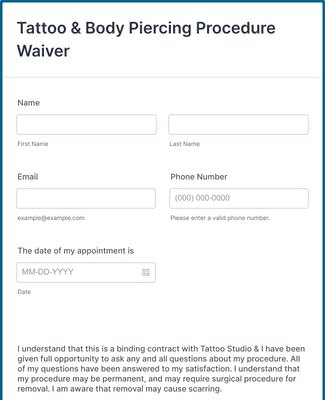
Lash Extension Consent Form
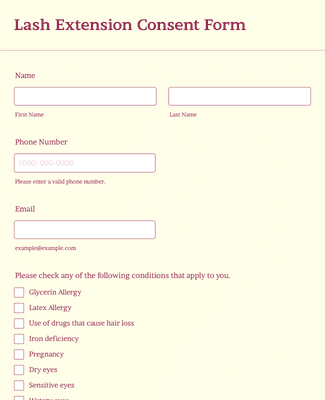
Paintball Waiver Form
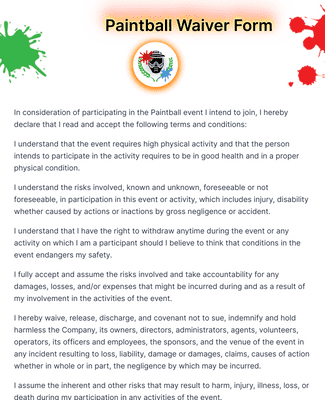
혜택
Easy-to-use interface
Use Jform’s intuitive interface to create kiosk waivers in just a few clicks. Our drag-and-drop builder makes customizing a breeze — all with no coding required. Then simply share, embed, or enter kiosk mode to start collecting waiver submissions.
Easily collect signatures onsite
Stop wasting precious time and energy printing, scanning, and emailing waivers — get waiver e-signatures instantly by using Jform’s kiosk mode. Collect and track waiver signatures from onsite kiosks with Jform Sign! You can even convert each completed submission into a PDF.
Keep information secure
Never worry about the security of your waivers. Jform’s kiosk mode refreshes after each submission — creating individual sessions for each user. Additionally, all Jform waiver submissions are protected with GDPR and CCPA compliance, a 256-bit SSL connection, and optional HIPAA features. You can even add a CAPTCHA to your waiver and encrypt your form submissions for added security.
More than just forms
Not only does Jform offer an easy way to create and collect e-waivers, we also offer great ways to manage and track your data. Seamlessly connect your waiver form to one of our trusted integrations — payment processors, CRMs, data management tools, and more — to enhance your waiver collection process.
Collect and manage responses
View, organize, and analyze your waiver submission data in Jform’s all-in-one workspace. Track submissions as they come in with Jform Inbox and Tables, create handy workflows with Jform Workflows, and generate reports with Jform Report Builder.
사용후기
Jform에 대한 사용자의 의견
자주 묻는 질문들
Jform에 대한 귀하의 모든 질문이 응답되었습니다. 일반적인 질문들에 대한 응답을 위해 자주 묻는 질문들을 확인하거나 더 많은 정보를 위해 저희의 고객 지원팀에 연락해 주십시오.
How can I create an e-waiver?
Creating your own e-waiver is simple and easy with Jotform. Open your Jform account and click Create Form. Choose whether you’d like to start from scratch, use a ready-made template, or import a preexisting form. Then use our drag-and-drop builder to add form elements and customize the design to match your exact needs. Include e-signature fields, helpful integrations, payment processors, and more.
How can I make a waiver for my kiosk?
Making a waiver for your kiosk is simple with Jform’s easy-to-use form builder. Start by clicking Create Form on the Jform My Forms page. Select whether you’d like to build your waiver from scratch, use a ready-made waiver template, or import a preexisting waiver. After that, use our drag-and-drop builder to add or remove form elements and change your waiver’s design to align with your branding requirements. Add e-signature fields, helpful widgets, payment processors, and more.
After customizing the waiver to your liking, all you need to do is share your waiver via link or QR code, or set it up on your mobile or tablet device in Jform’s handy kiosk mode.
Is it secure to collect waivers from a kiosk?
Yes, it is secure to collect waivers using Jform’s kiosk mode. After every waiver submission, the form will instantly refresh and return to the start page — effectively creating individual sessions for each customer or client who uses the kiosk.
Why is it important to have a waiver kiosk?
Having a kiosk for your waivers is important for those who work jobs or events that require attendees or customers to sign release waivers. Having a dedicated kiosk saves time and resources that might have been used on filling out and processing paper forms.
Additionally, if you need to collect waivers offline or in a remote location, kiosk mode is a must. With Jform’s kiosk mode, you can collect waivers without internet access, and the submissions will automatically sync with your Jform account once you have access to Wi-Fi.