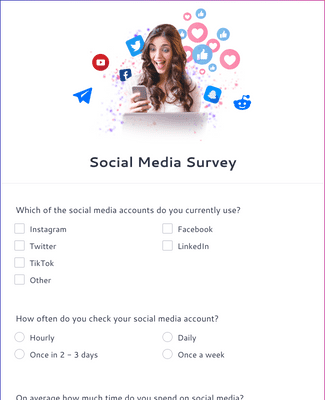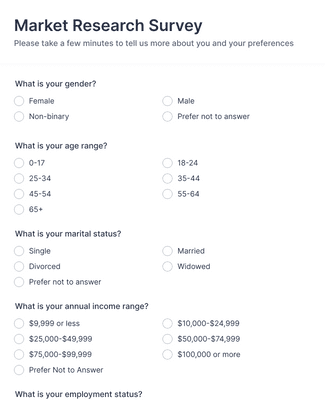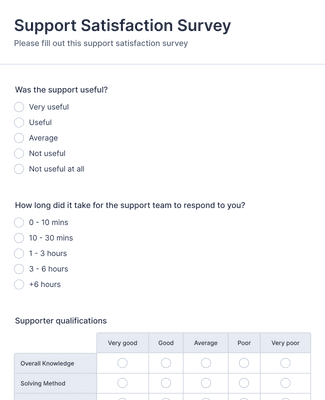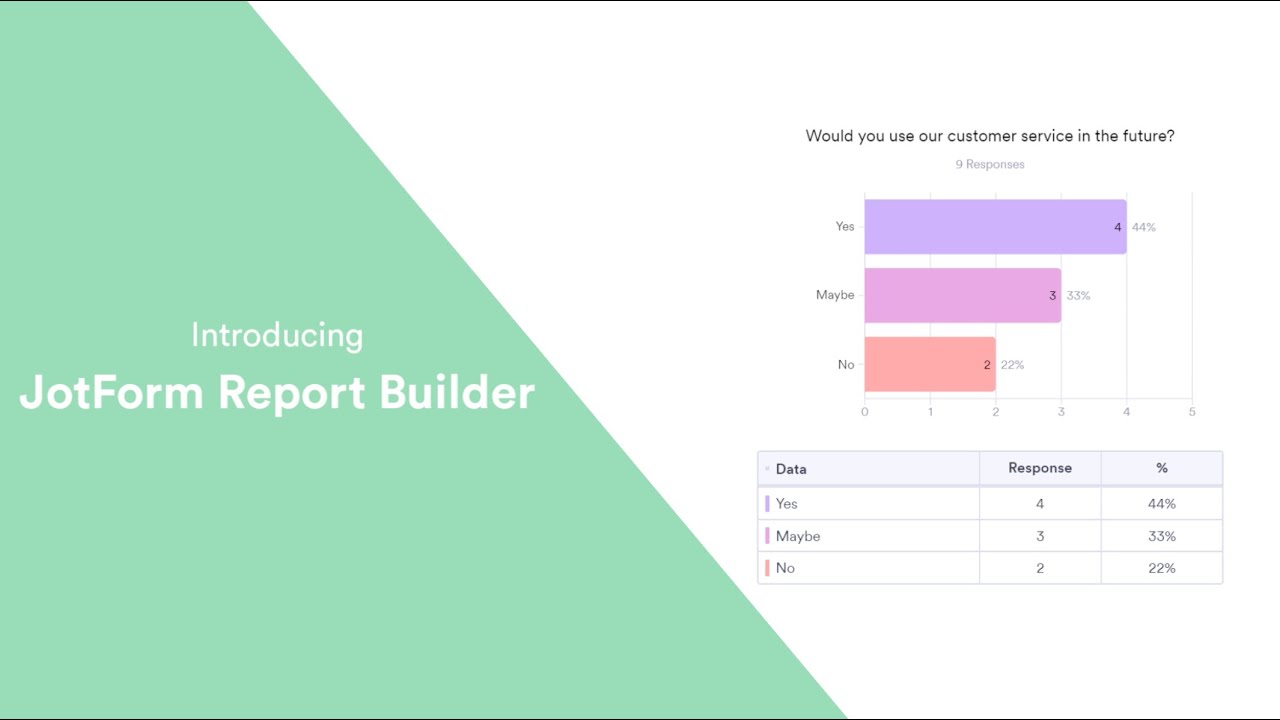Unlock powerful data visualization with a free Data Chart Maker from Jotform. Create professional data charts to present your data seamlessly and efficiently. Customize and tailor your charts to simplify complex information so your audience can uncover new insights and make smarter business decisions. Start transforming your data into impactful charts today!
템플릿
혜택
Jform’s Data Chart Maker lets you visualize your data effortlessly, turning raw numbers into clear, professional-looking charts. Plus, you can generate custom reports to share with your colleagues or stakeholders using Report Builder.
Tailor your charts to fit your specific needs and preferences with Jform’s drag-and-drop Report Builder. You can customize colors, labels, and other design elements to build charts that align perfectly with your company branding or presentation style.
Embed reports on your website or social media platforms without any coding so your audience can access your data charts instantly. The best part? Embedded reports will update automatically with each new submission, so you won’t need to constantly update them!
To speed up your workflows, share your data charts with coworkers, clients, and stakeholders in just a couple of clicks. You can forward reports as a PDF, via email or link, or in a QR code for your convenience.
사용후기
All your questions about Jform — answered. Check out our FAQs for answers to common questions, or contact our support team for further information.
Your search "[searchValue]" did not match any results.
Yes — the Data Chart Maker is free to use and always will be. It’s available on every plan, and there are no limits on the number of reports you can create. Whether you’re on our full-featured free plan, or you’ve upgraded for additional storage or HIPAA features, you can always create professional data charts to showcase your form responses and business status.
Creating a data chart with the Data Chart Maker is simple. Go to Jform’s Report Builder to get started, or select a form that you want to create a chart for in the form builder. Once you’ve clicked Create New Report, you can select a form, import data, or use a sample report. From there, you can customize the chart to your needs.
You sure can! With Jform’s drag-and-drop customization features, you can personalize data charts to your liking by changing fonts and colors, updating labels, adding brand elements, swapping rows and columns, and so much more. Report Builder gives you the flexibility to build your survey forms and charts from scratch, or take inspiration from one of our ready-made templates. Need to import data outside of Jform into your charts? You can do that too!
With Jform, you can create several different data charts depending on your needs. These include basic, donut, pie, column, and bar charts, all of which come with optional legends and table grids. You can adjust the data and style of your charts at any time, so you never have to start over if your chart needs updates or adjustments.
You can share your data charts with others via email or link, as a PDF, in a QR code, or by embedding them in your social media accounts or website. Our goal is to make sharing your data as easy as possible, so you can create an impact on your audience and make better business decisions.