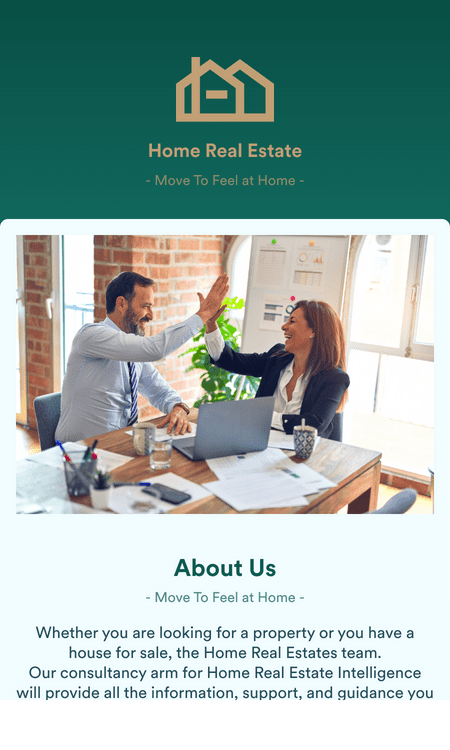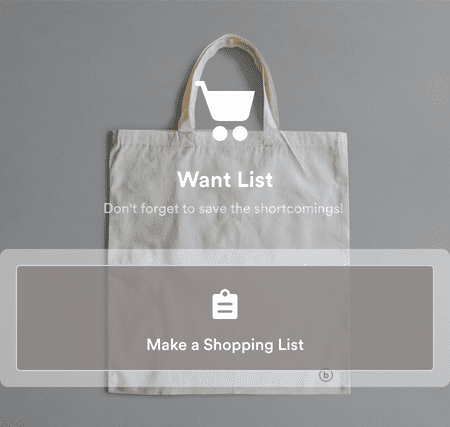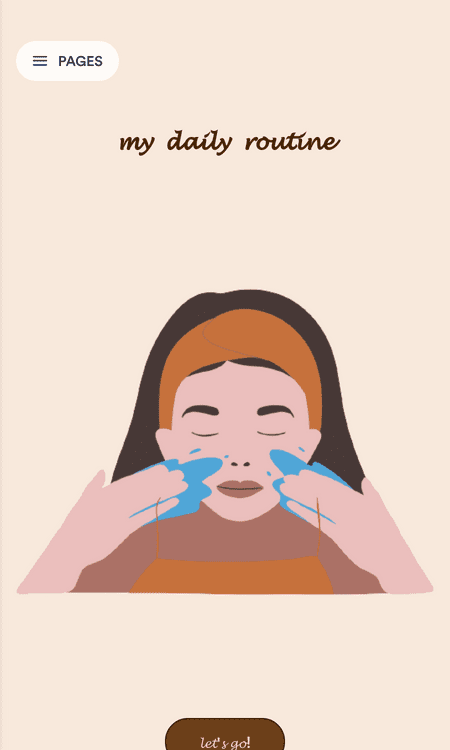Create a custom checklist with Jform’s free online checklist maker. With our intuitive builder, you can build powerful, easy-to-use checklists without any coding. Stay on top of tasks and track your progress from any smartphone, tablet, or desktop computer.
템플릿
Don’t know where to start? Choose one of our ready-made templates below and personalize it however you like in seconds with Jform’s drag-and-drop builder. No coding knowledge required.
혜택
You don’t have to be a designer to build a custom checklist with Jotform. No coding required — simply drag and drop to add checklist items, create new pages, install powerful widgets and integrations, and much more.
Configure your checklist to suit your needs with Jform’s no-code builder. Organize your checklist in a way that works best for you, then view your responses in an easy-to-understand spreadsheet that you can easily customize and label.
Need to share your checklist with family members or work colleagues? Collaborate with others by sending email invitations, posting the checklist link, or by seamlessly embedding it in a website with a simple copy-paste code.
Once you create and fill out your checklist, you can keep track of everything with Jform Tables — our powerful spreadsheet-database software. View your checklist progress as a spreadsheet, a calendar, or as individual cards.
사용후기
All your questions about Jform — answered. Check out our FAQs for answers to common questions, or contact our support team for further information.
Your search "[searchValue]" did not match any results.
Start from scratch or choose one of our ready-made checklist templates. Customize it with our drag-and-drop builder, add checklist items, and then track your progress in your online account with Jform Tables.
Checklists are perfect for either personal or workplaces purposes. Keep track of daily routines and shopping lists — or use them for audits, event planning, and business operations.
Jform’s no-code builder makes building a checklist a snap. Simply add the items you want, then fill out your checklist from any device. Your responses automatically sync to your online account.
Jform checklists are fully customizable, so you’re free to include whatever you want in your checklist. You can install one of our ready-made checklist templates best suited for your purposes, then personalize it in seconds.
With an online checklist, you can easily update and view your progress anytime from any device. Since your checklist automatically syncs to your online account, you can keep everything in one convenient location.
Yes! There is no limit to how many checklists you can create. All of your checklists are stored in your online account for easy access, so simply choose the one you want to fill out.
With an online checklist, you can easily update and view your progress anytime from any device. Since your checklist automatically syncs to your online account, you can keep everything in one convenient location.
Create a daily task checklist, an onboarding app for new employees, a series of intake forms with Jform Apps. Learn how to build and publish a checklist app in seconds in this video tutorial.