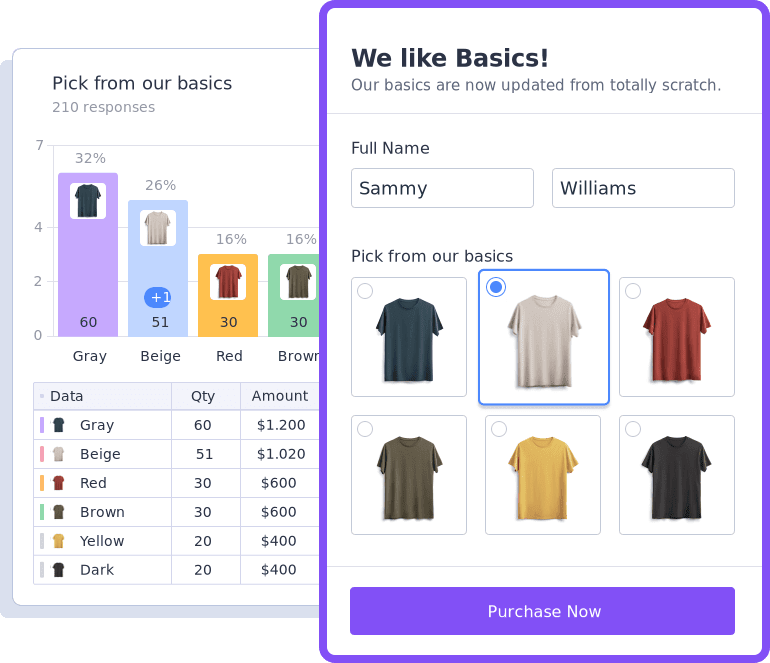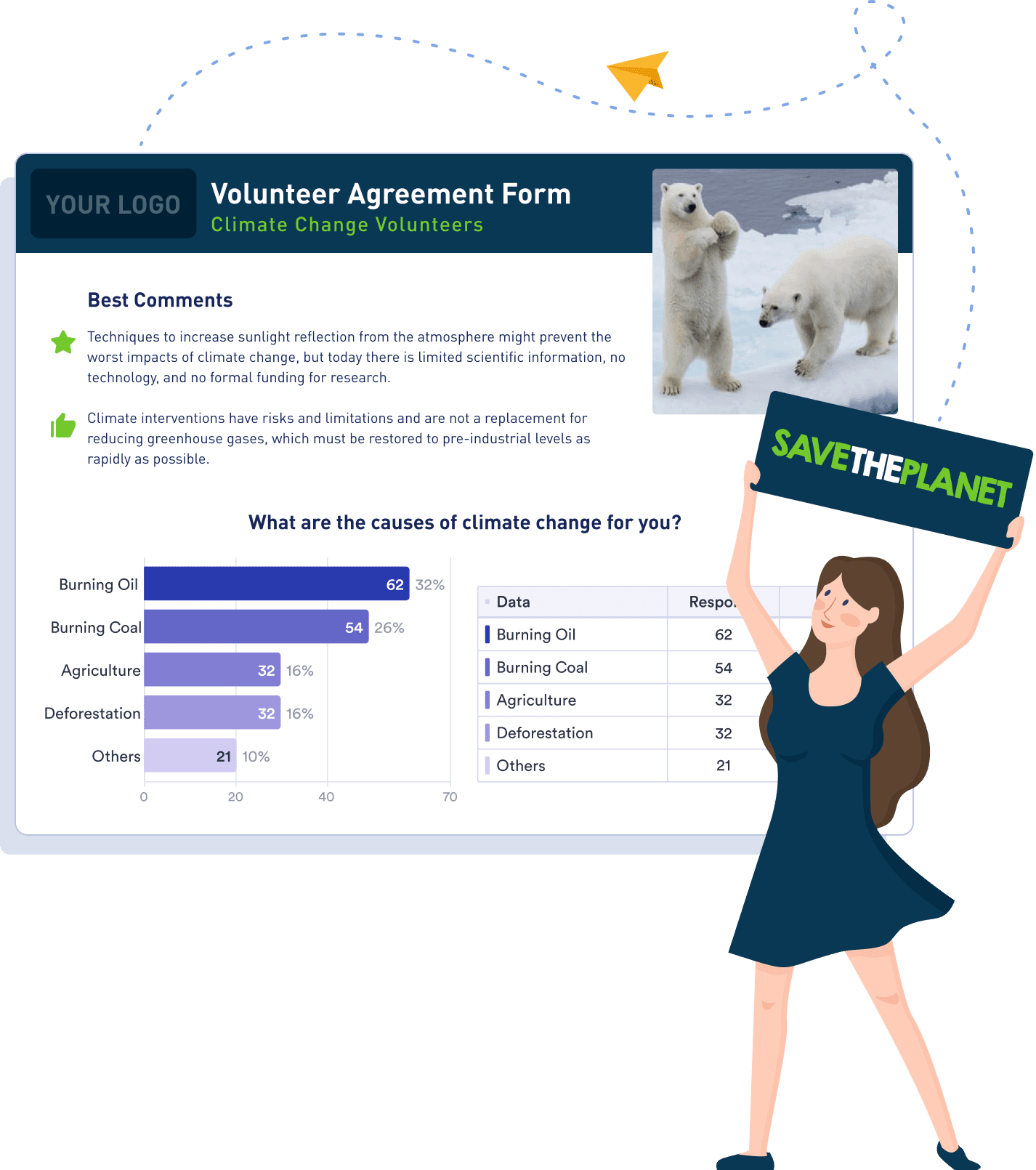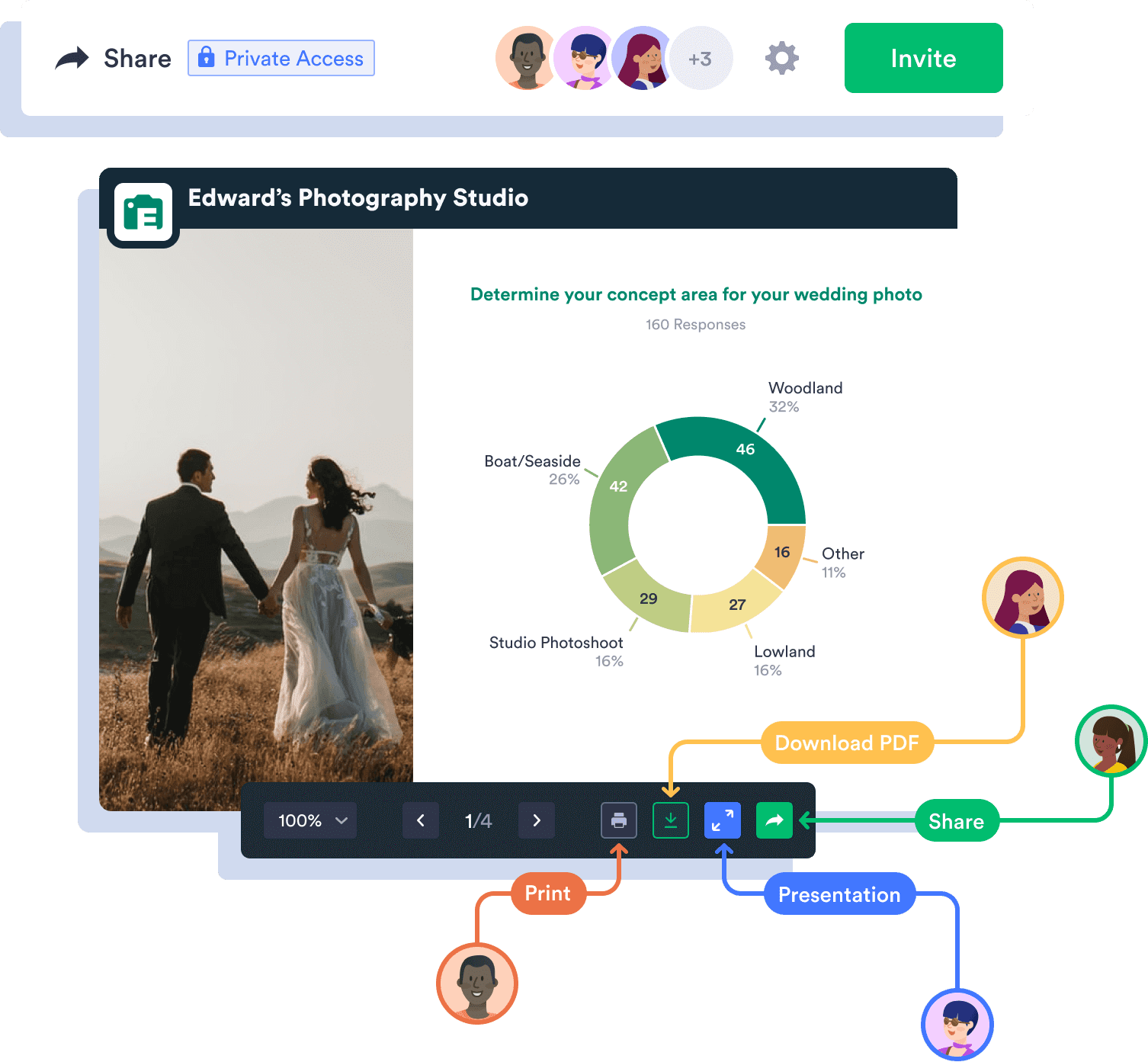Jform 리포트 빌더
신속하게 귀하의 데이터를 시각화하고 발표하세요.
Jform 리포트 빌더로 데이터의 잠재력을 극대화하세요. 제출물을 분석하고 결과를 공유하며 회사를 성공으로 이끄세요.
지금 사용하세요 - 무료입니다!자동 생성 리포트
양식 반응들을 전문적인 리포트들로 바꾸세요
양식을 사용하여 피드백, 설문조사 응답, 설문조사 응답 및 중요한 고객 데이터를 수집한 다음, 해당 데이터를 새로운 제출이 있을 때마다 자동으로 업데이트되는 전문적인 보고서 및 프레젠테이션으로 변환하세요.
3가지의 쉬운 단계들로 양식 데이터를 수집하거나 시각화하고 발표하십시오
-
1
저희의 양식 빌더로 온라인 양식이나 설문조사를 만들고 게시하세요.
-
2
실시간의 양식 데이터를 맞춤설정 리포트들 또는 귀하의 브랜딩에 어울리는 발표 자료들로 전환하세요.
-
3
링크를 통해 리포트들을 공유하거나 귀하의 웹사이트에 그것들을 임베드하고 안전한 PDF들로 다운로드 하십시오.
맞춤 설정
귀하의 브랜드가 돋보이도록 리포트를 맞춤설정하세요
브랜드는 귀하의 비지니스를 대표합니다 — 그러므로 리포트가 브랜드를 잘 나타내게 하세요.
-
Jform 리포트 빌더로 단 몇번의 클릭에 레이아웃을 개별화하세요.
-
로고와 색상들을 맞춤화하는 것으로 귀하의 브랜드를 나타내세요.
-
고유한 차트 옵션, 아이콘 및 모양들로 강력한 시각 자료들을 만드세요.
데이터 분석
깊은 통찰력을 위해 데이터를 쉽게 분석하십시오
강력하고 새로운 통찰력을 보일 수 있도록 데이터와 시간 필터링으로 귀하의 제출자료를 정리하세요. 귀하의 비지니스를 향상시키기 위해 결과물들을 분석하십시오.
기능 보기