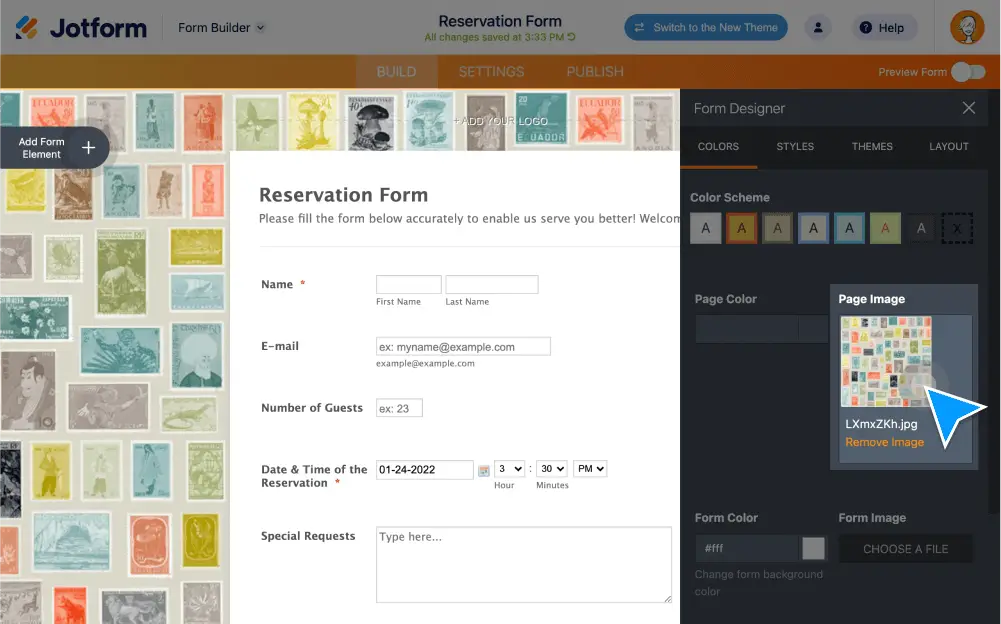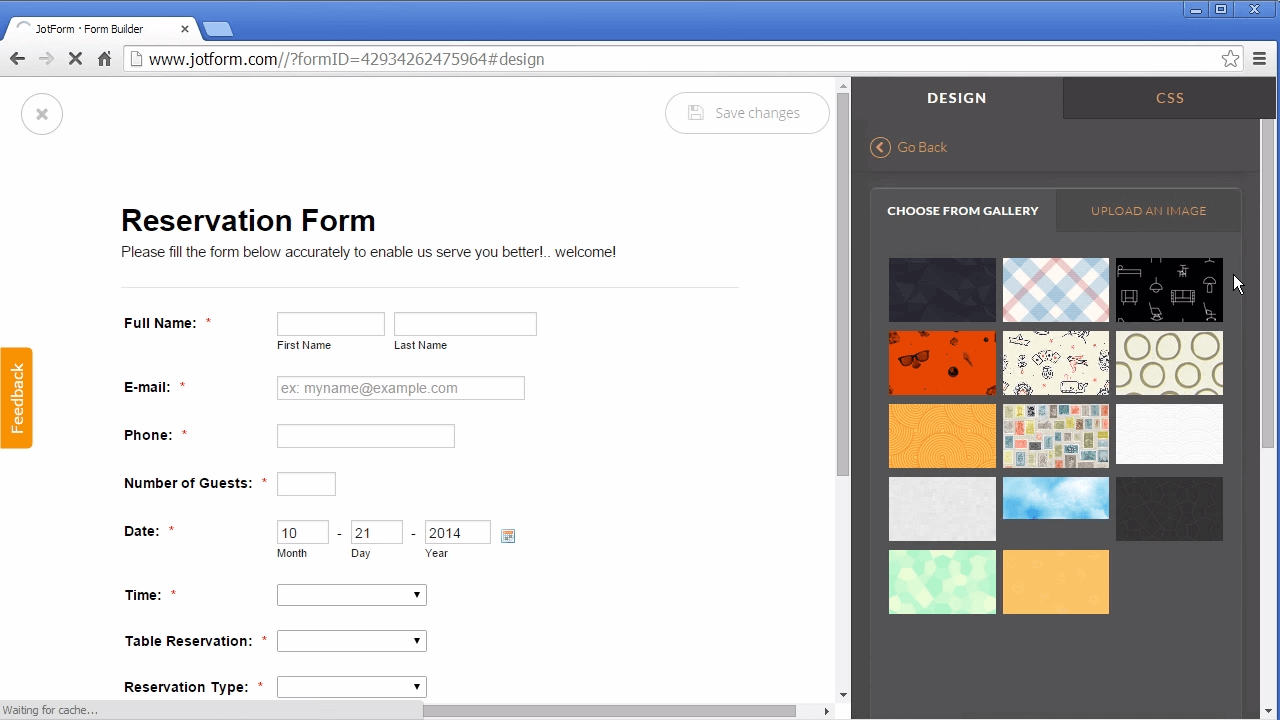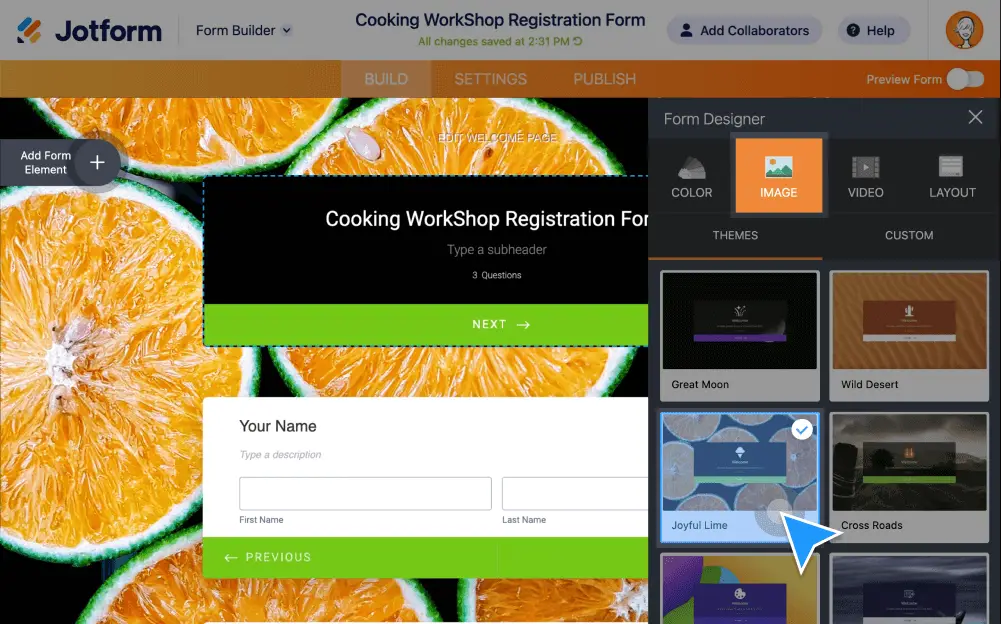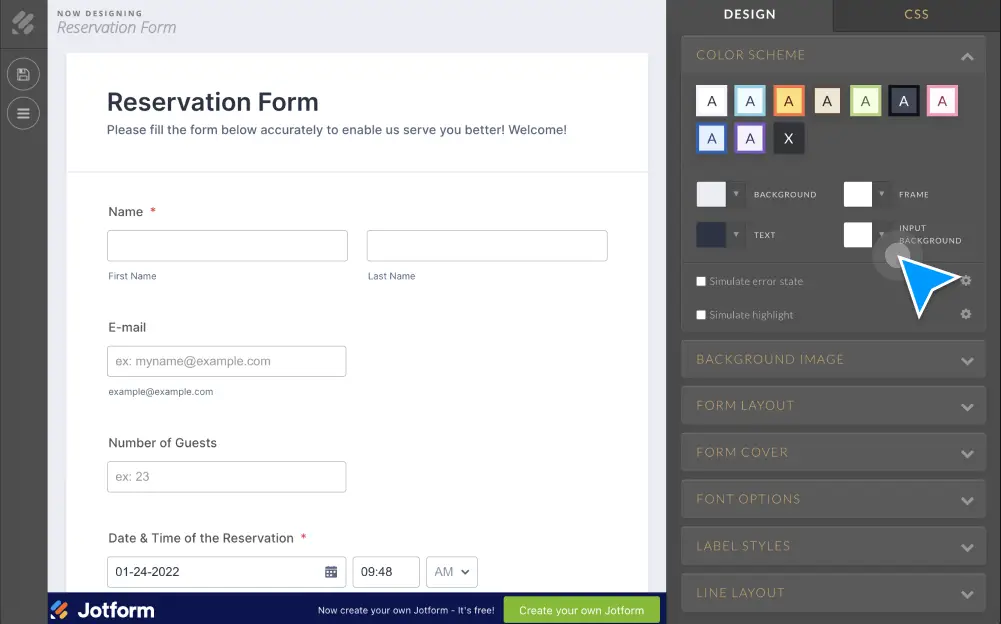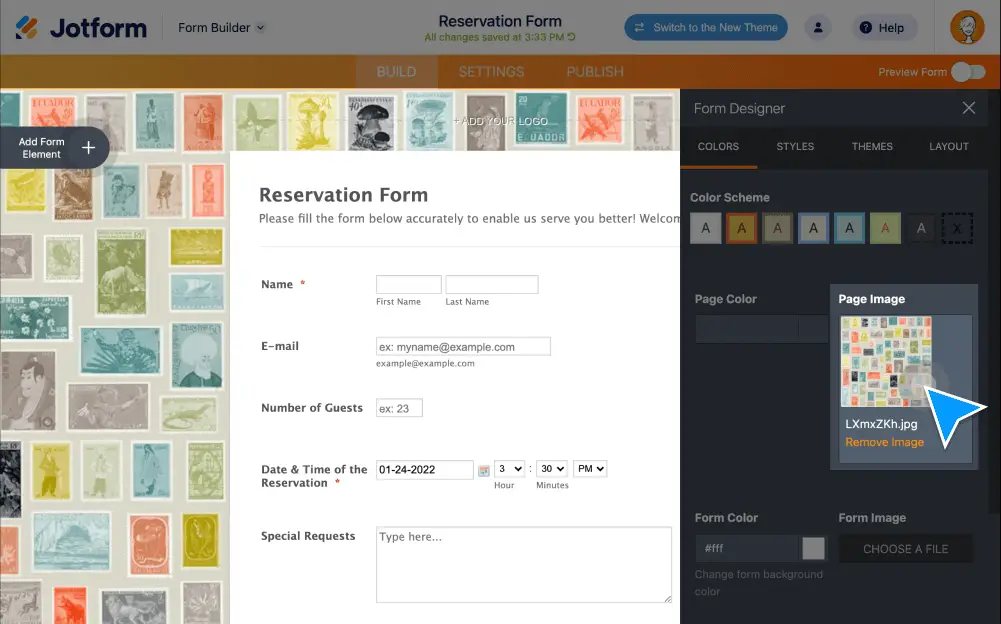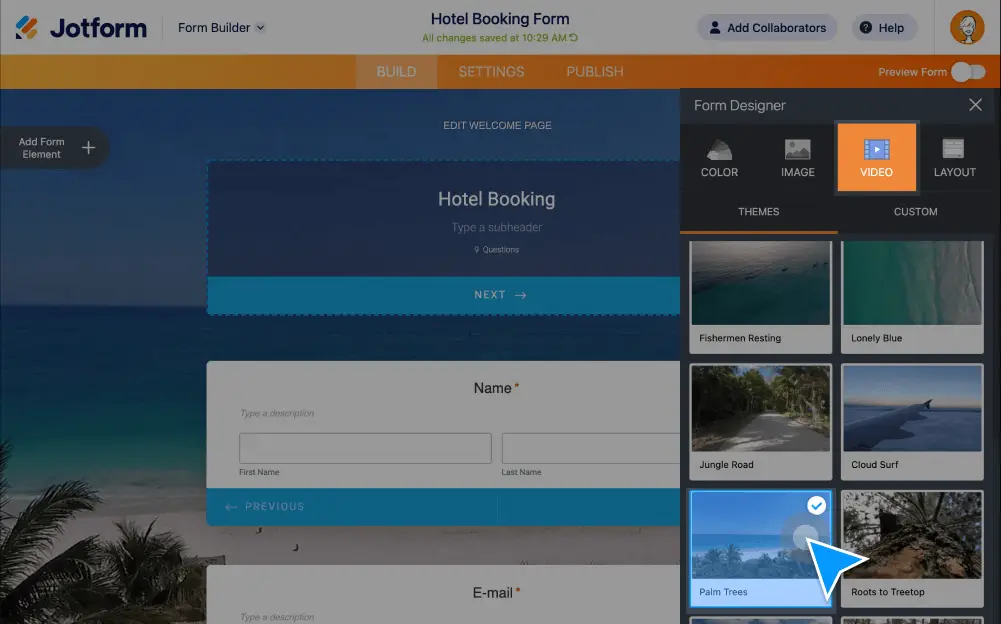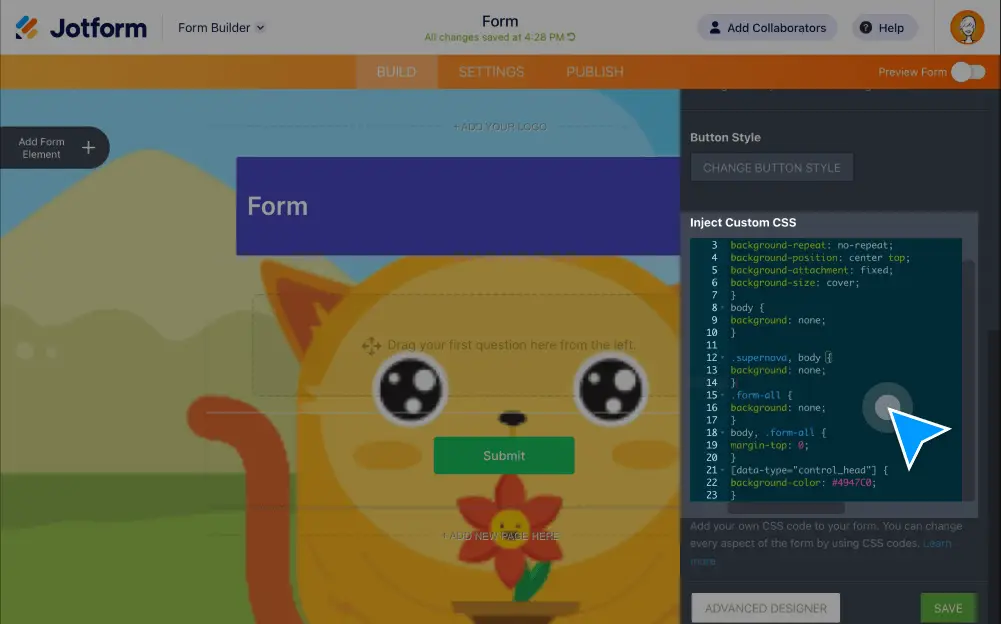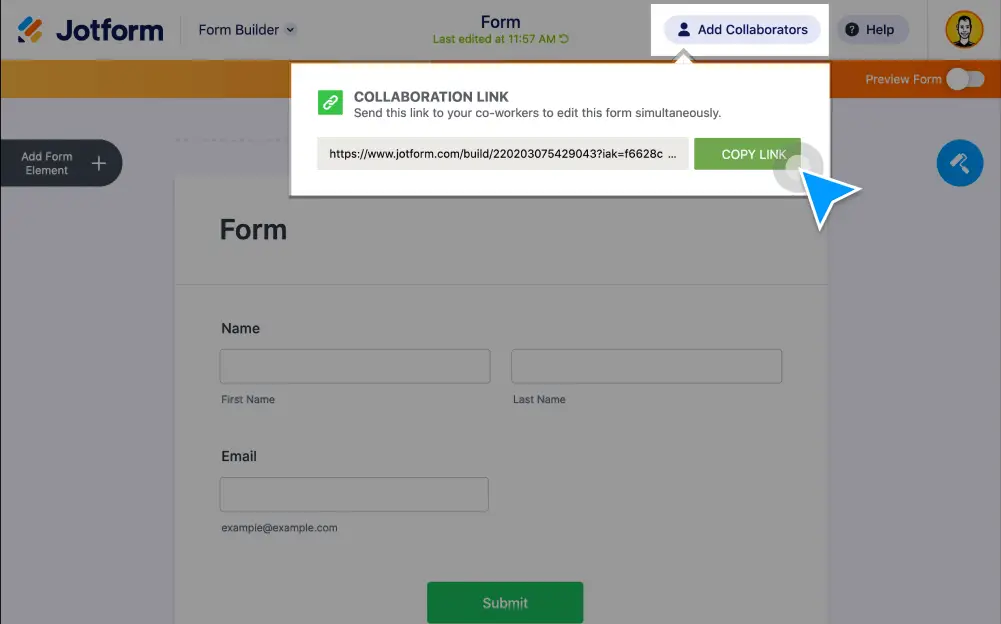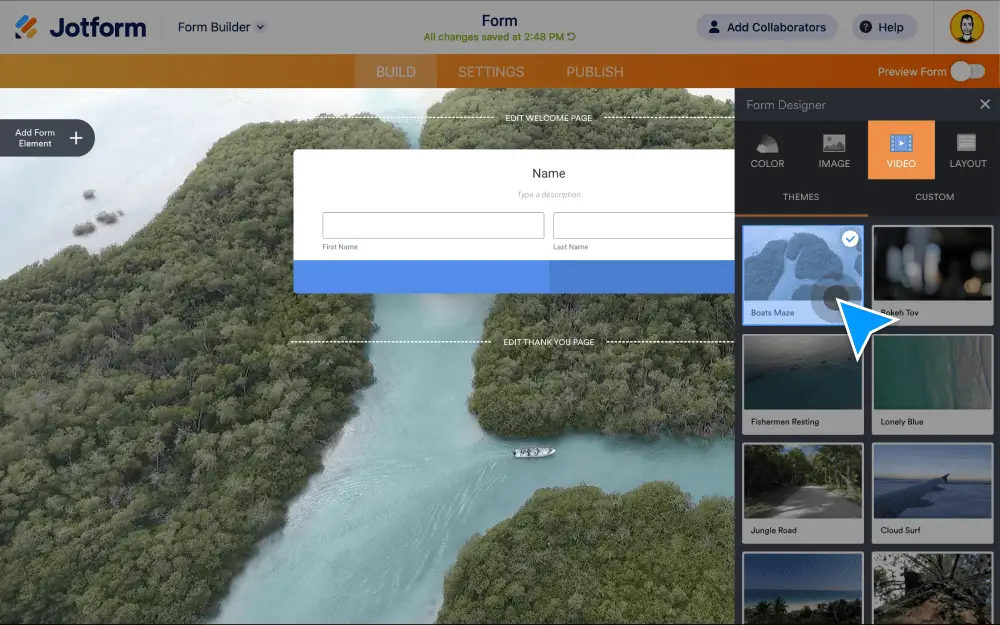Video Form Background
귀하의 양식 배경을 비디오 양식으로 전환해서 돋보이게 만드세요! YouTube 동영상 링크를 복사해서 붙여 넣으면 몇 초 만에 귀하의 양식 배경에 동영상을 추가할 수 있습니다.
양식 스타일Video forms
Redefine the way you collect valuable insights with our Video Forms Survey feature. Engage, captivate, and gather feedback like never before with interactive video questions.
양식 스타일