Free HTML Quiz Maker
Leave complex coding in the past and switch to the easiest HTML quiz maker around. With Jform’s drag-and-drop builder, you can build your own interactive HTML quiz from scratch or use one of our ready-made templates. You can also manage and analyze your data to gain useful insights.
템플릿
Explore HTML Quiz Templates
Don’t have time to build your own quiz? No problem! Choose one of our ready-made quiz templates to get your creativity going. Then customize your quiz to match your needs and send it to your audience to start gathering responses.
스펠링 퀴즈
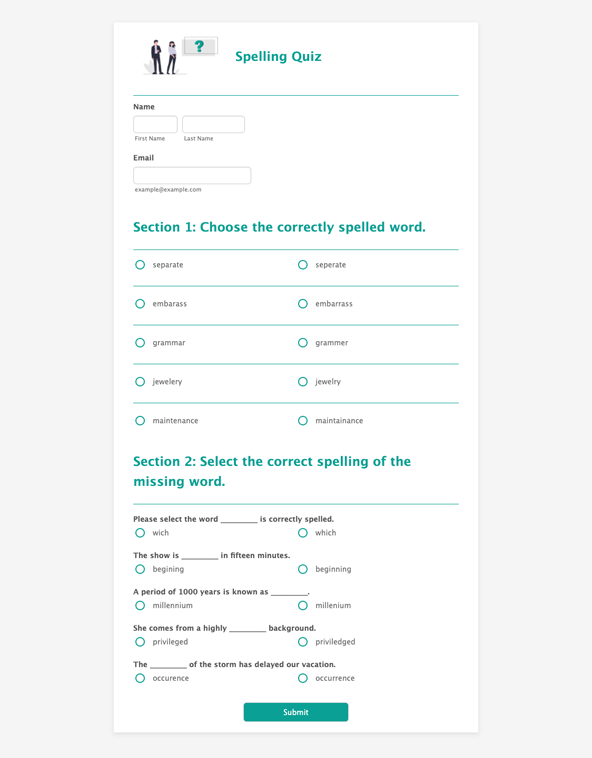
지리 퀴즈
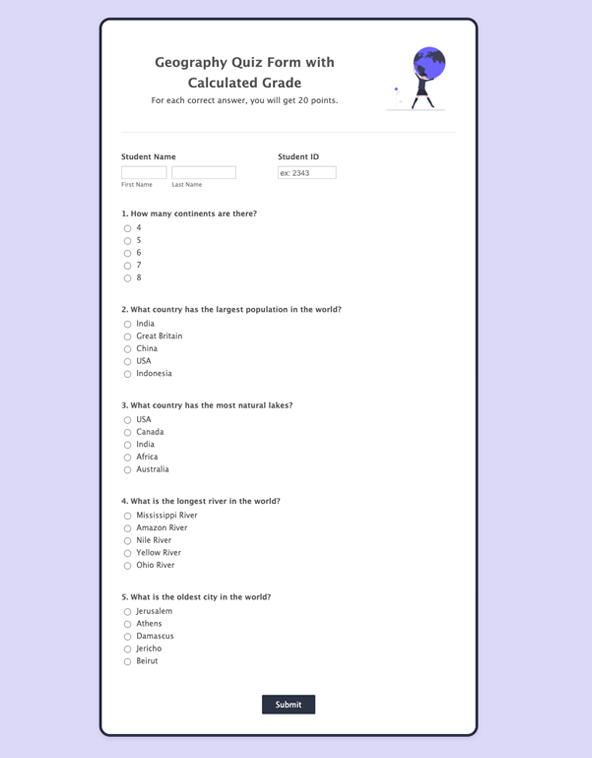
프렌즈 상식 퀴즈

혜택
Build Custom Quizzes in Seconds
Drag-and-Drop HTML Quiz Builder
Creating professional quizzes is a seamless and intuitive process with Jform’s drag-and-drop HTML quiz builder. Upload images or videos, switch up fonts and colors, add your organization’s logo, and more in just a few clicks. Build and design your perfect form with Jform’s HTML form builder.
Manage and Visualize Data
Once your participants have filled out your quiz, you can organize and analyze their data. With Jform Tables, it’s easy to categorize and review quiz responses. Plus, if you’d like to generate reports about your quiz data, Jform Report Builder is perfect for visualizing results and sharing findings with others.
Embed Your Quizzes
Sharing your HTML quizzes with others only takes a few simple clicks. You can send your quiz link via direct message or scannable QR code, or you can embed your quiz into your own personal website or online portal. To embed, all you have to do is copy and paste your form embed code into your site builder — it’s that easy!
Track Results from Anywhere
Access and review quiz results from any device, anywhere. Jform works seamlessly on all mobile devices — iOS and Android. View quiz data, get automated notifications, and more directly from your mobile device.
사용후기