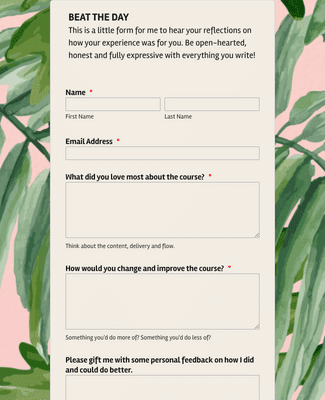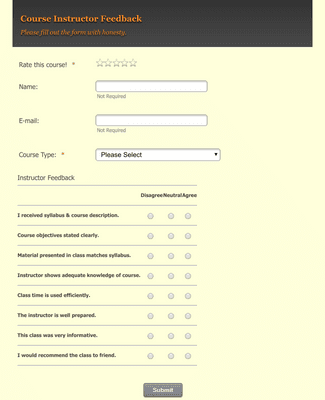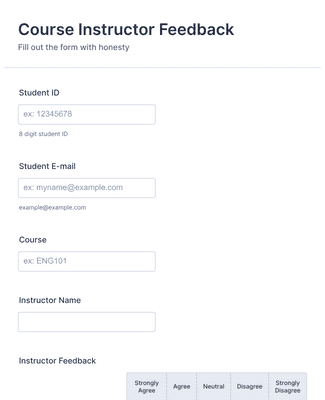Create professional, efficient course surveys using Jotform. Collect integral feedback and important insights from your students, trainees, and professors to improve the quality of education at your institution. Choose from our 10,000+ free survey templates and customize your surveys to align with your voice. Start collecting important course survey responses in minutes with Jform!
템플릿
Need a place to start? Choose one of our ready-made course feedback survey templates to get your ideas flowing. Just pick the type of template you need, customize it to match your branding, and send it to your students.
혜택
Our powerful drag-and-drop course survey builder makes creating the perfect course survey a breeze. Our builder includes thousands of fully customizable survey templates and hundreds of great widgets.
Collect important feedback from students and manage and analyze their responses in one centralized place with Jform Tables.
Make your survey accessible and easy to find by embedding it in your website or sharing it with a link. You can also create scannable QR codes or link to your survey on your social media pages.
저희의 드래그 설문조사 빌더는 사용하기 쉬울 뿐만 아니라 코스 설문조사를 귀하가 원하는 방식대로 디자인하고 느껴질 수 있게 해주는 유용한 설문조사 위젯들도 제공합니다. 즐거운 사용자 경험을 만들어 내기 위해 진행률 표시줄 삽입, 저장 후 나중에 계속하기 버튼 등을 삽입하세요.
Jform’s surveys allow you to collect important guest feedback offline. Your clients and customers can fill out your surveys from tablets, mobile devices, and even desktop computers.
사용후기
All your questions about Jform — answered. Check out our FAQs for answers to common questions, or contact our support team for further information.
Your search "[searchValue]" did not match any results.
Our course feedback survey is fully customizable, so you can ask whichever questions are relevant. Here are some ideas:
Adding different types of questions helps create a more engaging experience. Try adding yes-or-no, short answer, multiple-choice, open-ended, and scale rating questions to keep your survey responders interested.
Creating an online course evaluation survey is easy with Jotform. Just log into your Jform account and click Create Form. Browse the form templates or start from scratch. Use Jform’s drag-and-drop builder to add questions to your survey and customize it to match your brand. You can even use conditional logic to tailor each responder’s experience according to their responses. Then simply share your survey via a link or QR code or by embedding it in your website.