분석
사용자가 UTM 추적을 사용하여 웹사이트와 상호 작용하는 방식을 더 잘 이해할 수 있습니다. 온라인 양식에 대한 UTM 추적을 설정하면 양식 트래픽을 모니터링하고, 성공적인 프로젝트를 확장하고, 전환 및 수익을 높일 수 있습니다.
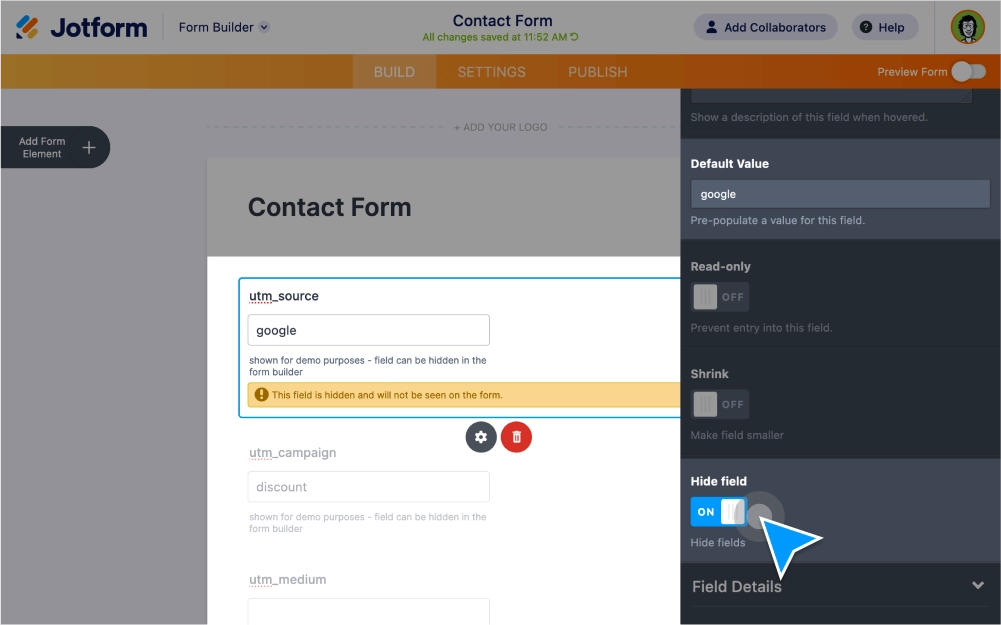
Uncover important insights by adding UTM tracking to your forms. With Jform’s secure online forms, you can use conditional logic to hide UTM form fields, view form traffic data in Jform Tables, add filters to sort through information, or connect your form with Google Analytics.
양식 트래픽 데이터를 추적하고 분석하여 캠페인을 최적화합니다.
두 개의 텍스트 상자 필드를 양식으로 끌어다 놓고 "utm_campaign" 및 "utm_source"로 레이블을 지정합니다.
Access, manage, and analyze your UTM tracking data in Jform Tables. Build a spreadsheet from scratch or get started with a ready-made marketing plan template.
분석
Better analyze your data by connecting your Jform forms with Google Tag Manager and Google Analytics. View analytics for submissions, form fields, thank you pages, and more. Boost conversion rates and make better decisions for your business.
분석Turn form submissions into visual reports using Jform Report Builder. Generate bar graphs, pie charts, and submission grids automatically. Analyze form data to make better decisions for your company.
분석온라인 양식에 대한 UTM 추적 파라미터를 설정하세요. 트래픽 데이터를 추적 및 분석하고 귀하의 캠페인을 더 효율적으로 최적화하세요. 지금 무료로 시작해보세요!
분석