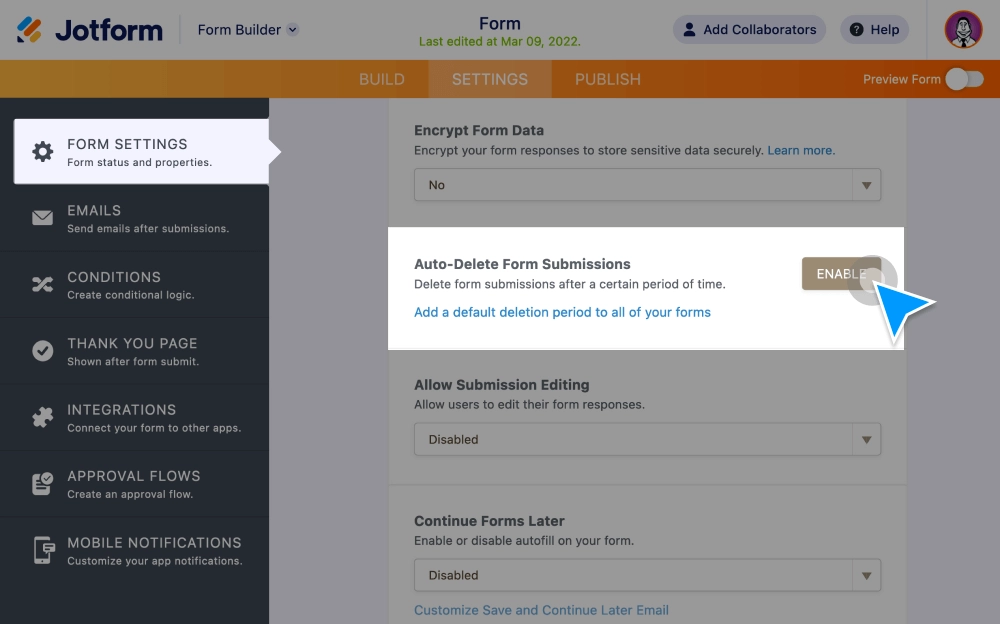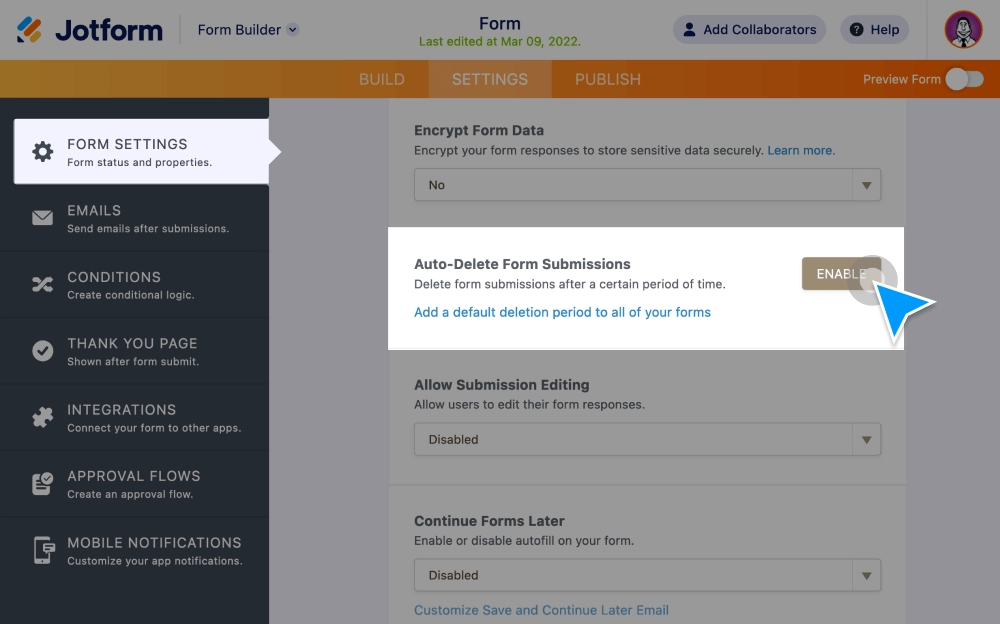데이터
Make the most of your data with Jotform. Discover how you can import data, set up autoresponders, schedule reminders, and much more.
제출자료 자동 삭제
Store form submissions in your email inbox or other third-party apps instead of Jotform. Delete submissions from your Jform account automatically.
데이터제출 데이터 보내기
양식을 HTML 파일로 다운로드하고 귀하의 제출 데이터를 CSV, Excel, PDF 파일로 다운로드한 후 업로드 된 모든 파일을 하나의 zip 파일에 저장하세요.
데이터Data Routing
Send your form data anywhere with Jform’s data routing features. Use conditional logic to instantly forward your form data, send emails, create approval flows, and more with no coding required.
데이터