Make custom Webflow forms with Jform’s free Webflow form builder. Share or embed forms in your website in seconds. Collect contact info, registrations, applications, file uploads, e-signatures, customer feedback, and more. Connect with 30+ payment gateways to accept payments instantly online.
템플릿
Not sure where to begin? Choose a free Webflow form template below to get started — then customize it with Jform’s drag-and-drop builder and embed it in your Webflow website.
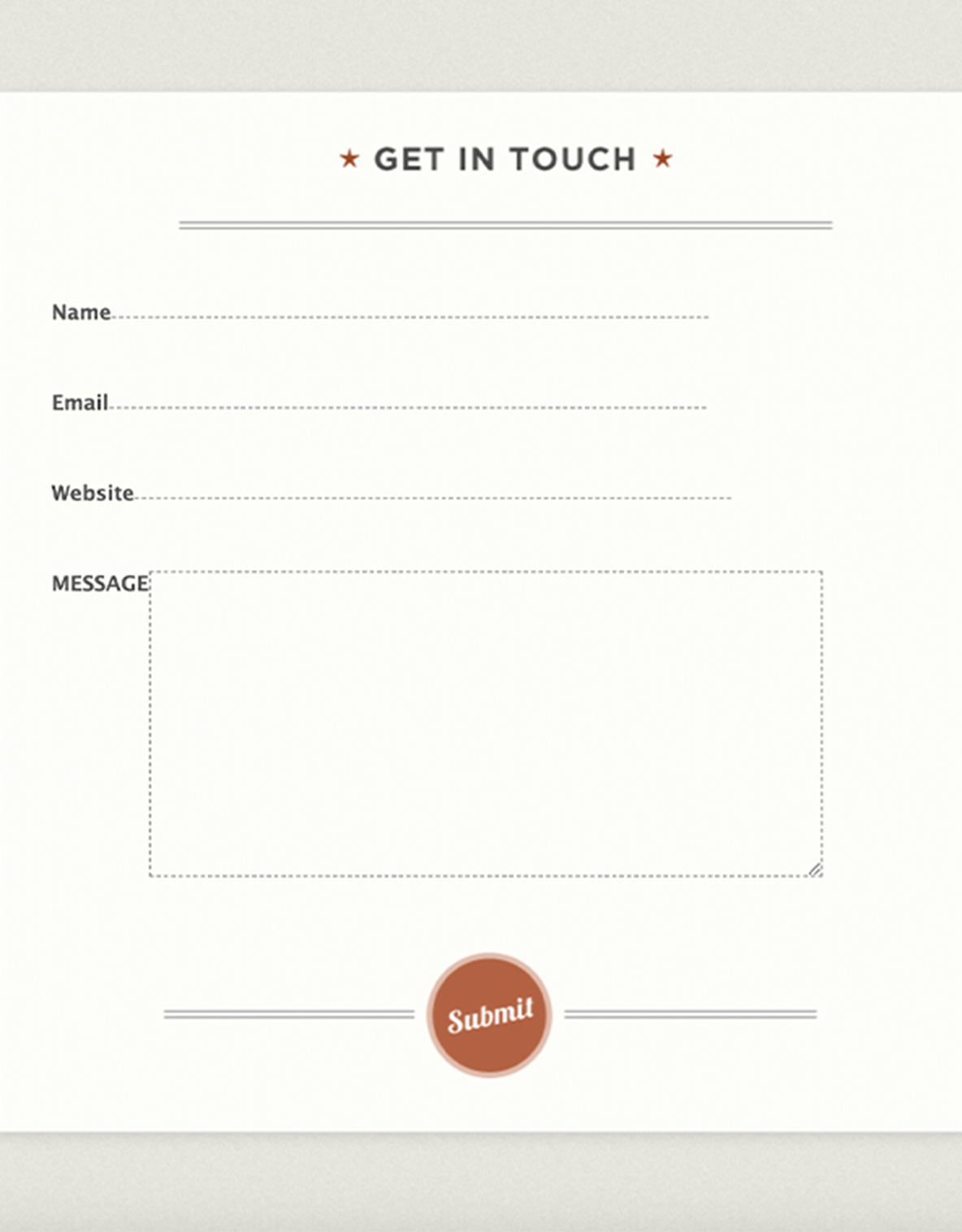
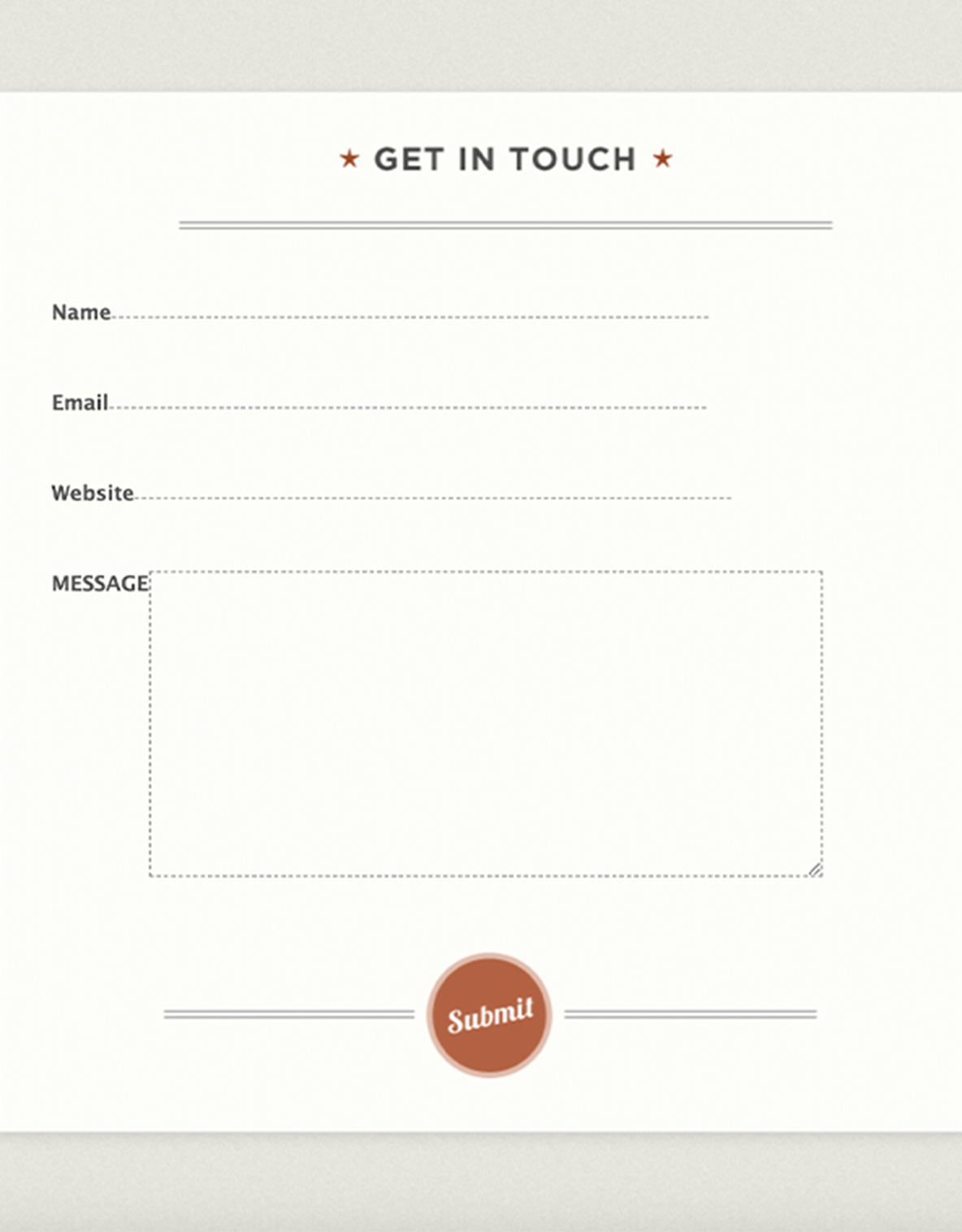
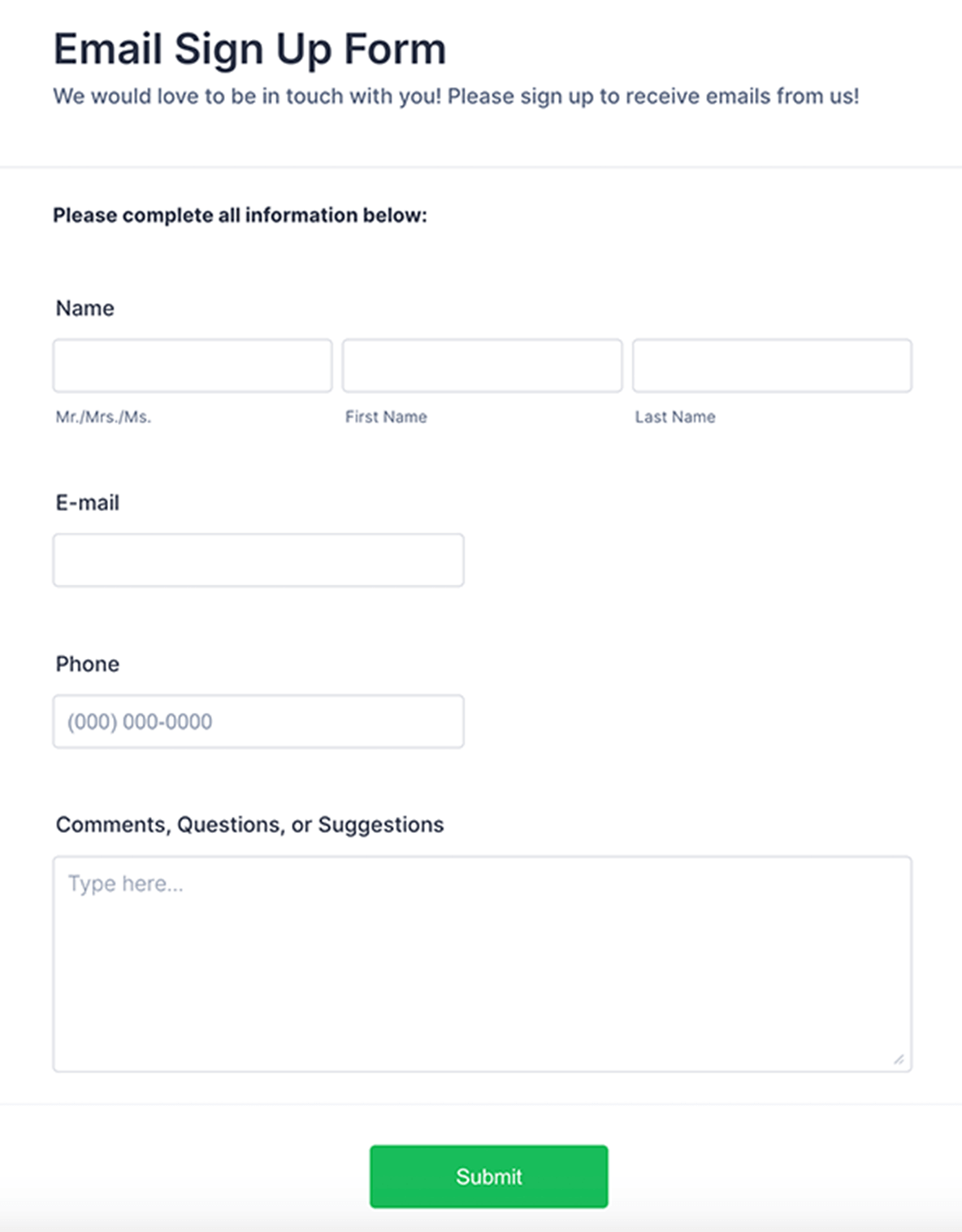
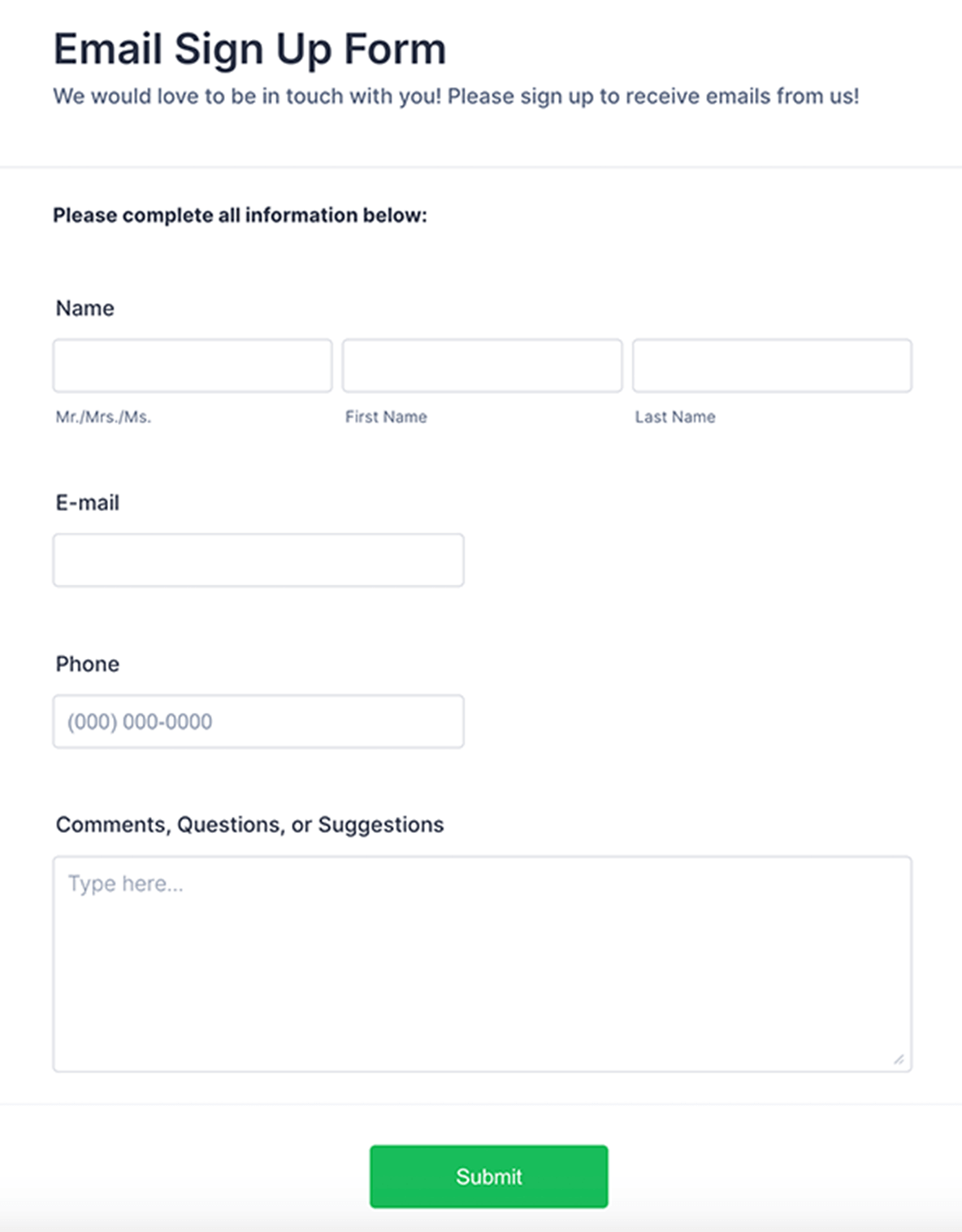
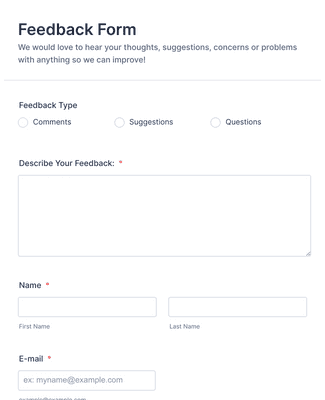
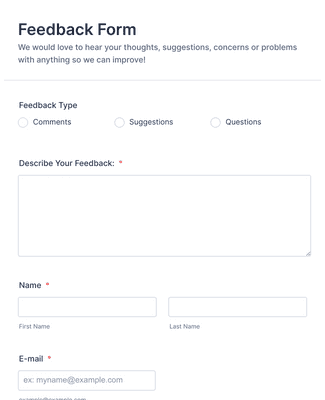
혜택
Choose from 10,000+ ready-made form templates or build one from scratch with our drag-and-drop no-code Form Builder. You can then embed your Webflow form in your website with a copy-paste embed code.
Drag and drop to make your form design match your needs and branding. Add your unique logo, include advanced form fields for e-signatures or file uploads, change fonts and colors, and set up conditional logic with no coding knowledge required.
Once you’ve gathered submissions, view them in Jform Tables as a spreadsheet, a calendar, or individual cards. This all-in-one online workspace allows you to collaborate with teammates, generate reports, and take other important actions fast.
Connect with 100+ integrations to sync information to your other accounts, such as Google Drive, Mailchimp, Dropbox, and more. You can also connect your form with 30+ payment gateways — including Square, Stripe, and PayPal — to collect orders or donations online.
사용후기