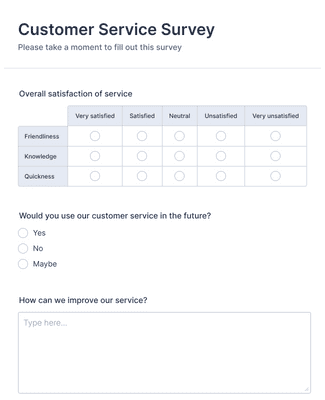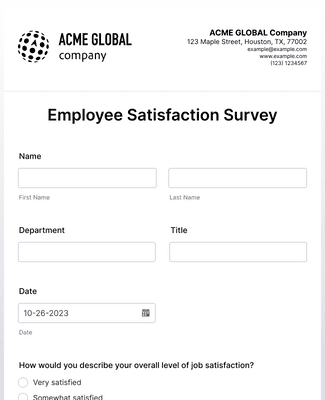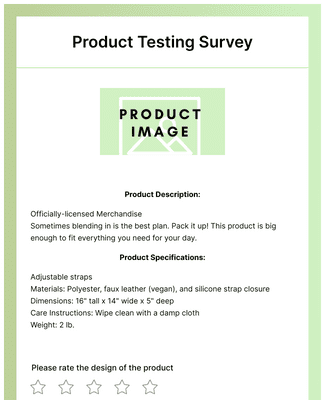Create powerful surveys and embed them into your Wix site with just a few easy clicks. Start collecting feedback and reviews instantly — no coding required. Just customize your survey to your exact needs to increase the accuracy of results. Limit submissions, send custom auto-responders, add CAPTCHA verification, and more.
템플릿
Still don’t know where to start? Choose from one of our 10,000+ form templates to customize your own Wix survey — ready to send and share in minutes.
혜택
Build unique surveys with Jform’s intuitive drag-and-drop form builder. You can choose from diverse form elements, widgets, and integrations to personalize your survey, achieving a cohesive and professional look in just a few simple steps. Plus, with the capability to limit submissions by user, date, or quantity, you can maintain control over your data-collection processes.
Once you’ve customized the survey to your liking, simply copy and paste the embed code straight into your website to share it with your audience. The best part? You can accept form submissions instantly from any device, anywhere.
Pick the right survey format for you. Create a classic survey that displays all questions on a single page — perfect for lengthy questionnaires — or use the card format to limit your survey to one question per page for better visibility and a higher response rate.
Jform enables users to send form data to their preferred tools effortlessly. With just one click, you can access 100+ popular online integrations, including Google Drive, Mailchimp, Dropbox, and many more. Managing your data has never been easier!
You can send custom autoresponders to your form respondents, including conditional autoresponder emails based on users’ survey answers. Simply customize the email in your form settings, and Jform will do the rest.
Jform is accessible from any Android or iOS device, including computers, tablets, and smartphones. This gives your users flexibility to fill out surveys no matter what device they’re using and lets you collect, organize, and view survey results on the go.
Collect, track, organize, and manage all your Wix survey submission data in Jform Tables. You can process form responses, enter data manually, or import existing data. Plus, share your data in one click to collaborate with team members.
사용후기
Discover how to add questionnaires or surveys to your Wix website using Jform in this quick tutorial.
All your questions about Jform — answered. Check out our FAQs for answers to common questions, or contact our support team for further information.
Your search "[searchValue]" did not match any results.
You can create survey forms for your Wix website in no time with Jform! Simply choose one of our 900+ survey templates, customize it to your liking in our drag-and-drop form builder, and embed it in your Wix website. You can edit or repurpose surveys as many times as you need, and all your submission data will be available in your Jform Inbox for straightforward data management.
Jform provides an array of customization options for survey forms. Our drag-and-drop form builder makes it easy to arrange your surveys to your liking without any coding. You can add new form fields, change fonts and colors, create custom form themes, attach images and videos, add your own custom CSS, and much more. Jform also offers 100+ handy form widgets so you can collect e-signatures, perform calculations, incorporate maps, and much more.
Yes — in the form settings, you can use a unique submission field to limit submissions per user. This field uses cookies or IP addresses to prevent multiple form submissions from the same user. Additionally, the form status field in your form settings allows you to limit the number of submissions you receive.
You can set a submission deadline for your survey with Joform’s Form Submission Limit feature. Make sure no further submissions are accepted beyond a certain date, especially for contests, job applications, and more. Please visit How to Add Time and Response Limits to Forms for instructions.
Not at all — in fact, Jform’s goal is to make form creation accessible for everyone, regardless of coding experience! Our drag-and-drop interface is intuitive and user-friendly, so you can build and customize online surveys in a matter of minutes.
Yes. Jform offers 100+ popular integrations, including CRMs, email marketing platforms, social media platforms, payment processors, and more. In one click, you can connect to your favorite platforms, such as Google Drive, Salesforce, Trello, Stripe, and Asana.
Yes, Jform is compatible with Wix websites. In fact, every Jform template is mobile-friendly, fully customizable, and can be embedded in a Wix-powered website with a simple copy-paste code.
Adding a survey to your Wix-powered websites is a breeze! Visit our instructions to learn how to add a form to your Wix page.
You can share your survey by embedding it into your website. You can also share the survey via direct link, email, or QR code.