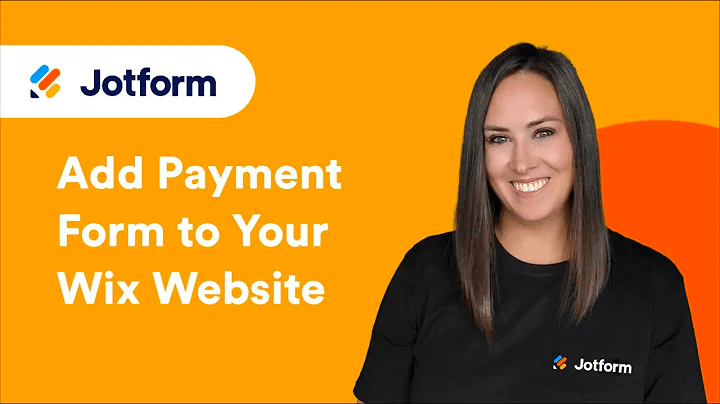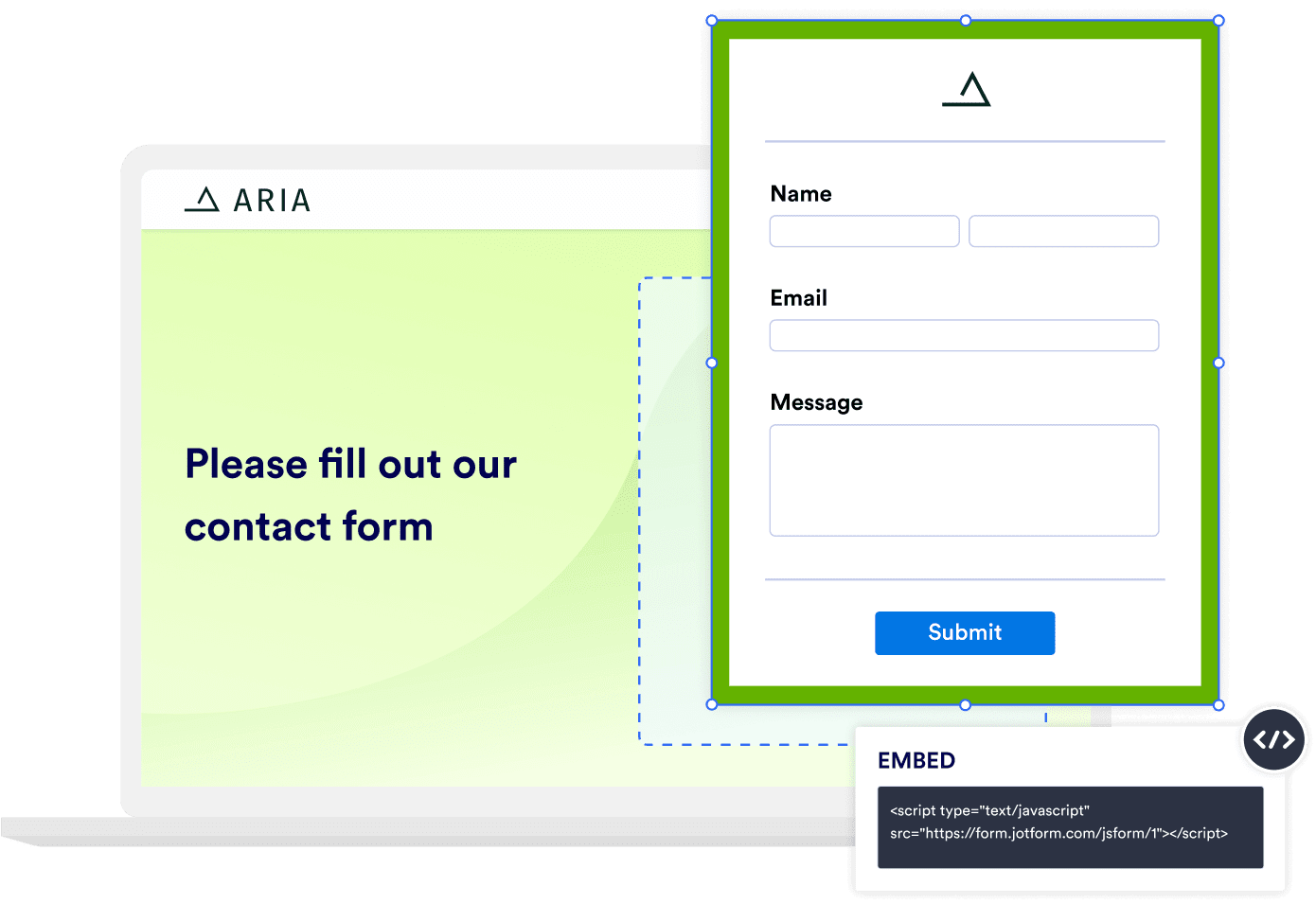Free Wix Forms
Create and embed powerful forms in your Wix site in just a few easy clicks. Customize your forms to match your branding perfectly — no coding required. Gather registrations, operate an online store, collect payments, build surveys and questionnaires, and much more.
Free Wix Form Templates
Looking for inspiration? Select one of our 10,000+ ready-made form templates to create your ideal Wix form. Customize it to your liking and share it with your audience with Jotform.
양식 빌더
코딩 없이
양식 작성
Jform으로 맞춤형 양식을 원활하게 생성하세요. 수백개의 양식 필드 유형, 위젯 및 통합 중에서 선택하여 귀하의 요구 사항에 맞게 양식을 맞춤 설정하세요. 코딩 경험이 없어도 Jform으로 드래그해서 완벽한 Wix 양식을 디자인하십시오!
결제 대행사
온라인 대금수령
귀하의 Wix 전자상거래 스토어이나 이벤트 웹사이트를 통해 결제금을 받고 싶나요? 고객, 손님, 기부자로부터 등록이나 자금을 신속하게 수집할 수 있도록 Jform으로 전문적인 결제 양식을 구축하세요. 저희의 Wix 양식 빌더 솔루션은 원활한 결제 프로세스를 보장하기 위해 PayPal, Stripe 및 Square와 같은 인기있는 결제 통합 기능들이 갖춰진 강력한 등록 및 주문 양식을 만드는 데 필요한 모든 도구들을 제공합니다.

150개 이상의 통합
양식을 강화하세요
귀하의 Wix 양식을 Jform의 150개가 넘는 양식 통합 기능들로 한 단계 더 발전시킬 준비가 되셨나요? Jform은 사용들이 선호하는 도구로 데이터를 쉽게 연결할 수 있게 합니다. 단 몇 번의 클릭으로 Google Drive, Mailchimp, Dropbox 등을 위한 강력한 통합 기능들을 설치할 수 있습니다.
Jform 서명
Collect signatures online
수동 인쇄, 스캔 및 전송은 이제 더 이상 필요 없습니다. 대신 Jform 서명을 사용해서 모든 장치에서 온라인으로 전자 서명을 수집하세요. 단 몇 번의 클릭으로 전자 서명 문서를 생성하거나 공유하고 수집하십시오. 맞춤식 서명 순서를 설정하고 처음부터 끝까지 귀하의 서명 과정을 따르세요.

반응형
모든 기기 유형에서 작동
Jform으로 만든 양식들은 모든 장치와 인터넷 브라우저에서 액세스할 수 있으며, 이것은 모든 스마트폰, 태블릿 또는 컴퓨터에서 양식에 액세스할 수 있다는 것을 뜻합니다. 이러한 양식들은 더 많은 사용자들에게 다가가려는 기업이나 조직에 적합합니다.
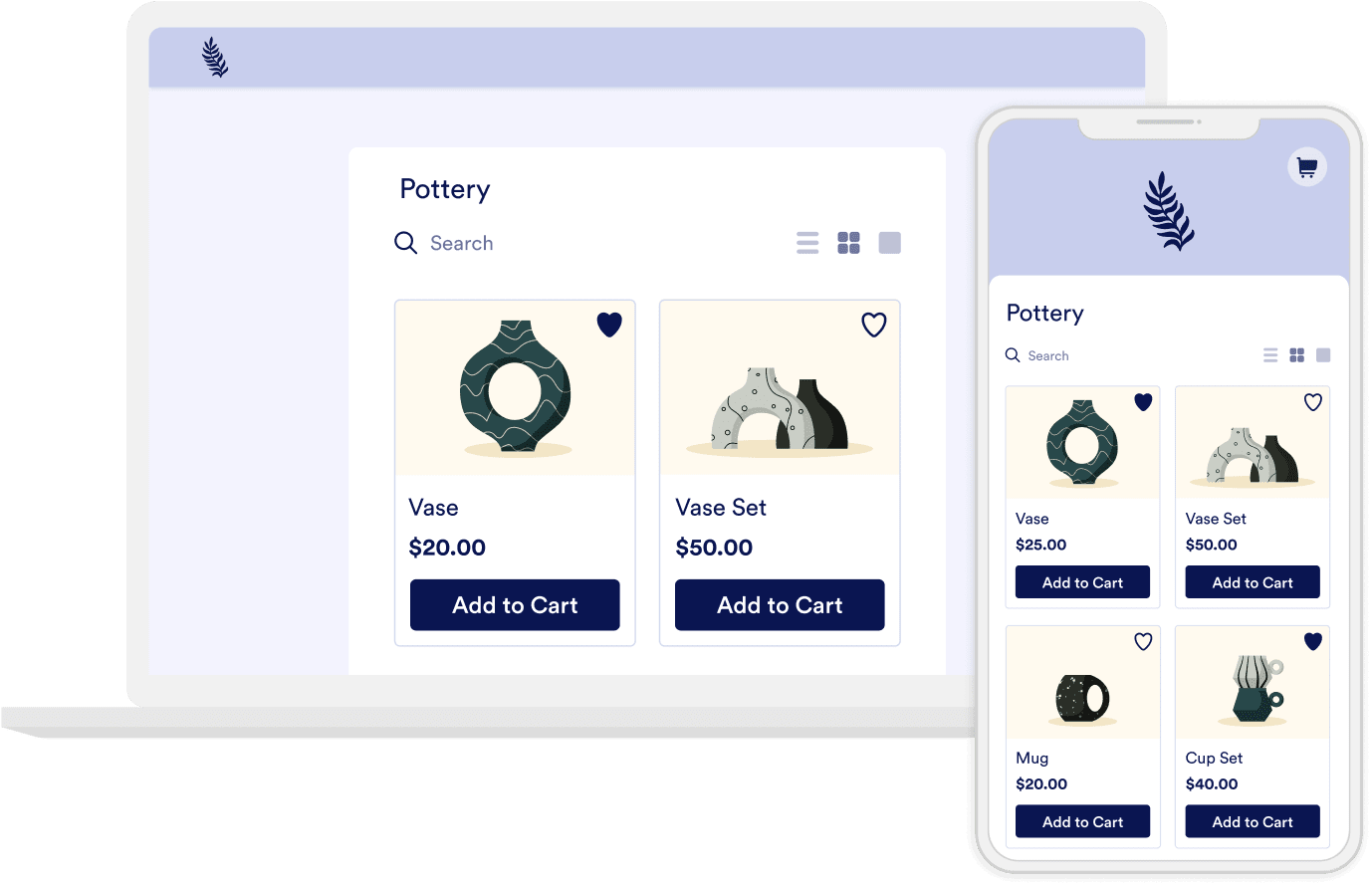
Jform 테이블
응답 수집 및 관리
Jform 테이블에서 모든 Wix 양식 제출 데이터를 수집, 구성 및 관리하세요. 양식 응답을 처리하거나 데이터를 수동으로 입력하고 기존의 데이터를 불러오십시오. 한 번의 클릭으로 데이터를 공유하여 팀원들과 협업하세요.
Wix 양식용 Jform 양식 사용 방법
Build and Customize
Jform에 로그인해서 양식 만들기 버튼을 클릭하세요. 처음부터 시작하기 또는 템플릿 사용하기를 선택하세요. 양식 디자이너에서 양식 디자인을 맞춤 설정하십시오. 색상과 글꼴을 변경하거나 유용한 도구들과 통합하고 양식 필드를 추가하며 로고를 업로드하는 것과 같은 작업들을 수행하세요.
Embed and Share
After selecting "Embed", you’ll see an embed code. Copy it to your clipboard. Log into your Wix account and go to the web page where you’d like to embed the form and paste in the code.
제출물 수집
Once you embed the code in your page, you can start collecting data on your Wix website. You can even sell products and services with Jotform’s 40+ payment integrations.
“Easy to create”
“Easy to create an electronic form, easy to make the form professionally look and add my brand easy. It is also very simple to find the embed information to integrate into our website.”
Shari Wright, Office Coordinator,
First Unitarian Society of Milwaukee
How to add a payment form to your Wix website
Learn how to add your own payment form to Wix in this video tutorial.