졸업 파티 RSVP
응답을 쫓는 스트레스 없이 이정표를 축하하세요. Jform의 무료 RSVP 앱을 사용하면 게스트 정보를 쉽게 수집하고 참석 여부를 추적하며 이벤트 업데이트를 한곳에서 공유할 수 있습니다. 뒷마당 파티든 공식 행사든, 맞춤화 가능한 RSVP 양식으로 정리된 진행을 돕고 추억을 만드는 데 집중할 수 있습니다.
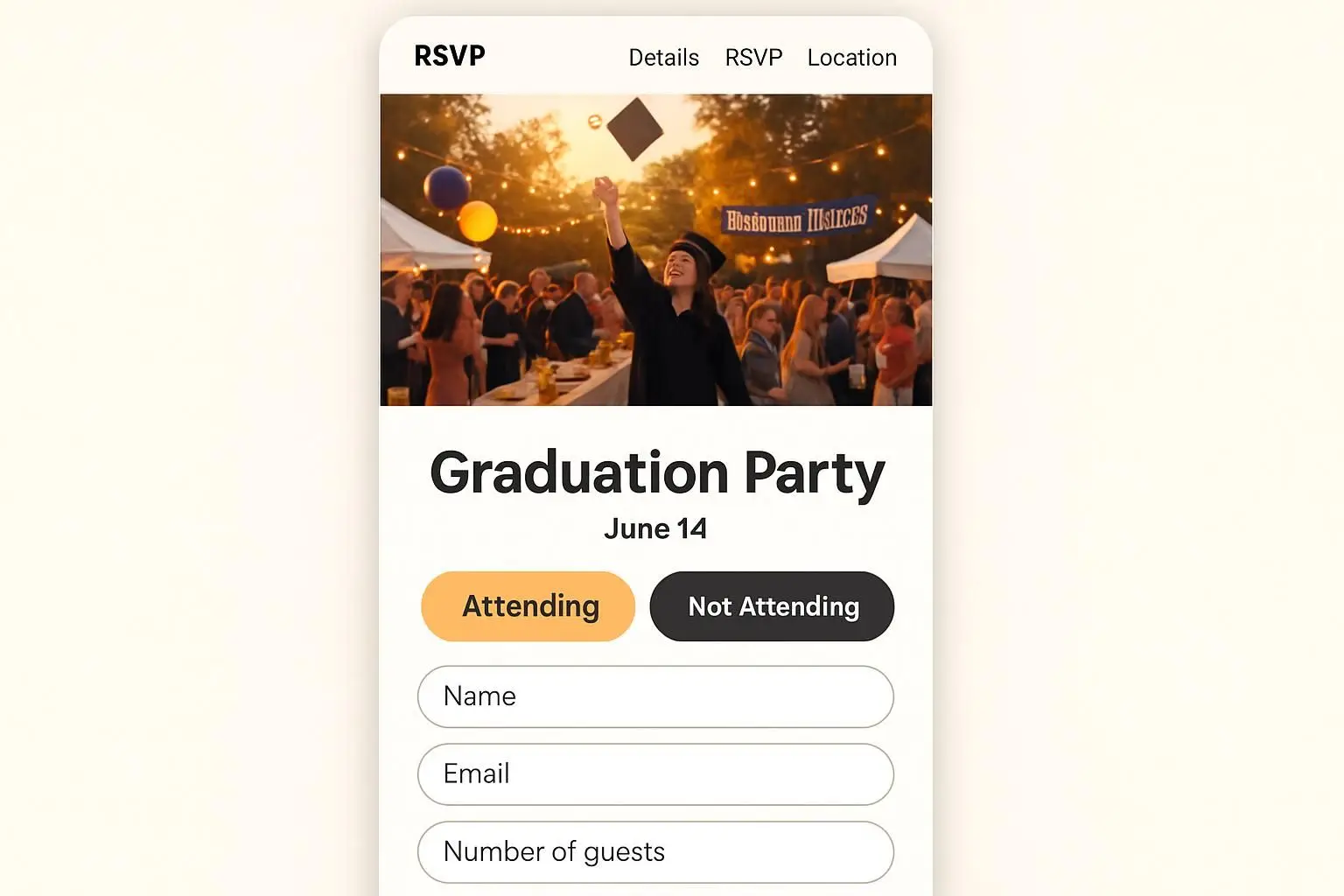
준비된 졸업 RSVP 템플릿으로 시작하기
처음부터 시작할 필요가 없습니다 — 졸업 RSVP 템플릿 모음에서 선택하세요. 각 템플릿은 드래그 앤 드롭 양식 빌더에서 완전히 맞춤화할 수 있습니다. 이벤트 세부 사항을 추가하고 원하는 RSVP 필드를 선택하며, 학교 색상, 로고 또는 졸업생 사진으로 양식을 브랜드화하세요.
혜택
이벤트 계획을 단순화하는 기능
모든 세부 사항을 맞춤화하세요
Make your RSVP app match the spirit of your celebration. Change fonts and colors, add graduate photos, or include a welcome message for guests. You can even collect plus-one details and special requests.
모든 게스트를 위한 모바일 친화적 환경
게스트는 휴대폰, 태블릿, 데스크톱 등 어떤 기기에서든 RSVP할 수 있습니다. 양식은 빠르게 로드되며 어디서든 멋지게 표시되므로 응답하는 데 불편함이 없습니다. 응답은 즉시 저장되어 계정과 동기화됩니다.
Jform 테이블에서 게스트를 정리하세요
View and manage RSVPs in one place with Jform Tables. Filter by attendance, track dietary preferences, and monitor plus-one counts in seconds. Export your guest list anytime to Excel, CSV, or PDF.
자동 확인 및 알림
게스트가 RSVP하면 즉시 확인 이메일을 보냅니다. 이벤트 세부 정보(예: 길 안내, 복장 규정, 주차 정보)가 포함된 알림을 예약해 출석률을 높이고 모두에게 정보를 제공하세요.
간편한 공유 옵션
양식을 몇 초 만에 공유하세요. 이메일, 직접 링크, QR 코드로 배포할 수 있습니다. 소셜 미디어에 게시하거나 이벤트 페이지에 직접 임베드할 수도 있습니다. Jform은 응답을 극대화할 수 있는 다양한 방법을 제공합니다.
사용후기
이벤트 주최자가 신뢰하는 서비스
자주 묻는 질문
Jform에 대한 귀하의 모든 질문이 응답되었습니다. 일반적인 질문들에 대한 응답을 위해 자주 묻는 질문들을 확인하거나 더 많은 정보를 위해 저희의 고객 지원팀에 연락해 주십시오.
졸업 파티 RSVP를 온라인으로 사용하는 이유는 무엇인가요?
온라인 RSVP 양식은 시간을 절약하고 종이 낭비를 줄이며 정확한 게스트 정보를 확보할 수 있습니다. 응답을 즉시 추적하고, 자동 알림으로 결석률을 줄이며, 모든 세부 정보를 한곳에 정리할 수 있습니다. 또한 게스트가 언제 어디서든 기기로 응답할 수 있어 더 편리합니다.
Jform으로 졸업 RSVP 양식을 어떻게 만들 수 있나요?
준비된 템플릿으로 시작하거나 Jform의 드래그 앤 드롭 양식 빌더를 사용해 처음부터 직접 만들 수 있습니다. 이름, 연락처, 동반인 정보를 위한 필드를 추가하고 색상, 글꼴, 이미지로 디자인을 맞춤 설정하세요. 양식이 완성되면 이메일, 소셜 미디어, QR 코드 또는 이벤트 페이지에 임베드하여 공유할 수 있습니다.
참석자 수를 제한할 수 있나요?
네. RSVP 양식에 제출 한도를 설정할 수 있으며, 한도에 도달하면 자동으로 양식이 마감됩니다. 이는 장소 수용 인원이나 케이터링 주문을 관리할 때 과예약 걱정 없이 유용합니다.
참석 여부 외의 추가 정보를 수집할 수 있나요?
물론입니다. 식사 선호도, 식단 제한, 노래 요청, 좌석 선택, 여행 세부 사항 등의 필드를 추가할 수 있습니다. 자원봉사 기회나 이벤트 업데이트 수신 여부를 선택할 수 있는 체크박스를 포함할 수도 있습니다.
Jform은 오프라인과 온라인 졸업 행사 모두에 사용할 수 있나요?
네. 오프라인 행사에서는 좌석 배치와 케이터링을 위한 모든 세부 정보를 수집할 수 있습니다. 온라인 행사에서는 확인 이메일에 실시간 스트리밍 링크를 자동으로 포함해 전 세계 어디에서든 게스트가 참여할 수 있도록 할 수 있습니다.
응답하지 않은 사람이 누구인지 어떻게 추적하나요?
모든 RSVP 제출은 Jform 테이블에 표시되며, 여기서 목록을 정렬하고 필터링할 수 있습니다. 게스트 명단과 응답을 비교해 아직 답하지 않은 사람을 확인한 뒤, 선호하는 커뮤니케이션 플랫폼에서 바로 후속 이메일이나 문자 알림을 보낼 수 있습니다.
RSVP 양식의 디자인을 맞춤화할 수 있나요?
네 — 디자인은 전적으로 사용자에게 달려 있습니다. 레이아웃, 색상, 글꼴, 버튼 스타일을 졸업 테마에 맞게 변경할 수 있습니다. 졸업생 사진을 업로드하거나 배경 이미지를 추가하거나 학교 로고를 삽입할 수도 있습니다.
RSVP 명단을 내보낼 수 있나요?
네. 모든 응답을 Excel, CSV, PDF 형식으로 다운로드할 수 있습니다. 이를 통해 케이터링 업체, 이벤트 플래너 또는 가족들과 손쉽게 게스트 명단을 공유할 수 있습니다.