무료 온라인 파티 초대 앱
항상 파티에 참여하고, 절대 파티를 계획하지 않나요? Jform으로 파티 계획 게임을 업그레이드하세요. 무료 온라인 파티 초대장 앱을 만들고 맞춤화하며, 초대장을 보내고, 게스트의 응답을 추적할 수 있습니다.
템플릿
무료 파티 초대 앱 템플릿
어디서 시작해야 할지 모르겠나요? 준비된 앱 템플릿 중 하나를 선택하여 파티 초대장 앱을 시작하세요. 드래그 앤 드롭 앱 빌더를 통해 이벤트나 축제의 테마에 맞게 초대장을 맞춤화할 수 있습니다.
파티 계획 체크리스트 앱
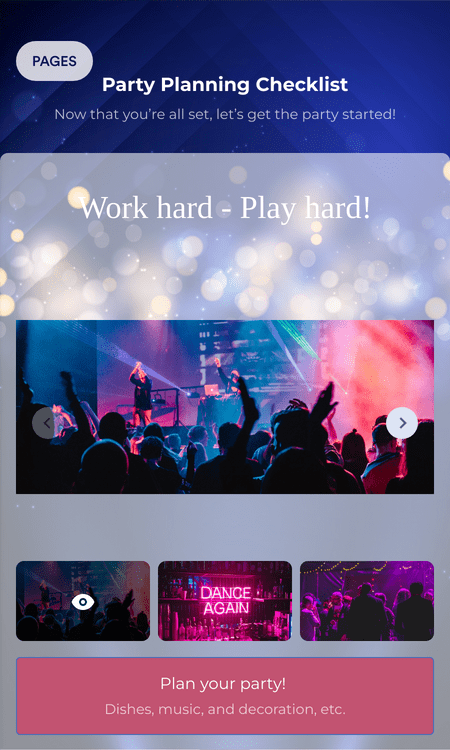
Party Invitation App
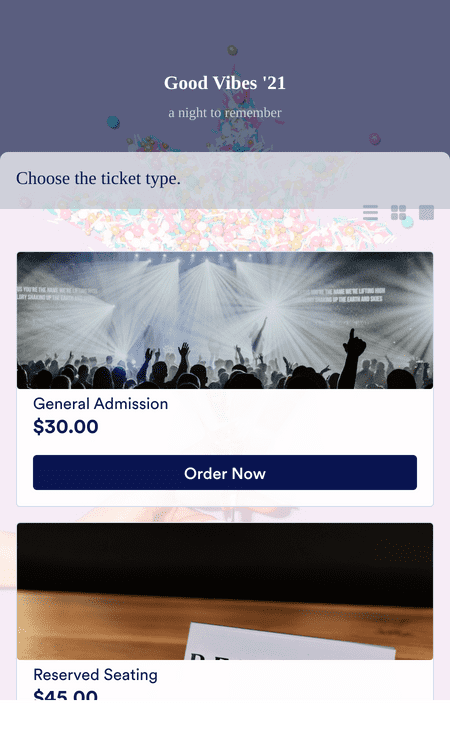
초대 앱
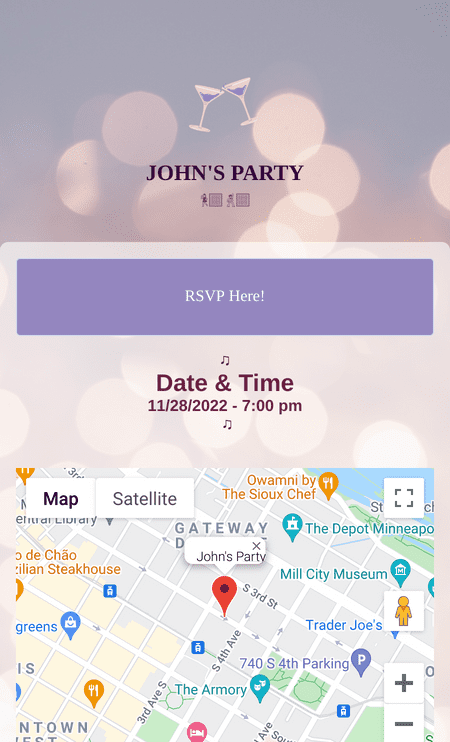
혜택
이벤트 및 파티를 위한 맞춤형 앱
아름다운 파티 초대장 만들기
놀랍도록 멋지고 효율적으로 작동하는 파티 초대장 앱을 사용하세요. Jform의 사용하기 쉬운 드래그 앤 드롭 앱 빌더를 사용하여 맞춤 초대장을 만들고, 이미지를 업로드하고, 글꼴과 색상을 변경하고, 필요한 다른 초대 요소를 추가할 수 있습니다.
파티 앱을 맞춤 설정
브랜딩에 맞춰 파티 앱을 디자인하세요. Zoom 및 Calendly와 같은 수백 개의 위젯 중에서 선택하여 파티를 관리하세요. PayPal 또는 Stripe와 같은 결제 게이트웨이를 추가하여 파티 입장료를 미리 받을 수 있습니다.
게시 및 공유
파티 초대장 앱을 개인화한 후, 사용자 정의 URL을 생성하고 파티 게스트와 공유하세요. 소셜 미디어 바이오에 초대장 앱 링크를 추가하거나 웹사이트에 앱을 직접 포함하여 초대장 보내기를 그 어느 때보다 쉽게 만드세요.
초대장 관리
Jform 계정을 통해 모든 장치에서 파티 게스트, 케이터러 등을 관리하세요. Jform 테이블을 사용하여 스프레드시트, 캘린더 또는 읽기 쉬운 카드 형식으로 게스트 정보를 확인할 수 있습니다.
사용후기
Jform에 대한 사용자의 의견
파티 초대장에 대해 자세히 알아보기
Jform에 대한 귀하의 모든 질문이 응답되었습니다. 일반적인 질문들에 대한 응답을 위해 자주 묻는 질문들을 확인하거나 더 많은 정보를 위해 저희의 고객 지원팀에 연락해 주십시오.
Jform으로 파티 초대장을 어떻게 만드나요?
Jform은 파티 초대장 만들기를 그 어느 때보다 쉽게 만듭니다! 준비된 파티 초대장 템플릿 중 하나를 선택하고, 고유한 사진이나 비디오를 업로드하고, 장소와 시간을 포함한 중요한 세부 정보를 업데이트하세요. 그런 다음 초대장을 게스트에게 공유하고 응답을 기다리세요.
파티를 어떻게 조직하나요?
파티를 조직하는 방법은 여러 가지가 있지만, 요즘 가장 효율적인 방법은 온라인으로 파티 초대장을 보내는 것입니다. Jform을 사용하면 초대장을 맞춤화하고, 게스트를 위한 자동 응답 이메일을 설정하고, 중앙 집중된 장소에서 각 응답을 추적할 수 있습니다. Jform과 함께 파티를 준비하고 세부 사항을 걱정하지 마세요!
파티 조직의 중요한 측면은 무엇인가요?
파티를 계획할 때 염두에 두어야 할 몇 가지 사항은 다음과 같습니다.
- 참석 손님의 수
- 파티가 열리는 장소
- 파티를 위한 준비
- 파티 예산
- 파티는 얼마나 오래 지속되나요?
파티 계획 팁과 요령은 무엇입니까?
성공적인 파티를 주최하려면 다음 팁과 요령을 시도해 보세요:
- 회신 및 기타 마감일 알림을 손님과 직원(해당되는 경우) 모두에게 보냅니다
- Jform과 같은 편리한 앱을 사용하여 초대장을 보내고 손님과 소통하세요
- 파티 일정을 정리하고 각 도우미에게 미리 작업을 할당하세요.
- 초대장 템플릿과 데이터 차트를 사용하여 계획을 세우세요
가장 인기 있는 파티 유형은 무엇입니까?
인기 있는 파티 유형은 다음과 같습니다.
- 생일 파티
- 졸업파티
- 베이비 샤워
- 크리스마스 파티
- 새해 전야 파티
- 깜짝 파티
- 사무실 파티
- 디너 파티