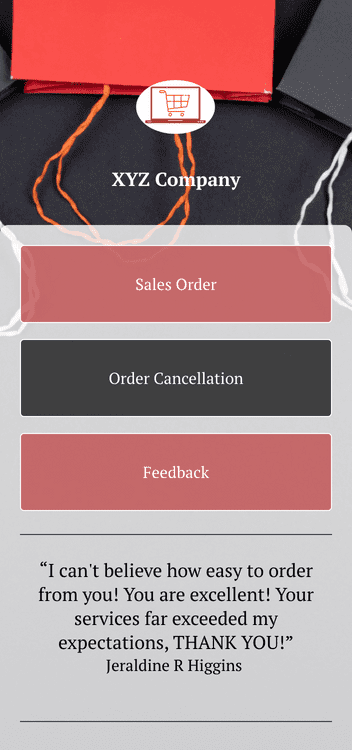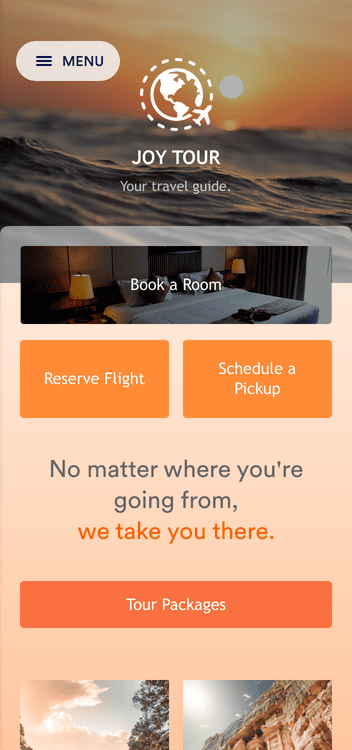Create a custom web app for free with Jform’s easy-to-use app builder. Add forms, widgets, product lists, and your own brand elements without any prior coding or design knowledge. Once finalized, your custom app can be downloaded onto any smartphone, tablet, or computer.
템플릿
Don’t know where to start? No problem. Choose one of our ready-made web app templates to begin. Simply customize it to match your needs and share it with your audience.
혜택
Jform’s drag-and-drop web app builder can help you create powerful, professional apps in seconds — whether you’re using one of our ready-made templates or starting from scratch. Adjust layouts, change fonts and colors, upload images or videos, and so much more, all with no coding required.
With Jform, you’ll gain access to useful app elements to use in your web app. Add forms, showcase images, gather e-signatures, collect data, add links, share documents with your audience, and more in just a few clicks. Transform your app with Jform’s handy app elements.
Build an app that’s tailored to the needs of your audience with one of Jform’s many available widgets. Include checklists, maps, social media links, calendars, QR codes, and much more in your own custom app.
Keep your data secure and organized with Jotform. All data collected through your web app will be stored in Jform Tables, where you can manage, share, and generate reports from your submission data.
Instantly get your app in front of your audience. Share your app via a link, by inviting people to access through email, or by generating a scannable QR code. You can even embed your web app in your personal website or online portal.
사용후기
All your questions about Jform — answered. Check out our FAQs for answers to common questions, or contact our support team for further information.
Your search "[searchValue]" did not match any results.
A web application builder is a type of online software or tool that allows its users to create and customize their own web application — usually with little to no coding or design experience required. A web application builder offers an easy way to build a functional app for those who don’t have the knowledge or the time to code one themselves.
Code-free web application builders usually include an intuitive visual development interface, some sort of drag-and-drop functionality, and ready-made app templates to use if starting from scratch isn’t quite your style or speed. If you’re using Jform as your web app builder, you’ll also have the option to bundle your existing online forms into your apps or create new ones to add.
A web application builder also usually includes some sort of data management element that helps its users track and store submitted data. For example, Jform allows its users to create a web app and also manage the app’s submissions via Jform Tables and Jform Report Builder.
Web app builders can help those without any coding knowledge create their own functional, professional-looking web apps. Web app builders usually provide an easy-to-use interface so their users can build an app with no previous design or coding knowledge.
In addition, web app builders allow their users to add handy components like widgets, integrations, payment processors, and more to their apps. With these features, users can take their web apps to the next level by adding extra features. Web app builders can do just about anything you need them to!
To create a web app without any coding required, start by choosing a no-code app-building platform. Research the type of no-code web app builder that works best for you and scope out the pros and cons of each. Consider the perks you’d like the builder to offer and what price point you’d be willing to pay.
A great example of an all-in-one, free web app builder is Jotform. Jform offers a fast and intuitive way to create and customize your own web app.
To build your own web app with Jform, you have a few options for where to start. The Create App button can be found in various places in the Jform platform. You’ll be able to find this feature in My Apps, My Forms, and the Form Builder.
To create your app in My Apps, click Create App in the upper-left corner.
To create your app in My Forms, select My Apps from the dropdown at the top of the screen, then select Create New App.
And to build your app in the Form Builder, simply go to Publish at the top of the page and select Create App at the bottom.
Once you’ve generated your own app via one of these methods, you can use Jform’s drag-and-drop web app builder to customize your app to your liking. After you’re done personalizing your app, just share it with your audience to start collecting app responses or submissions.
No, you don’t need any prior experience in design to create a web app if you use Jform’s web app builder. Use one of our ready-made app templates to get started, or design your app with our intuitive drag-and-drop builder. Jform makes it easy to add a custom flair to your app. You can remove Jform branding from your app, create your own app name and icon, customize your app splash screen, and so much more.
You can use Jform Apps for a wide variety of tasks and purposes, no matter your industry, including the following:
Now that you know a few of the many ways you can use Jform Apps, all you need to do is create your own and share it with your audience. To share your app, go directly to the Publish tab at the top of the App Builder. Send a direct link via email, post a link on social media profiles, download a QR code to share, or embed it directly in your website.
Turning your online forms into an app is easy with Jform Apps. Just navigate to the form you’d like to turn into an app and go to the Publish tab. Click Create App at the bottom of the screen, and you’ll be redirected to our App Builder. Your form will be automatically added as the first element in your app. You can double-click on it or click the gear icon to see the form’s properties.
To add more forms to your app, navigate to the App Builder and click the Add Element + button on the left side of the screen. Under the Basic tab, select Form and drag and drop it into your app wherever you’d like. From there, you can either select a pre-existing form or create a new one to use in your app.
The cost of building a web app depends on the web app building service you choose to use. Different tools will have different prices to use their services and different limitations on their free plans. Some web app builders give users a trial period to see if they like the product or not, but you may only get a set number of days to try it out.
If you choose to use Jform to build your own web app, you’ll have free access to our drag-and-drop builder and can build your own app. Just keep in mind that Jform offers a set amount of forms you can create and submissions you can receive within its free plan. If you’re planning to create more than five forms and collect more than 100 form submissions, then you may need to upgrade to a paid plan.