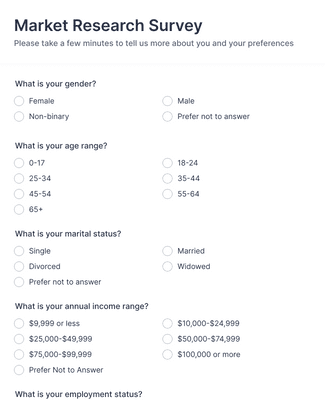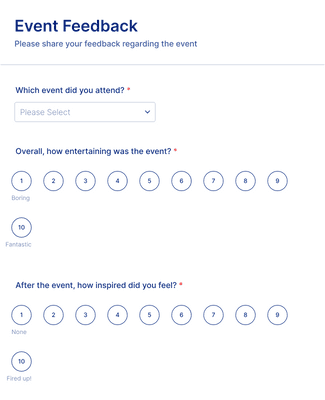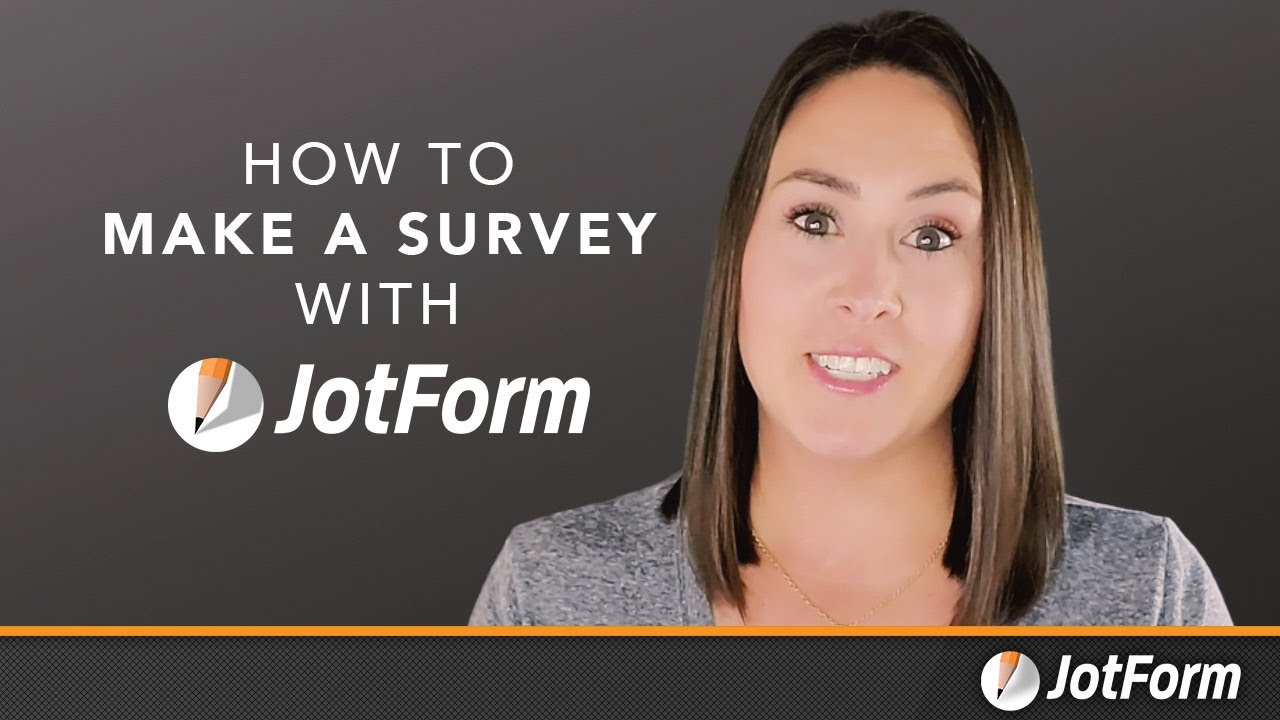Generate custom survey links to gather insights and feedback instantly. You can share your survey links via email or on social media, or by embedding them in your website — all without any coding! Don’t wait to elevate your response rates and expand your audience.
템플릿
If you need a little inspiration, pick one of our ready-made survey templates to get started. Just drag and drop to add images or branding assets, change fonts and colors, integrate with useful tools, and so much more.
혜택
Jform lets you share your surveys in a matter of seconds. Generate custom survey links to embed in your website, send via email, or share on social media platforms. Our easy-to-use interface enables seamless distribution across multiple channels, so you can expand your audience effortlessly.
Create personalized surveys with our user-friendly online form builder — no coding knowledge required. Simply drag and drop to customize your survey design. Change fonts and colors, add images and videos, drop in widgets, and more.
Take your surveys on the go with Jform! All forms created with our form builder are mobile-friendly, meaning your survey will work on any tablet or smartphone. With the Jform Mobile Forms app, you can even collect responses without internet access. Once you regain connection, all collected data will automatically import to your Jform account.
With Jform, it’s easy to pick the survey format that works best for you. You can choose a classic survey that displays all questions on a single page, or opt for a card format that displays only one question per page — perfect for breaking up surveys and increasing your response rate!
Enable our Save and Continue Later feature to help your users navigate lengthier surveys. This feature allows users to pick up right where they left off. Plus, you can craft personalized survey experiences by using conditional logic to dynamically display questions based on a user’s previous answers — boosting completion rates and gathering precise insights.
With Jform, you can track and manage your survey responses by instantly accessing them on any device. Organize and analyze submissions using Jform Tables. Search and filter your data, add formulas and calculations, invite others to collaborate, and more. You can also automate your tasks with approval workflows in Jform Approvals.
사용후기
Learn how to build a custom survey and share it in seconds using Jform in this quick video.
All your questions about Jform — answered. Check out our FAQs for answers to common questions, or contact our support team for further information.
Your search "[searchValue]" did not match any results.
You can create a survey link for free with Jotform. When you’re finished building your survey, go to Publish at the top of Form Builder. Under Share with link, click Copy link to copy the Jotform-generated URL. To customize your link, select the pencil icon, then click Apply. You can now share your form using your custom link.
You can create a survey using Jform in a few simple steps. Just choose a template from our library, or build a survey from scratch in the Form Builder. You can then design your survey with our intuitive drag-and-drop form builder, adding form fields, changing fonts and colors, uploading images and logos, and much more. Finally, share your survey via email, link, or QR code, or by embedding it in your website — it’s that easy!
Yes, Jform offers mobile-friendly surveys that can be accessed from any smartphone or tablet. With the Jform Mobile Forms app, you don’t need to worry about having an internet connection because you can access your forms from anywhere — even offline! Keep track of submissions, collaborate with your team, and collect data on the go.
Yes, you can create an anonymous survey with Jotform. When you’re building your survey, be sure to omit any questions that ask for identifying or personal details, like name, phone number, email address, etc. This will ensure your survey respondents’ feedback is completely anonymous.
You can add a survey link to an email in just a few clicks. Just copy the URL from the Publish page in the Form Builder, and paste it in your email. That’s it!
Yes, you can create a customized survey link in the Quick share section of the Publish tab in Form Builder. Simply click the pencil icon next to the form URL and enter your desired URL, then select Apply to save the changes.
Rest assured that data submitted through your Jform survey is kept safe and secure. Jform uses a 256-bit SSL connection, offers encryption features, and has PCI-DSS Level 1 certification. Jform also follows GDPR and CCPA regulations.
The number of surveys you can create is determined by your Jform plan. Our free Starter plan has a limit of 5 forms per month. Our paid Bronze, Silver, and Gold plans range from 25–100 forms per month, while the Enterprise plan has no form limit.