Insurance Form Builder
Jform’s insurance form builder lets insurance agencies and carriers create secure, online forms for applications, policy renewals, and claims intake. This insurance form builder helps you automate document collection, approvals, and notifications to simplify form processing and serve clients faster without coding.
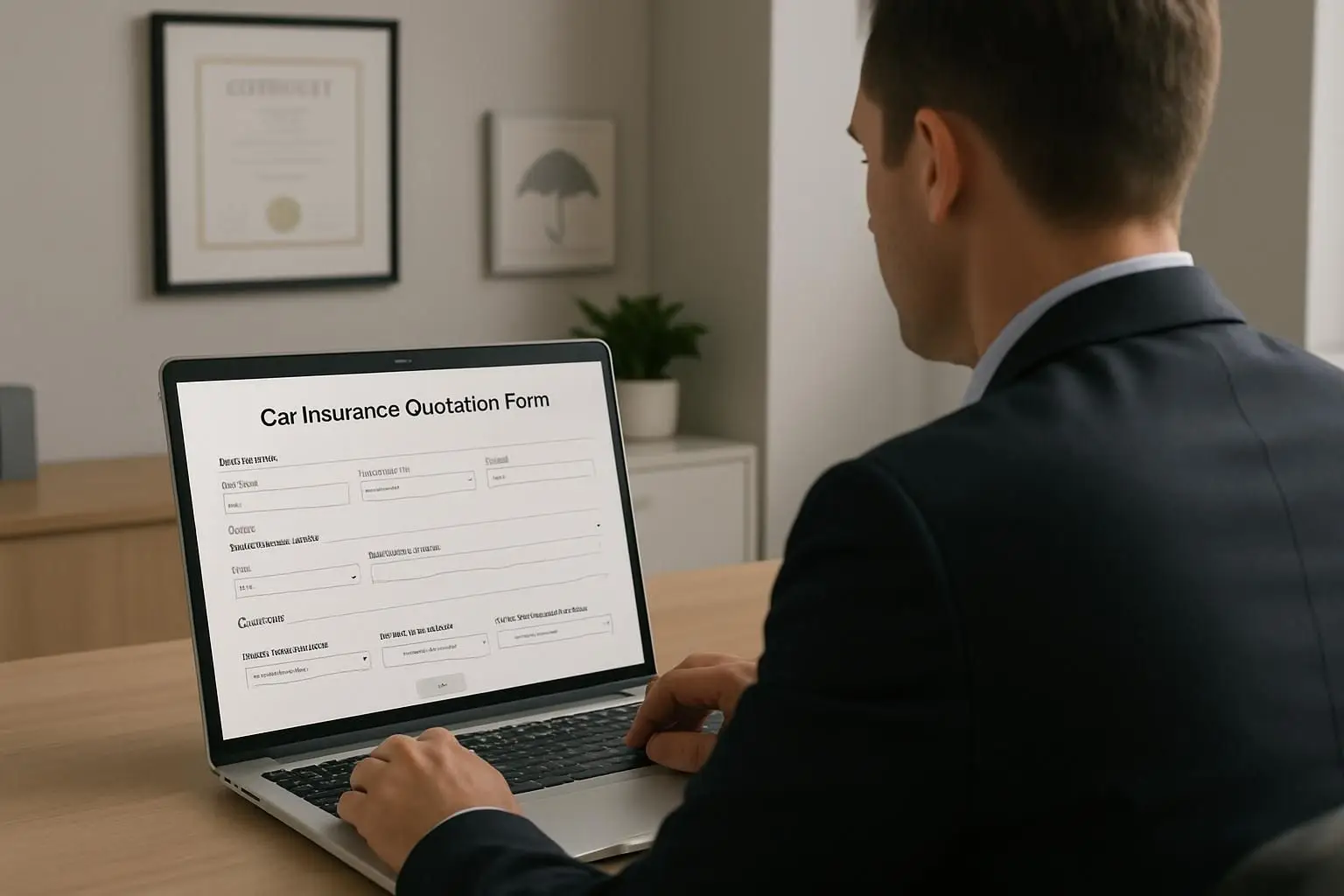
Insurance Form Templates
Don’t start from scratch. Choose from a wide range of insurance form templates designed to help agencies, brokers, and adjusters collect data quickly and stay organized.
사용후기
Jform에 대한 사용자의 의견
자주 묻는 질문들
Jform에 대한 귀하의 모든 질문이 응답되었습니다. 일반적인 질문들에 대한 응답을 위해 자주 묻는 질문들을 확인하거나 더 많은 정보를 위해 저희의 고객 지원팀에 연락해 주십시오.
How can I create insurance forms online without coding?
With Jform’s insurance form builder, you can use a simple drag-and-drop editor to build professional forms for applications, claims, or policy updates — no tech skills required. Just customize fields, add your logo, and publish.
Is it secure to collect insurance applications and claims online?
Absolutely. Jform uses 256-bit SSL encryption to protect submissions and supports GDPR friendly features, so sensitive client data stays safe. You can also control access within your team.
Can policyholders upload photos or documents through Jform?
Yes. Clients can attach photos of damaged property, medical bills, signed contracts, or ID copies directly through your forms, making claims and underwriting faster.
Does Jform allow electronic signatures on insurance forms?
Definitely. With Jform Sign, you can collect e-signatures on applications, consent forms, and other insurance documents right from your online form.
Is it possible to set up approval workflows for insurance processes?
Absolutely. With Jform Approvals, you can automatically route submissions for agent or manager review, ensuring new policies or claims get the proper sign-off without endless back-and-forth emails.
Will my insurance forms work on mobile devices?
Yes. All Jform forms are mobile-responsive by default, so clients can complete applications or submit claims from any smartphone or tablet.
How can I keep track of submitted applications or claims?
Jform’s dashboard and Report Builder let you organize, search, and analyze form submissions. You can filter by date, status, or form type and generate clear reports for your team.
Can I use Jform to collect quote requests from my website?
Absolutely. Create a quote request form and embed it on your agency’s site. Prospects can submit their needs, and you’ll have all the info you need to prepare personalized coverage options.