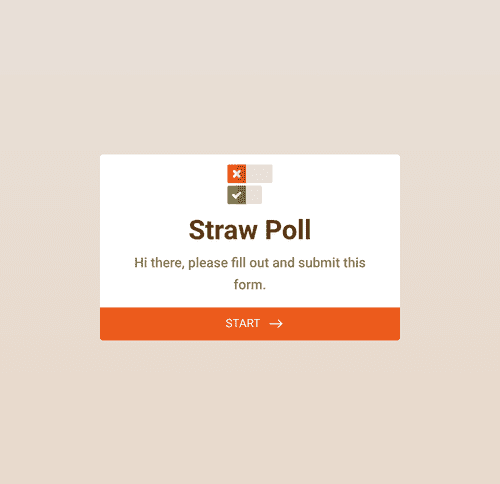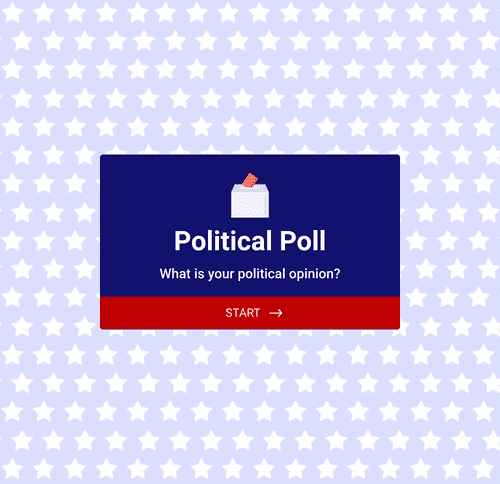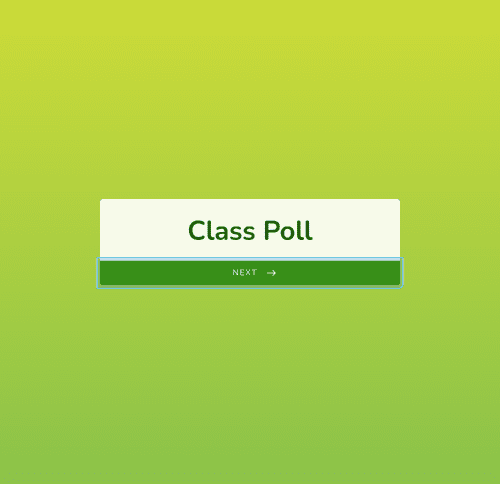Create engaging, interactive HTML polls in minutes. Seamlessly embed custom polls into your website or emails. Harness the power of data-driven decision-making and enhance user engagement. Transform your online interactions with dynamic HTML polls tailored to your brand’s unique voice and style.
템플릿
Don’t want to build your poll from scratch? Get a head start with our free, ready-to-use poll templates. Just customize them to your liking with our Form Builder — it only takes a few minutes!
혜택
Create visually stunning HTML polls tailored to your branding with our intuitive drag-and-drop builder. Effortlessly add or rearrange questions, incorporate multimedia elements, adjust fonts and colors, and include your company logo for a personalized polling experience. Elevate engagement with your audience.
Ensure timely and relevant submissions by setting an expiration date for your HTML polls. With Jform, you can easily set the end date and time for your poll, automatically closing it once the deadline is reached. Prevent late responses and maintain the integrity of your data with poll expiration dates.
All Jform HTML polls are mobile-friendly by default, so they’ll look and work great on all devices. Voters will be able to easily fill out your poll from their computer, tablet, or smartphone.
Elevate your HTML polling experience with Jotpoll. Effortlessly gather insights, analyze data, and share results with advanced features such as real-time analytics and customizable reports.
With Jform, you can share forms with your audience and users in seconds. Use a link, email, or QR code to send forms instantly — or include a form link in your social media profiles to maximize reach. Plus, Jform provides unique embed codes, so you can add your HTML poll directly into your website.
사용후기
All your questions about Jform — answered. Check out our FAQs for answers to common questions, or contact our support team for further information.
Your search "[searchValue]" did not match any results.
You can use Jform to create a variety of online HTML polls. Here are a few examples:
1. Image poll
Need to know which image your audience prefers? Create a quick image poll and hold a vote to find the winning design.
2. Scheduling poll
If you’re looking to meet with your group, use a scheduling poll to pick the best time for everyone. Great for teams or clients.
3. Video poll
Need to test which project video is the most effective? Create and send a video poll to find out.
4. Exam date poll
Find the best date for your upcoming exam by polling your students and teaching assistants.
5. Opinion poll
Use an opinion poll to gauge your community’s opinions.
6. Voting poll
Pick a winning candidate or idea with a straightforward voting poll that anyone can take part in.
7. Straw poll
Use straw polls to learn about popular opinions and preferences.
With Jform, you don’t actually need to know HTML to create an HTML poll. Simply open the Form Builder, then choose from one of our 10,000+ form templates or start from scratch. Drag and drop to design your HTML poll to your liking by adding or removing poll questions, changing colors and fonts, uploading images or branding assets, and more. When you’re satisfied with your poll, share it via link, email, or QR code, or by embedding it directly into your website or online portal. All poll responses will automatically populate in your Jform Inbox and Jform Tables — streamlining your polling process!
Yes, you can customize the design of your HTML poll to match your brand’s aesthetic. Just drag and drop to customize your poll in our Form Builder. Pick a background and color scheme that matches your branding, upload images and video assets, and so much more.
No, there is no limit on the number of questions you can include in your HTML poll.
Yes, you can set an expiration date for your HTML. To do this, start by opening the Form Builder. Navigate to the Settings tab at the top of the builder, then under the Form Status dropbox, select how you want to close the poll. You can choose to close your form on a certain date or after getting a set number of submissions. You can also customize your poll’s warning message to inform users about why the poll has expired.
Respondents can easily respond to your HTML poll on any device. Their submissions will be automatically sent to Jform Tables and Jform Inbox.
Yes, you can embed your HTML poll on your website or share it via email.
Yes, you can view and analyze your poll results in Jform Tables.
Yes, you can export the data collected from your HTML poll by downloading your poll submissions as CSV, Excel, or PDF files.
Yes, Jform offers additional features and integrations to help you take your HTML poll to the next level. Jform lets you integrate your HTML poll with popular integrations like Google Drive, Dropbox, Asana, Salesforce, and many more. You can connect to everything from data management tools, CRMs, digital marketing platforms, payment processors, project management boards, analytics reports, and more!
With Jform, all HTML polls are mobile-friendly and you can create them without any coding knowledge. Our online forms are accessible and easy to fill out on any device — including computers, tablets, and smartphones.
You can also download the Jform Mobile Forms app for free on iOS and Android devices to easily manage your HTML polls and submissions on the go. Plus, you can access forms offline when you don’t have an internet connection! You can also schedule instant push notifications for new submissions and customize notifications to stay up to date on your poll responses.
If you need a way to let people fill out your poll in person, you can use Jform’s kiosk mode. Your poll will automatically refresh after each submission. Respondents can even fill it out without an internet connection.
With online polls, it can be challenging to prevent users from voting more than once. Luckily, Jform offers a couple of solutions to prevent duplicate votes.
Your first option is to enable the Unique Submission feature. This feature will prevent users from submitting another response to the same form by checking cookies and IP addresses.
The other option is to enable the Unique Field feature. With this feature, you can choose to not allow previously entered values for a specific form field. For example, if you select the email address form field, your poll will not allow a user to submit a response if they enter a