무료 휴가 예산 플래너
Jform의 무료 휴가 예산 플래너로 다가오는 여행을 준비하세요. 여행 계획자나 개인 용도로 적합합니다. 온라인 양식, CSV 또는 Excel 파일을 통해 예산 정보를 추가하거나 안전한 협업 스프레드시트에 세부 정보를 직접 입력할 수 있습니다.
템플릿
무료 예산 플래너 템플릿
미리 만들어진 예산 플래너 템플릿으로 시작하세요. 하나를 선택하고 드래그 앤 드롭 빌더로 몇 번의 간단한 클릭만으로 사용자 정의하십시오.
휴가 예산 플래너 템플릿
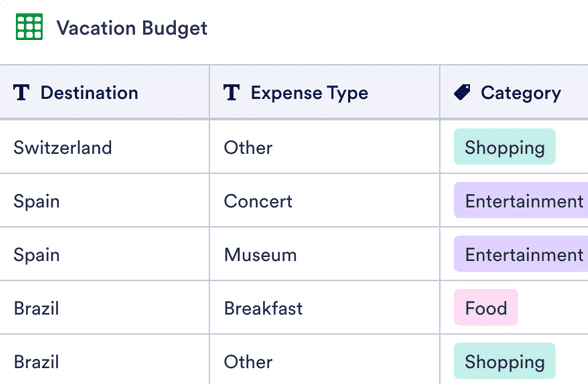
월별 예산 템플릿
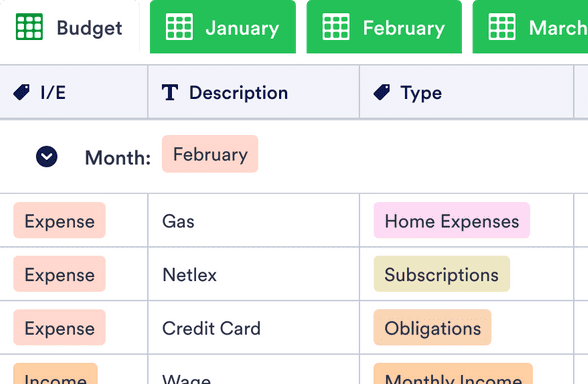
개인 예산 템플릿
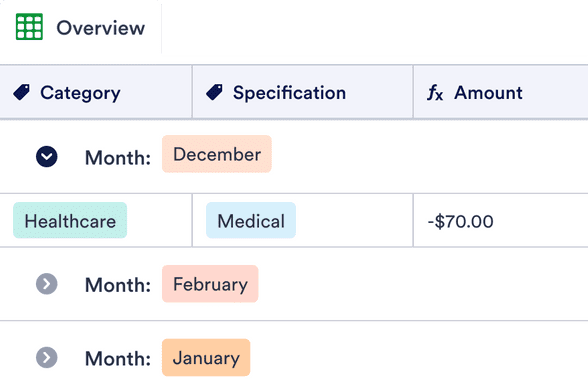
혜택
Jform으로 데이터 수집 및 정리
여행 예산 관리하기
전문 여행사 직원이든 가족의 다음 여행을 계획하고 있든, 미리 만들어진 휴가 예산 템플릿으로 예산을 관리하거나 기존 CSV 또는 Excel 파일을 가져와 시작하세요.
모든 장치에서 액세스
이동 중에도 예산을 확인하고 수정할 수 있습니다. 예산 세부 정보를 스프레드시트, 캘린더 또는 Jform 테이블에서 읽기 쉬운 카드로 볼 수 있습니다. 예산이 완료되면 PDF로 다운로드할 수도 있습니다.
간편한 사용자 지정
직관적인 인터페이스로 예산 계획자의 디자인을 개인화하십시오. 새 행과 열을 추가하고, 세부 정보를 여러 탭으로 분할하고, 계산을 추가하는 등의 작업을 수행할 수 있습니다.
가족 또는 친구와 공유
휴가 예산을 가족이나 친구에게 보내 최신 정보를 확인하세요. Jform 테이블에서 테이블을 공유하거나 다른 사람에게 셀을 할당하여 예산에 맞게 협업할 수도 있습니다.
사용후기
Jform에 대한 사용자의 의견
휴가 예산 계획에 대해 자세히 알아보기
Jform에 대한 귀하의 모든 질문이 응답되었습니다. 일반적인 질문들에 대한 응답을 위해 자주 묻는 질문들을 확인하거나 더 많은 정보를 위해 저희의 고객 지원팀에 연락해 주십시오.
휴가 예산은 어떻게 세우나요?
휴가 계획을 세우기 시작하려면 먼저 재정 상황을 살펴보십시오. 현재 가지고 있는 돈이 얼마나 되는지, 휴가가 시작될 때 얼마나 많은 돈을 갖게 될 것인지, 예산에 방해가 될 수 있는 청구서나 매월 반복되는 지출이 있는지 고려하십시오. 다음으로, 교통비, 숙박비, 식사, 기념품 및 기타 기타 비용과 같은 여행과 관련된 모든 비용을 고려하십시오. 가지고 있는 금액과 지출할 수 있는 금액을 알게 되면 여행의 세부 사항을 계획하기 시작할 수 있습니다.
휴가 중에 예산을 유지하려면 어떻게 해야 합니까?
휴가 중에 예산을 유지하기 위해 취할 수 있는 조치가 많이 있습니다. 시작하려면 일년 중 가장 바쁜 휴가 기간에 가지 않도록 하십시오. 이는 위치에 따라 다를 수 있지만 일반적으로 주요 휴일이나 날씨가 해당 위치에 이상적인 시기를 피하는 데 도움이 됩니다. 교통, 숙박, 활동에 관해서라면 특가 상품을 주의 깊게 살펴보세요. 이는 이전에 생각하지 못했던 저렴하고 재미있는 휴가지나 활동을 찾는 좋은 방법이 될 수 있습니다. 값비싼 호텔이나 에어비앤비를 선택하는 대신 모텔, 호스텔, 캠핑, 친구와 함께 지내는 등 저렴한 옵션을 고려해보세요. 그리고 식비를 절약하고 싶다면 매 끼니마다 외식을 하는 대신 직접 식사를 준비하는 것이 많은 돈을 절약하는 데 도움이 될 수 있습니다!
출장 경비 스프레드시트는 어떻게 만드나요?
Jform 테이블을 사용하면 처음부터 여행 경비 스프레드시트를 만들거나 미리 만들어진 템플릿으로 시작할 수 있습니다. 스프레드시트를 사용자 정의하려면 Jform의 사용하기 쉬운 인터페이스를 사용하여 자유롭게 새 행이나 열을 추가하고, 총계를 자동으로 계산하는 수식을 포함하고, 색상으로 구분된 태그를 추가하고, 기타 변경 작업을 몇 초 만에 수행할 수 있습니다. 여행 경비 세부 정보를 수동으로 추가하거나, CSV 또는 Excel 파일을 통해 업로드하거나, 온라인 양식을 작성하여 스프레드시트를 자동으로 채울 수 있습니다. 그런 다음 Jform 테이블에서 바로 모든 장치의 예산을 관리할 수 있습니다.
내 스프레드시트를 다른 사람과 공유하려면 어떻게 해야 하나요?
In Jform Tables, click on the Share icon in the upper right hand corner. Then choose your privacy settings and how you would like to share your table. You can make your table public or private, share it via email or invitation link, or even embed your table in another web page. If you update your share settings to allow collaborators, you can also work on your vacation budget with colleagues or members of your travel group. Visit our user guide to learn more about how to share and collaborate in Jform Tables.
여러 사람이 동시에 예산 스프레드시트를 편집할 수 있습니까?
네! 공동작업자에게 테이블을 공개하면 모두 실시간으로 함께 스프레드시트 작업을 할 수 있습니다.
내 데이터를 다운로드할 수 있나요?
네. 휴가 예산 플래너 스프레드시트를 PDF, CSV 또는 Excel 파일로 자유롭게 다운로드하세요. 방법에 대해 자세히 알아보세요. Jform 테이블 데이터를 다운로드하세요.