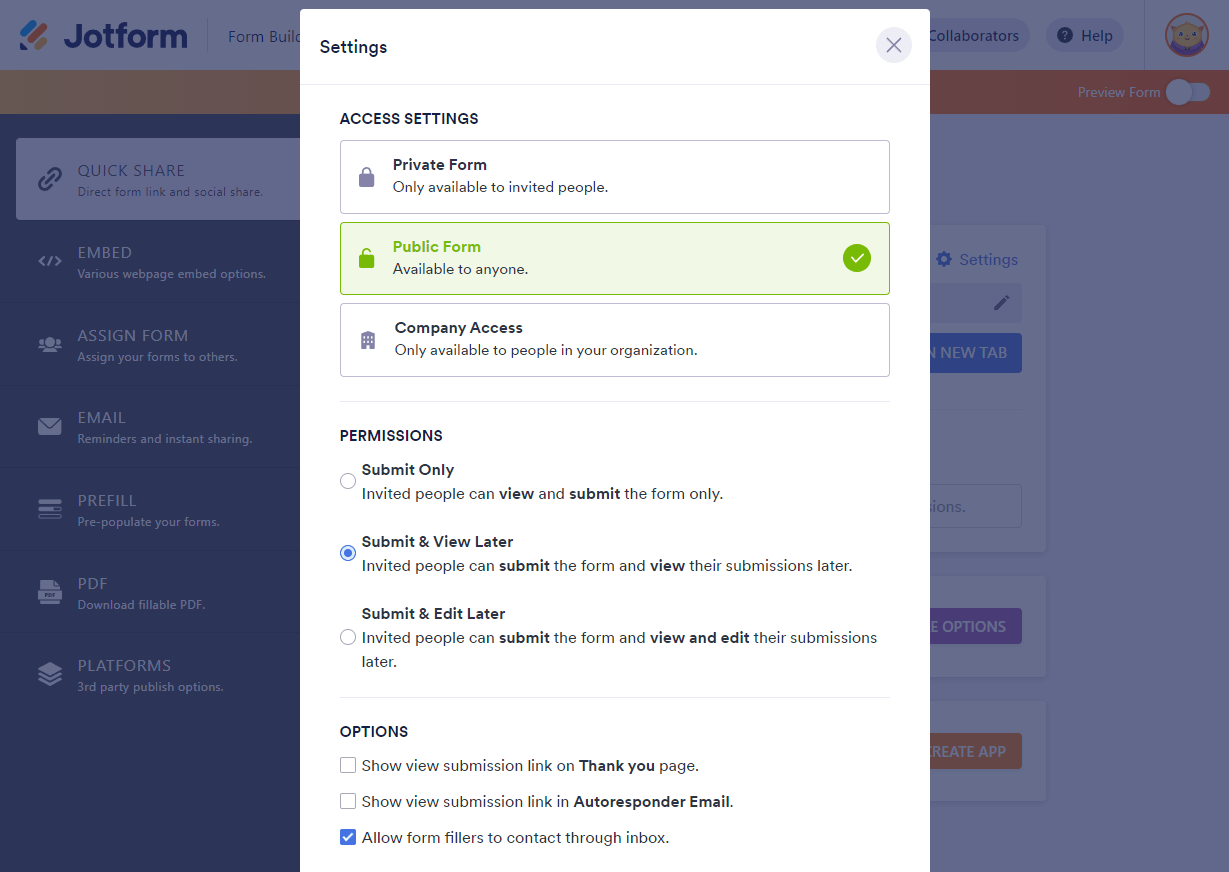-
정윤아2023년 7월 31일 오전 3:44에 질문함
설문 링크를 공유하고, 다른 사람들이 그 링크를 통해 답을 할 때 로그인이나 회원가입이 필수인가요?
-
Rene Jform Support2023년 7월 31일 오전 7:18에 응답함
Hi Jung,
Thanks for reaching out to Jform Support. Unfortunately, our Korean Support agents are currently busy helping other Jform users at the moment. I'll try to assist you in English using Google Translate, but you can reply in whichever language you feel comfortable using. Or, if you'd prefer to receive support in Korean, let us know and we can have them do that. But, keep in mind that you'd have to wait until they're available again.
So let me assist you in English. If the form was set to private, then yes, the users are required to log in to their Jform account before they can be able to view and answer the form. If you want to let the users access the form without logging in to their account, you will have to set the form as public. Let me show you how:
- In Form Builder, click Publish on the orange bar located at the top of the page.
- Under the Quick Share tab, click the Settings link at the top-right of the form’s direct URL.

3. Select Public Form as your Access Settings option. Public Form means anyone can access your form.

That's it. Give it a try and let us know if you need any other help.